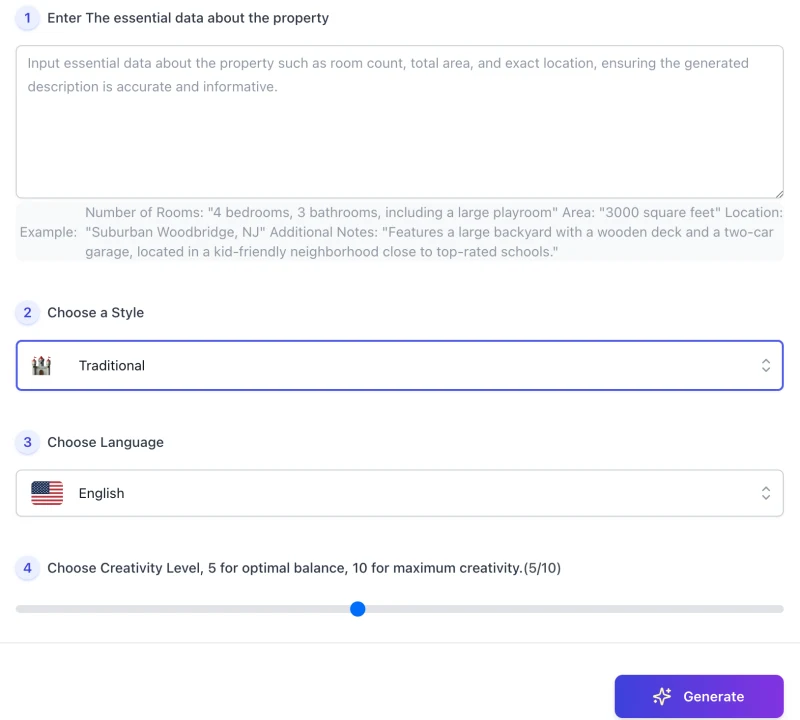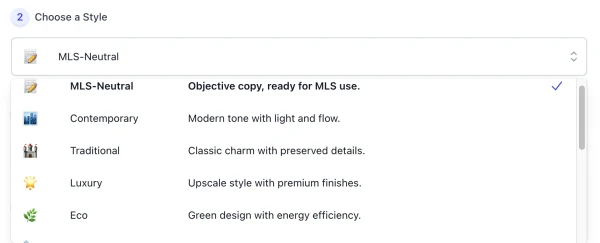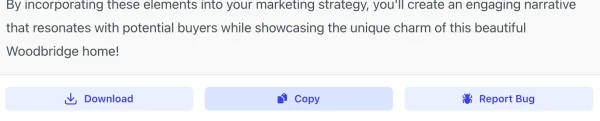This is the AIFreeBox AI Real Estate Description Generator — an online assistant built for real estate agents, landlords, and property managers. Its purpose is to turn your property details into a compliant, structured draft that serves as a reference for your final description. Available for free and ultra plans.
On this page, you’ll learn how the AI Real Estate Description Generator works — its purpose, key features, how to use it, practical tips, its limits, common issues with solutions, and a full FAQ to guide you. All focus to help you turn property facts into clear, compliant, and ready-to-use real estate listing descriptions.
What Can AIFreeBox AI Real Estate Description Generator Do?
Built on transformer-based large language models and fine-tuned for property listing contexts, this tool uses natural language generation to reorganize raw property details into clear, structured drafts. It supports 33 languages and 10 style presets, allowing flexibility across MLS listings, rental ads, vacation properties, and marketing brochures.
Unlike generic text generators, it is not designed to produce final, publish-ready descriptions. Instead, its role is to act as a writing assistant for agents, landlords, and property managers — helping turn real data such as size, layout, amenities, location, and year built into a coherent, compliant draft.
This human-AI collaboration ensures efficiency without replacing judgment. The AI provides the framework; the user verifies, edits, and enriches it to meet market standards and reflect the property’s true value.
AIFreeBox Real Estate Description Generator vs. Auto-Generated Final Copy
| Dimension |
AI Real Estate Description Generator |
Auto-Generated “Final Copy” Tools |
| Core Role |
Writing assistant that organizes real inputs |
Produces a ready-made description |
| Data Source |
Uses only user-provided property facts |
May invent or assume missing info |
| Output |
Structured draft (description + highlights) |
One finished text block |
| Compliance |
Designed to avoid risky claims; MLS-friendly |
May include non-compliant or vague phrases |
| Human Involvement |
User verifies, edits, and refines |
Minimal; edits only if errors appear |
| Flexibility |
Supports 33 languages; 10 style presets |
Limited style and localization |
| Value |
Framework for clarity, speed, compliance |
Fast but less trustworthy |
Recommended Users and User Scenarios
This tool is best applied in the following situations, where it helps organize property details into clear and compliant drafts:
| Scenario |
Who Benefits |
Problem It Helps Solve |
| MLS Listing Preparation |
Real estate agents, brokerage teams |
Reduces time drafting structured listing copy; ensures consistent format across properties. |
| Rental Advertisements |
Landlords, property managers |
Organizes unit details into clear drafts; avoids vague language; easier to post across platforms. |
| Vacation / Short-Term Rental Pages |
Hosts, hospitality managers |
Highlights amenities and location factors; produces multi-language drafts for global travelers. |
| Developer Marketing |
Builders, sales offices |
Frames new-build features and timelines in a consistent structure; supports brochure or website copy. |
| Investor Summaries |
Property investors, asset managers |
Generates factual drafts focused on income, occupancy, or ROI data without speculative claims. |
| Multi-Language Publishing |
Agents working with international buyers |
Creates parallel drafts in 33 languages; reduces translation overhead while maintaining clarity. |
| Compliance-Sensitive Markets |
Agents in regulated states or regions |
Offers language aligned with fair housing standards; avoids high-risk claims or terminology. |
How to Write a Real Estate Listing Description with AIFreeBox AI:
Step-by-Step Guide
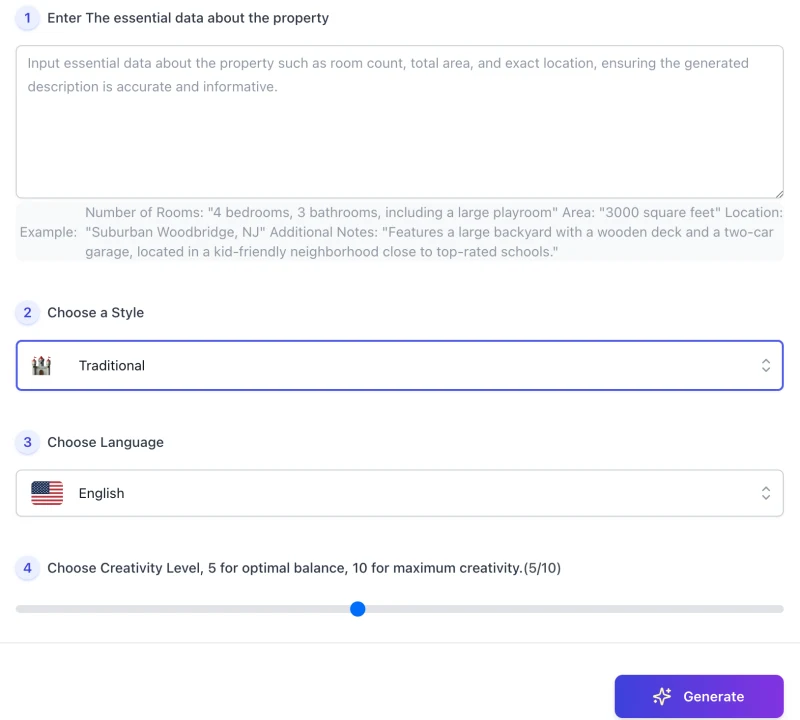
Step 1. Enter Property Details
Fill in essential facts such as room count, total area, year built, features, and location. The draft is only as accurate as the information you provide.
Step 2. Choose a Style
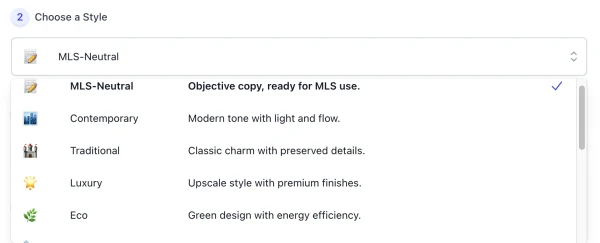
Select one of the available style presets to shape the tone and structure of the draft. Each style is designed to highlight different aspects of a property.
Step 3. Choose Language

Pick from 33 supported languages. Units of measurement and phrasing will adapt automatically to match the chosen language.
Step 4. Adjust Creativity Level
Set creativity on a scale from 1–10. A mid-level (around 5) balances clarity and variation, while higher levels add more variety to phrasing.
Step 5. Generate and Review
Click Generate to receive a draft. You can then download, copy, or move it into your workflow for editing.
Step 6. Report Bug ( A Real People Support )
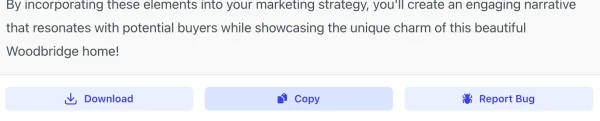
If you notice errors or issues, use the Report Bug button. Your feedback goes directly to a support team member who will review and address the problem. This ensures the tool continues to improve and that user experience is taken seriously.
Note: The generated text is a draft for reference only. You must verify, refine, and adapt it to create a final real estate description that reflects true property details and market needs.
Tips for Writing Real Estate Descriptions Effectively
Here are some simple practices to make the most of the AI Real Estate Description Generator:
- Be specific with inputs: Include numbers (square footage, year built, distances) to reduce vague text.
- Highlight unique features: Add notes about renovations, energy ratings, or special amenities.
- Keep compliance in mind: Avoid phrases about families, safety, or schools; focus on measurable facts.
- Experiment with styles: Try different presets (MLS-Neutral, Luxury, Eco) to see which fits your audience best.
- Start at medium creativity: Level 5 is a balanced point; adjust higher only if you want more varied phrasing.
- Always review before publishing: Treat the output as a draft; verify details, refine tone, and add missing context.
These tips help ensure that the generated draft remains a reliable starting point while you retain full control of the final description.
User Case Study: From Facts to Final Real Estate Description
This section shows a realistic, end-to-end workflow: user inputs → AI draft → user edits → final listing description. It demonstrates human–AI collaboration and verifies that facts come from the user.
Case 1 — 2-Bedroom City Condo (MLS-Neutral)
1) User Inputs (Facts)
- Condo, 2 bed / 1.5 bath, 915 sq ft, built 2016
- Open-plan living, quartz counters, stainless appliances (2021)
- In-unit laundry, assigned garage parking (1 space)
- 3-minute walk to Metro Line A; 0.5 mi to Riverside Park
- HOA $285/mo; 6th floor with elevator
2) AI Draft (Generated Framework)
Main Description (Draft): This sixth-floor condo combines efficient layout with modern finishes. An open-plan living area connects the kitchen and lounge, supported by quartz counters and stainless appliances updated in 2021. Natural light and simple sightlines make the 915 sq ft plan feel practical for daily routines. In-unit laundry and an assigned garage space enhance convenience. The building includes elevator access, and the location offers quick connections to city amenities.
- Highlights:
- 2 bed / 1.5 bath · 915 sq ft · built 2016
- Quartz counters; stainless appliances (2021)
- In-unit laundry; 1 garage parking space
- 3-min walk to Metro Line A; 0.5 mi to Riverside Park
- Elevator building; HOA $285/mo
CTA omitted (MLS-Neutral).
3) User Edits (Verification & Refinement)
- Confirmed HOA and appliance update year with documents
- Added floor number and elevator detail to match MLS fields
- Kept neutral phrasing; avoided school/safety value judgments
4) Final Description (Ready for MLS)
This sixth-floor condo offers a practical 2 bed / 1.5 bath layout across 915 sq ft (built 2016). The open-plan living area connects to a kitchen with quartz counters and stainless appliances updated in 2021. Features include in-unit laundry, one assigned garage space, and elevator access. Location provides a 3-minute walk to Metro Line A and 0.5 miles to Riverside Park. HOA is $285 per month. Buyer to verify all details.
Reminder: AI produces a draft framework only. Users must supply true facts, verify all details, and finalize the copy to meet market and channel requirements.
Styles System Overview
The AI Real Estate Description Generator provides 12 style presets. Each style adjusts tone, focus, and structure to fit different property types and marketing needs:
- MLS-Neutral: Objective, fact-based draft designed for MLS compliance, no superlatives or CTA.
- Contemporary: Highlights light, flow, and modern finishes in a clean tone.
- Traditional: Focuses on preserved details, updates, and classic architectural character.
- Luxury: Emphasizes premium brands, materials, and exclusive amenities with verifiable detail.
- Eco: Centers on energy ratings, certifications, and sustainable features.
- Compact: Optimizes for small-space efficiency, storage, and multifunctional layouts.
- Suburban: Frames proximity to parks, shops, and commute routes in objective terms.
- Urban: Describes walkability, transit access, and building amenities.
- Investor: Drafts oriented toward rental income, occupancy, and ROI (facts only if provided).
- Vacation: Tailored to short-term rentals, highlighting attractions and stay-friendly features.
- New Build: Outlines developer info, delivery timelines, warranties, and construction specs.
- Waterfront: Focuses on views, orientation, and water access (no permanent guarantees).
Each style acts as a framework. Users must provide accurate property details and finalize the draft before publishing.
Limitations and Possible Issues
| Limitation / Issue |
Explanation |
Suggested Solution |
| Draft only, not final copy |
AI output is a reference framework, not a publish-ready listing. |
User must verify, refine, and adapt before publishing. |
| Missing or vague details |
If inputs lack specifics, drafts may appear generic. |
Provide accurate numbers, features, and updates in inputs. |
| Compliance boundaries |
Tool avoids risky phrases but cannot enforce all local laws. |
User should review with MLS/fair housing guidelines. |
| Language nuance |
Auto-translations may miss local idioms or buyer preferences. |
Review multi-language drafts with native speakers when possible. |
| Creativity setting misuse |
Too high can produce overly varied or less precise wording. |
Start with medium level; adjust gradually. |
| Technical errors |
Occasional glitches or formatting issues in output. |
Use Report Bug for direct support and fixes. |
| No market judgment |
AI does not provide pricing or investment advice. |
User should consult professional valuation or legal sources. |
FAQs
Does this tool ensure full compliance with housing laws?
No. The generator includes built-in safeguards: it avoids references to protected classes, does not fabricate details, and prevents sensitive wording. However, it cannot guarantee full compliance in every region. Always review drafts with MLS and fair housing guidelines before publishing.
Is the output a final, ready-to-publish listing?
No. The text is a draft framework. It provides structure and clarity, but users must verify facts, add missing specifics, and edit for accuracy. The final description remains the user’s responsibility.
How does human–AI collaboration work here?
The AI organizes your property facts into a structured draft. You refine, validate, and adapt it to match the audience and channel. This saves time while keeping control of compliance and accuracy in your hands.
Can it replace professional judgment or negotiation?
No. The tool does not provide legal, tax, or valuation advice. It cannot substitute for an agent’s expertise, negotiation skills, or market insight. It only supports the writing process.
Yes. The tool supports 33 languages and will localize units (sq ft/㎡, mi/km) and currency automatically. Still, users should review translated drafts for nuance and accuracy.
What if some property details are missing?
If inputs are incomplete, the output may appear generic. The tool will not invent details. Users should supply accurate information to improve quality and reduce the need for heavy edits.
Does it work for both sales and rentals?
Yes. The framework adapts to MLS listings, rental ads, vacation properties, and marketing brochures. Style presets (MLS-Neutral, Rental, Vacation) help tailor drafts for each case.
What should I do if I see an error in the output?
Use the Report Bug feature. Feedback goes to a support team member who will review and resolve issues, ensuring the tool continues to improve for all users.
Creator’s Note
The AI Real Estate Description Generator was created with one clear idea: AI should be a helper, not a replacement.
Property descriptions carry weight — they represent facts, compliance, and trust. This tool is designed only to assist in structuring those facts, offering a framework that saves time while keeping control in the user’s hands.
Every draft it produces is meant as a starting point. The responsibility to verify, refine, and complete the description belongs to the agent, landlord, or manager who knows the property best. By combining AI support with human judgment, the result can be both efficient and reliable.
In the end, the value of this tool is not in replacing human expertise, but in working alongside it — to make the writing process clearer, faster, and more consistent, while respecting the accuracy and integrity required in real estate.
— Matt Liu
2025-10-24
🏡 Try it out now — free, online, and ready when you are.
Sell the story, not just the space — let AI help you write clear, vivid, and persuasive real estate descriptions that convert views into leads.