Free AI Tools. No Sign-Up Required. Full Access.
AI Comments Generator
Free AI tool to write engaging comments — no sign-up, ideal for creators, brands, and users who want to comment smarter.
Combine the current tool with these other tools to work more efficiently.
AI Facebook Post Comment Generator
AI Instagram Comment Generator
AI YouTube Comment Generator
AI TikTok Comment Generator
AI Reply Instagram Comment Generator
AI Comment Reply Generator
AI Message Response Generator
AI Review Response Generator
AI Review Generator
AI Annotation Generator
Discover other tools with functions and purposes similar to the one you are currently viewing.
- AI Comment Reply Generator

- AI YouTube Comment Generator

- AI Facebook Post Comment Generator

- AI Instagram Comment Generator
- AI Description Generator

- AI TikTok Comment Generator

- AI Review Generator

- AI Content Generator
- AI Feedback Response Generator

- AI Discussion Board Response Generator
- AI Post Generator

- AI Discussion Post Generator

Discover the tools most favored and highly-rated by users on our website.
Explore more AI tools in these related categories
AI tools for managing, analyzing, and optimizing content and engagement on social media platforms.
AI Writing tools generate, or enhance text content for various writing tasks.
AI tools that automatically create text content for your images, audio, or video from user prompts.
This is AIFreeBox AI Write Comments Generator—a free online tool designed to help users craft relevant, engaging comments that resonate with their audience.
On this page, you’ll find what the tool does, how to use it, supported tone styles, practical tips for writing better comments, known limitations, common issues, and a set of FAQs based on real user needs.
What Can AIFreeBox AI Comments Generator Do?
Built on a custom language engine, this comments AI analyzes your input, understands the context, and helps you write comments that match your tone and intent—across 33 languages and over 25 distinct styles. But its purpose isn’t speed for the sake of output—it’s to serve as a comment writing coach.
We built this tool around a clear idea: helping people write comments that are more thoughtful, context-aware, and likely to connect with others. It’s meant to support your voice, not replace it—to make your words feel natural, relevant, and worth responding to, not just easier to produce.
AIFreeBox Comments Generator vs. Generic Text Generator
This comparison highlights how this tool differs from general-purpose AI writing tools—focusing on real interaction, not just content volume.
| 🔍 Dimension | AI Write Comments Generator (AIFreeBox) | Generic Text Generator |
|---|---|---|
| 🎯 Output Purpose | Designed specifically to write comments that match tone, context, and audience | Primarily generates full articles, emails, or long-form text |
| 🗣️ Tone Control | Supports 25+ comment-specific tone styles (e.g., Friendly, Persuasive, Grateful) | Limited or general tone adjustment; lacks social interaction focus |
| 💬 Format Sensitivity | Outputs short-form, platform-suitable comments with natural cadence | Often overlong or verbose for social media replies |
| 🌐 Language Coverage | Supports 33 languages with contextual tone adaptation | Language support varies; may not align tone with region or platform |
| 🔧 User Role | Designed as a comment assistant—user gives direction and final voice | Often treats user as passive recipient of full copy |
| 📌 Use Context | Best for replies, discussions, comment threads, engagement-building | Better suited for writing blogs, emails, product copy |
| 🤝 Collaboration Model | Built to support human thought, not replace it—lightweight, editable suggestions | Focuses on one-shot generation, less designed for iterative tweaking |
Recommend Application Areas and Benefits
| Category | Details |
|---|---|
| Where It Helps | Social media comments, video replies, post interactions, feedback sections, public discussions |
| What It’s Good At | Adapting to tone, staying on-topic, writing in 33 languages, supporting over 25 styles |
| Who It’s For | Creators, marketers, community managers, social media users, anyone struggling to write clear and relevant comments |
| What It Helps You Do | Shape your thoughts into comments that feel natural, reflect your intent, fit the context, and invite engagement |
How to Write Comments with AIFreeBox AI: Step-by-Step Guide
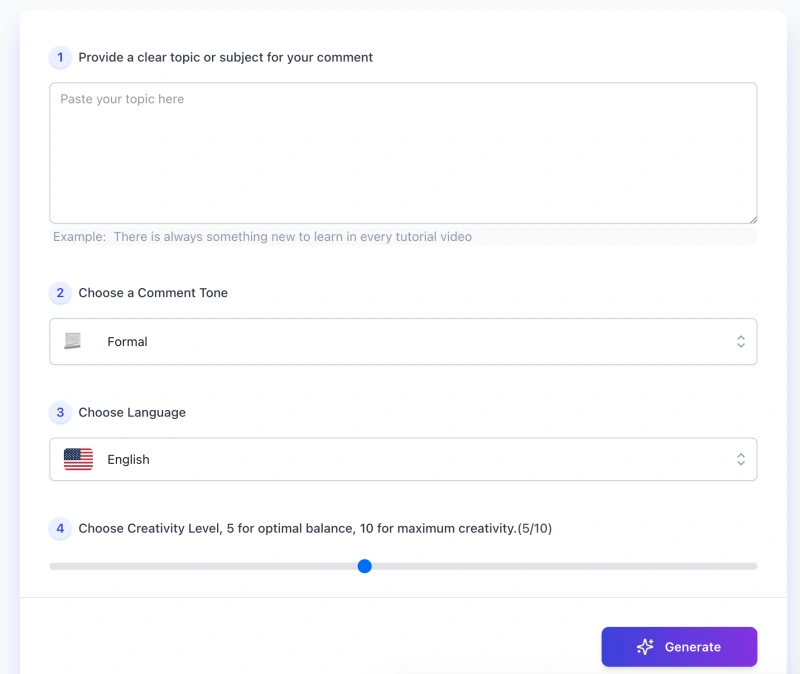
This tool is designed to help you write thoughtful, context-aware comments in just a few steps. Here’s how to get started:
1. Provide a Clear Topic or Subject
Enter a short description of the content you want to respond to—such as a video theme, post topic, or discussion point.
Example: “There is always something new to learn in every tutorial video.”
2. Choose a Comment Tone
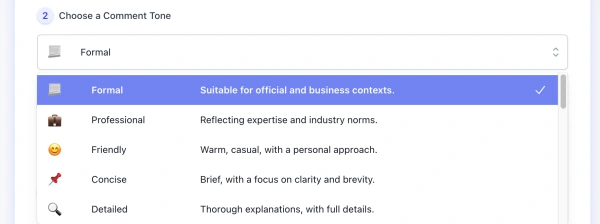
Select the tone that matches your intent—formal, friendly, humorous, or any of the 25+ supported styles. The tone you choose shapes how your comment will sound to readers.
3. Select a Language

Choose from 33 supported languages. This ensures your comment is written naturally and appropriately for your intended audience, across different regions and platforms.
4. Adjust Creativity Level
Use the slider to set your preferred creativity level from 1 to 10. A middle setting (around 5) keeps responses balanced and natural, while higher values add more expressiveness or variation.
5. Generate Your Comment
Click Generate to receive multiple comment suggestions. You can review, refine, or use them directly—whichever fits your voice and intent best.
6. Report a Bug (Real Human Support Available)

If something doesn’t work as expected—or you feel the result misses the mark—click the Report Bug button.
We take feedback seriously, and real people are standing by to review your input. You won’t be ignored—this tool is built with users in mind, and we’re here to help you improve your experience.
Reminder: AI Provides the Draft—You Add the Meaning
The comments generated are structured drafts. For best results, take a moment to adapt them to your voice, your perspective, and your intent. A thoughtful edit—even a small one—can turn a good comment into a great one that truly reflects you.
Tips That Actually Work — From a Creator’s Perspective
As someone who’s managed multiple online communities, I’ve learned that AI isn’t here to replace your voice — it’s here to help you find it faster. Used the right way, it can make your comments feel more natural, relevant, and worth reading.
🎯 Part 1: How to Get the Comment You Really Want
- 📝 Be specific when describing your topic
Instead of “Great video,” try “Loved the part where you explained how you edit short-form content.” The more detail you give, the more context the AI understands. - 🎯 Match the tone to your intent
If the post is light and fun, pick a tone like Friendly or Humorous — not Formal. The tone defines how your words will be received. - 🌍 Choose the right language for your audience
Make sure the language setting matches who you’re talking to — especially in multilingual or global communities. - 🎨 Adjust creativity wisely
Keep it around 5 for natural phrasing, or push it higher (7–10) for more expressive or surprising comments. - 🔁 Regenerate until it feels right
Each click can give you new phrasing options. Tiny input changes often lead to big improvements.
✍️ Part 2: Make It Yours — Personalize and Add Depth
- 🔧 Edit so it sounds like you
Small tweaks — changing a few words or reordering sentences — make the comment feel more authentic. - 💡 Add your opinion or experience
Instead of just “Good point,” say “I tried that too when I started, and it really helped me stay consistent.” Real stories make replies memorable. - 💬 Leave space for others to join in
A question or follow-up line — like “Has anyone else tried this?” — turns a one-way comment into a conversation. - 📱 Adapt to the platform
What fits on LinkedIn might sound too formal on Instagram. Adjust tone and phrasing to the community culture. - ❤️ Stay true to your intent
Remember why you’re replying — to connect, not just comment. AI helps you start, but your authenticity keeps it real.
Reminder: The tool gives you a structured draft, not a finished piece. Take a moment to make it your own — add your thoughts, your tone, and your emotion. That’s how a comment becomes a connection.
Examples: Show Real Case Studies
Not all comments are equal. Below are practical examples showing the difference between comments that invite interaction—and those that don’t. These patterns are common across platforms like YouTube, Instagram, and LinkedIn.
🔍 Generic vs. Specific
Less Effective: “Great video!”
More Engaging: “Really loved how you broke down the editing process—especially the part about color grading. Learned a lot!”
💭 Flat Approval vs. Thoughtful Reflection
Less Effective: “Nice post.”
More Engaging: “I hadn’t thought about productivity in that way—your second point about focus time really made me pause. Thanks for sharing.”
📣 One-liner Agreement vs. Expanded Perspective
Less Effective: “Totally agree.”
More Engaging: “Agreed—and I’d add that consistency is even more important when you’re just starting out. Curious what others think?”
🤝 Closed Comment vs. Personal Connection
Less Effective: “So true.”
More Engaging: “So true. I struggled with this too when learning animation. What helped me was breaking down each scene by movement layers.”
✅ Key Takeaway
Comments that reflect something specific, offer insight, or leave space for others to join the conversation are far more likely to receive replies, likes, or further engagement. It’s not about writing more—it’s about saying something that matters.
Known Limitations and Common Issues
This tool is designed to support meaningful comment writing, but like any AI-powered system, it has limitations. Below are common issues you may encounter and how to address them.
| Issue | Explanation | Suggested Solution |
|---|---|---|
| Comments feel too generic | When the input is vague, outputs may lack context or depth. | Use a more specific topic or mention the content type (e.g., “travel vlog about Japan”). |
| Tone doesn’t feel natural | AI tone matching may vary depending on topic and phrasing. | Try adjusting the tone or reviewing and lightly editing the output to fit your voice. |
| Content sounds repetitive | Similar inputs can lead to similar phrasing in outputs. | Use different phrasing or increase the creativity slider to add variation. |
| Doesn’t reflect personal voice | AI drafts are based on general tone logic, not personal style. | View the suggestions as starting points and adapt them to sound more like you. |
| Limited cultural or niche context | AI may miss subtle cultural references or hyper-specific content. | Add clarifying context in your input, or review the results for accuracy before posting. |
FAQs
Do I need an account to use this tool?
No, you can use the tool without signing up. It’s free to access and use directly in your browser.
Can I use this tool to write comments in other languages?
Yes. The tool supports 33 languages. Simply select your preferred language before generating your comment.
How many tone styles are available?
You can choose from over 25 tone styles, including friendly, professional, humorous, persuasive, and more.
What if the comment doesn’t feel right?
You can regenerate new suggestions or adjust the tone, language, or creativity level to refine the results. Light editing is also encouraged to match your voice.
Can I use this tool for all platforms?
Yes. The generated comments are suitable for use on most social media platforms, including YouTube, Instagram, TikTok, LinkedIn, and more.
Is there a limit to how many comments I can generate?
There is no hard limit for casual users. If you encounter delays, simply wait a few moments and try again.
Will this tool replace how I normally comment?
Not necessarily. It’s designed to support your thinking, offer language options, and save time—not replace your voice or intent.
Creator’s Note
This tool wasn’t built to automate communication, or to replace what makes your voice yours. It was designed to help you think more clearly, respond with more relevance, and participate in conversations that actually matter. The goal was never to write for you—but to support you in writing better.
We’ve seen how a single thoughtful comment can shift a thread, build connection, or simply let someone know they’ve been heard. That kind of response doesn’t come from automation—it comes from attention. If this tool helps you pause, reflect, and express your intent more clearly, then it’s doing its job.
Thanks for using it.
2025-10-21
💬 Try it out now — free, online, and ready when you are. Install the Chrome Extension for seamless commenting
Write comments that stand out — let AI help you express humor, insight, and connection with ease.