Free AI Tools. No Sign-Up Required. Full Access.
AI Discussion Post Generator
AI Discussion Post Generator: Create interactive, customized discussion posts with AI. Drive user engagement and stimulate online conversations.
Combine the current tool with these other tools to work more efficiently.
Discover other tools with functions and purposes similar to the one you are currently viewing.
Discover the tools most favored and highly-rated by users on our website.
Explore more AI tools in these related categories
AI Writing tools generate, or enhance text content for various writing tasks.
AI tools that automatically create text content for your images, audio, or video from user prompts.
AI tools designed to assist with research, studying, writing, and academic data analysis tasks.
Welcome to AIFreeBox’s free AI Discussion Post Generator Online Tool – the easiest way for educators, marketers, and social media managers to create engaging, conversation-starting posts.
This tool allows you to effortlessly generate clear, engaging, and conversation-driven discussion posts using AI. Whether you’re managing a Facebook group, starting a Reddit thread, or leading an online class discussion, this tool helps you create thought-provoking posts in seconds—no writing experience needed.
In this guide, you’ll find everything you need to know to use the tool effectively, including step-by-step instructions, key features, engagement tips, and troubleshooting advice. Whether you’re looking to boost audience interaction, spark meaningful conversations, or maintain consistent content output, this AI-powered post generator will help you create impactful, platform-ready discussion posts with ease.
What is the AI Discussion Post Generator?
The AI Discussion Post Generator is an AI-powered tool designed to help users quickly create engaging, interactive discussion posts for platforms like Reddit, Facebook groups, online forums, and educational environments. By entering a topic or question and selecting a writing style—such as casual, professional, or humorous—you can instantly generate a well-structured post that encourages responses and drives engagement.
This tool is especially useful for:
- Social media managers looking to boost comments and interaction.
- Community moderators who need fresh content ideas.
- Educators and students creating classroom discussion prompts.
- Reddit users aiming to start meaningful conversations.
- Content creators seeking new ways to engage their audience.
Instead of spending time drafting posts from scratch, you can use this AI tool to generate discussion posts that are clear, relevant, and styled to match your audience. It saves time, improves consistency, and helps maintain an active online presence across different platforms.
Whether you need Facebook post ideas, Reddit conversation starters, or topic-driven questions for class or community groups, this generator helps you start better discussions—faster.
Key Benefits of Using This Tool
The AI Discussion Post Generator helps you create engaging posts quickly and easily. Here’s why it’s useful:
- Save Time: Instantly generate high-quality posts—no writing skills needed.
- Boost Engagement: Posts are crafted to spark replies and conversations.
- Flexible Tones: Choose from casual, professional, humorous, and more.
- Multi-Platform Use: Great for Reddit, Facebook groups, forums, and classrooms.
- Consistent Content: Keep your audience engaged with fresh discussion ideas.
Whether you’re a community manager, educator, or content creator, this AI tool makes it easy to generate discussion posts that connect with your audience.
How to Use the AI Discussion Post Generator: Step-by-Step Guide
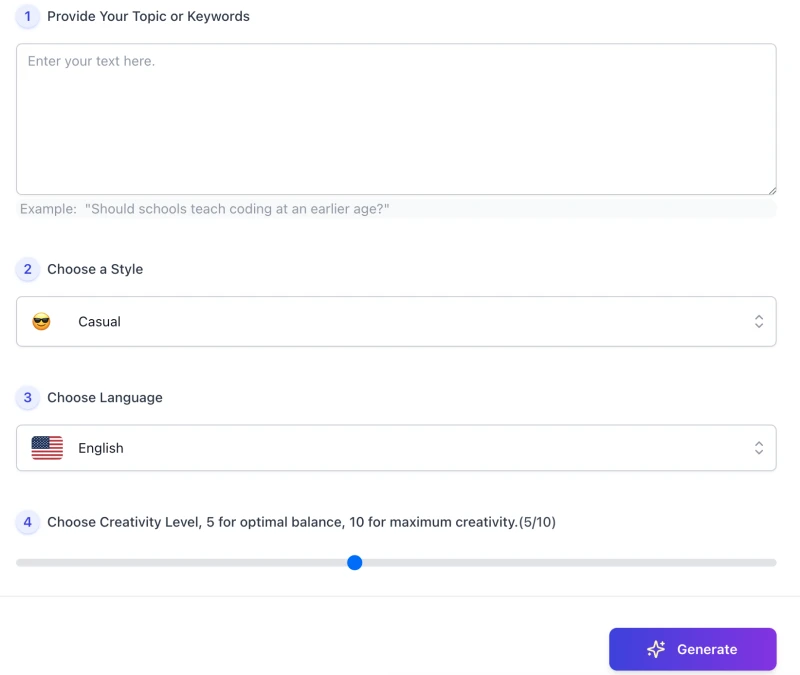
Creating a high-quality discussion post with the AI Discussion Post Generator is simple and fast. Just follow these steps to generate engaging content for your Reddit threads, Facebook groups, forums, or classrooms.
✅ Step 1: Provide Your Topic or Keywords
In the first field, enter your discussion topic, question, or keywords.
For example:
“Should schools teach coding at an earlier age?”
This input helps the AI understand the subject and generate a relevant post.
✅ Step 2: Choose a Style
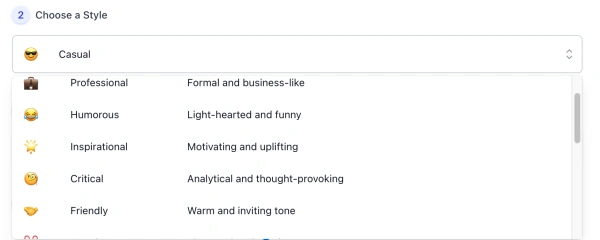
Select a tone that fits your audience.
Popular options include:
- 😎 Casual – great for informal forums or community chats
- 💼 Professional – ideal for LinkedIn or educational discussions
- 😂 Humorous – perfect for light-hearted posts
- 🧐 Critical, 💪 Persuasive, and more for deeper conversations
The AI will adjust its writing style to match your selection.
✅ Step 3: Choose Language

Pick the language you want the discussion post to be written in.
By default, it’s set to English, but multilingual support allows global users to generate posts in their native language.
✅ Step 4: Set Creativity Level
Use the slider to adjust the AI’s creativity:
- Level 5 gives you a balanced and structured result
- Level 10 produces more creative and expressive content
This feature helps you control how safe or imaginative the output should be.
✅ Step 5: Click “Generate”
Once all fields are set, click the Generate button.
Within seconds, the tool will produce a well-structured, tone-matching discussion post designed to spark engagement and responses.
This intuitive process makes it easy for anyone—whether you’re a social media manager, teacher, or content creator—to consistently generate AI-powered discussion posts that match your audience and platform goals.
Best Practices & Tips for Maximum Engagement
To get the best results from the AI Discussion Post Generator, it’s important to follow a few simple yet powerful best practices. These tips will help you create discussion posts that drive replies, increase visibility, and resonate with your target audience—whether you’re posting on Reddit, Facebook groups, forums, or educational platforms.
✅ Be Clear and Specific with Your Topic
The more specific your topic or question, the more relevant and focused your generated post will be. Instead of vague prompts like “Let’s talk about education,” try something like:
“Should every high school include coding in the core curriculum?”
✅ Match the Tone to Your Audience
Choose a tone that fits the platform and the people you’re trying to engage:
- Use a professional tone for LinkedIn or formal forums.
- Opt for a casual or humorous style for Reddit or casual community groups.
- Choose a persuasive tone if you want to influence opinions.
Matching tone to audience helps your post feel more natural and credible.
✅ Ask Open-Ended Questions
Avoid yes/no questions. Instead, ask questions that encourage users to share opinions or experiences.
For example:
“What challenges have you faced while working remotely?”
This approach boosts both engagement and comment depth.
✅ Start with a Strong Hook
Your first sentence should grab attention. Make it thought-provoking, surprising, or relatable.
Example:
“In five years, half of our jobs may be replaced by AI—are we ready?”
✅ Focus on One Idea per Post
Don’t try to cover too many angles at once. One clear theme or question is easier for readers to engage with and respond to.
If needed, create multiple posts on different subtopics to maintain clarity and focus.
By following these simple tips, you can turn every AI-generated post into a highly engaging conversation starter, optimized for maximum interaction and visibility across any platform.
Common Use Cases
The AI Discussion Post Generator is a versatile tool that can be used across a wide range of platforms and scenarios. Whether you’re looking to drive more comments, inspire meaningful dialogue, or simply keep your community active, this AI tool can help you craft the perfect post.
🧵 Reddit Thread Starters
Use the tool to generate Reddit discussion posts that encourage users to share opinions, stories, or advice. Ideal for subreddits focused on tech, education, business, or lifestyle.
👥 Facebook Group Posts
Community managers can easily create Facebook group post ideas that spark interaction, whether it’s for a hobby group, professional network, or learning community.
🎓 Educational Discussion Prompts
Teachers and students can use the tool to generate classroom discussion questions, ideal for starting debates, reflections, or group activities—both online and offline.
💬 Online Forum Content
For platforms like Quora, Discourse, or niche community forums, this tool helps generate thoughtful forum prompts to keep the conversation flowing and users engaged.
📢 LinkedIn Engagement Posts
Professionals can create LinkedIn discussion topics that position them as thought leaders and invite meaningful engagement from industry peers.
💡 Brainstorming & Idea Generation
Content creators and marketers can use it to brainstorm discussion content, helping them consistently produce fresh, relevant posts that drive visibility and growth.
No matter your platform or audience, this AI tool for generating discussion posts helps you create content that invites interaction, builds community, and saves time.
Troubleshooting & Common Issues
| Issue | Possible Cause | Solution |
|---|---|---|
| Post feels too generic | Topic input is too vague | Use a more specific or detailed prompt to guide the AI |
| Wrong tone or style | Selected tone doesn’t match your audience | Try a different style option (e.g., switch from Casual to Professional) |
| Output is too short | Creativity level set too low or limited input | Increase creativity slider or expand your topic input |
| No engagement after posting | Post lacks a hook or clear question | Start with a strong opening and use open-ended questions |
| Post not relevant to platform | Style or structure doesn’t fit the audience | Adjust the tone to better suit the target platform (e.g., Reddit vs. LinkedIn) |
❓ FAQs
Can I use this tool for Reddit or Facebook posts?
Yes. The AI Discussion Post Generator is perfect for creating Reddit discussion posts, Facebook group posts, and other community content. Just choose the tone that fits the platform.
Is this tool free to use?
Yes. You can generate discussion posts for free, with no sign-up required for basic use.
Can I select different tones or styles for my posts?
Absolutely. You can choose from multiple tones like casual, professional, humorous, or critical to match your audience and post type.
What kind of topics work best with this tool?
Any topic can work, but clear, specific, and conversation-friendly prompts—like “How will AI impact creative jobs?”—tend to generate the best results.
Does it support multiple languages?
Yes. While English is the default, the tool supports 33 languages, making it useful for global users.
How many posts can I generate at once?
You’ll typically get 1–3 post variations per generation, depending on your settings and creativity level.
What’s the ideal creativity level setting?
Set the slider to 5 for balanced results. Increase it for more imaginative or expressive content.
Final Thoughts
The AI Discussion Post Generator is a powerful yet easy-to-use tool that helps you create clear, engaging, and interactive posts for any platform—whether you’re managing a Reddit community, running a Facebook group, facilitating online classes, or growing a forum.
By simply entering your topic and choosing the right tone, you can instantly generate discussion posts that spark real conversations. It saves time, removes writer’s block, and helps you stay consistent with your content strategy.
Whether you need conversation starters, student discussion prompts, or social media post ideas, this AI-powered tool empowers you to connect with your audience more effectively.
👉 Try it now and experience how easy it is to generate high-quality discussion posts with AI!