Free AI Tools. No Sign-Up Required. Full Access.
AI Answer Generator
Free AI Answer Generator to generate accurate, well-structured answers — no sign-up, ideal for students, writers, and professionals.
Combine the current tool with these other tools to work more efficiently.
Discover other tools with functions and purposes similar to the one you are currently viewing.
Discover the tools most favored and highly-rated by users on our website.
Explore more AI tools in these related categories
AI Writing tools generate, or enhance text content for various writing tasks.
AI tools that automatically create text content for your images, audio, or video from user prompts.
Empower education with AI-driven tools for teaching and learning excellence.
This page is your guide to building clearer, more thoughtful responses—with the help of a tool designed to support how you think, not replace it.
Built by AIFreeBox , the AI Answer Generator helps you explore questions with structure, adapt your tone to context, and express your intent more precisely. Here, you’ll learn what the tool does, how to use it effectively, how to refine your results, and how to handle common challenges. It also includes honest limitations, practical use cases, and answers to frequently asked questions—based on real usage, not assumptions.
🔍 What Can AIFreeBox AI Answer Generator Do?
Powered by AIFreeBox’s custom-tuned language engine—built on a deeply optimized foundation of GPT architecture with proprietary enhancements—the AI Answer Generator analyzes your question, identifies its core intent, and helps structure a clear, relevant response based on your selected tone.
With 20+ distinct answer styles—ranging from professional to poetic, instructional to conversational—it adapts to a wide range of communication needs in over 33 supported languages.
This tool wasn’t built to mass-produce content. It’s designed to assist real users in shaping thoughtful responses—supporting your reasoning, refining your tone, and organizing your ideas with greater clarity. The AI provides structure, tone flexibility, and expressive range—but you remain in control: setting the direction, making the judgment, and delivering the final message.
AIFreeBox Answer Generator vs. Generic Auto-Answer Tool
Here’s a clear side-by-side comparison to help you understand the real value of AIFreeBox’s tool vs. typical automated response generators:
| 🔍 Comparison | 🧠 AIFreeBox AI Answer Generator | ⚙️ Generic Auto-Answer Tool |
|---|---|---|
| 🎯 Purpose | Support users in crafting clear, well-structured answers | Automate fast replies with minimal understanding |
| 🗣️ Tone Selection | 20+ styles (professional, poetic, casual…) | One default or inconsistent tone |
| 🌐 Language Support | Supports 33+ languages with tone adaptation | Limited to English or poor translations |
| 📄 Output Format | Structured: TL;DR + context + example + caveat | Unstructured block of text |
| 🤝 Human-AI Collaboration | AI assists, user adjusts tone, facts, and intent | AI generates, user copies without review |
| ⚙️ Flexibility | Adapts based on topic complexity | One-size-fits-all logic |
| 🚫 Content Use | Built for thoughtful, situational answers | Mass content generation without context |
Recommended Use Cases and Benefits
This section outlines the types of users who benefit most from the AIFreeBox Answer AI, along with the tasks it’s best suited to assist.
With support for 33 languages, it’s built to serve diverse users across academic, professional, and everyday communication needs.
| User Group | Key Strengths | Assisted Tasks |
|---|---|---|
| Students & Researchers | Clear structure, optional citations | Concept breakdowns, literature quick‑reads, outline drafts |
| Content Creators / Bloggers | Multi‑tone output, data support | Q&A sections, background facts, idea expansion |
| Customer Support Teams | Empathetic, problem‑solving tone | Reply templates, troubleshooting steps, FAQ refresh |
| Marketing & Sales | Persuasive, business‑focused phrasing | Value statements, email replies, pitch Q&A |
| Product Managers / Engineers | Technical depth, critical analysis | Feature explainers, risk notes, spec clarifications |
| Everyday Users | Plain language, multilingual support | Quick facts, how‑tos, personal advice checks |
How to Use AIFreeBox AI Answer: Step-by-Step Guide
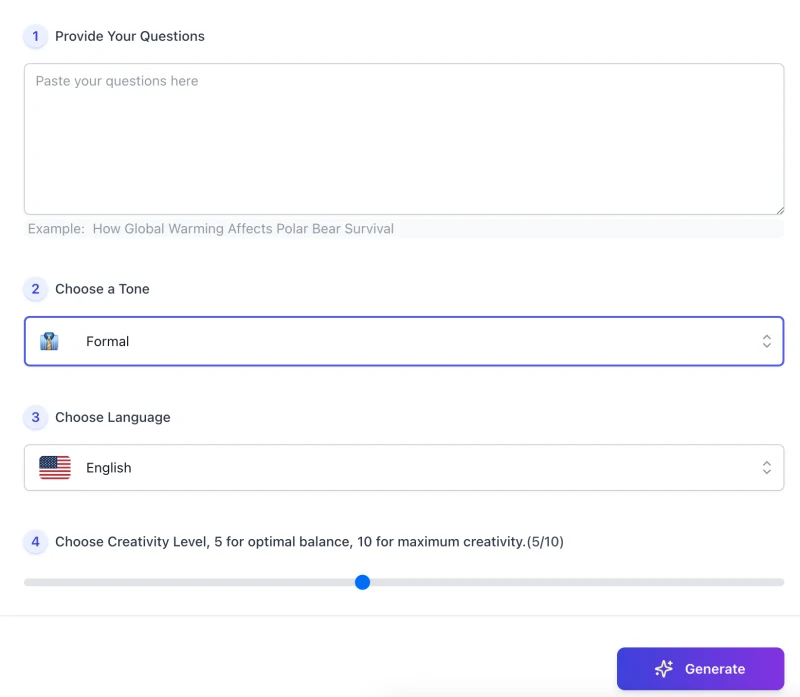
Follow these simple steps to generate thoughtful, high‑quality answers with AIFreeBox. The tool gives you full control over tone, language, and creative direction—so your answer fits exactly what you need.
📝Step 1. Enter your question
Paste your question into the input box. The more specific your query, the better the result.
Example: How Global Warming Affects Polar Bear Survival
🎭Step 2. Choose a tone
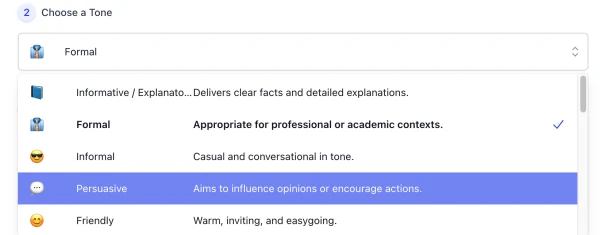
Select from over 20 answer styles—like Formal, Friendly, Poetic, or Critical—depending on the situation and audience.
🌐Step 3. Choose a language

Pick from 33 supported languages. The tool will generate the full response in your chosen language with natural fluency.
🎛️Step 4. Adjust creativity level
Use the slider to control how rigid or expansive the answer should be:
- 5 = balanced and factual
- 10 = more open, creative, and interpretive
⚡Step 5. Click “Generate”
In just seconds, you’ll receive a fully structured answer—tailored to your tone, language, and creativity setting.
Step 6: Review and Edit
Use the Copy or Download buttons to save your result. You can also refine it further—feel free to add personal insight, adjust facts, or change wording to better match your intent.
Step 7: Report Bugs & Feedback ( Real Human Support )

If something looks off or you encounter a technical issue, click “Report Bug”. A real person will review and respond—your experience matters, and we’re here to help improve it.
🔍 Reminder: The AI analyzes your input to extract the question’s intent, tone, and context cues. It strictly follows your style and language preferences, delivering a structured draft in plain text format—featuring TL;DR, core explanation, optional examples, and caveats or next steps. You remain the final editor: adjust tone, verify accuracy, or reshape structure as needed. This is a true human–AI collaboration designed to make your communication clearer and more impactful.
Make the Most of This Tool — Real Tips from a Research Mentor
As an academic mentor, I always remind students: asking a clear question is half the answer. Below are some hands-on tips to help you use this tool more effectively — whether you’re writing for clarity, depth, or persuasion.
🔧 Ask Smart, Get Better Answers
- 📝 Be clear and specific: Don’t leave the AI guessing — provide enough context, keywords, or background.
- 🎯 State your intent upfront: Let the tool know if you’re looking for a summary, analysis, critique, or proposal.
- 🗣️ Pick a tone that fits the situation: Use informative for reports, friendly for discussions, or formal for academic tasks.
- 🌍 Set the right language: Make sure your audience can understand and relate to your output.
- 🎨 Balance creativity as needed: Lower levels (3–5) stay grounded, higher (7–10) offer more creative phrasing or ideas.
🧠 Turn Drafts Into Your Voice
- 🔍 Scan for alignment: Does the AI’s draft reflect what *you* would say? Check for accuracy, tone, and stance.
- ✏️ Edit with purpose: Add details, remove fluff, or reword sections to match your personal or academic style.
- 📌 Validate content: Always double-check claims, examples, and context — especially for citations or sensitive topics.
- 📣 Adjust tone for clarity: If it sounds too stiff or casual, rewrite a few lines to improve reader engagement.
- ✅ Own your output: Make sure the final version truly represents your goals, values, and intended message.
Good vs. Bad Inputs: Answer Quality in Practice
These real examples build on the tips above and show how input quality, tone selection, and creativity level directly affect the usefulness of the answers you receive.
🟦 Example 1: Clear and Specific
Input: What are the key causes of inflation in the United States since 2020?
Tone: Informative / Explanatory
Creativity Level: 5
Why it works: The question is focused, time-bounded, and factual. A lower creativity level ensures the answer sticks to verified causes and economic trends.
🟦 Example 2: Wrong tone = Unnatural response
Input: How can I talk to my friend who’s feeling depressed?
Tone: Formal
Creativity Level: 6
Issue: “Formal” made the answer sound cold and distant. Switching to “Empathetic / Supportive” gave a more human, thoughtful tone appropriate for the question.
🟦 Example 3: Adjusting creativity for tone depth
Input: What’s the future of remote work in creative industries?
Tone: Speculative / Exploratory
Creativity Level: 8
Why it works: A higher creativity level allows the model to explore trends, predictions, and less conventional angles—without drifting too far from the topic.
🟦 Example 4: Language + clarity mismatch
Input: Como o aquecimento global afeta os ursos polares?
Tone: Instructional
Language: English
Issue: The question is in Portuguese, but the selected output language is English—leading to awkward phrasing. Matching both ensures accurate results.
Choose Your Tone, Get the Right Answer
Select one style that best fits your purpose. The AI will fully follow your chosen tone — no mixing or guessing. Great answers start with the right voice.
- 📘 Informative / Explanatory: Clear facts and detailed explanations
- 👔 Formal: Professional tone for work or academic situations
- 😎 Informal: Casual, relaxed, and easy to understand
- 💬 Persuasive: Aims to convince or inspire action
- 😊 Friendly: Warm, welcoming, and relatable
- 💼 Professional / Technical: Expert-level tone with precision
- 🔍 Problem-Solving: Focuses on solutions and practical thinking
- 🚀 Motivational: Encouraging, energetic, and positive
- 🤔 Critical: Analytical and evaluative with logical depth
- 🤣 Humorous: Playful and light-hearted responses
- 🌸 Poetic: Artistic, expressive, and vivid in style
- ☀️ Optimistic: Hopeful, cheerful, and forward-looking
- 📝 Concise / Summary: Straight to the point, no fluff
- 🎓 Instructional: Step-by-step and easy to follow
- 📊 Business / Marketing: Highlights benefits and value
- 📖 Narrative: Tells a story with flow and structure
- 💭 Conversational: Natural and human-like dialogue
- 🎯 Academic: Scholarly, cited, and insightful
- 👶 Simple / Plain Language: Easy for anyone to understand
- 🏃 Action-Oriented: Focused on doing and next steps
- 🤝 Empathetic / Supportive: Gentle and emotionally aware
- ⚖️ Neutral / Balanced: Fair, objective, and unbiased
- 🔮 Speculative / Exploratory: Imagines possibilities and ideas
- 🙃 Sarcastic / Ironic: Witty, dry, and slightly cheeky
💡 Pro Tip: If you’re not sure where to start, try Friendly for casual use, Informative for clear answers, or Professional for formal replies.
Limitations and Common Issues
The AI Answer Generator is built for versatility, but there are certain limitations and occasional issues you may encounter. Here’s what to expect—and how to work around it.
| Issue or Limitation | Explanation | Suggested Solution |
|---|---|---|
| Overly generic answers | The question may be too broad or vague. | Rephrase your question with specific details or context. |
| Tone feels off or unnatural | Selected tone may not match the question type or intent. | Try switching to a more fitting tone (e.g. Friendly → Empathetic). |
| Language mismatch in input/output | Using different languages for question and output can confuse context. | Make sure your question and selected output language are the same. |
| Too much or too little creativity | Extremes in creativity level can lead to bland or overly abstract responses. | Adjust the slider between 5–8 for balanced results. |
| Missing key facts or data | The tool doesn’t access real-time databases or specific sources. | Use your own trusted sources to supplement or fact-check when needed. |
| Not suitable for legal, medical, or financial decisions | AI-generated answers are not a substitute for professional advice. | Use the tool for general understanding only—consult an expert when necessary. |
FAQs
Do I need to create an account to use this tool?
No, the AI Answer Generator is free to use with no sign-up required.
Can I trust the answers to be 100% accurate?
The tool is designed for clarity and usefulness, but it may not always provide fully accurate or up-to-date information. For critical topics, use it as a guide and verify with trusted sources.
What tone should I choose for my question?
Choose a tone that fits your goal. For example, use “Instructional” for tutorials, “Persuasive” for proposals, or “Empathetic” for sensitive questions.
What’s the best creativity level to use?
Try levels 5–6 for balanced, reliable answers. Higher levels (7–10) work better for open-ended or exploratory questions.
Can I use this tool in other languages?
Yes. The tool supports 33 languages. Make sure your question and selected language match for best results.
Why did my answer sound too generic?
Try making your question more specific. Include timeframes, target audiences, or context when possible.
Is my data private and secure?
Yes. Your inputs are processed securely and temporarily to generate results — they are not stored, tracked, or reused for training or profiling purposes. We do not collect any personal information, and you do not need to log in or create an account. For your peace of mind, avoid entering sensitive personal or confidential data.
Creator’s Note
The AIFreeBox AI Answer Generator was built around a simple but essential idea: that better answers start with better questions—and a tool that respects both.
This isn’t a content machine. It’s a guide that helps you work through your intent, your tone, and your context, so the response you get feels aligned, useful, and honest. Whether you’re looking to explain, solve, compare, or reflect, the goal is always the same: clarity.
AI shouldn’t replace how we think—it should help us think more clearly. This tool is here to support that process. No shortcuts. Just better structure, better language, and better alignment with what you actually want to say.
Thanks for using it with intent.
— Matt Liu, Product Designer
2025-10-21
💡 Ready to find clarity? Install the Free AI Answer Generator for Chrome
Ask any question — let AI help you find clear, thoughtful answers that make sense.