Free AI Tools. No Sign-Up Required. Full Access.
AI Ask Writer
Free online AI tool that helps you craft clear, effective writing requests — no sign-up needed.
Combine the current tool with these other tools to work more efficiently.
Discover other tools with functions and purposes similar to the one you are currently viewing.
Discover the tools most favored and highly-rated by users on our website.
Explore more AI tools in these related categories
AI Writing tools generate, or enhance text content for various writing tasks.
AI tools that automatically create text content for your images, audio, or video from user prompts.
AI tools that improve grammar, style, clarity, and overall quality of written content.
This is the AIFreeBox AI Ask Writer online tool page — a writing assistant built around the flow of ask → answer → first draft. It is designed not only to help you quickly shape a draft from your questions or keywords, but also to make the underlying structure and methods of writing clearer.
On this page, you will find a full overview of what the tool can do, where it works best, how to use it step by step, practical tips to improve results, its known limitations, common issues with solutions, and a detailed FAQ section. Everything here is centered on making the process of asking and writing both productive and instructive.
What Can AIFreeBox AI Ask Writer Do?
AI Ask Writer is powered by transformer-based language models, but designed with a different goal than generic text generators. It follows a three-step flow — ask, answer, draft — and adds two layers of guidance: a [VERIFY] checklist for fact-checking and concise Coaching Tips for improvement. The result is not only a draft but also a learning tool.
Each of its 14 styles, from Academic to Narrative, comes with clear structural rules, so choosing a style means receiving a matching framework. With support for 33 languages, it adapts across contexts while keeping the writing process transparent and instructive.
The collaboration is simple: AI builds an outline, generates a draft, then marks what to check and how to refine. Users add sources, adjust details, and polish expression. In this way, Ask Writer helps you finish writing while also teaching you how to write better.
AIFreeBox AI Ask Writer vs. Generic Text Generator
A quick comparison: guided writing with checks and coaching versus a simple one-click draft.
| 🔎 Feature | AI Ask Writer | Generic Text Generator |
|---|---|---|
| 🧭 Core Flow | Ask → Answer → Draft; the process is structured to guide users step by step. | Prompt in, draft out — no built-in process or guidance. |
| 🧱 Structure | Generates an internal outline first, then composes a draft with logical flow. | No outline stage; text often feels fragmented or unstructured. |
| 🎛️ Style Control | 14 fixed styles with defined rules; each style delivers a predictable structure. | Loose tone sliders or presets; outputs may mix styles and lack clarity. |
| ✅ Verification | Adds a [VERIFY] checklist and [SOURCE?] tags to highlight facts needing confirmation. | Provides statements without reminders to check accuracy or add sources. |
| 🎓 Coaching | Every draft ends with 2 concise Coaching Tips to improve writing skills. | No feedback or teaching element — the user edits blindly. |
| 📤 Output Form | Complete package: draft + [VERIFY] notes + Coaching Tips for refinement. | Single draft only; lacks extra layers of guidance or checks. |
| 🌍 Languages | Supports 33 languages with consistent workflow across all. | Language coverage varies; quality can differ across outputs. |
| 🏷️ Positioning | A learning-led writing assistant — finish a draft and understand how it was built. | A generic text generator aimed only at producing content quickly. |
[VERIFY] flags facts to check; [SOURCE?] marks where citations are needed.
Recommend Use Cases and Benefits
Here are the main usage scenarios where this tool brings value — matching different needs and solving real writing problems.
| 📌 Usage Scenario | Who Benefits | Problem Solved |
|---|---|---|
| 🎓 Academic Support | Students & researchers | Turns rough topics into structured drafts, helps with thesis clarity. |
| 💼 Professional Writing | Managers & employees | Speeds up reports, proposals, and presentations without losing tone. |
| 📰 Content Creation | Bloggers & marketers | Generates clear, audience-fit drafts for blogs, posts, and campaigns. |
| 📖 Storytelling Aid | Authors & hobby writers | Helps expand ideas into engaging stories or creative pieces. |
| 🌍 Multilingual Use | Global users | Supports 33 languages, removing barriers for international writing tasks. |
| ⏱️ Time Saver | Busy professionals & students | Cuts drafting time by focusing on structure and essentials first. |
| 🛡️ Learning + Guidance | Anyone improving skills | Provides Coaching Tips to explain not just “what to write” but “how to write better.” |
How to Use AIFreeBox AI Ask to Write: Step-by- Step Guide
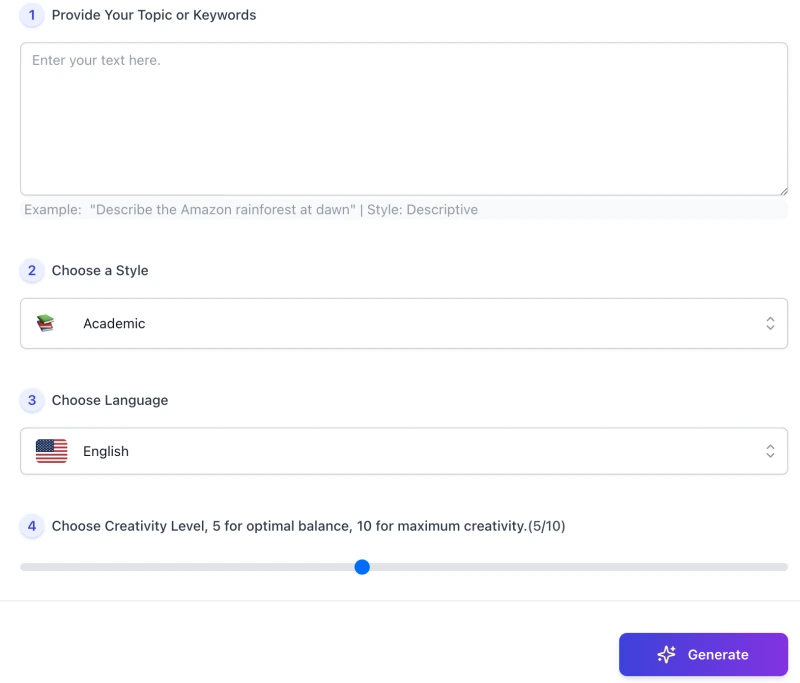
Step 1: Provide Your Topic or Keywords
Enter the subject, idea, or keywords you want to develop. Be as specific as possible to help the tool understand your direction.
Step 2: Choose a Style
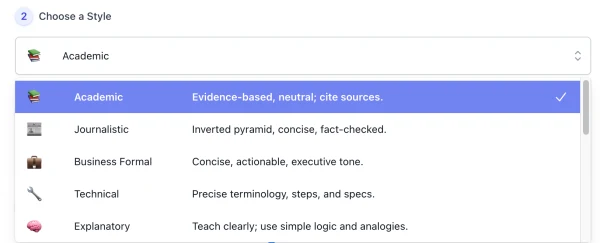
Select one writing style from the list (e.g., Academic, Narrative, Persuasive). Each style follows its own structure and tone, so the draft will match the framework you expect.
Step 3: Choose Language

Pick the language for your draft. The tool supports 33 different languages, making it easy to adapt content for global use.
Step 4: Adjust Creativity Level
Use the slider to set creativity. Level 5 balances clarity and originality, while level 10 produces more imaginative results.
Step 5: Generate Your Draft
Click the “Generate” button. The system first builds an outline based on the chosen style, then creates a draft with a [VERIFY] checklist and Coaching Tips attached.
Step 6: Review and Refine
Use the [VERIFY] list to check facts, add missing sources, or confirm details. Apply the Coaching Tips to polish style, expand sections, or shorten text where needed.
Step 7: Download, Copy, or Report Bug ( Real Human Support )

Once satisfied, you can download the draft, copy it, or, if something doesn’t work as expected, click “Report Bug.” Our support team monitors these reports and responds quickly, ensuring user experience is taken seriously.
In short: AI Ask Writer builds a framework first, then a draft, and adds [VERIFY] + Coaching Tips. Users complete the process by checking facts and refining expression — finishing a piece while also learning how to write better.
Tips & Best Practices: Insights from a Writing Mentor
Think of these as practical notes from an experienced guide — ways to make AI Ask Writer work better for you, and how to refine its output into something truly your own.
Getting the Results You Want
- 📝 Be clear with your input — specific topics or questions lead to sharper drafts.
- 🎯 Pick the style that fits — Academic for research, Narrative for stories, Persuasive for arguments.
- 🌍 Set the right language — choose the language you’ll share or publish in for smoother results.
- ⚖️ Balance creativity — lower levels keep it factual, higher levels spark more original ideas.
- 🔎 Work in sections — if your topic is broad, split it into smaller prompts for better focus.
Refining and Making It Your Own
- ✅ Follow the [VERIFY] cues — check facts, add dates, and fill in missing sources.
- 📚 Bring in real references — include case studies, quotes, or data to strengthen credibility.
- ✏️ Use Coaching Tips — polish tone, expand weaker parts, or cut down wordy sections.
- 🎨 Blend in your voice — keep the AI’s structure but rewrite phrases in your personal style.
- 🚀 Experiment and combine — try different drafts, then merge the best pieces together.
User Case Study: From Ask → Answer → Draft
These real-world examples show how AI Ask Writer collaborates with you: the AI builds a style-driven outline and draft, then you verify facts and refine expression for a trustworthy final result.
Case 1: Student Writing an Academic Essay
- User Goal: Write a short essay on climate change impact on coastal cities.
- Input:
- Content: “Impact of climate change on coastal cities”
- Style: Academic
- Language: English
AI Draft (excerpt)
Climate change has intensified flooding risks in coastal cities, threatening infrastructure, housing, and economic stability. Rising sea levels combined with stronger storms expose vulnerable populations to displacement and health hazards. Adaptation strategies, such as seawalls and wetland restoration, are increasingly discussed…
- [VERIFY] Checklist: Add data on sea level rise (cm/year); cite IPCC reports; confirm population displacement figures.
- Coaching Tips:
- State thesis clearly in the first paragraph.
- Use at least one case study (e.g., Miami, New York, Jakarta).
- User Refinement: Added 2023 IPCC data, included Jakarta flooding example, strengthened thesis line.
- Final Result: A structured essay draft with citations and regional examples, ready for academic submission.
Case 2: Manager Preparing a Persuasive Proposal
- User Goal: Convince small businesses to adopt AI tools for efficiency.
- Input:
- Content: “Why small businesses should adopt AI tools”
- Style: Persuasive
- Language: English
AI Draft (excerpt)
AI tools can help small businesses save time, cut costs, and stay competitive. Automating repetitive tasks frees staff to focus on customer service and strategy. Businesses that adopt early often see improved efficiency and higher customer satisfaction…
- [VERIFY] Checklist: Confirm case studies of small business adoption; add cost-saving statistics; verify survey data on customer satisfaction.
- Coaching Tips:
- Include 2–3 objections and rebuttals for balance.
- Finish with a clear call-to-action.
- User Refinement: Added Deloitte survey (2022) on AI adoption; included counterpoint on initial cost concerns; added call-to-action for trial use.
- Final Result: A persuasive proposal highlighting ROI, addressing objections, and guiding action.
Different Styles for Different Needs
AI Ask Writer comes with 14 styles. Each one gives your draft a different structure and tone. Here’s a quick guide in plain language:
- 📚 Academic Writing — great for essays and research papers, clear thesis + evidence.
- 📰 News Style — straight to the point, answers who/what/when/where/why first.
- 💼 Business Formal — professional tone for reports, proposals, and workplace documents.
- 🔧 Technical Guide — precise instructions, steps, and definitions for manuals or how-to docs.
- 🧠 Simple Explanation — breaks down complex ideas with easy words and examples.
- 🧭 Step-by-Step Guide — numbered steps and tips for instructions or tutorials.
- 🎯 Persuasive Pitch — builds a case, handles objections, and ends with a clear call to action.
- 📘 Storytelling — uses characters and plot to tell a narrative with a beginning, middle, and end.
- 🌄 Descriptive Writing — rich details and imagery that help the reader picture a scene.
- 😄 Humorous Tone — light and witty, adds fun without going over the top.
- 🗣️ Plain Language — short sentences, everyday words, easy to read at a glance.
- 🌙 Poetic Style — lyrical language, rhythm, or rhyme for poems and creative pieces.
- ⚖️ Pro & Con Debate — shows both sides of an argument and ends with a verdict.
- ❓ FAQ / Q&A Format — question and answer style, practical and easy to scan.
Limitations & How to Solve Them
Here are the most common issues you may encounter and practical ways to handle them.
| Issue | Why it happens | What to do |
|---|---|---|
| 📊 Factual gaps or doubtful claims | Broad prompts; high creativity; missing context | Use the [VERIFY] list; add dates, figures, sources; lower creativity and regenerate; add [SOURCE?] where citations are needed. |
| 🎭 Style drift or mixed tone | Vague goals; multiple intents in one request | Choose a single style; state audience and purpose; add 1–2 constraints (e.g., “no first person”); regenerate. |
| 💭 Over-general or fluffy output | Topics too broad; no scope or length target | Narrow the brief (who/why/where/timeframe); set word count; ask for outline-first, then expand sections. |
| 📅 Outdated or region-specific info | Model may lack the latest local details | Add timeframe and location; insert [SOURCE?]; verify with official references before publishing. |
| 🌍 Language & localization quirks | Idioms and register vary across 33 languages | Switch to Plain Language; provide a sample tone line; post-edit idioms and culture-specific terms. |
| 📐 Formatting or length mismatch | No explicit format given; default length applied | Specify format (bullets, steps, FAQ) and length range; generate long pieces in sections to keep structure. |
| 🐞 Bugs, latency, or export issues | Network or UI errors; clipboard/encoding differences | Use Download/Copy; if behavior persists, click Report Bug with a short description + screenshot — a human will review and respond. |
FAQs
Does AI Ask Writer save or share my input?
No. Your inputs are used only to generate drafts in real time. They are not stored, logged, or made public. This ensures your ideas and private information remain safe.
Will the draft be 100% factually accurate?
Not always. The tool may produce general statements or outdated data. That’s why each output includes a [VERIFY] checklist, reminding you to confirm facts and add reliable sources before final use.
Can I trust the writing style to stay consistent?
Yes, if you select one style at a time. Each style follows its own structure and tone. Mixing multiple goals in one request may cause style drift, so keep inputs focused.
How many languages are supported?
AI Ask Writer supports 33 languages. Quality may vary depending on the language, so post-editing is recommended for idioms and culture-specific phrases.
What if the output feels too general or vague?
Try narrowing your input: specify the audience, length, or scope. You can also generate drafts section by section for more depth and clarity.
Can it replace human editing?
No. It is designed as a collaborator. AI provides structure, style, and a starting draft, while you refine details, verify accuracy, and add personal voice.
What should I do if something doesn’t work correctly?
Use the Report Bug button. Each report is reviewed by our support team, so you are not left alone with technical issues.
Is it suitable for all types of writing?
It works best for essays, reports, blogs, stories, and structured content. For highly specialized or legal/medical writing, always verify with domain experts before publishing.
Creator’s Note
AI Ask Writer was created with a simple idea: writing should feel less like a struggle and more like a process you can learn from. The tool is not meant to replace your judgment or voice. Instead, it gives you a structured first draft, a checklist of points to verify, and coaching tips that suggest how to refine your text. The final step is always yours.
Think of AI here as a supportive partner — it handles the framework and routine work, while you bring in facts, nuance, and personal tone. This balance is what makes the draft both usable and authentic. My hope is that every time you use AI Ask Writer, you not only finish a piece of writing faster, but also understand a little more about how good writing takes shape.
2025-10-18
✍️ Ask better — free, online, and ready anytime.
Gain clarity and express your needs effectively — let AI help you craft precise writing requests that lead to stronger, more accurate results in any creative or professional task.