Free AI Tools. No Sign-Up Required. Full Access.
AI Paragraph Expander
AI Paragraph Expander effortlessly transforms brief inputs into rich, detailed paragraphs, enhancing clarity, depth, and style to meet your specific needs.
Combine the current tool with these other tools to work more efficiently.
Discover other tools with functions and purposes similar to the one you are currently viewing.
Discover the tools most favored and highly-rated by users on our website.
Explore more AI tools in these related categories
AI Writing tools generate, or enhance text content for various writing tasks.
AI tools that automatically create text content for your images, audio, or video from user prompts.
AI tools that improve grammar, style, clarity, and overall quality of written content.
On this page, you’ll find a comprehensive and easy-to-follow guide to help you unlock the full potential of AIFreeBox AI Paragraph Expander – create paragraph from text. This resource will walk you through the tool’s features and benefits, demonstrating how it can effortlessly transform brief inputs into well-structured, detailed paragraphs. Whether you’re crafting academic papers, business reports, or creative content, this guide will provide practical tips and solutions to ensure your writing is polished and impactful, while also addressing any common challenges you may face along the way.
What is AI Paragraph Expander?
The AI Paragraph Expander is a completely free online tool designed to create paragraph from text – take brief inputs, whether a sentence, snippet, or concept—and transform them into rich, well-developed paragraphs. Utilizing advanced AI technology, this tool enhances your writing by automatically expanding content in a way that is coherent, detailed, and aligned with your specified style and tone.
The primary purpose of the word longer tool is to assist writers, content creators, and professionals in generating longer, more comprehensive text without sacrificing quality or coherence. Whether you’re struggling with writer’s block, need to elaborate on a key idea, or simply want to save time on content creation, this tool provides a seamless solution.
This word expander tool is an indispensable resource for anyone looking to enhance their writing with minimal effort, making it easier to achieve polished, professional results in less time.
Why Choose AIFreeBox Paragraph Expander?
AIFreeBox Paragraph Expander helps writers, content creators, and professionals effortlessly enhance their writing by expanding brief inputs into clear, detailed paragraphs.
Effortless Content Expansion
- Transforms short inputs into full paragraphs with ease.
- Provides a starting point to overcome writer’s block.
- Maintains coherence, making your message clear and impactful.
Enhanced Writing Quality
- Structures sentences logically for clarity and flow.
- Adds depth with relevant examples and background.
- Adapts tone and style to suit your audience, making your writing more engaging.
Saves Time and Effort
- Instantly generates expanded content, cutting down writing time.
- Provides ready-to-use paragraphs that need minimal editing.
- Supports quick revisions, so you can produce multiple drafts quickly.
How to Use the AI Word Expander: Step-by-Step Guide
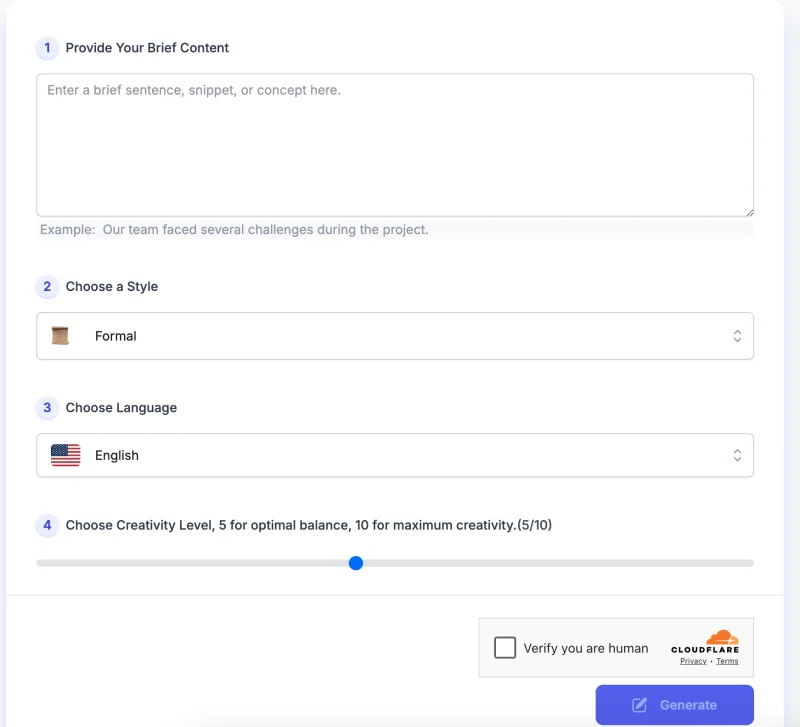
Screenshot of AI Paragraph Expander interface
Step 1. Provide Your Brief Content
Start by entering a brief sentence, snippet, or concept into the input box at the top of the interface.
- Be clear and concise in your input to ensure that the tool understands your core message.
- You can use anything from a single sentence to a short phrase or idea.
- Example: “Our team faced several challenges during the project.”
Step 2. Choose a Style
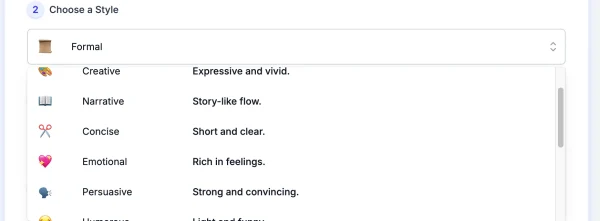
- Click on the “Choose a Style” dropdown menu to select the writing style that best suits your needs.
- Choose a style that aligns with your intended audience and the purpose of the content.
Step 3. Choose Language
- Click on the “Choose Language” dropdown menu to select the language in which you want the paragraph to be expanded.
- Options Available: The default is set to English, but you can select from 27 languages.
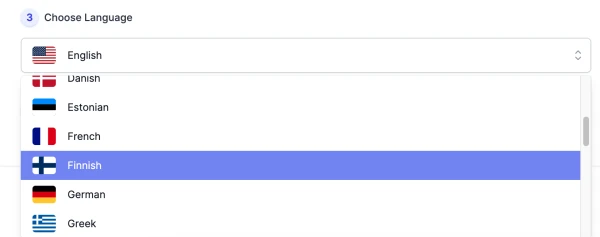
Step 4. Choose Creativity Level
Use the slider under “Choose Creativity Level” to set the desired level of creativity for the paragraph expansion.
- 1-4: Lower creativity levels for more straightforward, factual content.
- 5: Optimal balance between creativity and clarity.
- 6-10: Higher creativity levels for more imaginative and varied content.
Step 5. Verify You Are Human
- Check the “Verify you are human” box to confirm that you are not a bot.
Step 6. Generate
- After completing the above steps, click the “Generate” button at the bottom right of the interface. The AI will process your input and selected options, then generate a detailed, well-structured paragraph based on the information provided.
By following these simple steps, you can efficiently use the text expander free tool to enhance your writing and produce high-quality content tailored to your specific needs.
Tips and Tricks for Making Paragraphs Longer
To get the most out of the AI Paragraph Expander, consider these tips and tricks for optimizing your content generation process. These guidelines will help you tailor the output to your specific needs, ensuring that the expanded paragraphs are both effective and engaging.
1. Choosing the Right Style
Selecting the appropriate style is crucial to aligning the expanded content with your intended purpose and audience. Here’s how to choose the right style:
- Understand Your Audience: Before selecting a style, consider who will be reading the content. For example, if you’re writing for a professional or academic audience, the Formal style would be most appropriate. Conversely, if you’re crafting a blog post or creative story, the Creative or Narrative styles might be better suited.
- Match the Style to the Content: Different types of content require different styles. Use Concise for technical writing or summaries where clarity and brevity are key, and Narrative for storytelling where detail and flow are important.
- Experiment with Styles: Don’t hesitate to experiment with different styles to see which one best enhances your input. You might find that a blend of styles can provide the best results depending on your content’s needs.
2. Using Keywords Effectively
Incorporating keywords into your expanded paragraphs can enhance SEO (Search Engine Optimization) and ensure that your content is more discoverable online:
- Identify Key Phrases: Before expanding your content, identify the key phrases or keywords that you want to emphasize. This could be related to the main topic of your content or specific terms you want to rank for in search engines.
- Natural Integration: Ensure that keywords are integrated naturally into the content. Forced or unnatural placement can disrupt the flow of the paragraph and reduce readability. The AI Paragraph Expander will help weave these keywords seamlessly into the expanded content.
- Keyword Density: Avoid overloading the paragraph with too many keywords. A balanced approach ensures that the content remains reader-friendly while still being optimized for search engines.
3. Fine-Tuning Expanded Content
After generating your expanded paragraph, it’s important to review and fine-tune the output to ensure it meets your exact needs:
- Edit for Clarity: Even though the AI Paragraph Expander generates well-structured paragraphs, always review the content for clarity. Make adjustments to sentence structure or word choice as needed to improve readability.
- Check for Consistency: Ensure that the expanded paragraph is consistent with the tone, style, and intent of the rest of your content. Minor edits can help maintain a uniform voice throughout your document.
- Add Personal Touches: While the AI provides a strong foundation, adding your own insights or personal touches can make the content more authentic and engaging. Customize the paragraph to reflect your unique voice or perspective.
- Re-run the Tool if Necessary: If the initial output isn’t perfect, don’t hesitate to re-run the tool with adjusted inputs or settings. Sometimes, tweaking the style, or creativity level can yield better results.
By following these tips and tricks, you can maximize the effectiveness of the AI word expander, producing high-quality, tailored content that meets your specific goals and resonates with your audience.
Common Issues and Solutions
While the paragraph lengthener tool is designed to enhance your writing effortlessly, there may be some common issues that users encounter during the content expansion process. Here are the most typical challenges and practical solutions to ensure you get the best possible results.
1. Over-Expansion or Under-Expansion
One of the most common issues is when the AI expands your paragraph too much or too little, leading to content that doesn’t meet your exact needs.
Solution:
- Adjusting Creativity Level: Use the creativity level slider to control the expansion. A higher setting will result in more detailed and expansive paragraphs, while a lower setting will yield more concise content. Experiment with different levels to find the right balance.
- Refining Input: If the paragraph is too short, consider providing a more detailed input or adding additional context to guide the AI. Conversely, if it’s too long, simplify your input or specify the need for brevity in the style selection.
- Manual Edits: After the paragraph is generated, manually trim or add content as needed. The AI provides a strong foundation, but personal adjustments can perfect the length.
2. How to Adjust Content Length
Sometimes, the expanded paragraph may not perfectly align with your desired length. Here’s how to fine-tune it:
Solution:
- Re-run the Tool: Adjust the input or settings and regenerate the paragraph. Changing the style or tone can also influence the length.
- Split into Multiple Paragraphs: If the content is too long, consider splitting it into multiple paragraphs. This can make the content more digestible while maintaining depth.
- Add or Remove Details: If more length is needed, add additional points, examples, or explanations. If less is needed, remove any redundant or less critical information.
3. Maintaining Original Intent
A challenge that can arise is ensuring that the expanded paragraph stays true to the original intent of your input. Over-elaboration or misinterpretation by the AI can sometimes lead to content that deviates from your initial idea.
Solution:
Clear and Specific Input: The more specific and clear your initial input is, the better the AI can stay aligned with your intent. Avoid ambiguous language that could lead to misinterpretation.
Style Selection: Carefully choose the style to match your original intent. For example, select a Formal style for professional content.
Manual Adjustments: After generating the paragraph, review it to ensure it reflects your intended message. Make any necessary tweaks to realign it with your original idea.
4. How to Ensure Alignment with Initial Input
Ensuring that the expanded content remains consistent with the initial input is crucial for coherence and relevance.
Solution:
- Input Review: Before running the expansion, double-check your input for clarity and completeness. Ensure that all essential elements are included.
- Use of Keywords: Incorporating specific keywords related to your topic in the input can help guide the AI to produce content that is closely aligned with your initial intent.
- Alignment Check: After expansion, compare the generated paragraph with your original input. Ensure that key ideas and themes are maintained, and adjust as necessary.
5. Repetitive Phrasing
Repetition of phrases or ideas can sometimes occur in AI-generated content, leading to redundancy that can weaken the quality of your writing.
Solution:
- Using Frequency Penalty: Adjust the frequency penalty setting to discourage the AI from repeating the same phrases or words. A higher frequency penalty will reduce repetition and encourage more varied language.
- Using Presence Penalty: Similarly, adjusting the presence penalty can help introduce new concepts and ideas rather than rehashing the same ones. This leads to a more dynamic and engaging paragraph.
- Manual Edits: After generation, carefully review the paragraph for any repetitive content and edit it out. Replace redundant phrases with synonyms or rephrase sentences to maintain variety and interest.
By understanding these common issues and applying the suggested solutions, you can optimize the use of the word longer tool, ensuring that your content is not only expanded but also refined, coherent, and aligned with your original goals.
FAQs
1. What styles are supported?
The AI Paragraph Expander supports a wide range of writing styles to suit different needs. Some of the available styles include Formal, Creative, Concise, and Narrative. You can select the style that best matches your writing context, whether it’s for academic work, business communication, or creative writing.
2. Can I expand content in multiple languages?
Yes, the AI Paragraph Expander supports 27 multiple languages, allowing you to generate expanded content in languages such as English, Spanish, French, German, and more. Simply select your desired language from the dropdown menu before generating the paragraph. This feature is particularly useful for multilingual content creators, businesses operating in different regions, and students working in various languages.
3. How do I ensure the expanded paragraph aligns with my original intent?
To ensure alignment with your original intent, it’s important to provide clear and specific input. Use concise sentences or phrases that accurately convey your core idea. Additionally, selecting the appropriate style and tone will help the AI produce content that closely matches your intended message. After generation, reviewing and editing the paragraph will further ensure it reflects your original intent.
4. What if the output isn’t what I expected?
If the generated paragraph doesn’t meet your expectations, there are several steps you can take:
- Adjust the Input: Try refining your input to be more specific or detailed.
- Change the Style : Experiment with different styles or tones to see if they produce a result more aligned with your needs.
- Re-run the Tool: Sometimes, slightly altering the input or settings and running the tool again can yield a better result.
- Manual Edits: After generation, you can always manually edit the paragraph to better suit your requirements.
5. How secure is my input data?
The AI word expander is designed with user privacy in mind. Your input data is processed securely, and the tool does not store personal information or content after the session ends. For sensitive content, it’s always good practice to avoid entering personally identifiable information (PII) or confidential data into any online tool.
6. Can I customize the length of the expanded paragraph?
While the word longer tool automatically generates content based on your input, you can influence the length by adjusting the creativity level and refining your input. If the generated paragraph is too long or too short, you can manually edit the content to achieve the desired length. Additionally, you can re-run the tool with a revised input or select a different style to control the length more precisely.
7. Is there a limit to how many paragraphs I can expand?
The AI Paragraph Expander allows for unlimited use, meaning you can expand as many paragraphs as you need within your session. This is especially beneficial for large writing projects, where you may need to expand multiple sections of content.
8. What should I do if the paragraph contains repetitive phrases?
If the generated paragraph contains repetitive phrases, you can address this by:
- Using Frequency and Presence Penalties: Adjust these settings to reduce repetition in the content.
- Reviewing and Editing: Manually revise the paragraph to remove or rephrase repetitive sections.
- Refining Input: Provide more specific input to guide the AI and reduce the likelihood of repetitive phrasing.
9. How can I use the AI Paragraph Expander for SEO purposes?
To optimize your content for SEO using the AI Paragraph Expander:
- Incorporate Keywords: Include relevant keywords in your input, and the AI will naturally integrate them into the expanded paragraph.
- Choose the Right Style: Depending on your audience, select a style that align with SEO best practices, such as clarity and engagement.
- Review for SEO Compliance: After generating the paragraph, review the content to ensure it meets SEO guidelines, including keyword density and readability.
10. Can the tool help with academic writing?
Yes, the AI Paragraph Expander is highly effective for academic writing. It can help expand research findings, elaborate on theories, and provide detailed explanations. Selecting a Formal style will ensure the content maintains the appropriate tone for academic work. Additionally, the tool can assist in generating content that adheres to academic standards, making it a valuable resource for students and researchers.