Free AI Tools. No Sign-Up Required. Full Access.
AI Paragraph Generator
Free AI tool to write well-structured paragraphs online — no sign-up, perfect for essays, reports, and creative writing.
Combine the current tool with these other tools to work more efficiently.
Discover other tools with functions and purposes similar to the one you are currently viewing.
- AI Writer Generator
- AI Introduction Paragraph Generator

- AI Essay Writer Generator

- AI Text Generator

- AI Letter Writer Generator

- AI Auto Break Text into Paragraphs Maker

- AI Paragraph Expander

- AI Continue Writing Generator

- AI Topic Sentence Generator
- AI Writing Assistant
- AI Content Generator
- AI Paper Writer Generator
Discover the tools most favored and highly-rated by users on our website.
Explore more AI tools in these related categories
AI tools that generate, or optimize written articles and content for various purposes.
AI Writing tools generate, or enhance text content for various writing tasks.
AI tools that automatically create text content for your images, audio, or video from user prompts.
This is the AIFreeBox AI Paragraph Generator page — an online tool for creating well-structured, style-specific paragraphs in multiple languages. It detects your writing scenario and intent, shaping each paragraph for its purpose — from product descriptions and blog intros to technical notes and persuasive pitches.
On this page, you’ll find its key capabilities, ideal use cases, step-by-step instructions, writing tips, known limitations with solutions, common issues, and a complete FAQ section.Available on free and ultra plans.
What Can AIFreeBox AI Paragraph Generator Do?
AIFreeBox AI Paragraph Generator is built on transformer-based large language models, fine-tuned for paragraph-level writing. It’s not a generic text generator — it’ s a paragraph-focused writing assistant that adapts structure, tone, and flow to your scenario. By detecting your writing intent, it supports both structure-driven styles such as Summary, Analytical, and Narrative, and emotion-driven styles such as Friendly, Empathetic, and Persuasive.
With 33 language options and 16 distinct styles, it delivers paragraphs that are ready to use or refine, whether for product descriptions, blog intros, technical notes, or persuasive pitches.
Designed for human–AI collaboration, it helps you shape clear, context-aware, and purpose-fit paragraphs across diverse writing needs.
AIFeeBox Paragraph Generator vs. Generic Text Generator: Key Differences
| AIFreeBox AI Paragraph Generator | Generic Text Generator | |
|---|---|---|
| Content Quality | Structured, tone-specific, context-aware paragraphs. | Often generic, unstructured, tone-inconsistent. |
| Value | Adapts to scenarios and intents; 16 styles, 33 languages. | One-size-fits-all text, limited customization. |
| User Engagement | User sets scenario, style, language; model adapts. | Minimal input; little control over style or structure. |
| Result Usability | High-quality first draft, room for brand edits — fast and true to your voice. | Often needs heavy editing to meet purpose or standards. |
In short, AIFreeBox offers a strong starting point and the freedom to refine — balancing speed with authenticity.
Use Cases, Problems Addressed, and Audiences
| Use Case | Problem Addressed | Audience |
|---|---|---|
| Product Descriptions | Creates concise, persuasive copy that fits brand tone. | E-commerce sellers, marketers, copywriters. |
| Blog & Article Intros | Hooks readers with context-specific openings. | Content creators, bloggers, SEO specialists. |
| Technical Summaries | Simplifies complex details into clear paragraphs. | Engineers, analysts, educators. |
| Marketing Pitches | Delivers persuasive, action-oriented messaging quickly. | Sales teams, startups, entrepreneurs. |
| Academic & Training Content | Maintains clarity and structure with chosen tone. | Students, trainers, researchers. |
From persuasive marketing to clear technical writing, AIFreeBox adapts to your purpose and audience.
How to Make a Well-Structured Paragraph with AIFreeBox AI:
Step-by-Step Guide
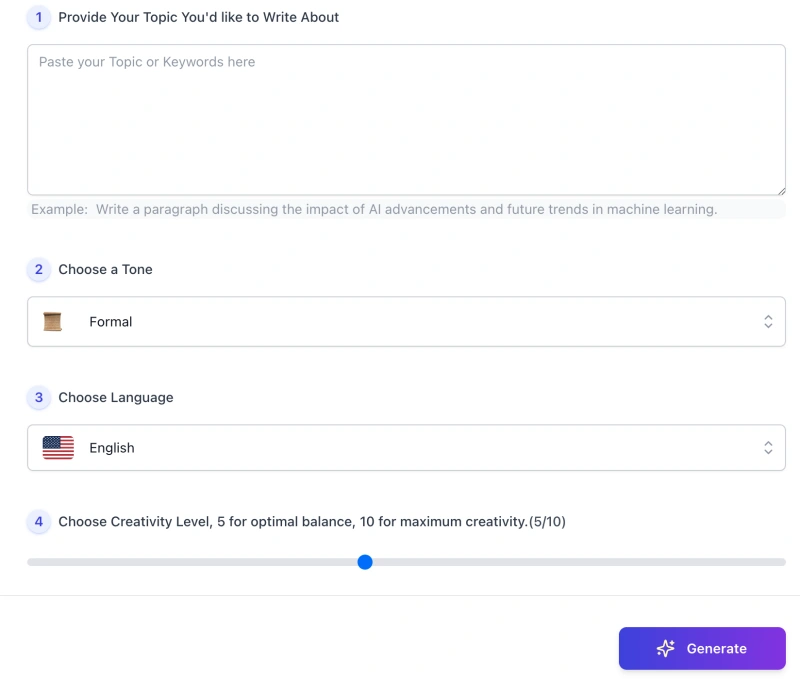
Step 1 — Provide Your Topic or Keywords
Paste the topic or keywords into the input box. For better fit, add the scenario and intent (e.g., “blog intro”, “product description”, “technical note”) and any constraints such as “short/medium/long”, “include transition”, or “CTA”.
Step 2 — Choose a Style
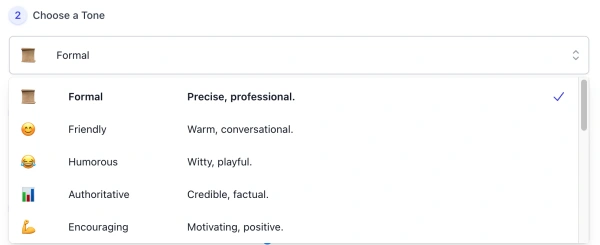
Select one of the 16 styles (e.g., Formal, Friendly, Technical, Analytical, Narrative, Summary). The tool adapts paragraph structure and tone to the chosen style.
Step 3 — Choose Language

Pick your target language from 33 options. The output will be written entirely in the selected language.
Step 4 — Set Creativity Level
Use the slider to balance precision and originality: 1–4 (conservative), 5 (balanced, recommended), 6–10 (more inventive). Adjust if you need stricter wording or a freer voice.
Step 5 — Generate
Click Generate. You’ll receive one cohesive paragraph with a clear topic sentence, smooth transitions, and a suitable closing. If your input includes length or structure cues, the model follows them.
Step 6 — Copy or Download
Use Copy for quick paste into your editor, or Download to save the result as a file for later use.
Step 7 — Report Bug (Human Support Ready)
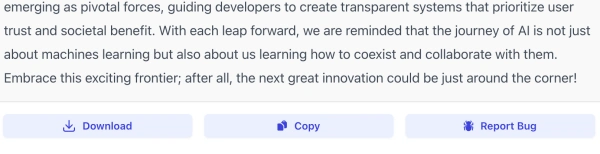
If something looks off, click Report Bug. Include your input, chosen style, language, and creativity level. A human support teammate reviews each report, follows up when needed, and prioritizes reproducible issues to keep the tool reliable. We actively monitor submissions and aim for timely fixes.
Note: Treat the generated paragraph as a strong starting point and source of ideas—review facts, tone, and brand fit before publishing.
Writing Tips for Well-Structured Paragraph
After learning how to use the tool, follow these practical tips to craft input and settings that produce paragraphs matching your scenario and clearly delivering your intended message.
- Define the writing scenario first — State whether it’s for a blog intro, product description, technical summary, or marketing pitch. This helps the tool structure the paragraph accordingly.
- Clarify your core message — Include the main point you want the reader to take away, so the paragraph stays focused.
- Pick the right style for tone and purpose — Match style to intent: Formal for reports, Friendly for casual blogs, Persuasive for pitches, Analytical for comparisons, etc.
- Include relevant keywords naturally — Add them in a way that feels part of the message, avoiding forced repetition.
- Adjust creativity to suit context — Lower levels for precise, factual writing; higher levels for more expressive or imaginative text.
- Use clear constraints — If you need a call-to-action, short length, or a transition sentence, mention it in your input.
- Keep audience in mind — Choose vocabulary and sentence complexity based on who will read the paragraph.
- Review and refine — Treat the output as a solid starting point; adjust details to align with your voice, brand, and factual accuracy.
The more specific and scenario-driven your input, the better the paragraph will reflect your intent and meet the needs of your audience.
User Case Study: From Input to Final Paragraph
Scenario & Goal
A small e-commerce seller wants to create a concise, persuasive product description for a new eco-friendly water bottle. The goal is to highlight key features while keeping a friendly, approachable tone for their online store.
User Input Example
Topic/Keywords: eco-friendly water bottle, reusable, BPA-free, leak-proof Style: Friendly Language: English Creativity: 5 Scenario: Product description for online store
AI Draft Output
Meet your new everyday companion — our eco-friendly water bottle! Crafted from BPA-free materials, it’s fully reusable, helping you cut down on waste without sacrificing style. The leak-proof design keeps your bag dry, while the lightweight build makes it easy to carry anywhere. Perfect for work, workouts, or weekend adventures.
Human Edits & Final Output
Stay hydrated the sustainable way with our eco-friendly water bottle. Made from BPA-free materials, it’s designed for daily use and built to last. The leak-proof seal means no spills, and its lightweight design fits perfectly in your bag. Whether you’re at the office, in the gym, or out exploring, it’s the planet-friendly choice you’ll love to use every day.
What This Shows
- The AI provided a well-structured, tone-appropriate draft in seconds.
- Human edits refined brand voice and emphasis, making the text more personal and persuasive.
- This workflow balances speed with authenticity, ensuring the final paragraph matches both the scenario and the intended audience.
Use this process as a model: start with clear input, let the AI build a strong base, then refine it to reflect your unique style and goals.
Styles System Overview — 16 Writing Styles Explained
Choose from 16 distinct writing styles to match your scenario and intent. Each style adapts paragraph structure, tone, and vocabulary to fit its purpose.
- 🏛️ Formal — Professional and precise tone; ideal for reports, business documents, and formal communication.
- 🤝 Friendly — Approachable and conversational; suitable for blogs, casual articles, and community content.
- 🎉 Playful/Humorous — Light, witty, and fun; works well for entertaining posts or lighthearted marketing.
- 📚 Authoritative — Confident and credible; perfect for expert opinions, research summaries, or policy writing.
- 🌟 Encouraging — Motivating and uplifting; great for personal development content or positive messaging.
- 🎨 Creative — Imaginative and expressive; suitable for storytelling, branding, and unique content ideas.
- ⏱️ Urgent — Time-sensitive and direct; effective for alerts, announcements, and urgent calls-to-action.
- 💛 Empathetic — Warm and audience-aware; ideal for sensitive topics, customer communication, or support messages.
- ⚖️ Neutral — Objective and factual; suited for news reporting, neutral summaries, and balanced reviews.
- 🎯 Persuasive — Passionate and convincing; perfect for sales copy, pitches, and advocacy content.
- 🧭 Narrative — Story-like and descriptive; great for anecdotes, case studies, and personal stories.
- 🤔 Reflective — Thoughtful and introspective; works for opinion pieces, reflections, or personal essays.
- ⚙️ Technical — Detailed and precise; suited for manuals, technical documentation, and process descriptions.
- 🧩 Analytical — Logical and breakdown-focused; perfect for comparisons, evaluations, and data analysis.
- 📝 Summary — Concise and condensed; ideal for abstracts, executive summaries, and recap paragraphs.
- ❓ Rhetorical — Engaging and thought-provoking; great for opinion articles, debates, and persuasive openings.
Selecting the right style helps the AI shape structure, tone, and vocabulary to fit your scenario, ensuring the paragraph aligns with your purpose and audience.
Limitations and Possible Issues with Solutions
| Limitation / Issue | Possible Cause | Solution |
|---|---|---|
| Overly Generic Output | Input lacks detail or context. | Add specific scenario, intent, and key points to guide the AI. |
| Tone Not Matching Expectations | Incorrect style choice or conflicting input tone. | Select the style that matches your goal; adjust wording to reinforce tone. |
| Exceeding or Missing Length | No explicit length guidance in input. | Specify short, medium, or long length, or sentence/word count in the request. |
| Fact Inaccuracy | AI generates content without source verification. | Verify facts before publishing; edit to correct any errors. |
| Formatting Differences | Copying to other platforms may alter spacing or style. | Use the Download option for clean formatting, or adjust manually after pasting. |
FAQs
Can the AI Paragraph Generator write an entire article for me?
No. This tool is designed for paragraph-level writing. You can generate multiple paragraphs for longer content, but you will need to organize and edit them for flow and accuracy.
How can I ensure the paragraph matches my intended style and tone?
Be clear in your input about the scenario, audience, and tone you want. Select the most relevant style from the 16 options to guide the AI’s structure and vocabulary.
Will the AI guarantee factually correct information?
No. While the AI aims for accuracy, it does not verify facts against live data. Always check and confirm factual details before using the content in professional or public contexts.
What should I do if the output feels too generic?
Provide more context and details in your input, such as the purpose of the paragraph, specific points to include, and desired length. This helps the AI create a more tailored result.
Can I use the generated paragraphs for commercial purposes?
Yes, but ensure the content is reviewed, edited, and aligned with your brand voice, tone, and factual standards before publishing.
Does the tool support multilingual writing?
Yes. You can choose from 33 languages, and the output will be entirely in the selected language. Review for cultural and linguistic nuances before finalizing.
What if the generated paragraph doesn’t meet my needs?
Refine your input and try again, adjusting style, creativity level, or language. Use the Report Bug option if the issue is technical or persistent — our human support team will review it.
Is this tool suitable for academic writing?
It can assist in drafting paragraphs for academic purposes, but it should not be used to bypass original work. Always verify sources, maintain citation standards, and ensure compliance with academic integrity policies.
Creator’s Note
The AI Paragraph Generator was built with a simple belief: AI should support, not replace, the writer. Its role is to provide a solid, well-structured starting point — saving time on the blank page while giving you control over the final result.
Every paragraph the tool produces is shaped by your choices of style, language, and context. The AI responds to your direction, but the voice, judgment, and authenticity remain yours. This is why we encourage reviewing, refining, and adapting the output until it fits your purpose and audience.
I see this tool as a collaborative partner: it handles the mechanics of structure and flow so you can focus on meaning, nuance, and impact. The best results come when human creativity and AI efficiency work together — and that’s exactly the balance we aim to keep.
2025-10-23
✍️ Try it out now — free, online, and ready when you are.
Expand your ideas effortlessly — let AI help you write paragraphs that flow naturally and stay on point.