Free AI Tools. No Sign-Up Required. Full Access.
AI Topic Sentence Generator
AI Topic Sentence Generator - A style-controlled AI assistant for crafting clear, purposeful topic sentences that set strong direction for any paragraph.
Combine the current tool with these other tools to work more efficiently.
Discover other tools with functions and purposes similar to the one you are currently viewing.
Discover the tools most favored and highly-rated by users on our website.
Explore more AI tools in these related categories
AI tools that generate, or optimize written articles and content for various purposes.
AI Writing tools generate, or enhance text content for various writing tasks.
AI tools that improve grammar, style, clarity, and overall quality of written content.
This is AIFreeBox AI Topic Sentence Generator page — an online, structure-driven and style-controlled writing assistant designed to help you turn any given content or theme into a clear, precise, and context-appropriate opening sentence for a paragraph. Available on Free and Ultra Plans.
On this page, you’ll find a complete guide to its capabilities, where it works best, step-by-step usage, practical tips, known limitations with fixes, and FAQs — all focused on planning topic sentences that set direction, control focus, and give your writing a strong, consistent start.
What Can AIFreeBox AI Topic Sentence Generator Do?
The AI Topic Sentence Generator is powered by transformer-based large language models, fine-tuned for structure control, multilingual accuracy, and style adaptation. It supports 33 languages and 12 distinct structural styles, allowing you to shape opening sentences that match both the logic and tone your writing needs.
This is not a basic “auto-writer.” It’s a human–AI co-creation tool designed to help you plan topic sentences that are clear, precise, and style-consistent — setting direction, defining focus, and improving efficiency from the very start of your paragraph.
You bring the ideas; the AI helps frame them with structure and clarity.
AIFreeBox Topic Sentence Generator vs. Ordinary Auto Generators
| Feature | AI Topic Sentence Generator | Ordinary Auto Generator |
|---|---|---|
| Core Purpose | Plans clear, precise, style-consistent topic sentences with structure control | Produces generic sentences without structural consistency |
| Technology | Transformer-based LLMs, fine-tuned for structure, style, and multilingual fluency | Generic text generation with minimal context adaptation |
| Style & Structure Control | 12 distinct structural styles; tone adapts to content and intent | No explicit structure; tone changes are superficial |
| Human–AI Collaboration | Designed for co-creation — user sets direction, AI frames ideas | One-click output with no interactive planning |
| Language Support | 33 languages with consistent structure across translations | Limited or inconsistent multilingual results |
| Output Quality | Clear controlling idea, defined scope, concise and targeted | Often vague, generic, or misaligned with purpose |
Recommend Use Cases and Different Writing Needs
| Category | Details |
|---|---|
| Applicable Scenarios | Academic essays and research papers · Business reports and proposals · Blog posts and online articles · Creative writing and storytelling · Email and professional correspondence · SEO content planning |
| Core Advantages | Structure-driven output for clear, logical openings · 12 distinct styles to match tone and purpose · Multilingual support in 33 languages · Consistent style across versions · Generates multiple variations for choice and inspiration |
| Target Users | Students seeking academic clarity · Content creators improving engagement · Professionals drafting concise, focused paragraphs · Marketers planning SEO-friendly intros · Non-native speakers aiming for correct and natural openings |
| Problems Solved | Struggling to start a paragraph · Inconsistent tone and structure · Lack of variation in opening sentences · Time lost in drafting and rephrasing · Difficulty adapting style to audience or purpose |
How to Write a Topic Sentence: Step-by-Step (Using This Tool)
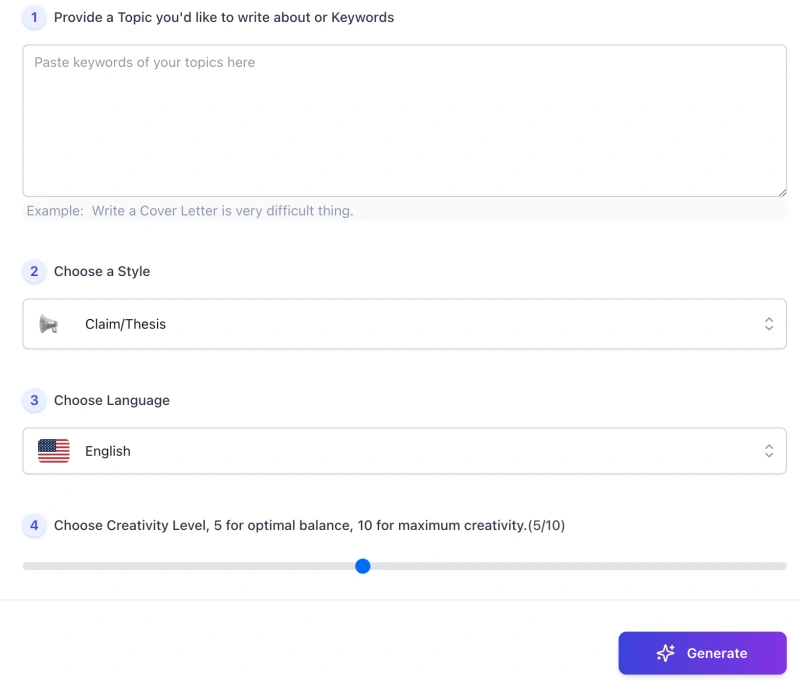
Step 1: Provide a Topic or Keywords
Paste your topic or brief keywords into the input box. You may also paste a short excerpt (1–3 sentences) to tighten focus.
- Be specific: include scope, audience, or angle if known.
- Example: “remote work policy for cross-time-zone teams”.
Step 2: Choose a Style
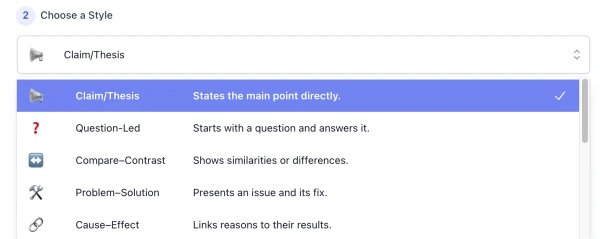
Select one of the 12 structural styles (e.g., Claim/Thesis, Problem–Solution, Compare–Contrast). The style shapes sentence structure, not just tone.
- Use Claim/Thesis for a direct stance.
- Use Problem–Solution to name an issue and point to a remedy.
Step 3: Choose Language

Pick from 33 languages. The model adapts grammar and phrasing to the selected language.
- For bilingual content, generate per language to keep structure consistent.
Step 4: Choose Creativity Level
Set the slider to balance precision and variety (5 is a good default).
- Academic/business writing: 3–5 for clarity and control.
- Creative/blog use: 6–8 for more variation in phrasing.
Step 5: Generate & Review
Click Generate. The tool returns multiple topic sentences aligned to your inputs.
- Each should be one sentence with a clear controlling idea.
- Check length (≈18–28 English words or similar in other languages).
- Confirm it matches the chosen style and your intended focus.
Step 6: Copy or Download
Use Copy to send a sentence to your clipboard, or Download to save all results for later editing.
Step 7 — Report Bug (a Real Human Support)
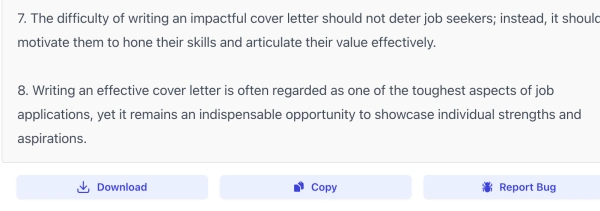
If something looks wrong, click Report Bug. A human will review every report and work on improvements, we’ll follow up when contact info is provided:
- Include your input, selected style & language, and creativity level.
- Add screenshots or paste the unexpected output and what you expected.
- These reports directly improve prompts, validation, and UX.
Reminder: treat the generated sentences as a starting point—choose, refine, and verify they align with your purpose, audience, and paragraph scope.
Style System Overview
To help you plan precise and consistent topic sentences, the AI Topic Sentence Generator offers 12 structural styles. Each style defines how your sentence is built, ensuring clarity, focus, and alignment with your intended tone and purpose. Use the brief usage notes to quickly match a style to your writing scenario.
- 📢 Claim/Thesis — States the main point directly. Best for clear, direct argument openings.
- ❓ Question-Led — Starts with a question and answers it. Good for engaging readers or prompting thought.
- ↔️ Compare–Contrast — Shows similarities or differences. Use when highlighting differences or common ground.
- 🛠️ Problem–Solution — Presents an issue and its fix. Ideal for persuasive or solution-focused writing.
- 🔗 Cause–Effect — Links reasons to their results. Best for explaining outcomes or consequences.
- 🏷️ Definition/Classification — Defines or categorizes the topic. Use when clarifying terms or grouping ideas.
- 🧭 Process/Sequence — Outlines steps or stages. Good for step-by-step or procedural content.
- ⚖️ Concession–Refutation — Acknowledges, then counters a view. Ideal for balanced arguments or debates.
- 📍 Context–Significance — Gives background and importance. Best for setting context and showing relevance.
- 📊 Statistic/Fact-Led — Leads with data or a fact. Great for evidence-driven openings.
- 🗣️ Quote/Authority-Led — Uses a quote to support the point. Use to add credibility from experts or sources.
- 🎨 Descriptive-with-Point — Uses imagery while stating the idea. Best for creative or scene-setting intros.
These styles are flexible guidelines, not fixed rules. You can combine them, adapt them, or switch between them as your content and audience require — the goal is to start each paragraph with purpose and clarity.
Writing Tips for Better Results
- Be specific with your input. Instead of vague topics (“technology”), give focused details (“AI-powered language tools for academic writing”).
- Match style to your purpose. For factual explanations, choose Statistic/Fact-Led; for persuasive content, pick Problem–Solution or Claim/Thesis.
- Consider your audience. Academic readers expect precise, formal tone; blog readers may prefer a conversational style.
- Control creativity level. Lower values (3–5) keep sentences focused; higher values (6–8) add variety and unusual phrasing.
- Review multiple outputs. Compare all generated sentences—sometimes the second or third option fits best.
- Refine after selection. Adjust vocabulary or emphasis to perfectly align with your paragraph’s content and flow.
These tips help the AI understand your intent more clearly, so the generated topic sentences align with both your style and the real-world context of your writing.
Topic Sentence Examples — A User Case Study
This case study follows a content manager at a mid-sized tech company preparing an internal guide on remote work best practices. She needs a clear, solution-focused opening sentence for a section about balancing flexibility and collaboration. The AI Topic Sentence Generator is used to plan, test, and refine the result.
🎯 User Input
- Content: Remote work policies can increase flexibility but may reduce collaboration if not managed well.
- Selected Style: Problem–Solution — chosen to present both the challenge and a way forward in one sentence.
- Language: English
- Creativity Level: 5
💡 AI Output (3 Variations)
- Remote work policies can harm collaboration, but aligning schedules and shared tools can restore team synergy.
- While remote work offers flexibility, structured meetings and shared platforms solve most collaboration challenges.
- Collaboration often suffers under remote work; introducing synchronized workflows can rebuild strong team connections.
📝 User Review and Refinement
- The user prefers option 2 for its balance between brevity and clarity.
- She replaces “shared platforms” with “project management tools” to match the company’s internal terminology.
- Final topic sentence: While remote work offers flexibility, structured meetings and project management tools solve most collaboration challenges.
📍 Real-World Application
The final sentence is placed at the start of the “Collaboration Practices” section in the company’s internal Remote Work Best Practices guide, setting the tone for actionable advice that follows.
✅ Takeaways
- Clear input helped the AI align closely with the intended style and purpose.
- Multiple variations provided genuine choice in structure and emphasis.
- Human editing ensured the sentence matched the organization’s language and context.
This process shows how human input and AI generation work together to create topic sentences that are precise, relevant, and ready for real-world use.
Known Limitations & Fixes
| Issue | Quick Fix |
|---|---|
| Too generic or vague | Add specific scope, audience, or angle to make the output targeted. |
| Style doesn’t match purpose | Choose a style that fits your goal, e.g., Problem–Solution for persuasion. |
| Sentence too long or split | Limit to one sentence, around 18–28 words for clarity. |
| Data feels made up | Only use numbers from your content or replace with non-numeric terms. |
| Focus drifts from topic | Provide only the paragraph-relevant part of the content as input. |
| Repetitive or similar outputs | Regenerate using a different style or adjust creativity level. |
| Unexpected behavior or errors | Use Report Bug with your input, style, language, and a screenshot — a human will review and respond. |
FAQs
Can this tool write an entire paragraph for me?
No — it is designed to create the opening sentence only. You will need to write the rest of the paragraph yourself, using the topic sentence as a guide for structure and focus.
How do I choose the right style for my content?
Match the style to your purpose: for direct arguments, choose Claim/Thesis; for comparisons, choose Compare–Contrast; for a question-driven start, use Question-Led. The style should support your paragraph’s goal and audience.
Will it always produce perfect results on the first try?
Not always. The quality depends on the clarity of your input, the chosen style, and the creativity setting. Review multiple outputs, select the best fit, and adjust wording as needed.
Can I use it for academic writing?
Yes, but ensure the style and tone match academic standards. Avoid overly casual phrasing, and verify all facts or data before including them in your work.
How does the creativity level affect the output?
Lower levels (3–5) produce more direct and focused sentences; higher levels (6–8) increase variety and creative phrasing. Experiment to find the balance that suits your purpose.
What should I do if the output is off-topic?
Refine your input to include specific scope, audience, or key details, and try a different style. This helps the AI align more closely with your intended focus.
What happens when I click “Report Bug”?
Your report is sent to a human support team who reviews the issue. Including your input, selected style, language, and a screenshot will help us investigate and improve the tool more effectively.
Creator’s Note
The AI Topic Sentence Generator was built on a simple idea: starting a paragraph well makes everything that follows easier.
The AI here is not a shortcut to skip thinking — it is a partner that helps you see different angles, structure your thoughts, and find the phrasing that fits your intent.
Every sentence it produces is a suggestion, not a verdict. You bring the context, the judgement, and the final voice.
The AI brings structure, variation, and speed. Together, they create an opening line that is both purposeful and adaptable to your needs.
Use it as a planning companion, not a replacement — and treat every output as the beginning of a process where your input, review, and refinement make the real difference.
2025-10-20