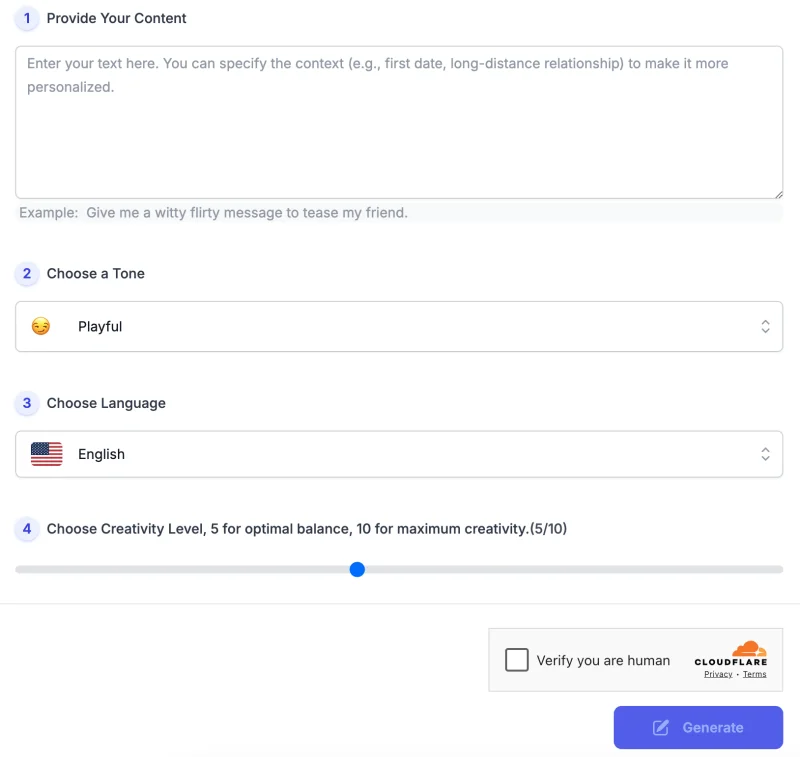Free AI Tools. No Sign-Up Required. Full Access.
AI Flirty Text Messages Generator
Free AI Flirty Text Generator - No sign up required to effortlessly craft charming & playful messages!
Combine the current tool with these other tools to work more efficiently.
Discover other tools with functions and purposes similar to the one you are currently viewing.
- AI Love Letter Generator

- AI Rizz Generator

- AI Tinder Openers Generator

- AI Freaky Text Generator

- AI Write Message Generator
- AI Love Poem Generator

- AI Text Generator

- AI Christmas Messages Generator

- AI Insult Generator

- AI Message Response Generator
- AI Happy Birthday Message Generator

- AI Thank You Messages Generator

Discover the tools most favored and highly-rated by users on our website.
Explore more AI tools in these related categories
AI tools that automatically create text content for your images, audio, or video from user prompts.
AI tools that generate, brainstorm, or enhance creative concepts, ideas, and inspiration.
AI tools that assist with daily routines, personal organization, and lifestyle management tasks.
Welcome to the AI Flirty Text Messages Generator! This is a unique tool designed to help you create charming, playful, and engaging text messages with ease. This page provides a comprehensive guide to helping users understand its features, benefits, and tips for crafting charming, playful messages. Whether you’re looking to make a memorable first impression, add some fun to a long-term relationship, or simply feel more confident in your flirty conversations, this guide will equip you with the knowledge to get the most out of this engaging tool.
What is the AI Flirty Text Messages Generator?
This an intuitive and fun, free online tool that creates personalized, flirty text messages tailored to your unique situation. Whether you’re looking to add a dash of romance, bring out a playful vibe, or make a lasting impression, this tool uses AI to generate messages that align perfectly with the mood you want to set.
Simply enter details like the recipient’s name, the nature of your relationship, and the occasion—whether it’s a first date, a long-distance check-in, or a casual chat—and let the AI provide flirty messages that can range from sweet to cheeky. This tool simplifies the art of flirting, helping you make meaningful connections in an engaging and effortless way.
AIFreeBox Flirty Text Messages Generator vs. General AI Writers
Still wondering why you should use this specialized tool instead of a standard chatbot? Here is a quick comparison to show how we optimize your flirting game:
| Feature | ✨ AI Flirty Text Messages Generator | 🤖 General AI Text Generators |
|---|---|---|
| 🎯 Primary Focus | ❤️ Romance & Social Interaction Specifically tuned for dating, flirting, and emotional connection. |
🧠 Broad Information Designed for essays, coding, and general Q&A. |
| ⚡ Ease of Use | 👌 Click-and-Go Interface Simple dropdowns for Tones and a slider for Creativity. No prompting skills needed. |
🏗️ Requires Prompt Engineering You must manually describe the persona and tone in detail to get good results. |
| 🎭 Tone Control | 😍 Emotional Presets Instantly switch between Playful, Romantic, or Cheeky vibes. |
😐 Often Too Formal Tend to sound robotic or overly polite unless heavily instructed otherwise. |
| 💌 Context Handling | 🧩 Structured Fields Specific inputs for Recipient Name and Relationship Status ensure personalized warmth. |
📄 Unstructured Input Easy to forget adding context, leading to generic “Dear User” style outputs. |
| 🎨 Creativity Level | 🎚️ Adjustable Slider (0-10) Control exactly how “safe” or “daring” you want the message to be. |
🎲 Unpredictable Harder to control the “temperature” or randomness of the text without technical API knowledge. |
Why Choose the AI Flirty Text Messages Generator?
Helping You Find the Right Words in Flirting
Flirting can be tricky—coming up with creative, charming, and original text messages is a challenge for many of us. Whether you’re starting a new conversation or trying to keep things fresh, this tool takes the pressure off. It generates fun, flirty texts suited to your unique situation, making it easier to break the ice or add a spark to your romance.
Boosting Your Confidence to Show Interest
Expressing romantic interest can feel intimidating, especially if you’re unsure of what to say. The AI Flirty Text Messages Generator is here to boost your confidence by providing well-crafted messages, so you can express your feelings naturally and effortlessly. It’s a great help for anyone who might feel shy or hesitant, allowing you to come across as engaging and confident in your texts.
🚀 Use Scenarios & Benefits: When to Use It
Not sure when to use an AI generator? Here is how this tool helps in common relationship scenarios:
| Scenario | Why Use This Tool? (Benefits) | Recommended Tone |
|---|---|---|
| 🧊 Breaking the Ice New match on dating apps or first text. |
Stand Out Instantly Avoids the boring “Hey” or “What’s up.” It gives you a witty opener that demands a reply. |
Playful / Witty |
| 🍷 First Date Follow-up Texting after meeting up. |
Secures the Second Date Helps express interest without looking desperate. Strikes the perfect balance of polite and flirtatious. |
Sweet / Charming |
| 🔥 Long-Term Relationship Years of being together. |
Re-ignites the Spark Adds spontaneity and romance to daily routine conversations. Shows effort and affection. |
Romantic / Cheeky |
| ✈️ Long-Distance Miles apart from your partner. |
Maintains Intimacy Bridges the physical gap with emotional warmth. Makes your partner feel close despite the distance. |
Romantic / Passionate |
| 😅 Apology / Making Up After a small misunderstanding. |
Softens the Mood Uses humor or sweetness to diffuse tension and pave the way for a smooth conversation. |
Sweet / Sincere |
How to Use the Tool: Step-by-Step Guide
Step 1. Provide Your Content
- In the first text box, enter a brief description of the context for your flirty message. For example, you could specify the scenario as a “first date,” “long-distance relationship,” or “casual conversation.”
- The placeholder example (“Give me a witty flirty message to tease my friend.”) can guide you on how to phrase your input to get the most tailored results.
Step 2. Choose a Tone
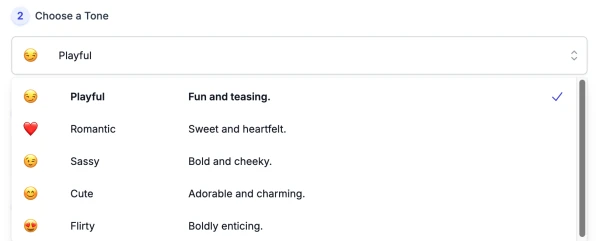
- Select the tone you want for your message. Options include tones like “Playful,” “Romantic,” or “Cheeky,” each providing a different vibe for your message.
- Click on the dropdown menu to see and choose the tone that best fits your intention.
Step 3. Choose Language

- Select the language in which you want your flirty message to be generated. The default is set to “English,” but you can switch to other languages if needed.
- This option allows you to customize your message for the preferred language of your conversation.
Step 4. Adjust Creativity Level
- Use the slider to set the creativity level of the generated message. A lower value (e.g., 5) provides a more balanced and safe output, while a higher value (e.g., 10) will make the message more creative and spontaneous.
- Adjust the slider according to your comfort level and how daring you want the message to be.
Step 5. Generate Your Message
- Once all the fields are set, check the box to verify that you’re human.
- Click the “Generate” button to receive your flirty message. You can use, modify, or save the generated text as needed.
This step-by-step guide ensures you get the most personalized and engaging flirty messages that match your style and scenario.
Usage Tips & Techniques
1. Personalization Tips
- Add Personal Touches: Make the generated message feel even more genuine by adding personal details. Mentioning shared experiences, inside jokes, or specific memories can make your message stand out.
- Use Their Name or Nickname: Including the recipient’s name or a cute nickname can increase the warmth and intimacy of your message, making it feel unique and direct.
2. Tone Tips
- Match the Tone to Your Relationship Stage: Choose a tone that feels natural for where you are in the relationship. For a new connection, a playful or sweet tone might work best, while a more established relationship might suit a bold or cheeky approach.
- Consider Comfort Levels: If you’re not sure about the recipient’s comfort level, start with lighter tones like “Playful” or “Sweet.” As you get a better feel for their reactions, you can adjust to more daring or romantic tones if appropriate.
3. Contextual Use
- Online Chats: For text-based conversations, playfulness and creativity go a long way. Use witty or sweet messages to keep the conversation lighthearted and engaging.
- Face-to-Face Settings: If you’re planning to follow up on your message in person, choose a message that can easily transition into a fun topic when you’re together.
- Long-Distance Relationships: For long-distance interactions, consider using affectionate and heartfelt tones to maintain emotional closeness and connection despite the distance.
- Special Occasions: If you’re texting for a specific occasion (like a date night or anniversary), add context so the AI can create messages that fit the moment.
4. Emoji Usage
- Choose Emojis that Enhance the Tone: Emojis can add a layer of warmth and playfulness to your text. For example, use a winking face 😉 for a cheeky message, a heart ❤️ for a romantic one, or a laughing face 😂 for a funny, lighthearted tone.
- Don’t Overuse Emojis: A few well-placed emojis can make your message more expressive, but avoid overloading them as it can make the message feel less genuine.
- Use Emojis to Indicate Playfulness: Emojis like 😘, 🥰, or 💫 can add a flirty vibe and make the message feel friendly and open, which can be especially helpful if you’re breaking the ice.
Following these tips and techniques can help you get the most out of the AI Flirty Text Messages Generator and make your interactions feel authentic, engaging, and enjoyable.
💡 Real-Life Example: Asking for a Second Date
Stuck on what to say after a great first date? See how the AI helps you turn a simple thought into a charming text message.
The Scenario
You had coffee with someone yesterday and it went really well. You want to invite them out for sushi this weekend, but you want to sound fun, not desperate.
1: Your Input
- Context: “Had coffee yesterday, want to invite her to the new sushi place for dinner this Saturday.”
- Tone: 😏 Playful
- Creativity: High (8/10)
2: AI Generated Message
“So, coffee was great, but I have a distinct suspicion that you’re even better company over sushi. 🍣 Dinner this Saturday? I promise to let you have the last roll. 😉”
Why this works: The AI took the basic “sushi invite” and added a playful challenge (“suspicion”), a clear plan (“Saturday”), and a cute promise (“last roll”) to make it hard to say no.
3: The “Human Touch” Rule
While this AI is powerful, it creates a starting point, not always a finished product. It doesn’t know your inside jokes, specific memories, or the exact dynamic you share with the other person.
To get the best results, you should always treat the generated text as a draft and apply a few quick edits:
- Add Specific Details: Change generic phrases like “dinner” to specific locations (e.g., “that sushi spot on Main St”).
- Inject Your Voice: Does the message sound like you? If a word feels unnatural, swap it for something you would actually say.
- Include Nicknames: Adding the recipient’s name or a cute nickname instantly makes the message feel personal rather than automated.
- Review for Context: Ensure the AI didn’t assume a level of closeness that doesn’t exist yet.
Remember: Authenticity is attractive. Use the AI to spark ideas and overcome writer’s block, but let your own personality seal the deal.
Potential Issues & Troubleshooting
1. Overly Generic Messages
- Refine Your Input: If the generated message feels too generic, try refining your input to include more specific details. For example, instead of just “long-distance relationship,” add a bit more context, such as “missing my partner in a long-distance relationship.” This helps the AI create a message that’s more relevant and personal.
- Be Specific with Tone and Context: Clearly choosing a tone (e.g., “playful” or “romantic”) and specifying a context (e.g., “first date” or “anniversary”) can result in a more tailored response. The more descriptive your input, the more accurate and engaging the output will be.
2. Unexpected Responses
- Adjust the Tone or Add Details: Sometimes, the generated message might not match your intended tone or context. If this happens, try adjusting the tone (e.g., from “witty” to “sweet”) or adding specific details to clarify the situation. For example, instead of “dinner invite,” specify “inviting my crush to dinner for the first time” to guide the AI towards a more suitable message.
- Experiment with Creativity Level: If the message feels too formal or overly creative, adjusting the creativity level can also help refine the response. Lower levels tend to produce more straightforward messages, while higher levels create more unique, spontaneous options.
3. Cultural Sensitivity
- Consider Cultural Differences: Humor, flirting styles, and even the use of emojis can vary across cultures. If you’re unsure about what might be appropriate, start with simpler, universal tones like “sweet” or “friendly.” Avoid overly bold or cheeky messages in cross-cultural situations unless you’re confident they will be well-received.
- Adjust Tone for Cultural Context: In some cultures, a direct approach may be less effective or even unwelcome. If you’re texting someone from a different cultural background, choose tones that emphasize warmth, respect, or subtlety over boldness.
4. Message Length
- Control Message Length with Input: If the generated message is too long or short, try adjusting your input prompt. For example, you can add “short message” or “longer message” to your input, depending on your preference.
- Edit for Conciseness or Detail: The AI-generated messages can serve as a starting point, allowing you to shorten or expand as needed. For a short, impactful message, keep only the most engaging part of the text. For a longer, more detailed message, consider adding more personal anecdotes or sentiments.
By keeping these tips in mind, you can troubleshoot common issues and adjust your inputs for more accurate, personalized, and effective results from the AI Flirty Text Messages Generator.
🎨 Available Styles
Choose the perfect vibe for your message from our preset styles:
- 😏 Playful: Fun and teasing.
- ❤️ Romantic: Sweet and heartfelt.
- 😉 Sassy: Bold and cheeky.
- 😊 Cute: Adorable and charming.
- 😍 Flirty: Boldly enticing.
FAQs
1. Can I save my favorite messages?
- Yes! After generating a message, there’s an option to save your favorites. This feature allows you to revisit and reuse the messages you liked most, making it easy to find your best flirty texts without having to generate them again.
2. How do I share messages directly?
- You can copy the generated message and paste it directly into your preferred messaging app, email, or social media platform. Some versions of the tool may also include built-in sharing options to send messages instantly with one click.
3. Is this tool suitable for all ages?
- The tool is designed for users aged 18 and older. Flirting and romantic messaging can have different implications depending on age and maturity level, so it’s best suited for adults in appropriate relationships.
4. What should I do if the generated message doesn’t feel right?
- If the generated message doesn’t match the tone or style you want, try adjusting the tone or adding more specific context to the input. This helps the AI understand your needs better and produce a more fitting response.
5. Can I use this tool in different languages?
- Yes! The tool supports multiple languages. Simply select your desired language before generating a message, and the AI will create flirty text messages in that language.
6. What tone should I choose for a new crush versus a long-term partner?
- For a new crush, a lighter tone such as “Playful” or “Sweet” often works best to keep things fun and low-pressure. For a long-term partner, you might try “Romantic” or even “Bold” to deepen the connection.
7. Is it safe to use this tool for all types of relationships?
- The AI Flirty Text Messages Generator is safe to use as long as you’re mindful of the relationship and respect the recipient’s comfort level. Always choose a tone and message that are appropriate for your level of familiarity and the other person’s personality.
8. How often should I use the tool to avoid sounding repetitive?
- To keep things fresh, try using the tool occasionally rather than for every message. Use it as inspiration, and feel free to make minor edits to add your own style. This way, your messages will stay unique and personal.
9. Can I customize the message further after it’s generated?
- Absolutely! The generated message serves as a base, and you’re encouraged to add personal touches or change wording to make it sound even more like you. Customizing helps keep the message genuine and engaging.
10. What should I do if the message seems too bold or direct?
- If a message feels too bold, you can either change the tone setting to something softer or use parts of the message that feel appropriate. Adjusting the tone or adding specific details to your input prompt can help generate a response that aligns with your comfort level.
💌 A Note from the Creator
Let’s be honest: modern dating is stressful. We have all been there—staring at a blank screen, typing and deleting the same sentence five times, terrified that one wrong word might ruin the vibe.
I built the AI Flirty Text Messages Generator not to replace your personality, but to help you unlock it. Think of this tool as your digital “wingman”—it is here to give you that little nudge of confidence when you are stuck.
My biggest advice? Use these messages as inspiration, not a script. The goal isn’t to sound like a perfect AI; it’s to sound like a confident version of you. Take the draft, add your own inside joke or favorite emoji, and hit send. You’ve got this!
Happy flirting,