Free AI Tools. No Sign-Up Required. Full Access.
AI Thank You Messages Generator
AI Thank You Message Generator: Effortlessly create heartfelt messages!
Combine the current tool with these other tools to work more efficiently.
AI Thank You Note Generator
AI Email Reply Generator
AI Message Response Generator
AI Write Message Generator
AI Feedback Response Generator
AI Review Response Generator
AI Retirement Messages Generator
AI Happy Birthday Message Generator
AI Christmas Messages Generator
AI Happy Thanksgiving Message Generator
Discover other tools with functions and purposes similar to the one you are currently viewing.
- AI Thank You Note Generator

- AI Write Message Generator
- AI Apology Generator

- AI Happy Thanksgiving Message Generator

- AI Christmas Messages Generator

- AI Happy Birthday Message Generator

- AI Message Response Generator
- AI Retirement Messages Generator

- AI Email Reply Generator
- AI Love Letter Generator

- AI Email Writer Generator
- AI Greeting Card Writer

Discover the tools most favored and highly-rated by users on our website.
Explore more AI tools in these related categories
AI Writing tools generate, or enhance text content for various writing tasks.
AI tools that automatically create text content for your images, audio, or video from user prompts.
AI tools for creating, optimizing resumes, cover letters, and other professional documents.
Welcome to the AI Thank You Messages Generator! This tool helps you effortlessly create personalized thank you messages for any occasion. Expressing gratitude is essential for nurturing relationships and fostering goodwill. A simple “thank you” can strengthen connections, convey appreciation, and enhance both personal and professional interactions.
On this page, you’ll find a comprehensive guide to the AI Thank You Messages Generator, outlining its features, benefits, and best practices for effective use. Whether you need a professional thank you note, a personal message for a friend, or a unique way to express gratitude, this guide will help you make the most of this versatile tool.
What is the AI Thank You Messages Generator?
The AI Thank You Messages Generator is a powerful free online tool designed to assist users in crafting personalized thank you messages tailored to various occasions and recipients. Leveraging advanced artificial intelligence, this tool simplifies the process of expressing gratitude, ensuring that your messages are not only unique but also resonate with the emotions you wish to convey.
Key Functionalities
- Personalization: Users can input specific details such as the recipient’s name, the event or favor being acknowledged, and any relevant personal touches, allowing for tailored messages that feel genuine.
- Tone Selection: The tool offers a variety of tones—including formal, friendly, humorous, emotional, and more—enabling users to choose the style that best fits their relationship with the recipient and the context of the message.
- User-Friendly Interface: Designed for ease of use, the generator features a straightforward interface that guides users through the input process, making it accessible to everyone, regardless of tech-savviness.
- Instant Generation: With just a few clicks, users receive their personalized thank you messages instantly, saving time and effort while ensuring heartfelt communication.
- Variations Offered: The tool can provide multiple variations of the generated message, giving users options to choose from and ensuring they find the perfect expression of gratitude.
By combining these features, the AI Thank You Messages Generator empowers users to express appreciation in a thoughtful and impactful way, enhancing their relationships and leaving a lasting impression.
Why Choose the Thank You Messages AI?
The Thank You Messages AI offers several key benefits, making it a valuable tool for various situations:
Personalized Messages for Any Occasion
Create messages tailored to specific events, whether it’s thanking someone for a gift, appreciating support during tough times, or acknowledging help with a project. By inputting relevant details, the generated messages feel authentic and personal, strengthening the impact of your gratitude.
Time-Saving and Efficient Generation
Crafting thoughtful thank you messages can be time-consuming, especially when you’re unsure of the right words. This tool simplifies the process by generating polished, customized messages in seconds—perfect for quickly writing multiple notes after a wedding or event.
Fostering Meaningful Connections
Expressing gratitude nurtures relationships, both personal and professional. The Thank You Messages AI helps you convey appreciation thoughtfully, enhancing your connections. Personalized messages demonstrate that you’ve taken the time to acknowledge their kindness, making your gratitude more memorable and sincere.
How Does It Work: Step-by-Step Guide
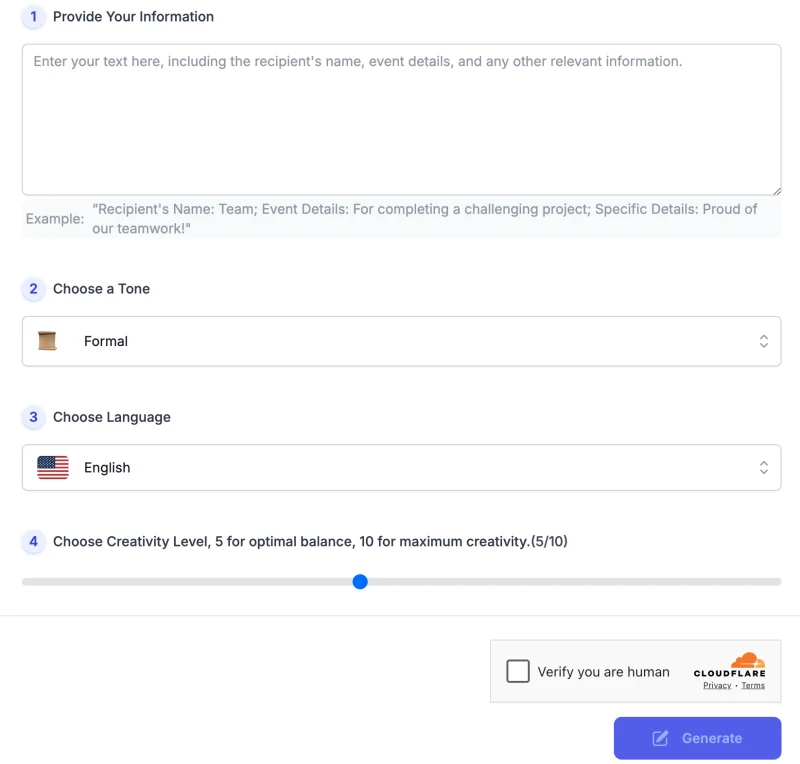
Follow these steps to create a personalized thank you message:
Step 1. Provide Your Information
- In the first section, enter your text input. Include the recipient’s name, details of the event or reason for the thank you message, and any other relevant specifics that will help personalize the message.
- Example: “Recipient’s Name: Team; Event Details: For completing a challenging project; Specific Details: Proud of our teamwork!”
Step 2. Choose a Tone
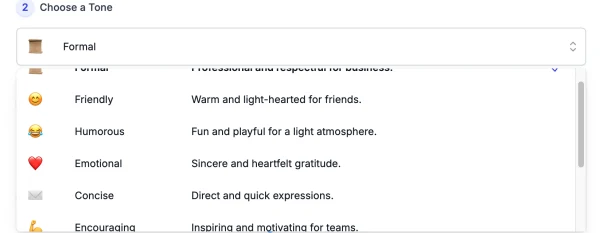
Select the tone that best matches the relationship with the recipient and the context of the message. For example:
- 📜 Formal: Professional and respectful for business.
Example: Thank you for your project contribution. - 😊 Friendly: Warm and light-hearted for friends.
Example: Thanks! I’m glad to have you! - 😂 Humorous: Fun and playful for a light atmosphere.
Example: Thanks! You saved me from the fridge! - ❤️ Emotional: Sincere and heartfelt gratitude.
Example: Your support warms my heart; thank you! - ✉️ Concise: Direct and quick expressions.
Example: Thank you! You’ve helped a lot. - 💪 Encouraging: Inspiring and motivating for teams.
Example: Thanks for your hard work; let’s keep going! - 🌼 Caring: Warmth and concern for close relationships.
Example: Thanks for your care; I’m lucky to have you. - 🔧 Professional: Industry-specific language for experts.
Example: Thank you for your guidance in tech support. - 🌟 Complimentary: Boosts confidence with praise.
Example: Thanks for your help; you’re amazing!
This selection ensures that the generated message aligns with your desired style.
Step 3. Choose Language
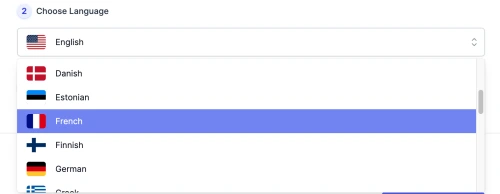
- Select the language in which you would like your message to be generated. The default language is English, but the tool supports other 26 languages .
Step 4. Set Creativity Level
- Adjust the Creativity Level using the slider.
- A mid-range value (like 5) offers a balanced output, while a higher value (up to 10) will increase the creativity of the message, making it more unique or playful depending on the tone selected.
Step 5. Generate
- After providing the necessary inputs and adjusting your preferences, click the Generate button to create your personalized thank you message.
Review and Edit
- Once the message is generated, review it and make any necessary edits to further personalize it, ensuring it reflects your exact sentiments before sending.
This simple workflow ensures that you can create meaningful, tailored thank you messages with just a few inputs, helping you save time while expressing genuine gratitude.
Tips for Effective Use
To get the most out of the AI Thank You Messages Generator, consider these helpful tips:
1. Providing Specific Details for Personalization
The more detailed and specific your inputs, the more personalized and impactful the thank you message will be. Include important context, such as the event, recipient’s name, and any special contributions they made. For example, instead of a generic “Thanks for your help,” you could input, “Thanks for organizing the team meeting and helping with the presentation.”
2. Choosing the Appropriate Tone Based on the Relationship
Selecting the right tone is essential to ensuring the message feels natural. For formal relationships, such as a colleague or boss, opt for a Formal or Professional tone. For friends or close family members, a Friendly or Humorous tone may feel more appropriate. Tailoring the tone to the relationship ensures the message resonates in the right way.
3. Reviewing and Editing Generated Messages for a Personal Touch
While the AI-generated messages are designed to be effective, reviewing and making small edits can help add an extra layer of personalization. This could include tweaking specific wording or adding an additional detail to reflect your personal style or relationship with the recipient. This step ensures the final message is truly unique and heartfelt.
Common Issues and Solutions
While the AI Thank You Messages Generator is designed to provide personalized and impactful messages, you might encounter a few common challenges. Here are some issues and
solutions to help you get the best results:
Issue 1: Generated Messages Feel Generic
- Solution: If the messages feel too generic, try providing more detailed and specific inputs. Include information such as the recipient’s role in the event, unique contributions, or personal anecdotes. The more context you provide, the more personalized the message will be.
Issue 2: Difficulty Selecting a Tone
- Solution: If you’re unsure which tone to use, review the examples provided in the tool. Think about the nature of your relationship with the recipient and the context of the thank you message. For professional settings, a formal tone is often best, while for friends or family, a more casual or humorous tone may be appropriate.
Issue 3: Messages Not Reflecting Personal Style
- Solution: While the generated messages are a great starting point, you can always make small edits to reflect your unique voice. Adding a personal note or adjusting the language can make the message feel more authentic and aligned with your style, ensuring it sounds like it truly comes from you.
Thank You Message Examples for Every Occasion
Example 1: Thank You Message for Birthday Wishes
- Recipient’s Name: Jenna
- Event Details: For birthday wishes
- Specific Details: Your message made my day!
- Output Thank You Message: “Dear Jenna, your birthday wishes truly warmed my heart and made my day brighter! I wanted to take a moment to express my deepest gratitude for your thoughtful message. Your kindness means more to me than words can convey. Thank you for being such a special part of my life.”
Example 2: Thank You Teacher Messages from Parents
- Recipient’s Name: Mrs. Johnson
- Event Details: For supporting my child
- Specific Details: Your encouragement has made a big difference.
- Output Thank You Message:
“ Dear Mrs. Johnson,
I wanted to express my heartfelt gratitude for your unwavering support and encouragement towards my child. Your kind words and positive influence have truly made a significant impact on their growth and confidence. Your genuine care shines through, and I am so grateful to have you in our lives. Thank you for being such an inspiring presence.
Warm regards,
[Your Name]”
Example 3: Message Thank You for a Friend
- Recipient’s Name: Jake
- Event Details: For planning a fun weekend
- Specific Details: We had a blast!
- Output Thank You Message:“Hey Jake! I just wanted to say a huge thank you for planning such an amazing weekend. We had an absolute blast, and it’s all thanks to your awesome ideas and effort. You truly know how to make things fun! Can’t wait for more adventures with you. Cheers!”
Example 4: Thank You Messages for Coworkers
- Recipient’s Name: Lisa
- Event Details: For covering my shift
- Specific Details: I appreciate your help!
- Output Thank You Message:” Dear Lisa, I wanted to express my heartfelt gratitude for covering my shift. Your help truly saved the day, and I appreciate your kindness more than words can convey. Thank you for being such a reliable and supportive colleague!”
Example 5: Thank You Boss Message
- Recipient’s Name: Mr. Chen
- Event Details: For recognizing my efforts
- Specific Details: Your acknowledgment means a lot.
- Output Thank You Message:
“Dear Mr. Chen,
I wanted to express my heartfelt gratitude for recognizing my efforts. Your acknowledgment means a lot to me, and it truly motivates me to continue striving for excellence. Your appreciation has not only encouraged me but also reinforced my dedication towards our shared goals. Thank you for valuing my contributions and for being such a supportive mentor.
With sincere thanks,
[Your Name]”
Example 6: Bridal Shower Thank You Messages
- Recipient’s Name: Mom
- Event Details: For everything you’ve done for My Bridal Shower!
- Specific Details: I appreciate you so much!
- Output Thank You Message:
“Dearest Mom, your endless efforts for my Bridal Shower did not go unnoticed. Your thoughtfulness and dedication made the day perfect. I can’t thank you enough for all you do! With love and appreciation, [Your Name]”
Example 7: Thank You Message for Gifts Received
- Recipient’s Name: Aunt Carol
- Event Details: For the thoughtful gift
- Specific Details: You know me so well!
- Output Thank You Message:
“Aunt Carol, your gift meant the world to me! Your deep understanding of who I am shines through in every present you give. Thank you for always knowing how to bring joy into my life. You are truly one-of-a-kind, and I’m so grateful to have you in my life.”
Example 8: Thank You Messages for Employees
- Recipient’s Name: The Team
- Event Details: For achieving our quarterly goals
- Specific Details: Great teamwork and collaboration!
- Output Thank You Message:
“Team,
The success we’ve achieved in meeting our quarterly goals is a testament to the incredible team spirit and collaboration displayed by each one of you. Your hard work, cooperation, and dedication have not gone unnoticed. I appreciate the way we come together as a unified force to overcome challenges and celebrate victories. Thank you for being an integral part of this journey towards success.
Gratefully,
[Your Name]”
FAQs
What kind of occasions can this tool be used for?
- This tool is versatile and can be used for a wide range of occasions, including thanking someone for gifts, support, professional help, organizing events, and more. It adapts to both personal and professional settings.
How do I make the generated message more personal?
- To make your message more personal, be sure to include specific details about the recipient and the event. For example, mention what they did, how it helped you, and why you appreciate it. You can also edit the generated message to add your own personal touch.
What if I’m not sure which tone to choose?
- If you’re uncertain, consider the nature of your relationship with the recipient. For formal or professional settings, choose a Formal tone. For friends or family, a Friendly or Humorous tone might be more appropriate. Reviewing examples in the tool can also help guide your choice.
Can I generate thank you messages in different languages?
- Yes, the tool supports multiple languages. Simply select your desired language before generating the message to receive a thank you note in the correct language.
What should I do if I’m not satisfied with the generated message?
- If the generated message doesn’t fully capture what you want to say, you can adjust the input to provide more context or manually edit the output to fit your style better. Experimenting with different tones and details can also help refine the results.
How quickly can I expect the message to be generated?
- The message generation process is almost instant. After providing the necessary inputs, the tool will generate a personalized thank you message within seconds.