Free AI Tools. No Sign-Up Required. Full Access.
AI Happy Birthday Message Generator
Free AI tool to write warm, creative birthday messages — no sign-up, perfect for friends, family, and colleagues.
Combine the current tool with these other tools to work more efficiently.
AI Greeting Card Writer
AI Birthday Party Ideas Generator
AI Birthday Ideas Generator
AI Thank You Messages Generator
AI Christmas Messages Generator
AI Happy Thanksgiving Message Generator
AI Flirty Text Messages Generator
AI Love Letter Generator
AI Poem Generator
AI Ode Poem Generator
Discover other tools with functions and purposes similar to the one you are currently viewing.
- AI Birthday Ideas Generator

- AI Birthday Party Ideas Generator

- AI Christmas Messages Generator

- AI Retirement Messages Generator

- AI Happy Thanksgiving Message Generator

- AI Thank You Messages Generator

- AI Greeting Card Writer

- AI Love Letter Generator

- AI Write Message Generator
- AI Thank You Note Generator

- AI Message Response Generator
- AI Flirty Text Messages Generator

Discover the tools most favored and highly-rated by users on our website.
Explore more AI tools in these related categories
AI Writing tools generate, or enhance text content for various writing tasks.
AI tools that automatically create text content for your images, audio, or video from user prompts.
AI tools for planning, organizing, and enhancing events, parties, and special celebrations.
Welcome to the AI Happy Birthday Message Generator, an online tool built to spark inspiration for any birthday message. Whether you’re writing for family, friends, or coworkers with diverse cultural traditions, we’re here to help you find the right words. Support Free & Ultra Plan.
This complete guide will walk you through its features and best-practice tips. We’ll also cover its limitations (and how to work around them!) and answer your key questions in our FAQ, so you can craft a wish that feels truly authentic.
What Can AIFreeBox AI Happy Birthday Message Generator Do?
The AI Birthday Message Generator is built on advanced natural language processing technology, fine-tuned on millions of publicly available texts to understand emotions, relationships, and cultural contexts. Our model has been optimized to craft personalized birthday messages by analyzing the subtle nuances of language, ensuring each message is perfectly tailored to the recipient.
With support for 33 languages and 15 tone styles—including warm, heartfelt, humorous, and formal—the tool allows you to select the ideal message for any occasion.
The design is focused on user privacy, with no personal data being stored, ensuring that your messages remain secure. Unlike impersonal, mechanical content, this tool helps you express genuine feelings in a way that feels authentic and thoughtful.
Common Use Cases and Who It Helps
| Use Case | Who It’s For | What It Solves |
|---|---|---|
| Personalized birthday messages for friends and family | Anyone looking to send meaningful, heartfelt wishes | Generates messages that reflect your relationship and emotions, avoiding generic text |
| Formal birthday greetings for colleagues or clients | Professionals, business owners, team leaders | Creates respectful, polished messages appropriate for work-related relationships |
| Humorous or playful birthday messages | Friends, social groups, casual relationships | Crafts light-hearted and funny messages that add joy to the occasion |
| Birthday wishes in multiple languages | Global users, multilingual professionals, people with international friends | Supports 33 languages to send birthday messages across borders |
| Expressing love and affection for partners | Romantic partners, couples | Helps articulate deep emotions with romantic and sweet tone styles |
| Belated birthday wishes | Anyone who misses a birthday | Provides sincere and apologetic messages to express regret and well-wishes |
| Quick and thoughtful messages for busy individuals | Professionals, parents, anyone with a busy schedule | Generates quick, personalized messages without taking up much time |
| Unique and creative birthday messages | Creative individuals, social media influencers, marketers | Offers personalized messages that stand out, making your wishes more memorable |
How to Write a Birthday Message with AIFreeBox AI:
Step-by-Step Guide
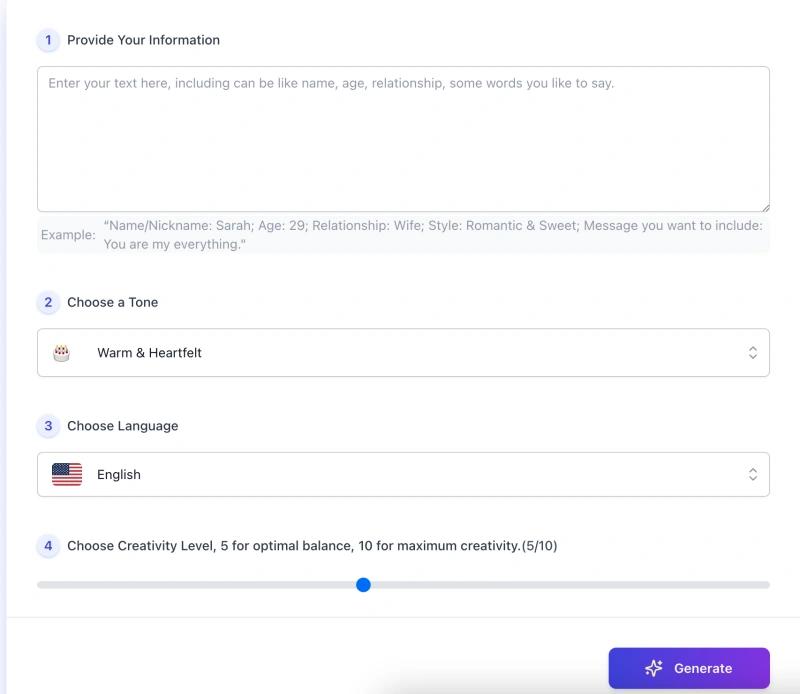
Step 1: Provide Your Information
Start by entering the details for your personalized birthday message. You can include the recipient’s name, age, relationship (e.g., friend, spouse, colleague), and any specific words or phrases you’d like to include. For example: “Name/Nickname: Sarah; Age: 29; Relationship: Wife; Style: Romantic & Sweet; Message you want to include: You are my everything.”
Step 2: Choose a Tone
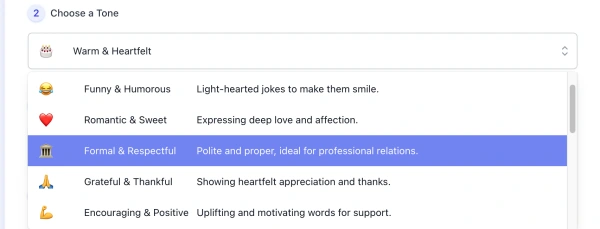
Select the tone of the message that best fits the recipient and your relationship.
Step 3: Choose Language

Select the language in which you’d like the message to be generated. The tool supports multiple languages to ensure your birthday wish is expressed correctly, no matter where the recipient is from.
Step 4: Adjust Creativity Level
Use the creativity slider to adjust how imaginative or straightforward the generated message should be. A level of 5 offers a balanced approach, while 10 provides maximum creativity for a more unique and personalized message.
Step 5: Generate Your Message
Once all the information is filled in, click the Generate button to create your personalized birthday message. Review the message and make any necessary edits before sending it!
Step 6: Report Bug and Feedback (Real Human Support)

If you encounter issues, use the Report Bug button. A support team member will review your feedback promptly—your experience is taken seriously, and real people are ready to help.
Final Step: Review and Confirm
After generating the message, take a moment to carefully review the content to ensure it aligns with your expectations. Make sure it accurately conveys the sentiment and message you wish to send. Once you’re satisfied, you can confidently share it with your loved ones.
Writing Better Birthday Greetings: Tips
To craft the perfect birthday message, it’s essential to focus on expressing your true emotions in a way that feels natural and meaningful. Here are some tips to ensure your personalized birthday greetings accurately reflect your feelings:
- Be Genuine: Always keep your message sincere and heartfelt. Avoid clichés or overly complex phrases. A simple, honest wish will always resonate more than something that feels forced or insincere.
- Tailor the Tone: Choose a tone that fits your relationship with the recipient. For close friends or family, a warm, heartfelt message works well. For colleagues, a more formal or respectful tone may be appropriate.
- Keep it Personal: Referencing shared memories, inside jokes, or unique traits of the person you’re celebrating can make your message feel more special. Personalization adds a unique touch that makes the message stand out.
- Be Clear and Concise: Make sure your message is easy to read and understand. Avoid long, convoluted sentences, and focus on getting your main sentiment across in a straightforward way.
- Check for Accuracy: Review your message for spelling or grammatical errors before sending it. A well-written message shows you’ve put thought and care into it.
By following these tips, you’ll be able to generate a birthday greeting that not only expresses your feelings clearly but also strengthens your connection with the recipient. Keep it simple, honest, and personalized to ensure your message is as meaningful as possible.
Example: From AI-Generated Draft to Final Birthday Message
Scenario
You want to send a heartfelt birthday message to your best friend, Emma. You’ve known her for years, and you want the message to reflect your personal relationship, adding a touch of warmth and sincerity.
Input to the Tool
- Provided Information: “Name/Nickname: Emma; Age: 28; Relationship: Best friend; Style: Warm & Heartfelt; Message: I am so glad to have you in my life!”
- Style Selected: Warm & Heartfelt
- Language: English
- Creativity Level: 6 (balanced, with a creative touch)
AI-Generated Birthday Message (Raw Output)
Happy Birthday, Emma! I’m so happy to have you in my life. Wishing you all the happiness in the world on your special day. Let’s celebrate soon!
After Light Edits
Happy Birthday, Emma! I can’t imagine my life without you in it. I’m so grateful for our friendship, and I’m wishing you the absolute best today and always. Let’s make sure to celebrate soon—I wouldn’t miss it for the world!
Why This Works
- The main sentiment of friendship and gratitude is maintained, but with added personalization (e.g., “I can’t imagine my life without you in it”).
- The tone is warm and personal, reflecting the closeness of the relationship, without becoming overly casual.
- The closing adds an invitation for celebration, making the message feel more interactive and engaged.
This example illustrates how the AI tool provides a helpful starting point, but it’s the user’s touch—adding specific emotions, refining the phrasing, and adjusting the tone—that makes the message feel truly personal. The final message doesn’t feel robotic, but rather authentic and heartfelt, perfectly aligned with your relationship with Emma.
Limitations & How to Handle Them
| Limitation | What You Might Notice | Suggested Fix |
|---|---|---|
| Generic or Too Neutral | The message may sound polite but lacks warmth or personalization. | Add a personal touch by including a specific memory, inside joke, or more customized details to make the message feel unique. |
| Missed Tone | The generated message might be too formal or casual for the situation. | Adjust the tone using the available options or modify the language to better reflect your relationship with the recipient. |
| Overly Simple Language | The message might lack emotional depth or detail. | Enhance the message by adding more thoughtful words or phrases that reflect your true feelings, such as “I’m so grateful for our friendship” or “You mean the world to me.” |
| Generic Phrases | The message might include common phrases that feel impersonal. | Replace generic phrases with more specific sentiments that align with the recipient’s personality or your relationship. |
| Language Nuance in Translation | If using a different language, the translation might feel awkward or imprecise. | Review the message for tone and context; if possible, ask a native speaker for input to ensure the message sounds natural in the chosen language. |
| Missed Emotional Tone | The message may not fully reflect the right level of emotion, such as warmth or humor. | Adjust the message’s tone by manually adding more emotional cues, like using humor for a light-hearted message or sincerity for a heartfelt one. |
FAQs
What if the generated message doesn’t sound personal enough?
If the message feels too generic or lacks personality, don’t worry! You can easily add a personal touch by including specific memories, inside jokes, or heartfelt phrases that resonate with the recipient. Customizing the content will ensure your message feels authentic and meaningful.
Can I adjust the tone of the message if it’s too formal or too casual?
Yes, the tool allows you to select from different tone styles (e.g., Warm & Heartfelt, Funny & Humorous, Formal & Respectful). If the generated message doesn’t fit your intended tone, you can either choose a different style or manually tweak the language to better match your relationship with the recipient.
How can I make sure the message captures the right level of emotion?
The tool provides a good starting point, but you can enhance the message by adding emotional depth. For example, if the tone feels too neutral, add phrases like “I’m so grateful to have you in my life” or “I hope this year brings you everything you deserve” to bring warmth and sincerity to the message.
What should I do if the tool generates a message that doesn’t match the relationship I have with the recipient?
AI-generated content is based on the details you provide. If the message feels off, try refining your input. For instance, provide more specific context about your relationship with the person. You can also manually adjust the message to better align with your connection and the type of birthday greeting you want to send.
Can I use the tool for people who speak different languages?
Yes! The tool supports 33 different languages, making it easy to send personalized birthday wishes to friends and family worldwide. However, keep in mind that certain languages may have different phrasing or tone nuances. Review the generated message carefully to ensure it fits the cultural context and sounds natural in the language you’ve selected.
What happens if I don’t like the result?
If you’re not happy with the initial message, don’t hesitate to refine it. You can generate a new message, adjust the tone, or add your own personalized touches. The tool is meant to be a helpful starting point, but the final message should reflect your unique style and sentiment.
Can I use this tool for professional or formal birthday messages?
Absolutely! The tool offers a variety of tone styles, including Formal & Respectful, making it perfect for sending birthday greetings to colleagues, clients, or anyone you want to wish well in a professional manner. Just select the appropriate tone to match the level of formality.
What if the tool generates a message that sounds too generic or automated?
While the tool provides a good base, it’s always a good idea to review and personalize the message. Add personal touches or tweak the wording to ensure the message truly reflects your voice. The goal is to generate a helpful draft, but the final message should be uniquely yours.
How do I ensure the message fits the cultural context?
The tool supports multiple languages and adjusts tone based on your input. However, cultural nuances may affect the tone and phrasing. It’s always a good idea to review the message for cultural appropriateness, especially if you’re sending birthday greetings to someone from a different cultural background.
Creator’s Note
I built this AI generator to help you get unstuck, not to do the work for you. Think of it as a brainstorming buddy for your next great name.
It’ll throw ideas at you—some cool, some weird—to help you find something that’s truly yours. The name you pick has to feel right and represent who you are as an artist.
AI can show you some doors, but you’re the one who has to walk through them. Your creativity is what really matters.
2025-10-20
🎂 Try it out now — free, online, and ready when you are.
Send wishes that feel real and thoughtful — let AI help you express kindness from the heart.