Free AI Tools. No Sign-Up Required. Full Access.
AI Roast Generator
Free AI Roast Generator - No Sign Up Required to Easily create personalized, hilarious roasts with AI.Perfect for social chats or creative content!
Combine the current tool with these other tools to work more efficiently.
Discover other tools with functions and purposes similar to the one you are currently viewing.
Discover the tools most favored and highly-rated by users on our website.
Explore more AI tools in these related categories
AI tools that automatically create text content for your images, audio, or video from user prompts.
AI tools that generate, brainstorm, or enhance creative concepts, ideas, and inspiration.
AI tools for creating, enhancing, or interacting with games, entertainment, and playful experiences.
Welcome to the AIFreeBox Free AI Roast Generator Online Tool!
This tool makes it effortless to create funny, witty, and personalized roasts for any occasion. Whether you’re looking to add humor to social interactions, spice up your content with clever lines, or simply have fun with friends, this tool is here to spark laughter and creativity.
On this page, you’ll learn everything you need to know to make the most of the AI Roast Generator, including its features, benefits, and expert tips. Whether you’re a social butterfly looking for playful icebreakers, a content creator searching for unique captions, or someone who loves clever humor, this guide will help you unleash the full potential of this fun and versatile tool.
What is the AI Roast Generator?
The AI Roast Generator is a fun online tool designed to bring humor to your conversations, content, or social interactions. It uses advanced AI technology to craft witty, funny, and personalized roasts based on the details you provide. Whether you’re looking for a playful joke, a sharp and sassy remark, or something rooted in cultural humor, this tool can deliver exactly what you need.
It’s perfect for friendly teasing, creating unique social media content, or even breaking the ice in conversations. The tool is versatile, making it suitable for casual chats, professional scenarios, or just having fun with friends.
You can input specific details, such as a person’s name, hobbies, or habits, and the Roast Generator AI will tailor its roasts to fit perfectly. Additionally, it offers a range of styles, from light-hearted and friendly to bold , so you can match the tone to your needs.
AIFreeBox Roast Generator vs. Generic AI Chatbots
Why use a dedicated tool? Because asking a standard AI to “roast someone” often leads to polite refusals or dad jokes. AIFreeBox is specifically tuned for wit, sarcasm, and playful banter.
| Dimension | 🔥 AIFreeBox Roast Generator | 🤖 Generic AI Assistant |
|---|---|---|
| 🎯 Core Purpose | Built for Humor. Engineered to generate witty, sarcastic, and punchy comebacks. | Built for Safety. Prioritizes helpfulness and politeness; often struggles with sarcasm. |
| 🎭 Tone Variety | 15+ Preset Styles. Instantly switch between Dry British, Self-Deprecating, or Techie humor. | Flat Default. Requires complex prompts (e.g., “Act as a comedian…”) to change tone. |
| 🚫 Censorship | Context-Aware. Understands the difference between a playful roast and hate speech. | Overly Restrictive. Often refuses to generate roasts due to strict safety filters. |
| ⚡ Ease of Use | Fill & Click. Just enter a name and a quirk. No prompt engineering needed. | High Effort. You must explain the context and set the rules manually to get a good result. |
| 💥 Punchline Impact | Short & Shareable. Generates concise one-liners perfect for social media captions. | Verbose. Tends to write long, explanatory paragraphs that kill the joke. |
Why Choose the AIFreeBox Roast AI?
- Efficient Humor Creation: Automates the process of generating witty and context-aware roasts, delivering results in seconds. No more manual brainstorming or struggling for ideas.
- Dynamic Style Options: Tailor the tone to fit different scenario.
- Advanced Personalization: Leverages user-provided inputs like names, habits, or topics to craft highly specific and relevant outputs.
- Time Optimization: Streamlines humor generation for social conversations, content creation, and event engagement, saving valuable creative effort.
By combining AI-driven precision with versatile output options, the AIFreeBox Roast AI offers a scalable solution for humor generation across diverse contexts.
How to Use the Roasting AI : Step-by-Step Guide
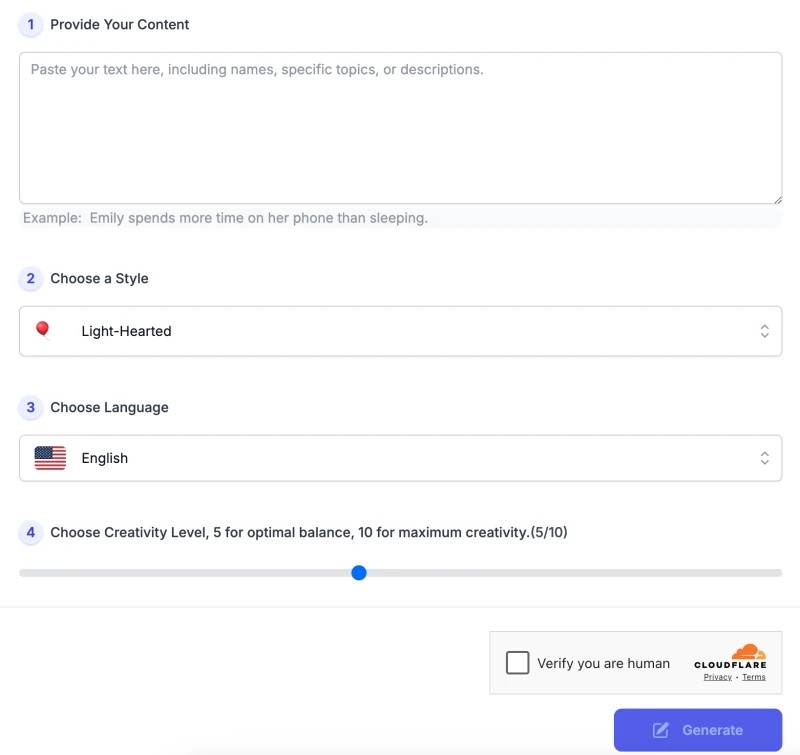
Follow these step-by-step instructions to start generating witty and personalized AI roasts:
Step 1: Provide Your Content
In the input box labeled “Provide Your Content,” type a brief description of the person or topic you want to roast. This could include:
- A name (e.g., “Emily”).
- Specific habits or quirks (e.g., “spends more time on her phone than sleeping”).
- A general topic or situation.
- Example Input: “Mike always burns toast but calls himself a chef.”
Step 2: Choose a Style
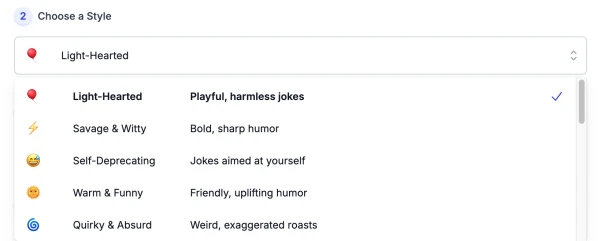
Select the tone or style of the roast by clicking the dropdown menu under “Choose a Style.” Options include:
- 🎈 Light-Hearted: Playful, harmless jokes.
- 😅 Self-Deprecating: Jokes aimed at yourself.
- 🌞 Warm & Funny: Friendly, uplifting humor.
- 🌀 Quirky & Absurd: Weird, exaggerated roasts.
- 📚 Pretentious Academic: Intellectual-style humor.
- 🌍 Cultural-Specific: Region-based witty jokes.
- 💘 Romantic Sarcasm: Flirty yet sarcastic tone.
- 🌟 Celebrity Mimicry: Star-inspired humor.
- 🏡 Parental Tone: Nostalgic, parent-style jokes.
- ☕ Dry British Humor: Subtle, ironic wit.
- 🎬 Pop Culture Inspired: Media-related humor.
- 🧸 Kid-Friendly: Simple, playful roasts.
- 🚀 Motivational Teasing: Encouraging, light jabs.
- 💻 Techie & Nerdy: Geeky, tech-based humor.
- 💼 Corporate Humor: Office-themed roasts.
- 🎨 Poetic & Artistic: Creative, elegant jokes.
Pick the style that best matches your mood or the occasion.
Step 3: Choose a Language

Select your preferred language from the dropdown menu under “Choose Language.” For now, it defaults to English, but additional languages may be available depending on the platform’s settings.
Step 4: Adjust Creativity Level
Use the slider under “Choose Creativity Level” to control the creativity of the output:
- A lower value (e.g., 5) balances coherence and creativity.
- A higher value (e.g., 10) makes the roasts more imaginative and unpredictable.
For best roast words, start with the default setting and adjust as needed.
Step 5: Generate Your Roast
- Click the “Generate” button to let the AI do its magic! Within seconds, you’ll receive personalized roast options based on your input and selected style. Review the ai roasts and choose the one you like best.
Step 6: Save or Copy Results
Use Download to save a file or Copy to move personalized roasts into your plan or draft.
Step 7: Report Bug for Real Human Support

If you encounter any issue, click Report Bug. Your message goes to a real support team who actively monitors and resolves problems to keep the tool stable and user-focused.
By following these steps, you’ll copy and paste roasts for any occasion!
Pro Tips for Best Results
1. Be Specific
When entering your content, try to include specific details about the person or topic. Mention quirks, habits, or funny situations to make the roast feel personal and relevant. For example, instead of just saying “John likes cooking,” you could write, “John loves cooking but always burns toast.” The more specific you are, the better the AI can tailor the roast.
2. Experiment with Styles
Don’t settle for just one style! The AI Roast Generator online tool offers different tones, from playful Light-Hearted humor to Witty remarks. If one style doesn’t feel right, try another to see how the tone changes.
3. Use Variations
Every time you click “Generate,” the roast maker tool provides multiple roast options. Don’t hesitate to create multiple versions for the same input. This lets you pick the roast that resonates most with your situation or audience. If you don’t love the first batch, tweak your input or try again for a fresh set.
4. Leverage for Creativity
The AI-generated roast doesn’t have to be the final word. Use it as a base and tweak it to make it even funnier or more personal. For example, you can add inside jokes or adjust the wording to match your voice. Think of the roast maker as your creativity booster, giving you a great starting point to refine.
By following these tips, you can maximize the humor and personalization of every roast, ensuring it fits perfectly with your needs!
Things to Keep in Mind
Appropriateness
When using AIFreeBox AI Roast Generator online tool, think about where and how you’re sharing the roast. Avoid using sensitive topics like personal tragedies, health issues, or anything that could be offensive in public settings. Humor is meant to be fun, not hurtful, so always consider whether the tone is suitable for your audience.
Cultural Relevance
If you’re using the Cultural-Specific style, make sure the humor fits the cultural background of your audience. A joke that’s funny in one culture might not translate well—or could even be misunderstood—in another. Always double-check that the references are relatable and appropriate for the people who will hear or read the roast. When in doubt, stick with universal humor.
Personal Boundaries
Roasts are meant to be playful, so it’s important to respect the comfort level of the person being roasted. Keep it friendly and avoid jokes about deeply personal matters unless you’re sure the person will appreciate it. If you’re unsure, choose the Light-Hearted style to keep things safe and fun. A good rule is to make jokes that you’d feel comfortable being directed at yourself.
By keeping these points in mind, you can ensure your roasts stay funny, respectful, and enjoyable for everyone involved!
Potential Issues and How to Address Them
Issue 1: Roasts Feel Generic
Sometimes the AI generated roast might feel too broad or lack a personal touch. This usually happens if your input is too vague. To fix this, add more specific details about the person or topic. For example, instead of writing “Sarah likes to sing,” try “Sarah loves singing but is always off-key.” The more context you provide, the more tailored and engaging the roast will be.
Issue 2: Humor Feels Too Harsh
If the AI roasts feels too sharp or offensive, it could be because of the style you selected. Switch to a lighter style, such as Light-Hearted, for a friendlier tone. You can also tone down the language by rephrasing or softening the roast after it’s generated. Remember, humor should make people laugh, not upset them.
Issue 3: The AI Misunderstands Context
The roast a.i might occasionally generate a roast that misses the mark or doesn’t quite fit the situation. This can happen if the input is unclear or confusing. To address this, simplify your input and focus on one clear idea. For example, instead of “John’s bad cooking and messy room,” choose one topic like “John always burns his food.”
Issue 4: Repeated or Similar Roasts
If you notice repeated jokes or similar roasts across multiple generations, it could be due to the creativity level setting. Increase the creativity slider for more varied and imaginative results. Alternatively, tweak your input slightly to inspire new ideas from the roast a.i.
By addressing these common issues, you’ll be able to get the best roast words by ai every time!
Advanced Usage Scenarios
Content Creation
The AIFreeBox Roast AI is a perfect tool for creating engaging content for social media, videos, or memes. You can use its witty roasts as funny captions for Instagram posts or as dialogue in TikTok videos. If you’re a meme creator, these personalized roasts can add humor and originality to your work, helping you stand out and connect with your audience.
Team-Building Activities
Want to bring some fun to the workplace? Use the tool during team-building events or casual office gatherings. Generate light-hearted and personalized roasts for your coworkers to break the ice and create a relaxed atmosphere. Just make sure to choose a friendly tone, like the Light-Hearted style, to keep things professional and enjoyable for everyone.
Comedy Inspiration
If you’re a comedian or a writer, the Roasting AI can spark ideas for your material. Whether you’re brainstorming jokes for a performance or writing humorous content, the tool provides a creative starting point. You can use the generated roasts as inspiration, then tweak them to match your unique comedic voice.
Icebreakers
Meeting new people can be awkward, but a clever roast can make introductions fun and memorable. Use the tool to create playful jokes tailored to the situation, whether it’s a networking event, a party, or even an online chat. Start with something simple and friendly to make everyone laugh and feel at ease.
These advanced scenarios show how versatile the Roasting AI is—it’s not just for laughs but also a tool for creativity, connection, and fun!
FAQs
1. What is the AI Roast Generator?
- The AI Roast Generator is a free online tool that uses artificial intelligence to create funny, witty, and personalized roast lines based on the input you provide. It’s designed for social fun, content creation, and humor-filled interactions.
2. Is the tool easy to use?
- Absolutely! All you need to do is provide some details about the topic or person, select a style, and click “Generate.” The tool does the rest, delivering personalized and humorous roasts in seconds.
3. Can I customize the tone of the roast?
- Yes! The tool offers multiple styles, including Light-Hearted, and Cultural-Specific. You can choose the style that best fits your needs or the audience.
4. What if the roast doesn’t fit my input?
- If the generated roast feels off, try refining your input by adding more specific details. You can also adjust the creativity level slider to explore more unique outputs.
5. Is the AI Roast Generator safe for all audiences?
- The roast AI tool is designed to provide humor that’s appropriate for most scenarios. However, be mindful of the style you choose and avoid sensitive topics if using the tool in public or formal settings.
6. Can I use the generated roasts for content creation?
- Yes! The roasts can be used in social media captions, videos, memes, or any creative project. Just make sure to tweak them as needed to match your tone and platform.
7. What languages are supported?
The Roasting AI tool supports 27 different languages . Check the language dropdown for available options.
8. Does the tool save my inputs or roasts?
- No, the tool doesn’t store your inputs or generated content. Your privacy is fully protected while using the AI Roast Generator.
9. How can I improve the quality of the roasts?
- Be specific with your input and provide context or quirks about the person or topic. Experiment with different styles and creativity levels to find the best results.
10. Is the tool free to use?
- Yes, The AI Roast Generator offers completely free to use.
Creator’s Note
We’ve all been there—the perfect moment for a witty comeback passes by, and the joke lands ten minutes too late. Or worse, we want to tease a friend but worry about crossing the line into “mean.” I built the AI Roast Generator to bridge that gap. It’s not about being cruel; it’s about the playful friction that actually brings people closer. It’s for the friends who show affection through banter, and the creators who need a spark of wit when the coffee hasn’t kicked in yet. Use it to find the funny angle you missed. Let it be your brainstorming partner. But remember: the best roasts come from a place of love (or at least, friendly tolerance). The AI gives you the punchline, but you bring the context that makes it land just right.
🔥 Ready to bring the heat? Install the Free AI Roast Generator for Chrome
Create witty, personalized roasts in seconds — let AI help you find the perfect punchline for any moment.