Free AI Tools. No Sign-Up Required. Full Access.
AI Joke Generator
Free AI tool to write funny, witty jokes — no sign-up, perfect for social media, parties, or light-hearted chats.
Combine the current tool with these other tools to work more efficiently.
Discover other tools with functions and purposes similar to the one you are currently viewing.
Discover the tools most favored and highly-rated by users on our website.
Explore more AI tools in these related categories
AI tools that automatically create text content for your images, audio, or video from user prompts.
AI tools that generate, brainstorm, or enhance creative concepts, ideas, and inspiration.
AI tools for creating, enhancing, or interacting with games, entertainment, and playful experiences.
This is the AIFreeBox AI Joke Generator — an online tool page for planning and generating jokes that are funny and culturally respectful (never attacking real people). Available Free and Ultra Plan.
Here you’ll find the tool’s capabilities, use cases, step-by-step guidance, style controls, practical tips, known limitations, likely issues with fixes, and FAQs.
Our focus: plan before the punchline—choose form, tone, audience, and length first so every joke lands with humor, inclusivity, and safety.
What Can AIFreeBox AI Joke Generator Do?
Built on a transformer-based, instruction-tuned language model with light domain prompts, the AIFreeBox AI Joke Generator maps your chosen style and inputs to a concrete format (one-liner, setup–punchline, or riddle) and enforces cultural-respect safeguards (no stereotypes, no real-person attacks). Style controls aren’t cosmetic — they shape structure, tone, and wordplay rules so jokes feel human and respectful, not random.
Designed for human–AI collaboration, it helps creators, teachers, marketers, social managers, and everyday users plan before the punchline: you set the context, style, and language; the model drafts a concise, context-appropriate joke for you to review and refine. It supports 33 languages and 24 styles. Treat the output as a draft—relevant to your inputs and short enough for slides, posts, or scripts.
AIFreeBox Joke Generator vs Generic Generators: Key Differences
| Dimension | AIFreeBox AI Joke Generator | Generic Generators | Why it matters |
|---|---|---|---|
| Workflow | Plan-first: set context, style, language; then review | One-click, context optional | Keeps jokes aligned to real situations |
| Style→Format Mapping | Maps style to format (one-liner / setup–punchline / riddle) | Loose labels; format varies unpredictably | Predictable structure; easier to edit |
| Cultural Respect & Safety | Safeguards: no stereotypes, no real-person attacks | Often lacks clear guardrails | Prevents harm; broader suitability |
| Language Coverage | 33 languages with localization guidance | Typically 1–3 major languages | Fits multilingual teams and audiences |
| Style Range | 24 curated styles with clear descriptions | Generic or overlapping categories | Faster selection; fewer misfires |
| Mobile Readability | Short length limits by design | Unbounded or verbose outputs | Ready for slides, posts, small screens |
| Human–AI Collaboration | Drafts for you to choose and review | “Auto-generate” emphasis | Maintains tone control and accountability |
| Pop-culture & Cross-culture | Generic/fictional refs; respectful cross-culture | Real-person jokes; culture clichés may slip in | Reduces reputational/compliance risks |
| Riddle Handling | Explicit Q / (Hint) / A format | Inconsistent structures | Clear and usable riddles |
| Output Predictability | Concise, structure-aware drafts | Varying length and tone | Less editing; easier integration |
Recommend Use Case and Benefits
| Core Value | Who It’s For | Pain Point Solved |
|---|---|---|
| Style-controlled joke creation | Content creators, comedians, writers | Need jokes that match tone, format, and context |
| Culturally respectful humor | Educators, trainers, public speakers | Require humor that is safe for diverse audiences |
| Multilingual support (33 languages) | Global teams, social media managers | Engage audiences in their native language |
| Mobile-friendly outputs | Marketers, social media users | Need short jokes for posts, slides, captions |
| Human-AI collaboration | Professionals wanting tone control | Want to review and refine, not auto-post |
| Wide style range (24 types) | Writers, content planners | Need varied joke formats for different uses |
| Localized references | Event hosts, community managers | Make humor relatable across cultures |
| Quick idea generation | Busy professionals, marketers | Brainstorm humor without starting from scratch |
How to Create a Joke with AIFreeBox AI: Step-by-Step Guide
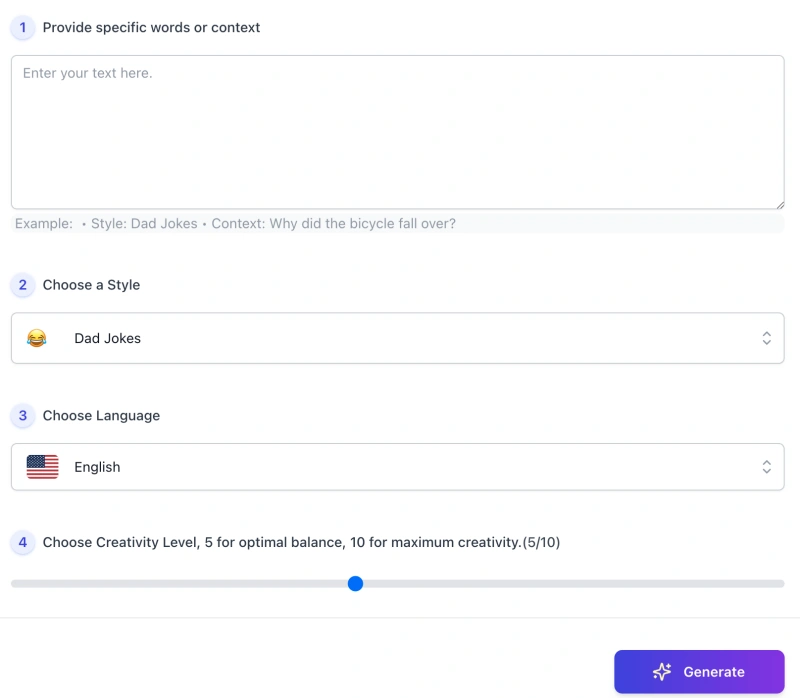
Step 1 — Provide specific words or context
In the first text box, enter the topic, situation, or keywords you want the joke to be about. The more specific you are, the better the tool can create humor that fits your scenario.
Step 2 — Choose a style
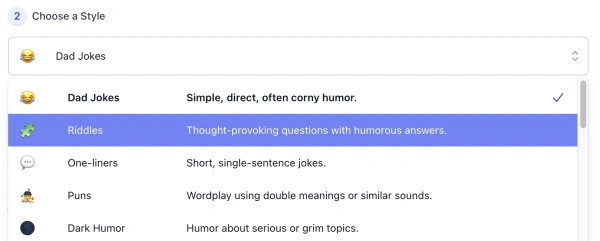
Select from 24 available styles (e.g., Dad Jokes, One-liners, Riddles). Each style has its own tone and structure.
Step 3 — Choose language

Pick from 33 supported languages. The output will be entirely in the chosen language, with cultural references adjusted for clarity and inclusivity.
Step 4 — Set creativity level
Use the slider to set the creativity level: 5 offers a balanced approach, higher values allow for more unexpected wordplay, and lower values produce more predictable results.
Step 5 — Generate & review
Click Generate to create a draft. If it’s not what you need, adjust your inputs or style and try again. You can use Download to save it or Copy to paste it elsewhere instantly.
Report a Bug — Real support, focused on your experience
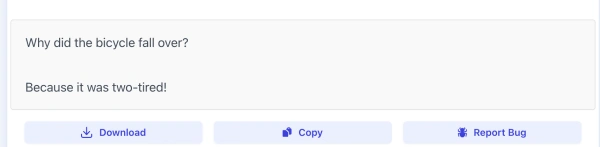
If you encounter any issues — such as formatting errors, inappropriate content, incorrect language, or technical glitches — click Report Bug. Your feedback is read and handled by a real person, not an automated system. We take every report seriously and aim to respond quickly. To help us resolve the issue faster, include: a brief description, selected style and language, and (if possible) a screenshot.
Tip: Treat the generated joke as a starting point for inspiration. Always review and adjust it to ensure it matches your context, audience, and intended tone before sharing.
Style System Overview
The AIFreeBox AI Joke Generator offers 24 curated joke styles.
Each style controls tone and structure, helping you create humor that fits your audience and context while ensuring safety and inclusivity.
- 😂 Dad Jokes — Clean, groan-worthy for all ages.
- 🧩 Riddles — Question, optional hint, then answer.
- 💬 One-liners — Single-sentence, punchy jokes.
- 🤹 Puns — Wordplay with double meanings.
- 🌑 Dark Humor — Edgier tone with safety filters.
- 💼 Office Jokes — Work-life quirks, friendly tone.
- 💻 Tech Jokes — Technology humor, jargon-aware.
- 🐾 Animal Jokes — Funny animal moments, family-safe.
- 📚 School Jokes — Classroom humor, age-appropriate.
- 👨👩👧👦 Family Jokes — Relatable home-life jokes.
- ⚽ Sports Jokes — Fair and friendly sports humor.
- 🎬 Pop-culture — Trends and media, no real names.
- 🌏 Cross-culture — Polite, stereotype-free humor.
- 📜 Historical — History meets today, safe topics.
- 🩺 Health (Light) — Wellness humor, no advice.
- ✈️ Travel Jokes — Airports, hotels, travel life.
- 🔍 Observational — Everyday relatable humor.
- 😅 Self-deprecating — Kind jokes about oneself.
- 🧒 Kid-Friendly — Simple, clean family humor.
- 🎄 Holiday/Seasonal — Occasion-based jokes.
- 💘 Dating — Respectful romance humor.
- 🍔 Food Jokes — Cooking and foodie quirks.
- 🎮 Gaming Jokes — Player life, non-toxic jokes.
- 🧪 Science & Math — STEM humor for everyone.
Guidelines for Better Joke Generation: Tips
Follow these simple, practical tips to help the tool produce jokes that fit your real intent and audience.
- Be specific with your context. Instead of “animals,” try “a cat stuck on a bookshelf during a video call.”
- Match style to audience. Choose Kid-Friendly for children, Dark Humor for adult comedy nights, etc.
- Use creativity level with intent. Higher values bring more unexpected twists; lower values keep it steady and predictable.
- Review before sharing. Ensure the joke fits your tone, setting, and audience expectations.
- Leverage multilingual output. If your audience is international, generate in multiple languages and adapt references accordingly.
- Experiment with variations. Change one element—context, style, or language—to get fresh angles on the same idea.
- Keep cultural respect in mind. Avoid references that may be misunderstood or offensive in certain regions.
- Use the joke as a draft. Treat it as a starting point you can refine for your platform or event.
From Input to Final Joke: A Real Usage Flow
This example shows how the AIFreeBox AI Joke Generator works best —
as a collaborative tool that turns your ideas into a draft for you to refine,
not as an instant perfect answer.
- User Input:
Context: “A cat walks across the keyboard during an online meeting”
Style: One-liners
Language: English - Tool Collaboration:
The AI processes the request, applies the one-liner format,
and respects cultural-safety rules. - Output as Inspiration:
AI Suggestion: “Guess the meeting just got a paws-on demonstration.”
(Concise, relevant, and safe for all audiences) - Human Review:
The user tweaks wording to better fit tone and audience:
Final Joke: “Looks like we’ve got a paws-on approach to teamwork.”
This process keeps you in control: the AI speeds up idea creation,
and you add the final human touch to ensure the joke matches your style, context, and audience before sharing.
Limitations & Solutions
| Limitation | What You Might Notice | Suggested Fix |
|---|---|---|
| Quality variance | Jokes feel flat or generic | Be more specific with context; try another style; adjust creativity (down = safer, up = novel) |
| Too long for mobile | Lines wrap; output feels wordy | Use One-liners or shorten context; aim ≤120 chars (one-liner) / ≤240 chars (others) |
| Cultural misread | Reference doesn’t land in region | Generate in target language; swap niche refs for universal ones; consider Cross-culture (Respectful) |
| Real-person sensitivity | Celebrity mentions feel risky | Use Pop-culture with generic/fictional refs; avoid real names; rephrase to roles/archetypes |
| Over-edgy tone | Humor sounds harsh or off | Switch to Kid-Friendly / Dad / Observational; lower creativity; keep it “clean” |
| Repetition | Similar punchlines across tries | Change one variable (style/language/context); add a constraint (place, time, audience) |
| Language mismatch | Mixed languages or translation feel | Set the correct language; simplify wording; avoid idioms that don’t translate well |
| Bugs or unexpected behavior | Errors, empty output, wrong format | Click Report Bug; a real support agent reviews it. Include style, language, input snippet, and a screenshot. |
FAQs
Can I use the generated jokes without editing?
We recommend reviewing every joke before using it. The tool is designed to give you a draft — you make the final adjustments to ensure it fits your tone, context, and audience.
Does the tool guarantee the joke will be funny to everyone?
No humor works universally. Cultural background, personal taste, and setting all affect how a joke is received. Use your knowledge of the audience to decide what works best.
How does the style choice affect the output?
Each style controls tone, structure, and wordplay. For example, One-liners are short and punchy, while Riddles follow a Q→(Hint)→A format. Choosing the right style improves relevance.
Can I generate jokes in any language?
The tool supports 33 languages. While the output aims for clarity, idioms or references may need human adjustment for full cultural accuracy.
Is the content filtered for safety?
Yes, the tool avoids hate speech, stereotypes, real-person attacks, and sensitive medical advice. However, you should still review for tone and appropriateness before sharing.
Why do some jokes feel repetitive?
Repetition can occur if inputs remain similar. Changing one element — context, style, or language — often leads to fresher results.
What if the joke format looks wrong?
Check that the style you selected matches the format you expect. For Riddles, keep the question short and clear to help the structure work properly.
Can I use the jokes for commercial purposes?
Yes, but you are responsible for ensuring the final version is safe, respectful, and suitable for your brand or audience.
How do I report a problem with the tool?
Click Report Bug in the interface. Your feedback goes to a real support team member, who reviews and responds. Include your input text, selected style, and a screenshot for faster resolution.
Does the tool replace the need for a writer?
No. It’s built for collaboration, not full automation. The AI speeds up idea generation; you bring the judgment, context, and final edits.
Creator’s Note
The AI Joke Generator was never meant to replace human wit — it was built to support it.
I designed this tool for moments when ideas run dry or time is tight, so you can get a draft in seconds instead of staring at a blank page. If you’re unsure which type of joke fits, the style list is there to guide you with clear, ready-to-try formats. And if you’ve ever worried about crossing a line, the built-in cultural-respect safeguards mean your humor starts from a safe, considerate place.
It’s not about pressing a button for a perfect punchline — it’s about starting with a spark, then shaping it into something that feels like you.
2025-10-23
😄 Try it out now — free, online, and ready when you are.
Make someone laugh today — let AI help you craft jokes that are clever, fun, and shareable.