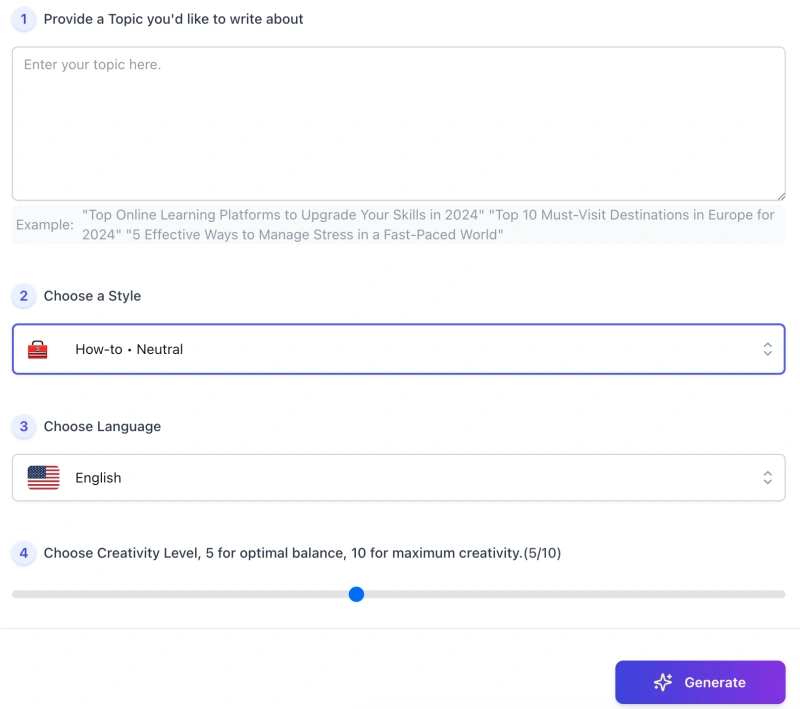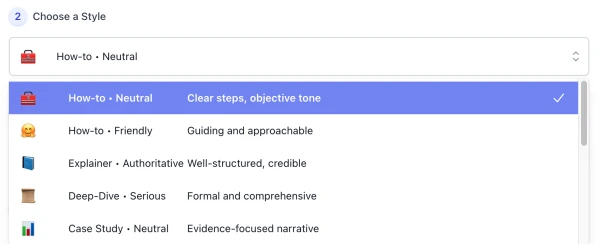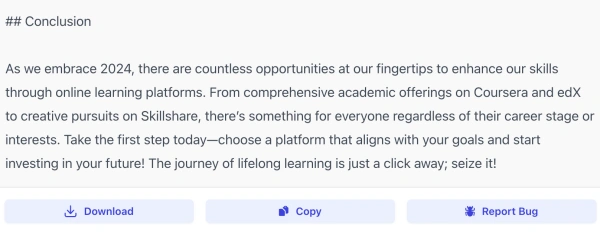This is AIFreeBox AI Blog Writer is an online assistant for creators, experts, and content teams — designed to understand your topic, work with your expertise, and help you craft blog posts that are insightful, valuable, and genuinely useful, from in-depth analyses to tutorials, reviews, and trend reports.
This page outlines the tool’s capabilities, ideal use cases, step-by-step instructions, practical tips, known limitations with solutions, and FAQs — all aimed at helping you collaborate effectively with AI across diverse blogging scenarios.Available on free and ultra plans.
What Can AIFreeBox AI Blog Writer Do?
AIFreeBox AI Blog Writer is an intelligent assistant for creators, experts, and content teams, powered by transformer-based large language models fine-tuned for blogging, tone control, and structured content generation. It understands your topic, adapts to your intent, and produces writing that feels authentic and purposeful.
Its core value is a human–AI collaboration model: you provide insights and direction; it organizes, expands, and presents them to serve your readers. The goal is not to replace your voice, but to work with your expertise to create content that is deep, valuable, and genuinely useful.
Supporting 33 languages and 12 composite styles (format + tone), it adapts to diverse blog formats — from in-depth analyses and case studies to tutorials, reviews, and trend reports — while keeping structure, clarity, and readability at the forefront.
AI Blog Writer is designed to help you create blog content that is valuable, insightful, and genuinely useful to others — not just words on a page, but content that serves a real purpose for your readers.
| Feature / Approach |
AI Blog Writer |
Generic AI Text Generator |
| Collaboration Model |
Human–AI co-creation: you provide expertise; it structures and enhances. |
One-way automation with minimal input. |
| Content Structure |
12 composite styles (format + tone) with clear templates. |
Unstructured, inconsistent formats. |
| Content Quality |
Coherent, well-organized, aligned to topic and intent. |
Generic, repetitive, often unfocused. |
| Value to Readers |
Delivers useful, actionable insights. |
Fills space rather than solving problems. |
| Outcome Usability |
Ready-to-use structure; minimal editing needed. |
Requires substantial rewriting to meet standards. |
Why Choose AI Blog Writer – Recommended Use Cases
This tool is built for scenarios where structured, reader-focused blog content is essential, helping you solve real writing challenges across different needs and audiences.
| Use Case |
Problems Solved |
Best For |
| In-depth industry articles |
Transforms complex topics into clear, well-organized narratives. |
Industry experts, analysts, research writers |
| Step-by-step tutorials |
Provides logical, easy-to-follow instructions with consistent formatting. |
Educators, trainers, product teams |
| Case studies |
Structures real-world examples to highlight results and lessons learned. |
Business owners, marketing teams, consultants |
| Product reviews & comparisons |
Organizes features, pros/cons, and verdicts for quick reader decisions. |
Tech bloggers, e-commerce sellers, niche reviewers |
| SEO pillar content |
Builds comprehensive, interlinked articles for topic authority. |
Content strategists, SEO specialists, agencies |
| News summaries & updates |
Condenses time-sensitive info into clear, actionable briefs. |
Media editors, industry reporters, newsletter curators |
| Q&A and FAQ pages |
Structures concise, reader-friendly answers for common queries. |
Support teams, community managers, service providers |
How to Write for a Blog – Step-by-Step with AIFreeBox AI
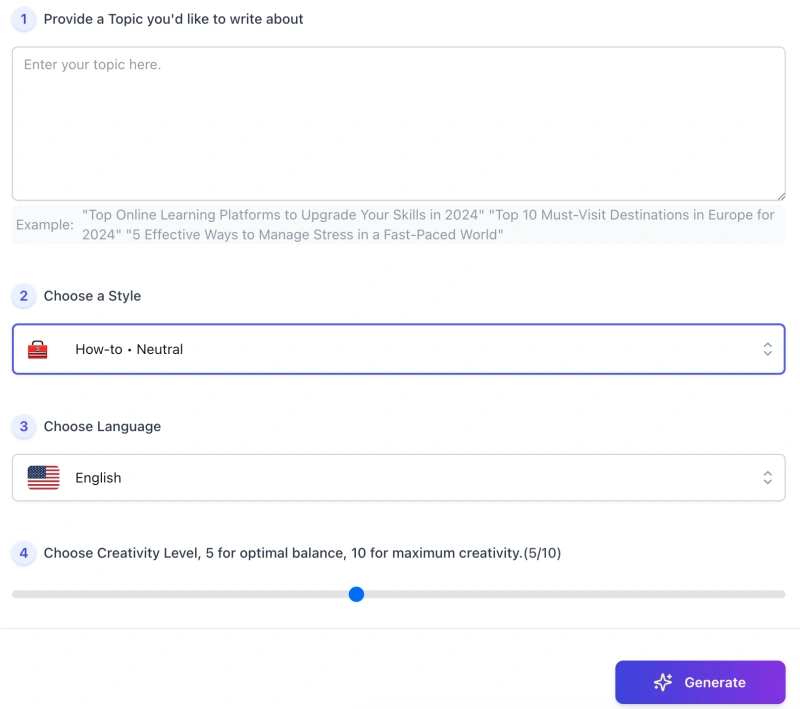
Step 1 — Provide a Topic
Enter a clear topic in the input box. Add any helpful context (goal, target audience, constraints, examples, or key points) to guide the draft.
Step 2 — Choose a Style
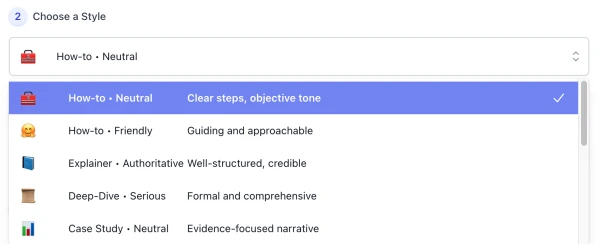
Select one of the 12 composite styles (format + tone). The style determines the article’s structure (e.g., How-to steps, Case Study flow, Review criteria).
Step 3 — Choose Language

Pick your writing language (33 supported). The entire article—including headings—will follow this language.
Step 4 — Set Creativity Level
Use the slider to balance stability and novelty. “5” is a good default for accuracy and structure; higher values create more exploratory phrasing.
Step 5 — Generate
Click Generate. The tool produces a structured draft (H2/H3 headings, lists, and clear sections) aligned with your chosen style.
Step 6 — Review & Edit
Read the draft critically. Adjust facts, examples, and wording to reflect your expertise. Add citations or references where appropriate, especially for YMYL topics.
Step 7 — Download or Copy
Use Download to save the article or Copy to paste it into your CMS or editor. Keep headings and lists intact for readability and SEO structure.
Step 8 — Report Bug (A Real Human Support)
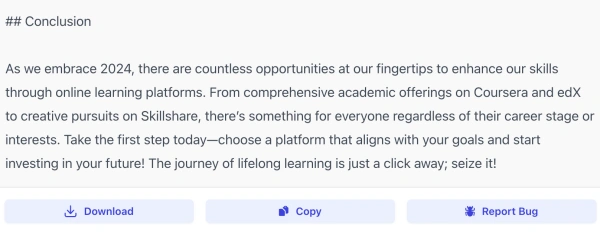
Click Report Bug if something looks off. A human support team monitors submissions and responds promptly. For faster resolution, include: your topic, selected style, language, creativity level, what you expected vs. what you saw, and a short screenshot if possible. Your feedback directly improves the tool and user experience.
Reminder: Treat the generated draft as a starting point and a source of ideas. Refine it with your insight, verify key details, and ensure it aligns with your goals and readers’ needs.
Writing Tips for High Quality Blog Content
Once you know how to use AIFreeBox AI Blog Writer, follow these practical tips to get the most accurate, relevant, and valuable results from your inputs:
- Define a clear, specific topic: Avoid vague themes like “marketing.” Instead, specify: “5 Social Media Strategies for Small Retail Businesses in 2025.”
- Add context and goals: Briefly state your target audience, desired tone, and purpose. Example: “Beginner freelancers, friendly tone, invoicing best practices.”
- Match the style to your content type: Choose one of the 12 composite styles that fits your goal. For instructions, use How-to; for authority, use SEO Pillar.
- Use the correct language setting: Select the exact language your audience speaks. Generate bilingual versions separately to keep tone consistent.
- Balance creativity and accuracy: Use level “5” for factual, structured drafts; raise it for more expressive output, but review for accuracy before publishing.
- Review and personalize: Add your own examples, experiences, and data to make the content unique, credible, and reader-focused.
Tip: High quality blog content comes from a clear topic, the right style, and your own expertise. Use AI as a partner to structure and enhance — not to replace — your insight.
User Case Study – Human–AI Collaboration in Action
Note: The following is a demonstration scenario based on common use cases of AIFreeBox AI Blog Writer. Results may vary depending on topic, style, and user expertise.
Background
- User: Solo travel blogger
- Goal: Publish a destination guide with actionable tips
- Audience: Budget-conscious travelers
- Constraints: 1-day turnaround, conversational tone
Input to AI
- Topic: “7-Day Itinerary for Exploring Kyoto on a Budget”
- Style: Listicle • Enthusiastic
- Language: English
- Context notes: Include cost estimates, public transport tips, and free attractions
AI Draft (Excerpt)
“Day 1 – Gion District Stroll: Start your Kyoto journey in the historic Gion area, known for its traditional tea houses and geisha culture…”
Human Edits
- Added personal travel photos and captions
- Verified local transport fares for 2025
- Rewrote intro to match blog’s storytelling style
Outcome
- Usability: Ready-to-publish format with minimal formatting changes
- Time saved: Outline in 5 minutes, draft in 25 minutes
- Quality checks: Fact-checked all location details
What We Learned
- Specific, well-structured prompts yield more accurate drafts
- Adding firsthand details boosts reader trust and engagement
- Balanced creativity setting (around 5) maintains both clarity and flow
Takeaway: Treat the AI output as a framework. Your personal expertise and verification turn it into content that is truly valuable and trustworthy for readers.
Blog Styles – Recommended Use Cases
| Style |
Recommended Use Cases |
| ⚖️ How-to • Neutral |
Standardized tutorials, product guides, general task steps, neutral educational content for broad audiences |
| 🧰How-to • Friendly |
Beginner-friendly guides, community/brand warm content, onboarding instructions, approachable event or activity explanations |
| 🏛️ Explainer • Authoritative |
Core concept explanations, industry knowledge summaries, policy or standard breakdowns, professional background information |
| 📘Deep-Dive • Serious |
White papers, in-depth research analysis, technical principle explorations, annual trend reports |
| 📊Case Study • Neutral |
Project retrospectives, client success stories, result validation, success/failure lessons learned |
| 🧠Thought Leadership • Inspirational |
Industry trend insights, opinion pieces, leadership experience sharing, innovation discussions |
| 🗞️News Brief • Neutral |
Industry news updates, product launch announcements, policy change notices, event briefs |
| ⚖️Review/Comparison • Authoritative |
Product reviews, solution comparisons, pros and cons analysis, purchase recommendations |
| 📋Listicle • Enthusiastic |
Hot topic roundups, creative idea lists, resource recommendations, trend summaries |
| 🛠️Technical Guide • Serious |
Developer/engineering documentation, API instructions, system configuration guides, troubleshooting manuals |
| 🏗️ SEO Pillar • Authoritative |
Topic hub pages, knowledge base core articles, long-form topic coverage, internal linking anchor pages |
| ❓ Q&A • Friendly |
FAQ sections, community Q&A compilations, user support articles, quick reference guides |
Limitations & Solutions
Common issues you may face and quick fixes to keep outputs accurate, relevant, and reader-focused.
| Limitation |
Cause |
Solution |
| Generic content |
Topic too broad or vague |
Specify audience, goal, and key points |
| Inaccurate details |
Lack of current or verified data |
Provide sources and fact-check before publishing |
| Style mismatch |
Chosen tone doesn’t fit purpose |
Select a closer style and restate intent |
| Too rigid structure |
Template forces fixed format |
Merge, hide, or reorder sections as needed |
| Multilingual tone drift |
Direct translation loses tone |
Generate per language with explicit tone notes |
| Outdated info |
Topic changes over time |
Add date context and update regularly |
| SEO over-optimization |
Keyword stuffing reduces clarity |
Limit to core terms and keep natural phrasing |
Tip: Use each draft as a base—add your insights, verify facts, and tailor it for your audience.
FAQs
Does AI Blog Writer create the entire blog post for me?
No. It generates a structured, well-written draft based on your topic, tone, and guidance. You should refine it with your expertise, verify facts, and ensure it matches your audience’s needs.
How do I get the most relevant and valuable output?
Provide a clear topic, audience, goal, and must-cover points. Choosing the right style and language further improves alignment with your intent.
Can I use it for any type of blog content?
Yes, it supports formats like how-to guides, explainers, reviews, trend reports, and more — but always review and adapt for context, accuracy, and brand voice.
Does the tool guarantee factual accuracy?
No AI tool can guarantee 100% accuracy. You should fact-check all statistics, quotes, and claims before publishing, especially in regulated or fast-changing fields.
How does it handle SEO?
It can integrate keywords naturally into headings and text, but you should avoid over-optimization and confirm that the final content reads naturally for humans.
Can it write in multiple languages?
Yes, it supports 33 languages, but tone and idioms may need human adjustment to fit cultural and linguistic nuances.
What if the generated result doesn’t match my expectations?
Refine your prompt with clearer instructions, adjust style or tone, and regenerate. You can also edit sections manually for precision and originality.
Is the content unique?
Yes, each draft is generated from scratch, but originality depends on your inputs. Always add personal insights, data, and examples to make it truly yours.
Can I use the content without editing?
Not recommended. Treat it as a starting point — editing ensures factual accuracy, brand consistency, and maximum reader value.
Creator’s Note
AI Blog Writer was built on a simple belief: great writing comes from people — their ideas, experiences, and insights.
The AI’s role is not to replace that, but to support it. It helps you organize thoughts, expand on details, and keep a clear structure,
so your expertise and perspective remain at the heart of every post.
Think of this tool as a collaborative partner: you bring the vision, direction, and knowledge; it helps with flow, clarity, and presentation.
The best results happen when human judgment and AI capabilities work together, creating content that is not just well-written, but genuinely valuable for readers.
– Matt Liu
📰 Try it out now — free, online, and ready when you are.
Write smarter, faster blogs — let AI help you create SEO-friendly articles with clarity, structure, and originality.