Free AI Tools. No Sign-Up Required. Full Access.
AI Main Idea Finder
AI Main Idea Finder: Extract concise summaries from any text with AI!
Combine the current tool with these other tools to work more efficiently.
Discover other tools with functions and purposes similar to the one you are currently viewing.
Discover the tools most favored and highly-rated by users on our website.
Explore more AI tools in these related categories
AI tools that automatically create text content for your images, audio, or video from user prompts.
Empower education with AI-driven tools for teaching and learning excellence.
AI tools designed to assist with research, studying, writing, and academic data analysis tasks.
Welcome to the AI Main Idea Finder! This powerful tool is designed to help you quickly extract or generate the main ideas from any text, including articles, reports, academic papers, or creative content. It’s ideal for summarizing complex information, making it easier to understand and retain key points.
This page offers a complete guide to the AI Main Idea Finder, covering its features, benefits, and best practices for optimal use. Whether you’re a student summarizing research, a professional seeking quick insights from reports, or a content creator distilling key points from articles, this guide will help you maximize the potential of this efficient summarization tool.
What is the AI Main Idea Finder?
The AI Main Idea Finder is a completely free online tool, also known as a main idea generator or central idea finder. It is designed to help users quickly extract or generate the main ideas from any text, including articles, reports, academic papers, or creative content. By leveraging powerful AI algorithms, this tool analyzes complex content and distills it into clear, concise summaries. It caters to various needs, from providing quick snapshots of lengthy documents to offering detailed overviews for deeper understanding.
The primary purpose of the AI Main Idea Finder is to simplify the process of understanding and summarizing written content. Users can input text and select their preferred summary style—Concise, Standard, or Detailed—along with a tone that best suits their needs. The main idea finder AI then generates a summary that highlights the most important concepts, ensuring that users can grasp the essence of the text efficiently.
This makes it an invaluable tool for students, professionals, content creators, and anyone looking to save time and improve their comprehension of complex information.
Why Choose the AI Main Idea Finder?
The AI Main Idea Finder is designed to help users extract key information from lengthy or complex texts, making it easier to understand large volumes of information quickly.Here’s how it addresses common challenges:
- Time-Saving: Reading through long reports, articles, or studies to find the main points can take time. This tool automates the process, delivering a concise overview in seconds.
- Enhanced Comprehension: Identifying central ideas in dense or technical content can be difficult. The AI Main Idea Finder distills essential concepts, helping users grasp the core message without reading every word.
- Customizable Summaries: Different purposes require varying levels of detail. The tool allows users to choose their preferred summary style, providing tailored content for quick briefings or detailed study.
- Focused Insights: By highlighting the main points, the tool helps users concentrate on what matters most, removing unnecessary details and distractions.
Where Is It Most Useful?
Academic Use
- Students: Quickly summarize research papers, textbooks, or lecture notes, focusing on core concepts and saving time during study sessions.
- Researchers: Generate concise summaries of literature reviews or data-heavy studies, making it easier to share findings with colleagues.
Business Reports
- Managers and Leaders: Extract key insights from reports, project updates, or market analyses, enabling faster decision-making.
- Marketers: Summarize customer feedback, campaign results, or competitor research to focus on actionable insights.
Content Creation
- Writers and Bloggers: Break down complex ideas or technical content into digestible summaries, simplifying information for audiences.
- Editors: Maintain focus in articles by identifying the core message of each draft.
Everyday Reading
- Readers: Get a quick overview of lengthy articles or reports, helping decide if further reading is necessary.
- Busy Professionals: Extract key information from emails, reports, or news articles without being bogged down by details.
The AI Main Idea Generator is a versatile tool that delivers clarity, efficiency, and precision in various scenarios. It helps users focus on the essence of any text, making it a powerful asset for work, study, and everyday reading.
How to Use the AI Central Idea Finder: Step-by-Step Guide
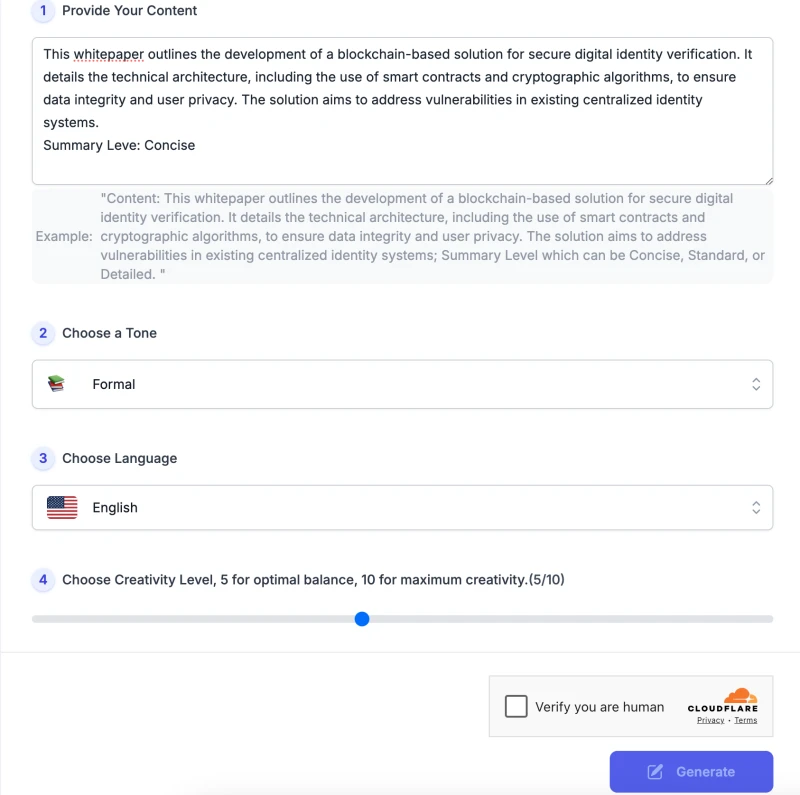
Step 1. Provide Your Content
Copy and paste the text you want to analyze into the input box. This can be any form of content, such as an article, report, paragraph, or study.Make sure your content is clear and complete before proceeding. Remember to enter the Summary Level in the input box, which include:
- Concise: For brief and to-the-point summaries.
- Standard: For a balanced summary capturing the main ideas with some context.
- Detailed: For a more comprehensive overview that includes extra details.
Step 2. Choose a Tone
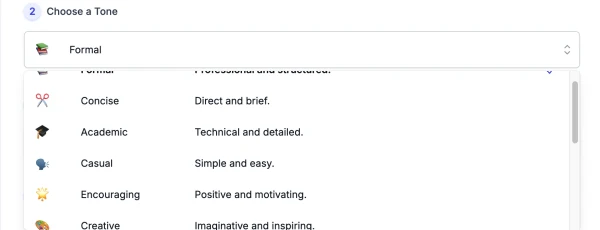
Select a tone that best fits the style you want for your summary. Options include as following:
- 📚 Formal: Professional and structured language for reports and official documents.
- ✂️ Concise: Straightforward and brief, ideal for quick summaries.
- 🎓 Academic: Uses technical terms and detailed explanations for research or studies.
- 🗣️ Casual: Simple and easy-to-understand language for everyday reading.
- 🌟 Encouraging: Positive and motivating tone for team communication and self-improvement.
- 🎨 Creative: Imaginative language to inspire and resonate with readers.
- 😄 Humorous: Lighthearted and fun, adds a playful touch to summaries.
- 📝 Narrative: Story-like language to provide context and engage the reader.
- ⚡ Bold: Direct and forceful, perfect for emphasizing key points.
- 🤝 Gentle: Friendly and warm, ideal for polite and considerate communication.
- 💻 Technical: Focuses on tech-specific terminology for technical fields.
- 📊 Analytical: Data-driven and objective, suited for reports and analysis.
Step 3. Choose Language
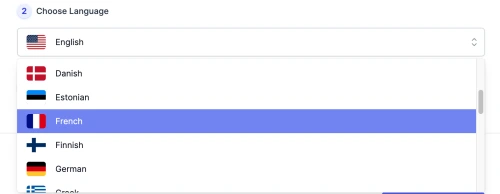
- Select the language in which you want the summary to be generated. The tool supports 27 different languages to accommodate different user needs.
- Click the language dropdown and select your preferred option, such as English.
Step 4. Adjust Creativity Level
- Use the slider to set the desired creativity level:
- A setting of 5 offers a balanced summary with a mix of precision and creativity.
- A higher setting (up to 10) will make the summary more creative, which may add unique expressions but might deviate slightly from a purely factual summary.
- A lower setting provides a more straightforward summary, closely sticking to the text.
Step 5. Verify and Generate
- Complete the CAPTCHA verification to confirm that you are a human user.
- Click the Generate button to initiate the AI’s analysis. The tool will process the input based on your selections and produce a summary that aligns with your chosen settings.
Step 6. Review and Refine
- Once the summary is generated, review it to ensure it meets your expectations.
- If needed, adjust the summary level, tone, or creativity settings and click Generate again to refine the output.
By following these steps, you can effectively use the AI central idea finder to generate summaries that are tailored to your specific needs, whether for academic, business, or everyday purposes.
Tips and Tricks for Best Results
1. Enter the Appropriate Summary Level for Different Needs
Concise
- Ideal for users who need a quick overview without diving into too many details. Use this when you are short on time or need a summary that highlights the absolute essentials.
- Best for situations like skimming through articles, quick briefings, or distilling large reports into a few sentences.
Standard
- A balanced choice when you want more than just the core idea but don’t need every detail. It provides a summary that is detailed enough to give context but still brief.
- Useful for everyday reading, creating content summaries for blogs, or summarizing meeting notes.
Detailed
- Perfect for users who want a thorough understanding of the content, including context and key supporting details.
- Ideal for academic research, in-depth reports, or when analyzing complex documents that require a nuanced understanding.
2. Choosing the Right Tone/Style for Your Audience
Formal
- Use for business communications, professional reports, or academic papers where a structured and professional tone is required.
- Great for scenarios where clarity, precision, and professionalism are key.
Casual
- Suitable for blog posts, informal articles, or content intended for a general audience.
- Makes the summary more relatable and easier to read, perfect for social media updates or casual newsletters.
Creative
- Use this tone when summarizing content that needs to resonate emotionally or inspire the reader. Ideal for marketing materials or storytelling.
- Adds a touch of imagination, making the content more engaging and memorable.
Humorous
- Best for light-hearted content, such as summaries of entertainment pieces, blogs, or content aimed at a younger audience.
- Adds a fun and playful touch to the summaries, making them more enjoyable to read.
Technical
- Ideal for summarizing content related to technology, software, or any industry-specific material where precision and correct terminology are crucial.
- Ensures that the summary includes relevant technical terms and concepts, making it suitable for experts and professionals in the field.
2. Examples of Effective Inputs for Generating Precise Summaries
Example 1: Business Report
- Input: “The Q4 report outlines a 10% increase in sales due to new product launches and improved marketing strategies. The report also highlights challenges with supply chain disruptions that affected delivery times.”
- Summary Level: Concise
- Tone: Formal
- Result: “Q4 sales rose by 10% with new products and better marketing, despite supply chain challenges.”
- Tip: Focus on including key metrics or outcomes in your input for more precise summaries.
Example 2: Academic Study
- Input: “This study examines the relationship between exercise and mental health in adolescents, showing that regular physical activity is associated with lower levels of anxiety and depression. The research uses data from over 2,000 participants.”
- Summary Level: Detailed
- Tone: Academic
- Result: “The study links regular exercise to reduced anxiety and depression among adolescents, based on data from 2,000 participants.”
- Tip: Use clear, specific information about the study’s focus, population, and findings for detailed summaries.
Example 3: Casual Blog Post
- Input: “In this article, we discuss how to create a home garden with minimal space. By using vertical planters, balcony gardens, and small pots, anyone can grow herbs and vegetables in even the tiniest of spaces.”
- Summary Level: Standard
- Tone: Casual
- Result: “Learn how to start a home garden with vertical planters and small pots, perfect for small spaces.”
- Tip: For casual content, use friendly and inviting language to maintain the conversational tone.
Example 4: Marketing Campaign
- Input: “Our latest campaign focuses on sustainability and eco-friendly packaging. We’re partnering with local farms to source organic materials, aiming to reduce our carbon footprint.”
- Summary Level: Standard
- Tone: Creative
- Result: “A new campaign highlights eco-friendly packaging with organic materials from local farms to cut carbon emissions.”
- Tip: Highlight key themes like partnerships, goals, or unique selling points to capture the essence of the message.
Example 5: Technical Document
- Input: “This whitepaper details a new AI algorithm for predictive analytics. The algorithm uses deep learning techniques to analyze large datasets and predict trends with 95% accuracy, making it valuable for industries like healthcare and finance.”
- Summary Level: Concise
- Tone: Technical
- Result: “New AI algorithm improves predictive analytics with 95% accuracy using deep learning, suited for healthcare and finance.”
- Tip: Include technical details such as accuracy rates or methodologies for summaries that require a more precise and informative tone.
By selecting the right summary level, tone, and providing well-structured inputs, you can maximize the effectiveness of the AI main idea generator. These tips ensure that you receive outputs that are not only accurate but also perfectly tailored to your needs and audience.
Potential Challenges and Solutions
1. Common Issues Users Might Encounter
Overly Brief Summaries
- Issue: Sometimes, users may find that the generated summaries are too short and miss some of the key details or context.
- Solution: Try switching to the Standard or Detailed summary level. These options provide more in-depth summaries, retaining more of the original content’s context. Additionally, ensure that the input text is specific and detailed enough for the AI to identify key points.
Missing Key Points
- Issue: The AI might occasionally omit certain important aspects of the content, especially if the input is complex or covers multiple ideas.
- Solution: Focus on providing more targeted input by breaking down complex texts into smaller, topic-specific paragraphs. This helps the AI focus on one idea at a time, leading to more precise summaries. Users can also include keywords or specific phrases they want to emphasize in the input to guide the AI.
Inconsistent Tone
- Issue: The output tone may not align with the user’s expectations, particularly if the input text style is different from the selected tone.
- Solution: Double-check that the selected tone matches the intended audience. For example, if you want a professional summary, ensure that the input text is also written in a formal manner. This alignment helps the AI maintain consistency.
2. How to Refine Input or Adjust Settings for Better Results
Be Specific with Your Input
- The more precise your input, the better the AI can understand the context and generate an accurate summary. For example, if you are looking for a summary of a specific section in a report, input that section rather than the entire document.
- Including a brief description or keywords that highlight the most important aspects of the text can guide the AI to focus on what matters most.
Adjust the Summary Level
- If the summary feels too shallow, switch from Concise to Standard or Detailed. This allows the main point generator AI to include more content from the original text, making the summary richer.
- Use Concise if you only need a quick highlight, especially when dealing with long and complex content. It helps in focusing on the core message without extraneous details.
Select the Right Tone for Clarity
- Choosing a tone that matches the content’s original style can improve the accuracy of the summary. For example, selecting Technical for industry reports ensures that the AI retains important terms.
- For content intended for a general audience, selecting a Casual or Creative tone can make the summary easier to understand and more engaging.
3. Troubleshooting Tips for Technical Issues
Slow Loading Times
- Issue: If the tool takes longer than expected to generate a summary, it might be due to large input text sizes or high server demand.
- Solution: Try breaking down large texts into smaller chunks and processing them individually. This reduces the workload and speeds up the response time. Additionally, using a balanced summary level (e.g., Standard) may reduce the complexity of the processing.
- Pro Tip: Refresh the page or clear your browser cache if you continue experiencing slow responses.
Incorrect Summaries or Output
- Issue: The generated summary might occasionally be off-topic or irrelevant to the input content.
- Solution: This can often be resolved by refining the input text to make it clearer or more focused. Additionally, ensure that the selected tone and summary level are appropriate for the input.
- Pro Tip: Rephrase the input to clarify your expectations. For example, if summarizing a report, adding “Focus on financial outcomes” can help guide the Main Point Generator AI.
By being aware of these potential challenges and solutions, users can optimize their experience with the AI main idea generator. These strategies help ensure that the summaries are accurate, relevant, and aligned with users’ needs, making the tool a reliable asset for extracting key insights from any text.
FAQs
1. How accurate is the AI-generated summary?
- The accuracy of the AI-generated summary depends on the quality and clarity of the input text. The AI main point generator uses advanced algorithms to extract key points, but providing well-structured input and choosing the appropriate summary level can greatly enhance accuracy. For the best results, use specific text inputs and select a tone that matches the style of the content.
2. Can the AI Main Idea Finder handle long documents?
- Yes, the tool can process long documents, but it’s recommended to use the Detailed summary level for texts that are over 1,000 words. For extremely long content, consider breaking it down into smaller sections or chapters to ensure that each part is summarized thoroughly and accurately.
3. Is the tool suitable for all types of content?
- The AI central idea finder is versatile and can handle a wide range of content types, including academic papers, business reports, creative writing, and blog posts. It also supports various tones, making it adaptable to different contexts. However, for highly technical or specialized content, selecting the Technical tone is recommended to ensure that important industry-specific terms are preserved.
4. What tone should I use for professional summaries?
- For professional summaries, such as those used in business or academic settings, the Formal tone is the most appropriate. It ensures that the summary maintains a professional and polished tone, suitable for reports, presentations, and official documents. If summarizing research or studies, the Academic tone may be more suitable.
5. What should I do if the summary misses key details?
- If the generated summary omits important details, try switching to the Detailed summary level or refining the input text to highlight the key points you want included. Additionally, specifying critical keywords or phrases in the input can guide the AI to focus on those aspects.
6. Can I customize the length of the summary?
Yes, you can influence the length of the summary by entering between Concise, Standard, and Detailed summary levels. A Concise summary will be shorter and focus on the main point, while a Detailed summary will include more context and supporting details. Adjusting these levels allows you to tailor the length to your specific needs.
7. How do I ensure the summary matches my intended style?
- To ensure the summary matches your desired style, select a tone that aligns with your audience and purpose. For example, use Creative for marketing content, Casual for general blogs, or Technical for industry-specific documentation. Matching the tone with the input content helps maintain consistency.
8. What should I do if the tool is slow or unresponsive?
- Slow or unresponsive behavior can occur due to large input sizes or high server demand. To improve speed, try breaking long texts into smaller sections or use a balanced summary level like Standard. Refresh the page or clear your browser cache if the problem persists. If the issue continues, contact support for assistance.
9. Can I use this tool in different languages?
- Absolutely. The AI main idea generator supports multiple languages. Simply select your preferred language from the dropdown menu before generating a summary. This feature makes it suitable for users from various regions, allowing them to receive summaries in their native language.
10. What types of content work best with the AI Main Idea Finder?
- The tool excels with structured text such as articles, reports, essays, and blog posts. It can also handle creative writing and narratives, but for best results with stories or informal writing, choosing a Narrative or Casual tone can be beneficial. Highly fragmented text, such as text with no clear structure or bullet-point lists, may require additional editing for optimal summarization.
11. How can I provide feedback or suggestions for improvement?
- User feedback is invaluable for improving the AI Main Idea Finder. If you have suggestions or experience any issues, you can reach out to our support team directly through the contact form on our website. We appreciate your input and strive to make the tool even better.