Free AI Tools. No Sign-Up Required. Full Access.
AI Quiz Generator
Free AI tool to create custom quizzes and questions online — no sign-up, perfect for teachers, trainers, and learners.
Combine the current tool with these other tools to work more efficiently.
Discover other tools with functions and purposes similar to the one you are currently viewing.
Discover the tools most favored and highly-rated by users on our website.
Explore more AI tools in these related categories
AI tools that automatically create text content for your images, audio, or video from user prompts.
Empower education with AI-driven tools for teaching and learning excellence.
AI tools designed to assist with research, studying, writing, and academic data analysis tasks.
This is the page for AIFreeBox AI Quiz Generator — an online tool designed not just to create quiz questions, but to help users structure knowledge, encourage deeper thinking, and improve learning efficiency through well-explained, multi-format quizzes. Available on Free and Ultra Plans.
Here you’ll find a full breakdown of what this tool can do: its key capabilities, use cases across education and content creation, practical tips for better results, potential limitations, troubleshooting guidance, and FAQs — all centered around making quiz generation faster, smarter, and more meaningful.
What AIFreeBox AI Quiz Generator Can Do
Unlike basic quiz makers, the AI Quiz Generator is built to help users organize knowledge, explain it clearly, and turn learning into an active process. It supports 10 different question types — from multiple choice and short answers to ordering and code completion — and works seamlessly across 33 languages, making it suitable for educators, students, and creators around the world.
the tool is powered by a fine-tuned large language model (LLM) based on transformer architecture, optimized specifically for structured educational outputs. Every quiz it generates comes with clear answer explanations, ensuring that users not only answer questions — they understand them.
It’s not just a quiz maker — it’s a smart content engine built to spread knowledge, spark critical thinking, and improve teaching effectiveness through structured, explainable assessments.
Who It’s For & How It Helps
| Recommended For | Use Case | Pain Point Solved |
|---|---|---|
| Teachers & Educators | Generate quizzes for class tests, assignments, or review sessions | Save time on manual question writing; ensure coverage across levels and types |
| Students & Self-Learners | Create custom practice quizzes for exam prep and active recall | Quickly reinforce concepts through guided self-testing and answer explanations |
| Trainers & Coaches | Build assessments for workshops, employee training, or onboarding | Deliver structured knowledge checks with clarity and multilingual support |
| Content Creators & Bloggers | Add interactive quiz content to blog posts, newsletters, or video scripts | Boost engagement with multi-format quizzes tailored to specific topics |
| Curriculum Designers | Generate question banks by topic, skill, or standard | Scale up content production without sacrificing structure or quality |
| EdTech Developers | Use as a backend to power quiz modules or adaptive testing tools | Access fast, flexible quiz generation in 33 languages via structured input |
How to Use AIFreeBox AI Quiz Generator: Step-by-Step Guide
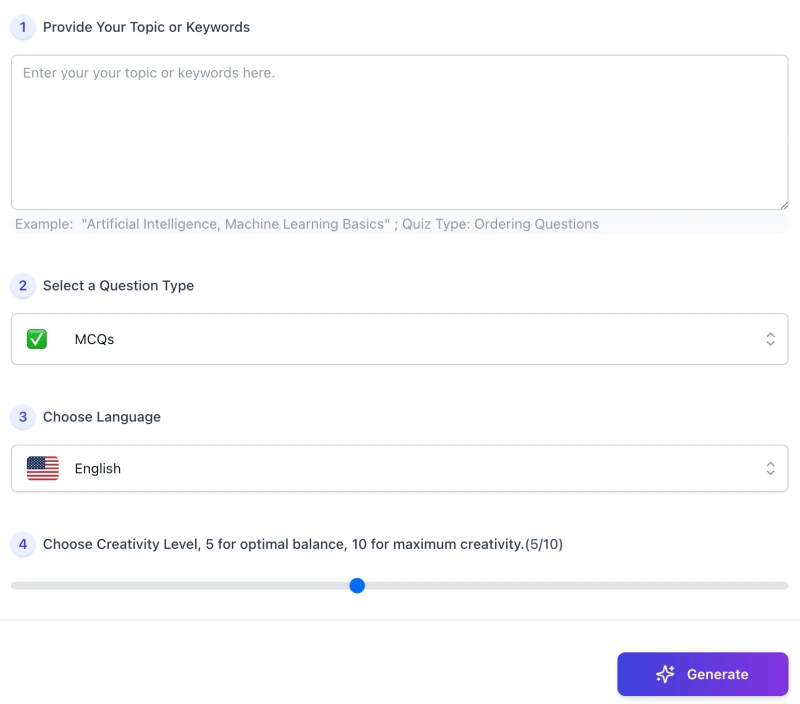
This tool is designed for ease of use. Follow the four simple steps below to generate quiz questions tailored to your topic, audience, and language.
1. Provide Your Topic or Keywords
Enter one or more keywords that describe the subject of your quiz. The tool will use these keywords to understand the topic and generate relevant questions.
Example: “Photosynthesis”, “Basics of Python Loops”, “Emotional Intelligence in the Workplace”
2. Select a Question Type
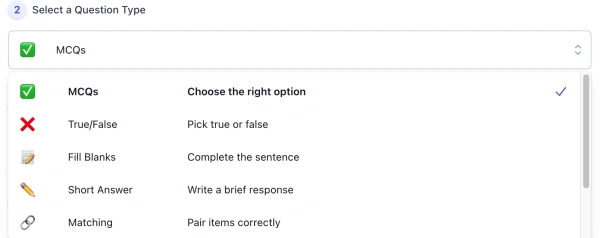
Choose one or more question formats from the list (e.g., MCQs, True/False, Short Answer). You can mix types to create varied and more engaging quizzes.
Tip: For foundational knowledge, MCQs and Fill-in-the-Blanks work well. For applied understanding, try Scenario-Based or Short Answer.
3. Choose a Language

Select the language in which the quiz should be written. The tool supports 33 languages, making it useful for multilingual classrooms, global teams, or ESL learners.
4. Adjust the Creativity Level
Use the slider to set the creativity level (from 1 to 10). Level 5 is balanced — ideal for accurate and clear questions. Higher levels may produce more unconventional or thought-provoking formats.
5. Click “Generate” to Get Your Quiz
Once everything is set, click the Generate button. Your quiz will be created within seconds — complete with correct answers and brief explanations for each question.
6. Report Bug or Feedback (Real Human Support)

If something looks wrong (loading error, formatting issue, missing sections), click “Report Bug“. A real support teammate will review and respond. Please include:
- Your input (sanitized if needed)
- What you expected versus what you saw
- Browser/device info and a screenshot if possible
We use these reports to improve prompts, templates, and rendering. Your feedback directly shapes the tool.
Reminder: The generated quiz is a starting point. Be sure to review each question and explanation to ensure they align with your specific goals, audience, and subject matter depth.
Tips for Better Quiz
- Be specific with your input. Instead of writing just “biology,” try something like “plant cell structure for middle school students.” The more detailed your topic, the more precise the output.
- Use multiple keywords when needed. If your topic includes several subtopics (e.g., “algorithms, sorting, time complexity”), include them all to guide coverage.
- Match question types to your goal. Use MCQs and True/False for recall-based testing; try Short Answer or Scenario-Based for deeper understanding.
- Adjust creativity level based on audience. Level 5 is recommended for accuracy and clarity. Higher levels may offer more creative phrasings but can sometimes drift from strict correctness.
- Review and refine the output. Use the generated quiz as a base — revise wording, shuffle choices, or modify explanations to better match your context.
- Experiment with languages and question type mixes. Try generating the same quiz in different formats or languages to see which version works best for your learners.
From Input to Quiz — A Real Example
Here’s a practical example of how to use the AI Quiz Generator effectively, following the tips from above.
🧩 Step 1: Input Prompt
Topic: “Introduction to Photosynthesis for high school biology”
Question Types: MCQs, Fill Blanks, True/False
Language: English
Creativity Level: 5
⚡ Step 2: Tool Generates Output
- MCQ: What is the primary pigment involved in photosynthesis?
A. Hemoglobin B. Chlorophyll C. Keratin D. Melanin
Answer: B. Chlorophyll
Explanation: Chlorophyll absorbs sunlight, which is essential for photosynthesis in plant cells. - Fill in the Blank: Photosynthesis mainly occurs in the ________ of plant cells.
Answer: chloroplasts - True/False: Photosynthesis releases oxygen as a byproduct.
Answer: True
✅ Step 3: User Review & Adjust
The user reviews the output, confirms the scientific accuracy, and adjusts the difficulty level if needed (e.g., adding a diagram-based question or asking about light-dependent vs. light-independent reactions).
Key Takeaway: When you guide the tool with specific, goal-oriented input, it can deliver high-quality quiz content that fits your needs — fast. Use the output as a foundation, not the final product.
Limitations & How to Handle Them
| Limitation | What You Might Notice | Suggested Fix |
|---|---|---|
| Too generic or vague output | Questions feel broad or unfocused | Use more specific keywords (e.g., “cell respiration steps” instead of just “biology”) |
| Inconsistent difficulty level | Mix of overly simple and complex questions | Add context like “for beginner learners” or “advanced application-level” in the input |
| Question type imbalance | Some selected types may dominate the output | Ensure diversity in type selection and review the generated mix manually |
| Explanation too brief or missing nuance | Some answers may lack depth or full reasoning | Use the explanation as a draft, and expand or rewrite as needed for your audience |
| Language phrasing not natural | Minor awkwardness in non-English output | Adjust phrasing manually, especially for student-facing materials |
| Factual inaccuracies (rare) | Occasional small errors in terminology or logic | Always review critical content before use, especially in formal assessments |
FAQs
Can I fully rely on the AI to generate ready-to-use quizzes?
No. The tool is designed to assist, not replace your judgment. Always review the output before use, especially for educational or professional settings.
What if the questions seem too simple or too advanced?
The tool does not assess difficulty automatically. You can influence the output by adding context like “for beginners” or “for university-level learners” in your input.
How many questions will it generate at once?
By default, it generates 3–6 questions depending on the topic and selected question types. You can rerun the generator or adjust your input to get more variety.
Can I combine different question types in one quiz?
Yes. You can select multiple question types (e.g., MCQ + Short Answer + Ordering) and the tool will try to balance them. Still, we recommend checking for coverage after generation.
Does the tool always provide answer explanations?
Yes, but the depth may vary. The tool aims for concise explanations, so you may need to expand or tailor them based on your learners’ needs.
Can I use the quizzes in other languages?
Yes. The tool supports 33 languages. However, non-English outputs may occasionally require phrasing adjustments for naturalness or clarity.
Is the generated content fact-checked?
Basic concepts are generally accurate, but this is not a substitute for expert review. Always verify content used in formal or high-stakes settings.
Can I use the output for commercial or public teaching purposes?
Yes, you can. But you are responsible for reviewing the content and ensuring its suitability. The tool provides a starting point, not a finished product.
Creator’s Note
This tool was built with a simple goal in mind: to help people think more clearly through questions.
Not to replace educators, trainers, or creators — but to support them.
By turning rough ideas into structured quizzes with explanations, AI can help you start faster, but the judgment and depth still come from you.
We’ve designed this quiz generator to be flexible, honest about its limits, and easy to shape into what you need. It’s not meant to be perfect — just useful.
The real value comes when you bring your own expertise into the loop. If this tool helps you teach better, learn faster, or just think more clearly, then it’s doing what it was meant to do.
2025-10-23
🧠 Try it out now — free, online, and ready when you are.
Build quizzes in seconds — let AI help you design engaging questions that make learning fun and effective.