Free AI Tools. No Sign-Up Required. Full Access.
AI Comment Reply Generator
Free AI tool to write quick, thoughtful comment replies — no sign-up, ideal for influencers, brands, and community managers.
Combine the current tool with these other tools to work more efficiently.
AI Comments Generator
AI Reply Instagram Comment Generator
AI YouTube Comment Generator
AI Message Response Generator
AI Facebook Post Comment Generator
AI TikTok Comment Generator
AI Email Reply Generator
AI Feedback Response Generator
AI Review Response Generator
AI Discussion Board Response Generator
Discover other tools with functions and purposes similar to the one you are currently viewing.
- AI Comments Generator

- AI Reply Instagram Comment Generator
- AI YouTube Comment Generator

- AI Discussion Board Response Generator
- AI Message Response Generator
- AI Feedback Response Generator

- AI Instagram Comment Generator
- AI Facebook Post Comment Generator

- AI Review Response Generator

- AI Email Reply Generator
- AI TikTok Comment Generator

- AI Answer Generator

Discover the tools most favored and highly-rated by users on our website.
Explore more AI tools in these related categories
AI tools for managing, analyzing, and optimizing content and engagement on social media platforms.
AI Writing tools generate, or enhance text content for various writing tasks.
AI tools that automatically create text content for your images, audio, or video from user prompts.
This is AIFreeBox AI Comment Reply Generator online tool page, designed to help users craft thoughtful, context-aware responses to comments. No input data is stored—your privacy is fully respected. Support Free & Ultra Plan.
On this page, you’ll find a complete overview of what the tool can do, where and how to use it, practical tips for better replies, potential limitations, common troubleshooting questions, and answers to help you get the most out of it.
What Can AIFreeBox AI Comment Reply Generator Do?
Powered by a custom-tuned language engine, this tool was trained on millions of real-world conversations and user-generated comments across public forums, support threads, and social platforms. It learns how people naturally respond in different tones—whether friendly, professional, or empathetic—and uses that to understand not just what a comment says, but what it means.
Unlike generic reply bots, it focuses on context: identifying the comment’s emotional tone, intent, and subject, then generating a personalized response that fits. With support for 33 languages and 16 tone styles, it adapts to your voice and situation. No data is stored—your privacy stays yours.
This tool wasn’t built to generate robotic replies, but to help you respond with relevance and feeling.
Real-World Applications and Problem Solving
| Use Case | Who It’s For | Pain Point Solved |
|---|---|---|
| Replying to blog or article comments | Content creators, SEO teams | Write replies that boost engagement and relevance |
| Managing social media replies | Brands, influencers, community managers | Respond consistently across tone and platform |
| Handling customer feedback or complaints | Support teams, small businesses | Address sensitive messages with empathy and professionalism |
| Generating multilingual comment replies | Global teams, international businesses | Reply in 33 languages with tone consistency |
| Saving time when responding at scale | eCommerce, forums, high-volume platforms | Auto-generate context-aware replies in seconds |
| Improving tone or message clarity | Non-native speakers, junior staff, busy pros | Avoid awkward phrasing or misunderstandings |
| Writing replies that match different situations | Anyone unsure how to respond | Select from 16 tone styles for the right fit |
How to Use AIFreeBox Comment Reply Generator: Step-by-Step Guide
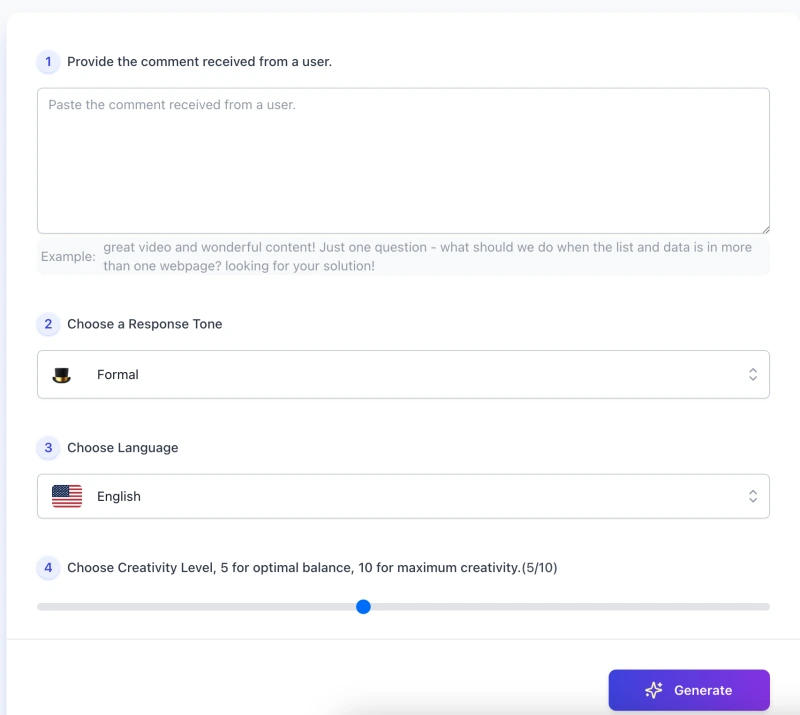
This tool is designed to be simple and practical. Follow these steps to generate a context-aware reply that fits your tone and intent.
1. Provide the Comment You Received
Paste the comment you’d like to reply to in the input box. The tool will analyze its tone, topic, and intent to prepare a fitting response.
Example: “Great video and wonderful content! Just one question – what should we do when the list and data is in more than one webpage?”
2. Choose a Response Tone
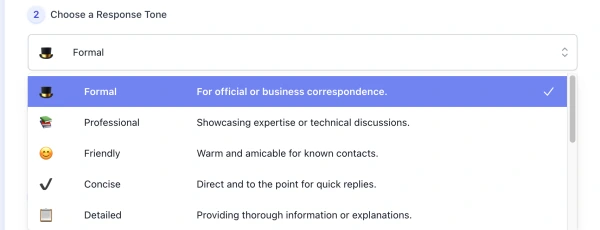
Select one of 16 tone styles, such as Formal, Friendly, Empathetic, or Humorous. The tone you pick shapes how the message is phrased.
3. Choose the Language

Pick the response language from 33 supported options. The tone style will adapt automatically to the language selected.
4. Set the Creativity Level
Use the slider to adjust how creative or direct the reply should be:
- Low (1–4): Straightforward and clear responses
- Medium (5–7): Balanced and natural-sounding
- High (8–10): More expressive and creative phrasing
5. Click “Generate”
Hit the generate button to receive a reply based on your input. You can use it directly or fine-tune the response to match your own voice.
6. Report Bug and Feedback (Real Human Support)

If you encounter any issues, use the Report Bug button. Your feedback goes directly to our support team, where real people are available to review and resolve problems quickly.
Before posting, take a moment to review the generated reply. Use it as a starting point—not a final answer—to make sure it truly reflects your intent, context, and tone.
Tips for Better Replies / Mistakes to Avoid
Use these practical tips to make your AI-generated replies more natural, relevant, and aligned with your voice:
- Start with clear input: Provide a complete comment that includes enough context—vague or fragmented inputs may lead to generic replies.
- Match the tone to the situation: A friendly tone works well for compliments; formal or empathetic tones are better for sensitive feedback.
- Edit when needed: Use the generated reply as a draft. Tweak names, facts, or phrasing to better reflect your intent.
- Be mindful of platform norms: Shorter replies work better on social platforms, while more detailed responses suit blogs or customer messages.
- Avoid overusing creativity: A high creativity level may add unnecessary flair. For clear communication, 4–6 is often enough.
- Don’t skip the final check: Even if the reply looks good, always review it before posting to avoid tone mismatches or missed details.
Well-crafted replies build trust and engagement. This tool helps you get there faster—but your judgment still matters.
Example: From Comment to Polished Reply
Here’s a real-world example showing how to use the tool effectively—and where a little human editing makes a big difference.
📝 Input Comment:
“Appreciate the content! But just wondering—why didn’t you include examples for the last point? Still a great post though.”
🎯 Tool Settings:
- Tone: Professional
- Language: English
- Creativity: 5
🤖 AI-Generated Reply:
Thank you for your comment! You’re right—the last point would have been stronger with examples. We’ll make sure to include those in future updates. Appreciate your feedback!
✍️ Final Edited Reply (Human Touch):
Thanks for pointing that out! You’re absolutely right—adding examples would’ve made the final point clearer. I’ll update the post soon to include some. Really appreciate you reading and sharing honest thoughts!
✅ Why This Works:
- It keeps the AI structure—but adds a more personal voice.
- It responds to the exact concern—not just general praise.
- It shows ownership and intent to follow up—which builds trust.
Using the AI reply as a base draft, then editing with your voice, leads to more genuine and effective communication.
Limitations and How to Handle Them
| Limitation | What Might Happen | Suggested Solution |
|---|---|---|
| Overly generic replies | Some responses may feel too safe or vague | Add context or edit the reply to reflect specific details |
| Mismatched tone | Selected tone may not suit the original comment | Try another tone style and compare; adjust manually if needed |
| Input lacks context | Tool can’t infer intent from very short or unclear comments | Include full comment or brief background for better results |
| Overuse of creativity | Replies may sound too informal or embellished | Use a lower creativity setting (3–5) for clarity and control |
| Language translation limits | Nuance may be lost in less common languages | Double-check translations; rephrase if tone feels off |
| No intent recognition for sarcasm or humor | Subtle tones in the comment may be misunderstood | Manually adjust tone or wording for clarity |
FAQs
Is my input comment stored or used for training?
No. Your input is not stored, logged, or used to train any models. All responses are generated in real time, and your data stays private.
What if the reply doesn’t feel right?
Use it as a starting point. You can adjust the tone, rewrite parts, or regenerate using different settings until it fits your intent.
How do I know which tone to choose?
Think about the original comment and how you’d naturally respond—then select a tone that matches (e.g., Friendly for praise, Empathetic for concerns).
Can I use this for customer support?
Yes, especially for first drafts. We recommend reviewing all responses before sending to ensure accuracy and tone appropriateness.
Does it work in languages other than English?
Yes. The tool supports 33 languages and adapts tone across them. However, for nuanced replies, it’s best to review translations before posting.
Will replies sound robotic or repetitive?
Not by default—but inputs with little context may lead to generic outputs. For best results, provide full comments and tweak creativity settings.
Is this suitable for professional or brand accounts?
Absolutely. With tone control and context awareness, you can craft replies that align with your brand voice. Still, we recommend final review before publishing.
Creator’s Note
This tool was never meant to replace how you speak—it was built to support it. I created the AI Comment Reply Generator to help people respond with more care, more consistency, and less hesitation—especially when time or tone makes replying hard. Whether you’re managing a community or just trying to say the right thing in the right way, this tool gives you a place to start.
Every reply is shaped by your input, your judgment, and your voice. The AI doesn’t decide what to say—it helps you find a clearer way to say it.
2025-10-20
💬 Try it out now — free, online, and ready when you are.
Keep your conversations active — let AI help you reply with clarity, tone, and care.