Free AI Tools. No Sign-Up Required. Full Access.
AI Bio Generator
Free AI tool to write authentic, professional bios — no sign-up, perfect for resumes, portfolios, and social profiles.
Combine the current tool with these other tools to work more efficiently.
AI LinkedIn Bio Generator
AI Instagram Bio Generator
AI TikTok Bio Ideas Generator
AI Real Estate Bio Generator
AI Author Bio Generator
AI Facebook Bio Generator
AI Resume Summary Generator
AI Resume Bullet Points Generator
AI Introduction Generator
AI Introduction Paragraph Generator
Discover other tools with functions and purposes similar to the one you are currently viewing.
- AI Author Bio Generator

- AI LinkedIn Bio Generator
- AI Introduction Generator

- AI Facebook Bio Generator

- AI Instagram Bio Generator
- AI Real Estate Bio Generator

- AI Character Description Generator

- AI Business Description Generator

- AI Description Generator

- AI Writer Generator
- AI Content Generator
- AI Resume Headline Generator

Discover the tools most favored and highly-rated by users on our website.
Explore more AI tools in these related categories
AI Writing tools generate, or enhance text content for various writing tasks.
AI tools that automatically create text content for your images, audio, or video from user prompts.
AI tools for creating, optimizing resumes, cover letters, and other professional documents.
This is AIFreeBox AI Bio Generator page — a free online tool designed not just to write another generic personal or professional bio, but to help you express who you are with precision, personality, and purpose. It focuses on style, efficiency, and adaptability across languages and platforms, so your bio feels authentic and tailored, not templated. Available on Free and Ultra Plan.
On this page, you’ll find a complete overview of what the tool can do, where and how to use it, guidance on writing better bios, tips for customization, known limitations, potential issues and how to fix them, plus FAQs.
What AIFreeBox AI Bio Generator Can Do
AI Bio Generator uses a fine-tuned large language model, built on transformer architecture, to generate bios that are clear, expressive, and ready to use. Rather than offering one-size-fits-all output, it adapts tone, vocabulary, and structure based on your input and selected writing style — so that every version feels intentional, not generic.
The tool supports 33 languages and offers 20 distinct styles, from Professional and Minimalist to Humorous, Emotional, and Founder. Whether you’re writing for LinkedIn, a personal website, or a creative portfolio, the generator helps match your voice to the moment.
At its core, this tool was designed not to replace your voice, but to support it — by giving you style-driven, context-aware bios that can be used as-is or refined further. Every result is a starting point, not an endpoint. You choose the direction, tone, and final polish.
It’s not just about filling space with words — it’s about helping you say: this is who I am, clearly and confidently, wherever you need to show up.
AIFreeBox Bio Generator vs. Generic Bio Generator
Not all AI writing tools are built the same. Here’s how AI Bio Generator stands apart — focused on authenticity, adaptability, and human collaboration rather than automation alone.
| 🔹 Comparison | AI Bio Generator | Generic Bio Generator |
|---|---|---|
| 🎯 Purpose | Helps users express identity and tone with clarity and context | Automatically produces short bios without nuance or context |
| 🧠 Core Logic | Style-driven and context-aware (keywords + tone + platform) | Keyword-based templates with repetitive phrasing |
| 🗣️ Style System | 20 selectable styles that shape tone, rhythm, and audience fit | One fixed tone — outputs sound generic and uniform |
| 🌍 Language Support | Supports 33 languages with localized phrasing | Mostly English; limited cultural or linguistic adaptation |
| 🤝 Human–AI Collaboration | AI offers structure and inspiration; user reviews and refines | AI auto-generates results; minimal user control or editing |
| 📄 Output Variety | Generates 3 distinct versions per request for comparison | Produces a single static result |
| 💬 Tone Accuracy | Adapts tone to purpose — professional, creative, or personal | Tone often mismatched or overly formal/informal |
| 🔍 Readability | Balanced for clarity and visibility; avoids keyword stuffing | May include repetitive or poorly structured text |
| 🧩 Ideal Role | Assistant for ideation and refinement | Automation tool for quick drafts |
Use Cases Based on Real Needs
This tool is used across many real-world scenarios where people need to describe themselves clearly, professionally, or creatively—without the stress of starting from scratch. Here are the most common cases where it helps:
| Recommended For | Use Cases | Pain Points Solved |
|---|---|---|
| Job Seekers | LinkedIn bios, resume summaries, career websites | Struggle to summarize experience clearly and professionally |
| Content Creators | Instagram/TikTok bios, YouTube channel intros, personal sites | Need to stand out with tone-appropriate, stylish self-introductions |
| Startup Founders | About pages, pitch decks, product landing pages | Need concise, branded storytelling that conveys vision and role |
| Freelancers | Portfolio intros, Upwork/Fiverr bios, email footers | Hard to write about themselves and showcase strengths effectively |
| Authors & Educators | Author bios, conference speaker pages, course platforms | Need to express expertise with clarity and credibility |
| Students & Graduates | Internship resumes, application bios, personal branding | Lack experience or confidence to write impactful intros |
| Non-native English Speakers | Multilingual bios for global audiences | Need language-accurate, natural bios in 33 languages |
| Marketers & Brand Builders | Branded team bios, press kits, campaign assets | Need consistent tone and style across people and platforms |
| Anyone Updating Their Online Presence | Social media profiles, websites, professional directories | Don’t know where to start or what to include in their bio |
How to Write a Bio with AIFreeBox AI: Step-by-Step Guide
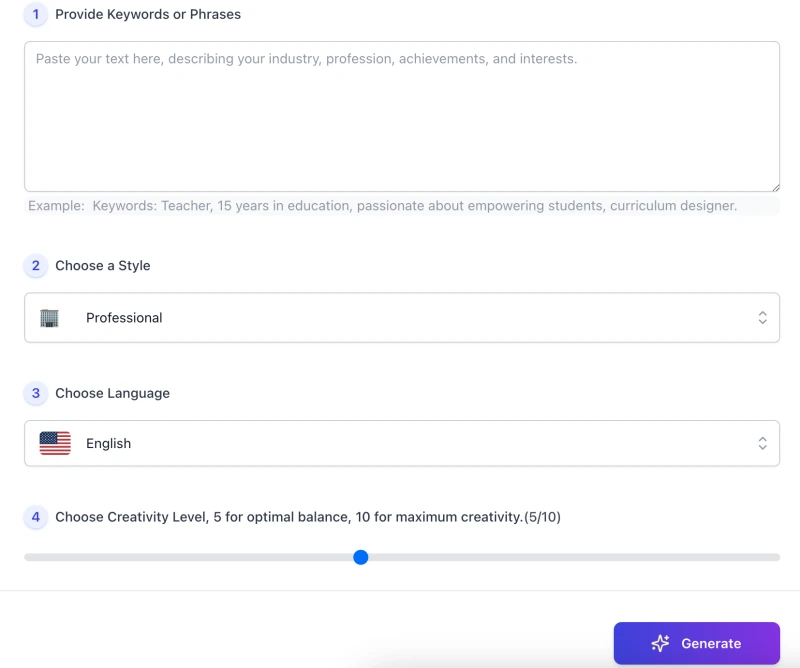
Follow these simple steps to generate a personalized, multi-style bio that matches your voice and purpose. No writing experience needed — just clarity about who you are and what you want to say.
1. Provide Keywords or Phrases
Start by entering a few keywords that describe your background, profession, skills, values, or interests. This input helps the AI understand your context and personalize the output accordingly.
Example: Teacher, 15 years in education, passionate about empowering students, curriculum designer.
2. Choose a Style
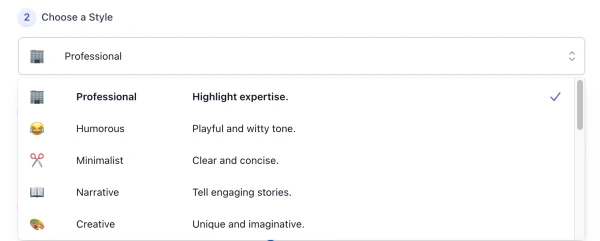
Select from 20 available writing styles — such as Professional, Minimalist, Humorous, Emotional, or Founder — to guide the tone and structure of your bio. Each style affects not just word choice but also flow and focus.
3. Choose a Language

The tool supports 33 languages. You can write your bio in English, Spanish, French, Chinese, or many others — ideal for global audiences or multilingual platforms.
4. Adjust Creativity Level
Use the creativity slider to control how direct or expressive the output should be. Level 5 offers a balanced result; level 10 leans toward imaginative, looser phrasing. You can experiment and adjust as needed.
5. Click “Generate”
Within seconds, the tool will produce three different versions of your bio — each aligned with your input, style, and tone preference.
6. Review, Copy, or Download
You can copy any version, download it, or revise it further.
Need Help? Found an Issue? ( Real Human Support )
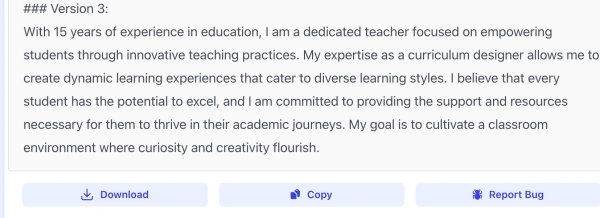
If something doesn’t look right — whether it’s a formatting issue, incorrect tone, or a generation that doesn’t reflect your input — you can click “Report Bug“ directly below the output.
Every submission is reviewed by a real person. We don’t just log the issue — we actively improve the tool based on user feedback. Your report helps us fix edge cases, improve accuracy, and make the tool better for everyone. This isn’t a closed system. Behind the AI is a team that values clarity, precision, and your experience.
Tips for Better Bios
Use the following tips to generate bios that are more relevant, natural, and aligned with your true intent:
- Be clear about your intent.
Know what you want your bio to convey — professionalism, creativity, friendliness, or simplicity. Clear intent leads to better output. - Use specific and relevant input.
Include details like job titles, years of experience, key achievements, passions, or industries. Avoid vague or overly general terms. - Choose a style that fits the platform.
Use Professional or Minimalist styles for LinkedIn or resumes, and Casual or Youthful styles for social profiles or creative portfolios. - Treat the result as a starting point.
Generated bios are drafts. Edit, combine, or adjust them to better match your voice and personal tone. - Keep it honest and human.
The most effective bios sound real, not perfect. Let your voice come through — clarity beats cleverness.
From Input to Output: A Real Example
To show how thoughtful input and the right style can shape better results, here’s a real example using this tool step-by-step:
📝 Input Provided
- Keywords: Graphic designer, 8 years experience, UI/UX, worked with startups, loves minimalist design
- Selected Style: Minimalist
- Language: English
⚙️ Output Example
Version 1:
I’m a UI/UX designer with 8 years of experience helping startups build clean, functional digital products. I focus on clarity, usability, and simplicity in everything I design.
Version 2:
With a background in UI/UX and a passion for minimalism, I’ve spent the past 8 years designing intuitive interfaces for fast-moving startups.
Version 3:
Graphic designer specializing in minimalist UI/UX. 8 years of experience with startup teams, delivering clean and focused user experiences.
✅ What This Shows
- All three bios reflect the same core identity, but differ in tone and structure.
- The Minimalist style keeps the language clean, avoids fluff, and highlights core strengths.
- Clear input made it easy for the AI to stay focused and relevant.
This example reflects how small changes in input or style can produce significantly different outputs — and why your own clarity matters just as much as the tool itself.
Limitations & How to Handle Them
No AI tool is perfect. Here are a few known limitations of the AI Bio Generator, along with practical ways to address them:
| Limitation | What You Might Notice | Suggested Fix |
|---|---|---|
| Generic or too neutral output | The bio sounds flat or lacks personality | Add more personal or unique keywords; select a more expressive style like “Emotional” or “Creative” |
| Missed context or unclear phrasing | The output feels disconnected from your actual experience | Refine your input to include clearer details (e.g. job titles, industries, goals) |
| Awkward or robotic language | Certain phrases sound unnatural or too “AI-generated” | Edit the output manually or use it as a draft for rewriting in your own tone |
| Too long or too short | The generated bio doesn’t fit the platform’s character limit | Use the most concise version or trim/edit to match the required format |
| Limited understanding of niche professions | The tool may simplify or overlook specialized roles | Add keywords that clarify your field; use the “Technical” or “Academic” style for depth |
| Style mismatch with intent | The tone doesn’t match where the bio will be used | Try another style that better reflects the target audience or platform |
FAQs
Is the bio 100% ready to use, or should I edit it?
The output is designed to be close to ready, but we recommend reviewing and refining it. Small edits can help the tone and phrasing align more naturally with your voice and platform.
Can I use the same bio across multiple platforms?
You can, but it’s better to adapt your bio to each platform. A formal version may work well on LinkedIn, while a casual or creative tone may suit Instagram or personal websites.
What if none of the versions feel quite right?
Try adjusting your input — add more specific details or choose a different style. The tool works best with clear intent and relevant keywords.
Does the tool guarantee factually accurate bios?
No. The tool generates bios based on your input. You should verify all factual content before using it, especially for resumes or professional contexts.
Can I write in languages other than English?
Yes. The tool supports 33 languages. Just choose your preferred language from the dropdown before generating.
Is there a word limit for the output?
Each version is designed to stay within 50–150 words by default. You can always trim or expand the content as needed for your use case.
What does the “Report Bug” button do?
It lets you flag output that feels off — whether due to logic, tone, or formatting. Every report is reviewed by a human, and your feedback helps improve the tool.
Is this tool trained on my personal data?
No. The tool generates content based solely on the keywords and settings you provide. It does not store or learn from individual user inputs.
Can I use the generated bio for commercial purposes?
Yes, you’re free to use it anywhere — personal website, resume, public profiles, or other professional materials. Just make sure the content reflects your actual background.
Style System Overview
This tool supports 20 distinct writing styles, each designed to help your bio match the tone, platform, or audience you’re writing for. Choosing the right style helps guide the structure, vocabulary, and energy of the result.
- Professional 🏢 — Formal and confident, for resumes and business platforms
- Humorous 😂 — Playful and witty, ideal for social profiles
- Minimalist ✂️ — Clean and concise, focused on clarity
- Narrative 📖 — Story-driven and engaging, suited for personal branding
- Creative 🎨 — Imaginative and expressive, great for artists and creators
- SEO-Friendly 🔍 — Optimized with keywords for search visibility
- Casual ☕ — Friendly and conversational, for informal spaces
- Branded 🏷️ — Aligned with brand tone or product voice
- Inspirational ✨ — Uplifting and motivational, good for thought leaders
- Academic 📚 — Emphasizes credentials and research background
- Technical 💻 — Highlights skills and domain-specific language
- Emotional ❤️ — Warm and heartfelt, personal or values-driven
- Luxurious 💎 — Elegant and high-end, for premium branding
- Youthful 🌟 — Trendy and informal, popular with Gen Z creators
- Multilingual 🌐 — Adapts fluently to non-English language structures
- Authentic 🗣️ — First-person and natural, “written by you” feel
- Quirky 🌀 — Offbeat and full of personality, ideal for niche audiences
- Empathetic 🤝 — Supportive and human-centered, great for coaching or care work
- Founder 🚀 — Visionary and bold, ideal for startup leaders
- Third-Person 🧾 — Written from an external point of view, for press or formal bios
You can try different styles to compare tones and phrasing. If you’re unsure, start with Professional or Minimalist, then explore more expressive options as needed.
Creator’s Note
When we built AI Bio Generator, the goal was never to automate identity — but to support expression. Writing about yourself can feel awkward, even for experienced writers. I’ve always believed the right words matter, and this tool was designed to help you find them faster, with more clarity and confidence.
We don’t see AI as the author of your story, just a helpful assistant in shaping it. You still bring the voice, the intention, and the final decision. That’s why the tool gives you options, not answers — and why we encourage you to review, revise, and make each bio truly yours.
If this tool helps you better express who you are — not just what you do — then it’s doing its job.
2025-10-22
👤 Try it out now — free, online, and ready when you are.
Write a bio that feels real and confident — let AI help you present your best self in words.