Free AI Tools. No Sign-Up Required. Full Access.
AI Instagram Bio Generator
Free AI online tool to write Instagram bios — no sign-up, perfect for creators, influencers, and small brands.
Combine the current tool with these other tools to work more efficiently.
AI Bio Generator
AI Instagram Username Generator
AI Instagram Caption Generator
AI Instagram Post Generator
AI Instagram Comment Generator
AI Reply Instagram Comment Generator
AI TikTok Bio Ideas Generator
AI LinkedIn Bio Generator
AI Aesthetic Username Generator
AI LinkedIn Hashtag Generator
Discover other tools with functions and purposes similar to the one you are currently viewing.
- AI Facebook Bio Generator

- AI Instagram Username Generator

- AI Bio Generator

- AI Instagram Caption Generator
- AI TikTok Bio Ideas Generator

- AI Author Bio Generator

- AI Instagram Post Generator
- AI LinkedIn Bio Generator
- AI Instagram Hashtag Generator
- AI Instagram Threads Generator

- AI Introduction Generator

- AI Instagram Comment Generator
Discover the tools most favored and highly-rated by users on our website.
Explore more AI tools in these related categories
AI tools for Instagram automate content creation, scheduling, analytics, and audience engagement tasks.
AI tools that automatically create text content for your images, audio, or video from user prompts.
AI tools for creating, managing, and optimizing brand visuals, and identity assets.
This is the AIFreeBox AI Instagram Bio Generator online tool page — a writing assistant designed to create concise, stylish, and Instagram-compliant bios for individuals and brands. Its purpose is to help users quickly shape a profile introduction that matches their audience and brand identity. Available on free and ultra plans.
On this page, you will find a full overview of the tool’s capabilities, its ideal use cases, step-by-step usage guidance, practical tips, known limitations, possible challenges with solutions, and a detailed FAQ section.
What Can the AIFreeBox AI Instagram Bio Generator Do?
The AIFreeBox AI Instagram Bio Generator is built on advanced transformer-based large language models, fine-tuned to understand context, tone, and stylistic nuance. Unlike a random text spinner, this tool is designed as a style-driven, human-AI collaborative assistant for building social media identity.
Its core value lies in helping users craft bios that are concise, expressive, and aligned with Instagram’s 150-character limit. By entering keywords such as interests, profession, location, or hashtags, users receive bios that combine personalization with consistent stylistic direction. Each result is accompanied by a short explanation and suggestions for improvement, encouraging an iterative workflow where AI drafts and the user refines.
The system supports 33 languages and a curated set of 15 stylistic modes, enabling creators, entrepreneurs, and brands worldwide to shape their first impression with clarity and authenticity. In this way, the tool serves not as a replacement for human creativity, but as a focused partner in expressing identity online.
AIFreeBox Instagram Bio Generator vs. Random Text Spinners
This table highlights the differences between a style-driven AI bio assistant and basic random text generators.
| Aspect | AI Instagram Bio Generator | Random Text Spinners |
|---|---|---|
| Purpose | Style-driven bios that shape identity | Generic filler without direction |
| Character Limit | Strictly ≤150, with count display | Often exceeds or cuts off text |
| Style Options | 15 curated modes, tone is clear | No style control, repetitive tone |
| Personalization | Keywords for interests, jobs, location | Random word mix, low relevance |
| Output Quality | Concise, engaging, context-aware | Disjointed, often meaningless |
| Human-AI Collaboration | AI drafts + user refinements | No explanation, no guidance |
| Language Support | 33 languages with consistent tone | Mostly limited to English only |
Recommended Use Cases and Practical Benefits
This section outlines where the AI Instagram Bio Generator is most useful, the common problems it addresses, and who can benefit from it.
| Use Case | Problem It Solves | Who Benefits |
|---|---|---|
| Personal Branding | Struggling to write a bio that feels unique and authentic | Students, job seekers, freelancers |
| Small Business | Need concise bios that highlight services & location clearly | Cafés, shops, local services |
| Creators & Influencers | Hard to balance personality with professionalism | Artists, photographers, YouTubers, TikTokers |
| Fitness & Lifestyle | Need short bios that motivate followers with clear CTAs | Trainers, wellness coaches, athletes |
| Fashion & Beauty | Want stylish bios that match brand aesthetics | Stylists, makeup artists, designers |
| Travel & Adventure | Difficulty fitting destinations & passion into 150 characters | Travel bloggers, explorers, tour guides |
| Romantic & Couple Accounts | Need warm, playful bios that express shared identity | Couples, lifestyle bloggers |
| Startups & Tech | Require bios that pitch ideas without sounding generic | Founders, SaaS teams, entrepreneurs |
| Educational & Knowledge Sharing | Want bios that highlight expertise clearly | Tutors, coaches, consultants |
| Community & Nonprofits | Need bios that convey mission + call to action quickly | Charities, NGOs, awareness groups |
How to Create an Instagram Bio with AIFreeBox AI:
Step-by-Step Guide
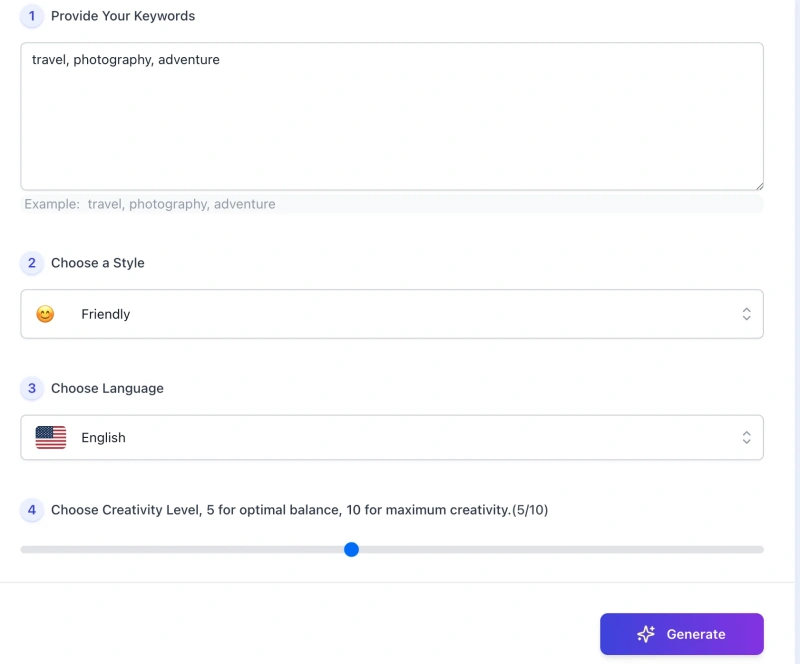
This guide shows you how to create a clear and stylish Instagram bio using the AIFreeBox AI tool, with simple steps you can follow right away.
Step 1: Provide Your Keywords
Enter the main keywords that describe your interests, profession, or personality. For example: travel, photography, adventure.
Step 2: Choose a Style
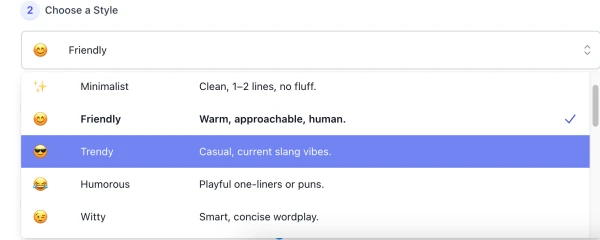
Select one style from the list, such as Friendly, Professional, or Minimalist. Each style defines the tone and personality of your bio.
Step 3: Choose Language

Pick your preferred language from the dropdown menu. The tool supports 33 languages for global use.
Step 4: Adjust Creativity Level
Use the slider to set creativity between 1–10. A mid-level (5) balances clarity and originality, while higher levels add more creative flair.
Step 5: Generate Your Bio
Click the Generate button to receive multiple bio options. Each suggestion will display character count and include a brief explanation of why it fits your input.
Step 6: Copy or Download
Use the Copy button to paste directly into Instagram, or the Download button to save your bios for later use.
Step 7: Report Bug ( A Real People Support )
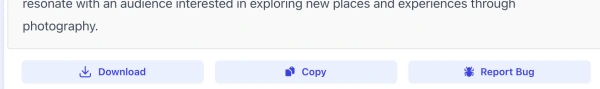
If you encounter any issue, click Report Bug. A real support team is available to review and resolve problems quickly — your feedback ensures a smoother user experience.
Note: The AI provides bios along with short explanations and improvement tips. Users are encouraged to refine results, following the workflow of “AI drafts + human editing” for the best outcome.
Practical Tips for Writing a Better Instagram Bio
These suggestions are based on real patterns from effective Instagram bios. Use them as guidance, not fixed rules.
Be Specific with Keywords
“Photographer” is generic; “Wedding photographer in Paris 📸” is clearer and more searchable.
Match Style to Your Goal
A startup founder may choose Professional, while a travel blogger might prefer Adventurous or Friendly.
Balance Length and Impact
Stay within 150 characters. Shorter bios read faster, but don’t sacrifice clarity.
Common Mistakes vs. Better Choices
| Mistake | Better Choice |
|---|---|
| “Love food and travel” | “Tasting street food in Bangkok 🍜 | Travel snaps” |
| Too many emojis 🤩🔥💯✨😍 | 1–2 meaningful emojis: “Runner 🏃 | Coffee lover ☕” |
| No call-to-action | “DM for bookings | New collection ↓” |
Use AI as a Draft, Then Refine
The generator provides explanations and improvement notes. Edit the draft to make it feel personal — the best bios are a mix of AI efficiency and human touch.
User Case Study Examples
These examples demonstrate the human–AI workflow: input keywords → AI drafts with notes → user refinement into a final, copy-ready bio.
Case 1: Wedding Photographer
- Style Selected: Professional
- Language: English
- Input Keywords (content): wedding, photography, Paris, destination weddings, bookings
AI Draft: “Capturing love stories in Paris 📸 | DM for bookings” [51/150]
Improvement Note: Add specific service (e.g., destination weddings) to increase clarity.
Final Bio (after user edit): “Paris wedding photographer 📸 | Destination weddings | DM to book” [64/150]
Case 2: Coffee Shop Owner
- Style Selected: Friendly
- Language: English
- Input Keywords (content): coffee, latte art, cozy vibes, NYC, local shop
AI Draft: “Latte art daily ☕ | Cozy neighborhood café | Fresh bakes” [56/150]
Improvement Note: Include location and a clear CTA for orders or visits.
Final Bio (after user edit): “NYC coffee shop ☕ | Latte art daily | Open 7–7 | Order via link” [63/150]
Summary: Each case shows how the tool delivers concise bios with micro-explanations and improvement tips; users then refine the draft—following the “AI drafts + human editing” process for the best result.
Styles System Overview
The AI Instagram Bio Generator supports a curated set of styles. Each style changes the tone and personality of the bio, allowing users to match their identity or brand more accurately.
- 💼 Professional – Crisp, skills-first, credible.
- ✨ Minimalist – Clean, short, no extra words.
- 😊 Friendly – Warm, approachable, human tone.
- 😎 Trendy – Modern, casual, current slang.
- 😂 Humorous – Playful, light jokes or puns.
- 😉 Witty – Smart and concise wordplay.
- 🌟 Inspirational – Uplifting, motivational vibe.
- 🏷️ Brand-Focused – USP + CTA, conversion-ready.
- 📖 Poetic – Elegant, metaphor-rich phrasing.
- 🦄 Quirky – Offbeat, fun, unconventional.
- 🔥 Bold – Confident and high-energy voice.
- 💎 Luxury – Premium, refined, elegant tone.
- 🗡️ Edgy – Rebellious, rule-bending style.
- 🧭 Adventurous – Explorer vibe, active lifestyle.
- 💻 Techy – Geek-savvy, product or code focused.
- 📚 Educational – Clear, expert-led value.
- 🔮 Mysterious – Intriguing, minimal reveals.
- 💘 Romantic – Soft, affectionate, couple-oriented.
Limitations and Possible Issues
The AI Instagram Bio Generator is designed to assist, but it has certain limitations. Here are common issues and suggested solutions.
| Limitation / Issue | Suggested Solution |
|---|---|
| AI output may sound generic | Refine with personal details (e.g., location, role, unique traits) |
| May not always hit 150 characters exactly | Check character count shown, edit to fit Instagram’s limit |
| Style interpretation can vary | Try multiple styles, then edit for the best match |
| Emojis or hashtags may feel excessive | Remove or adjust manually to keep it balanced |
| Not a guarantee of followers or growth | Use as a first impression tool, pair with real engagement |
| Limited cultural nuance in some cases | Review output for tone and adjust to your audience |
| Bug or technical error during use | Click Report Bug — support team will assist promptly |
FAQs
Can this tool guarantee more followers or engagement?
No. The AI only assists with creating concise and styled bios. Actual growth depends on your content, consistency, and audience interaction.
How strict is the 150-character limit?
All bios are generated within Instagram’s 150-character guideline, but users should still double-check and edit for clarity and fit.
Will the AI-generated bio sound unique every time?
The AI creates variations, but results may sometimes feel generic. Adding personal details such as location, role, or achievements helps make it stand out.
Can I use emojis and hashtags in my bio?
Yes. The tool can suggest them, but overuse may reduce readability. We recommend keeping 1–2 relevant emojis and minimal hashtags.
Does the tool cover all languages equally?
It supports 33 languages. Output quality may vary depending on the complexity of each language, so manual adjustments may be needed.
What if the generated style does not match my expectations?
You can try another style option or manually refine the draft. The AI is a starting point, not a final replacement.
Is the tool safe to use for brand accounts?
Yes. The bios are generated with neutral, brand-safe wording. Still, it’s important to review outputs for cultural fit and brand guidelines.
What should I do if I find an error or bug?
Click Report Bug in the tool. A support team reviews submissions and provides assistance to ensure a smoother experience.
How should I use the improvement notes?
Each bio includes short notes suggesting missing details or adjustments. These are designed to guide you in refining the draft, following the “AI drafts + human editing” workflow.
Creator’s Note
The AI Instagram Bio Generator was created with one clear idea: AI should act as a helper, not a replacement. Writing a short bio may look simple, but expressing identity in just 150 characters is often challenging. This tool exists to make that process easier.
Every result you see is a draft — a starting point shaped by style and keywords. The real value comes when you review, refine, and adapt it to your own voice. That is why the tool includes short explanations and improvement notes: to remind you that your judgment matters most.
AI can provide structure and speed, but authenticity comes from you. Think of the workflow as “AI drafts + human editing.” The goal is not to automate identity, but to support creators, small businesses, and individuals in presenting themselves with clarity and confidence.
2025-10-25
📱 Try it out now — free, online, and ready when you are.
Make your profile unforgettable — let AI craft short, stylish, and personality-filled Instagram bios that express who you are and attract the right audience.