Free AI Tools. No Sign-Up Required. Full Access.
AI Email Subject Line Generator
Free AI online tool to write email subject lines — no sign-up, perfect for marketers, sales teams, and content creators.
Combine the current tool with these other tools to work more efficiently.
Discover other tools with functions and purposes similar to the one you are currently viewing.
Discover the tools most favored and highly-rated by users on our website.
Explore more AI tools in these related categories
AI Writing tools generate, or enhance text content for various writing tasks.
AI tools that automatically create text content for your images, audio, or video from user prompts.
AI tools for optimizing marketing strategies, content creation, and search engine visibility.
This is the AIFreeBox AI Email Subject Line Generator page — an online tool built as a style-driven and compliance-focused assistant for crafting email subject lines. Its purpose is to help marketers, creators, and businesses write concise, authentic, and varied subject lines that improve open rates while maintaining trust.
On this page, you will find a complete overview of the tool: what it can do, the contexts where it works best, step-by-step guidance, practical tips, its known limitations, common issues with solutions, and a full FAQ. Everything here is centered on one task — making your subject lines clearer, safer, and more effective.
What Can AIFreeBox AI Email Subject Line Generator Do?
Built on transformer-based large language models and fine-tuned for email contexts, this tool analyzes user input — content, audience, and intent — to suggest subject lines that fit both purpose and tone. It supports 33 languages and 12 style options, giving flexibility for different campaigns without falling into repetition.
The design is not a “bulk generator,” but a human–AI collaboration assistant: it recognizes what matters in your message and offers concise, authentic, and varied subject lines. The goal is to raise open rates while keeping trust, making each subject line clear, compliant, and tailored to your audience.
AIFreeBox AI Email Subject Line Generator vs Bulk Generators
| Criterion | AIFreeBox AI Email Subject Line Generator | Bulk Subject-Line Generators |
|---|---|---|
| Relevance | Tailored to content & audience | Generic; often off-topic |
| Style & Tone | 12 styles; natural and compliant | One-note or hyped language |
| Multilingual | 33 languages; global-ready | Limited or none |
| Compliance & Delivery | Avoids clickbait; inbox-friendly | Clickbait risk; spam triggers |
| User Role | Choose & refine (human–AI collaboration) | Passive intake of mass outputs |
| Core Value | Quality, authenticity, brand trust | Quantity and speed |
Practical Applications and User Needs
| Use Case | Who Benefits | Problem Solved |
|---|---|---|
| E-commerce Promotions | Online shops, marketplaces | Hard to create fresh subject lines that attract buyers |
| Newsletters | Bloggers, publishers, educators | Low open rates from generic titles |
| Product Updates | SaaS companies, startups | Need concise, clear titles for feature releases |
| Event Invitations | Marketers, community managers | Struggle to increase sign-ups and attendance |
| Customer Onboarding | Service providers, agencies | Difficult to write welcoming, engaging subject lines |
| Re-engagement Campaigns | CRM teams, retention marketers | Need ways to win back inactive users |
| Cold Outreach | Sales reps, freelancers | Challenge to be personal yet professional |
| Global Campaigns | International brands | Difficulty localizing subject lines across 33 languages |
How to Write a Subject Line for an Email with AIFreeBox AI:
Step-by-Step Guide
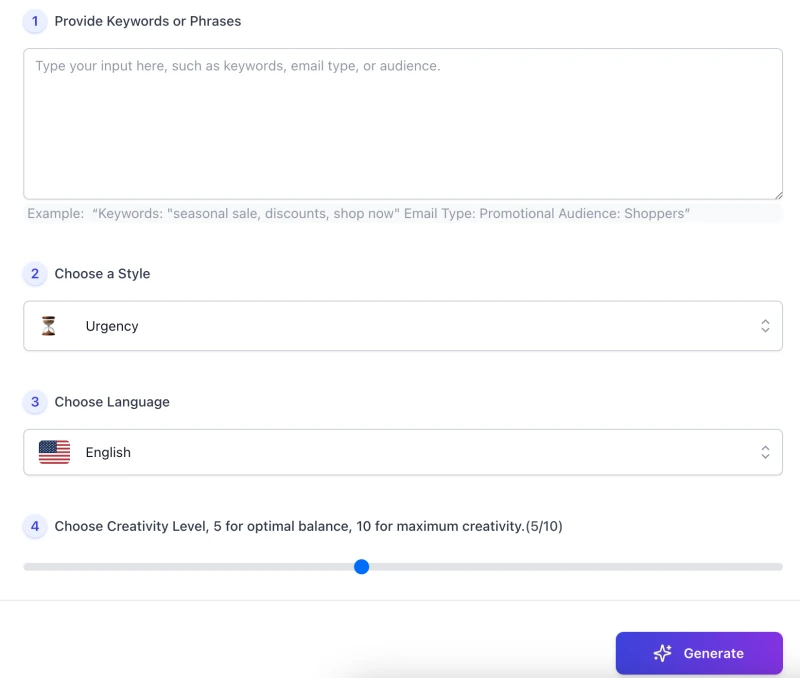
Step 1: Provide Keywords or Phrases
Enter your main keywords, email type, or audience. Be specific so the tool can generate subject lines that match your context.
Step 2: Choose a Style
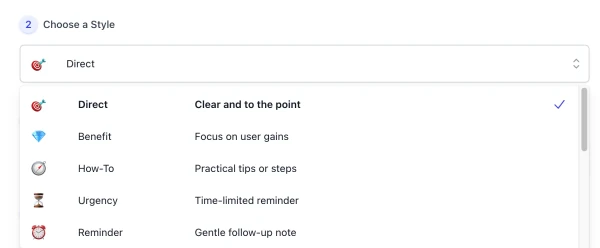
Select one of the available styles, such as Direct, Warm, Curiosity, or Urgency. The chosen style will guide the tone of your subject lines.
Step 3: Choose Language

Pick the output language. The tool supports 33 languages, making it suitable for global campaigns.
Step 4: Set Creativity Level
Adjust the creativity slider. A middle value (around 5) gives balanced results, while higher values create more experimental lines.
Step 5: Generate Results
Click Generate to produce multiple subject line options. Review them and select the ones most relevant to your email.
Step 6: Download or Copy
Use the Download or Copy buttons to save or reuse the generated subject lines easily.
Step 7: Report a Bug ( A Real People Support )
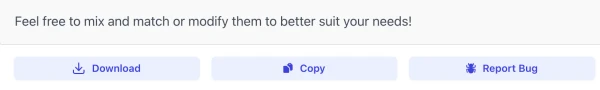
If you encounter an error, click Report Bug. A support team member is available to review and resolve issues promptly. We value your feedback and treat user experience as a priority.
Reminder: The generated subject lines are suggestions and sources of inspiration. Always review, adapt, and confirm them based on your audience, context, and real information before final use.
Tips for Writing a Good Subject Line for Emails
- Keep it concise: Aim for around 30–55 characters so it displays fully on mobile and desktop.
- Be clear, not vague: State the main idea directly rather than relying on generic phrases.
- Match content and subject: Ensure the subject line reflects the actual email content to build trust.
- Avoid spam triggers: Refrain from all caps, multiple exclamation marks, or overused words like “free!!!”.
- Use personalization when possible: If appropriate, add a name, company, or reference to make it feel relevant.
- Highlight value: Show the benefit or reason to open the email without exaggeration.
- Test different styles: Compare direct, curiosity, or reminder tones through A/B testing to see what resonates.
- Consider timing: If urgency is real (e.g., deadline, event), include it honestly and clearly.
- Adapt to your audience: A subject line for professionals may differ from one for consumers—choose tone carefully.
- Think global: For multilingual campaigns, adapt subject length and word choice to each language.
These tips apply to any subject line writing process, they focus on clarity, authenticity, and audience fit—key factors for stronger open rates and long-term trust.
User Case Study: From Input to Final Subject Line
Case 1 — E-commerce Sale (English, Urgency)
- User Input: “Summer sale, 20% off all shoes, ends July 15.”
- Style / Language: Urgency / English
- AI Suggestions:
- 20% Off Shoes — Ends July 15
- Summer Shoe Sale · Save Before July 15
- Your 20% Shoe Discount Ends July 15
- User Refinement: Picks the first option; shortens punctuation for mobile clarity.
- Final Subject Line: 20% Off Shoes · Ends July 15
Case 2 — Product Update (English, Update)
- User Input: “Version 2.0 release, new features for project teams.”
- Style / Language: Update / English
- AI Suggestions:
- Project Teams: What’s New in v2.0
- v2.0 Release: Faster Workflows for Teams
- New in v2.0 — Roles, Templates, Reports
- User Refinement: Chooses the second; adjusts wording to stress outcome.
- Final Subject Line: v2.0 Release: Faster Team Workflows
Case 3 — Re-engagement (Spanish, Re-engage)
- User Input: “User inactive 60 days; new templates available; keep account active.”
- Style / Language: Re-engage / Spanish
- AI Suggestions:
- Te esperamos: nuevas plantillas para ti
- Vuelve y prueba nuestras plantillas nuevas
- Tu cuenta sigue activa — ¿retomas hoy?
- User Refinement: Selects the first; softens tone to be welcoming.
- Final Subject Line: Nuevas plantillas para ti — vuelve cuando quieras
These cases illustrate the human–AI workflow: the tool proposes options, and you select, adapt, and confirm the final subject line based on your audience, context, and verifiable facts.
Styles System Overview
Single-select preset — choose one style per subject line.
- 🎯 Direct — Clear and to the point. Best for: sign-ups, events, B2B.
- 💎 Benefit — Focus on user gains. Best for: offers, onboarding.
- 🧭 How-To — Practical steps or guidance. Best for: tutorials, newsletters.
- ⏳ Urgency — Real deadlines only; neutral tone. Best for: expiring offers, events.
- ⏰ Reminder — Polite follow-up. Best for: renewals, invoices, webinars.
- 📰 Update — News or changes. Best for: product releases, policy notes.
- 🏆 Proof — Evidence-based claims. Best for: case studies, milestones.
- ❤️ Warm — Appreciative, relationship-first. Best for: welcomes, thanks.
- 🔒 VIP — Eligibility required. Best for: member perks, early access.
- 🔍 Curiosity — Honest hint; deliver inside. Best for: insights, reports.
- 😄 Playful — Light, friendly humor. Best for: B2C, communities.
- 🔁 Re-engage — Bring users back. Best for: win-back, churn risk.
Limitations and Common Issues
| Limitation / Issue | Explanation | Suggested Solution |
|---|---|---|
| Length not always ideal | Some outputs may exceed mobile display range | Edit down to 30–55 characters before sending |
| Generic or repetitive lines | AI may produce similar structures | Regenerate or adjust input keywords for variety |
| Missing real urgency details | Tool won’t invent deadlines or offers | Add accurate dates, limits, or context in input |
| Language nuance | Direct translations may lose tone | Review and adapt output for local audience |
| No bulk generation | Currently designed for single campaigns | Run multiple sessions if several subject lines are needed |
| Spam filter sensitivity | Some words may still trigger filters | Avoid risky terms; test with A/B before rollout |
| Context limits | AI relies only on provided input | Include audience type and goal for better relevance |
FAQs
How many subject lines can I generate at once?
The tool generates several suggestions per run. It is designed for quality over quantity, so you may regenerate if you want more options.
Will these subject lines guarantee higher open rates?
No guarantee. Open rates depend on many factors such as list quality, sender reputation, and timing. The tool helps create clearer, more relevant subject lines, but results vary.
Can I use the outputs without editing?
You can, but it is recommended to review and refine. Each subject line should reflect your specific audience, context, and brand voice.
Does the tool create personalized subject lines with names?
Not automatically. You can add personalization tokens (like first name or company) into your input if your email platform supports them.
What languages are supported?
The tool supports 33 languages. Still, we recommend reviewing outputs to ensure cultural fit and tone accuracy.
Can it handle bulk campaigns?
Currently it is intended for single campaign use. For multiple campaigns, you need to run the generator separately for each case.
What if the generated subject lines look too similar?
Try adjusting your input keywords, style, or language. Regeneration will often produce more variety.
How do I report errors or issues?
Use the Report Bug option in the interface. A support team member reviews reports and responds to improve your experience.
Is humor or urgency safe to use?
Yes, when applied honestly. Avoid exaggeration or false urgency. Always ensure the email body delivers on what the subject promises.
How long should my subject line be?
For best results, keep it within 30–55 characters. This range works well across most email clients and mobile devices.
Creator’s Note
The AI Email Subject Line Generator was created with a simple idea: email subject lines should be clear, honest, and useful, not driven by hype. This tool is built as a companion, not a replacement — AI provides options, but the final choice rests with you. By reviewing and refining the suggestions, you bring the context, judgment, and authenticity that no system can replace.
Its role is to support, not to decide. The best subject lines come from a balance between machine-generated variety and human insight into audience and intent. That is the core of this tool’s design — a space where AI helps you work faster, but your voice and integrity remain at the center.
2025-10-24
📧 Try it out now — free, online, and ready when you are.
Boost your email open rates — let AI help you craft catchy, targeted, and high-performing subject lines that drive engagement and conversions.