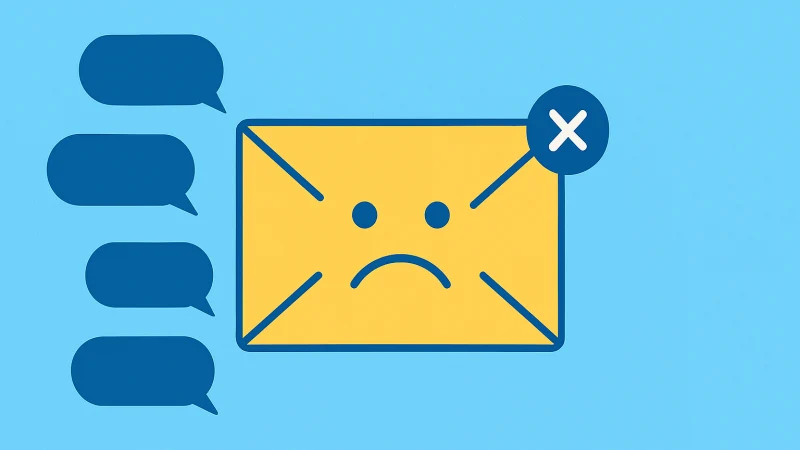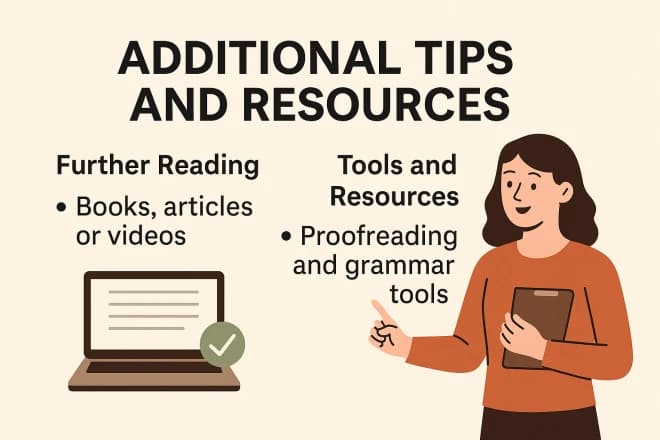Unlock Insights: Find the Answers You Seek on Our Blog
Crafting the Perfect Essay Header
By Evelyn Sterling
An essay’s header is akin to the entrance of a magnificent building—it creates the initial impression, leads the reader into the essay, and, when crafted well, brings a touch of professionalism that’s incredibly important. In academic writing, a well-designed essay header not only acts as a guide through your work but also shows your attention to detail and commitment to following specific formatting standards. This is essential for students striving for top grades and researchers aiming to get their work published.
In this blog post, we’ll explore everything about essay headers. We’ll cover the essential elements of a standard header and the formatting rules set by major academic styles, including APA, MLA, and Chicago. You’ll learn how to properly set up your headers using popular word-processing software, identify common pitfalls to avoid, and discover tips to make your headers more eye-catching.
Understanding Essay Headers
Before delving into the formatting and styling, it’s essential to grasp what we mean by an “essay header” and understand its pivotal role in academic writing.
Definition of an Essay Header
An essay header is a section typically placed at the top of every page in an academic essay or research paper. This header usually contains key pieces of information such as the author’s last name, the page number, and sometimes the essay’s title or the course name. Its primary function is to provide consistent identification and ensure that every page of the document is easily associated with the author and the work, even if the pages become separated.
The Role of Headers in Academic Writing
In academic writing, headers serve several critical purposes beyond mere identification:
- Organization: Headers help to organize the document, making it easier for readers (including professors, peers, or reviewers) to navigate through the text. This is particularly useful in longer essays or research papers where readers may be looking for specific sections or information.
- Professionalism: A well-formatted header signals attention to detail and adherence to academic standards. It reflects the author’s commitment to producing a polished and professional document, which can influence the reader’s perception and the work’s overall reception.
- Consistency: By providing a consistent format across all pages, headers contribute to the document’s visual coherence. This consistency is crucial for maintaining the reader’s focus on the content without distraction.
- Compliance: Many academic institutions and journals have strict formatting guidelines, including specific requirements for headers. Following these guidelines is essential not only for the aesthetic appeal of the essay but also to comply with academic standards, which can be critical for grading or publication acceptance.
Understanding the importance and function of essay headers is the first step toward mastering the art of academic writing. With this foundation, we can now explore the specific formatting guidelines that govern the creation of effective and compliant headers across different academic styles.

Formatting Guidelines for Essay Headers
Formatting headers correctly is essential for meeting the rigorous standards of academic writing. While specific requirements may vary depending on the citation style or institutional guidelines, some general principles apply universally.
General Guidelines for Formatting Headers
- Clarity and Consistency: Ensure that the header is clear, readable, and consistent across all pages. Use a standard font size and style that matches the rest of your document.
- Alignment: Typically, headers are aligned at the top right or top left corner of the page. However, the alignment can vary based on the formatting style or specific instructions from your instructor or publication.
- Information Included: At a minimum, include the page number in the header. Additional information, such as the author’s last name or the essay’s title, may also be required depending on the citation style or guidelines provided.
- Spacing: Maintain the same margins and spacing as the rest of your document unless the guidelines specify otherwise.
Differences in Header Formatting Across Major Styles
The specifics of header formatting can differ significantly among the APA, MLA, and Chicago styles. Here’s a breakdown of each:
APA (American Psychological Association) Style:
- The header, called a “running head,” includes a shortened version of the essay title (up to 50 characters) in uppercase letters, followed by the page number.
- The running head is aligned to the left margin, while the page number is on the right.
- For student papers, only the page number is required in the header for versions of APA 7 and later.
MLA (Modern Language Association) Style:
- The MLA header consists of the author’s last name and the page number, with no punctuation between them, aligned to the top right corner of each page.
- This style does not require a title in the header.
Chicago Style:
- Chicago style often uses a title page and does not always require a header on the first page of the essay.
- For subsequent pages, a simple page number at the top right or center of the page is standard. In some cases, the author’s last name or an abbreviated title may be included.
Tips for Using Document Editing Software to Format Headers
Modern document editors like Microsoft Word and Google Docs offer built-in features to help format headers efficiently:
- Use the Header and Footer Tools: Both Word and Docs have dedicated options for inserting and editing headers and footers. Utilize these tools to automatically place and format page numbers, text, and other elements consistently across all pages.
- Apply Styles: Use predefined or custom styles for your headers to ensure consistency with the rest of your document.
- Automatic Pagination: Enable automatic page numbering to avoid manually updating page numbers.
- Templates: Consider using templates with pre-formatted headers matching the citation style you are using. This can save time and ensure accuracy.
Understanding and applying these formatting guidelines will help ensure that your essay headers meet the necessary academic standards. Whether adhering to APA, MLA, Chicago, or any other style, the key is consistency, clarity, and compliance with the specific requirements of your academic or publishing institution.
Components of an Effective Essay Header
A well-crafted essay header is not just about following formatting guidelines; it’s also about including the right elements that make your document professional, informative, and easy to navigate. Here are the essential components you should consider incorporating into your essay header:
Essential Elements to Include
- Page Number: An essential component of any header, facilitating easy navigation and organization.
- Author’s Name: Helps to identify the document’s creator and ensures proper attribution.
- Essay Title or Abbreviated Title: Particularly important in styles like APA, where a shortened version of the title is used in the header to guide the reader.
- Date: Including the submission or creation date can be useful, especially for drafts.
- Course Name: Helps in identifying the context in which the essay was written, useful in academic settings.
- Instructor’s Name: Including the instructor’s name personalizes the document and indicates its intended audience within an academic context.
Aligning and Positioning Your Header Content
The alignment and positioning of your header content largely depend on the formatting style you are following. However, here are some general tips:
- Ensure that the header does not overpower the content of your pages. Keep it concise and proportionally sized.
- Typically, headers are aligned to the top right or left corner of the page. The page number often goes on the right, while other elements like the author’s name or title may go on the left or centered, depending on the style guide.
- Use the header and footer tools in your word processor to set up automatic alignment and positioning. These tools can also ensure that the header does not appear on the title page if that is a requirement of your formatting style.
Creative Tips for Making Your Header Stand Out
While academic and professional documents demand a degree of formality, there are ways to make your header stand out in a sea of uniformity:
- Font Choice: Opt for a clean, professional font that is easy to read but slightly different from the body text to create a subtle distinction.
- Minimalistic Design Elements: Depending on the level of formality, a simple line or a subtle color differentiation (in less formal documents) can add a touch of elegance without detracting from the header’s professionalism.
- Consistency with Theme: If your essay covers a specific theme or subject, consider incorporating a very subtle nod to this theme in your header’s design (as long as it adheres to formatting guidelines).
- Balance: Ensure that any creative elements do not compromise the header’s readability or professionalism. The primary goal is always clear, effective communication.
Crafting an effective essay header is about blending functionality with aesthetics. By including the essential elements and positioning them appropriately, your header will serve its purpose without detracting from the essay’s content. Moreover, a touch of creativity, within the bounds of academic standards, can make your document stand out while maintaining the required level of professionalism.
Common Mistakes to Avoid
Even the most meticulous writers can fall into traps that compromise the effectiveness of their essay headers. Awareness of these common pitfalls is the first step toward avoiding them:
- Incorrect Alignment: Misaligning header content can distract readers and detract from the professionalism of your document. Always align according to the specific requirements of your formatting style.
- Missing Information: Omitting essential elements like page numbers or author names can lead to confusion and make your work look less professional. Double-check the requirements to ensure all necessary information is included.
- Overly Decorative Fonts: While creativity is appreciated, using fonts that are too decorative can make headers difficult to read and appear unprofessional. Stick to simple, clean fonts that match the overall tone of your document.
- Inconsistent Formatting: Applying different styles or formats to headers on various pages disrupts the document’s cohesion. Ensure consistency in font, size, and style throughout.
- Ignoring Formatting Style Requirements: Each academic formatting style has specific requirements for headers. Ignoring these guidelines can result in marks deducted or even rejection from academic journals.
- Using Incorrect Information: Especially in academic settings, using the wrong course name, date, or instructor’s name can be a significant oversight. Verify all such details for accuracy.
- Forgetting the Running Head in APA Format: A common oversight in APA-style papers is neglecting the running head on the title page or subsequent pages, depending on the edition of the APA guidelines being followed.
How to Check and Revise Headers Before Submission
Ensuring your headers are error-free before submission is crucial. Here’s how you can check and revise them:
- Review Formatting Guidelines: Before starting your final check, review the specific header requirements for your chosen formatting style. Keep these guidelines at hand as a reference.
- Use Software Tools: Take advantage of the header and footer review features in your word processor. Tools like Microsoft Word’s “Header and Footer” can help you apply consistent formatting across all pages.
- Double-Check for Consistency: Make sure your headers are uniform in every aspect, including alignment, font, and content, across all pages.
- Proofread for Typos: Even a small typo in a header can be glaring. Proofread your headers separately from the rest of your document to catch any errors.
- Verify Information Accuracy: Recheck the correctness of all included information, such as the essay title, course name, and date. If possible, cross-reference with official documents or emails to confirm.
- Ask for Feedback: Sometimes, a fresh pair of eyes can catch mistakes you’ve overlooked. If you can, have a peer or mentor review your headers for any inconsistencies or errors.
- Print a Test Page: If your document will be submitted in print, print a test page to see how your headers appear on paper. Sometimes issues not noticeable on a screen become apparent in print.
By avoiding common mistakes and carefully reviewing your headers before submission, you can enhance the professionalism and readability of your academic work. Attention to detail in your headers reflects the overall quality and care put into your essay, contributing positively to the reader’s impression.
Using Templates and Tools
In the digital age, a plethora of resources are available to aid in the creation of professional-looking headers for your essays. Leveraging these tools can not only save time but also ensure adherence to academic standards. Here are some recommendations and tips on how to make the most of templates and digital tools:
Recommendations for Templates
- Word Processors (Microsoft Word, Google Docs): Both offer built-in header and footer functions that automatically apply your chosen format to every page. They also provide templates that are pre-formatted to meet specific academic styles.
- AI Academic Writing Tool (AI Essay Generator): This AI essay writing online tool employs sophisticated algorithms, thanks to natural language processing, to guide the user in formulating various sections of an academic paper, like the research paper’s introduction, methodology, and conclusion.
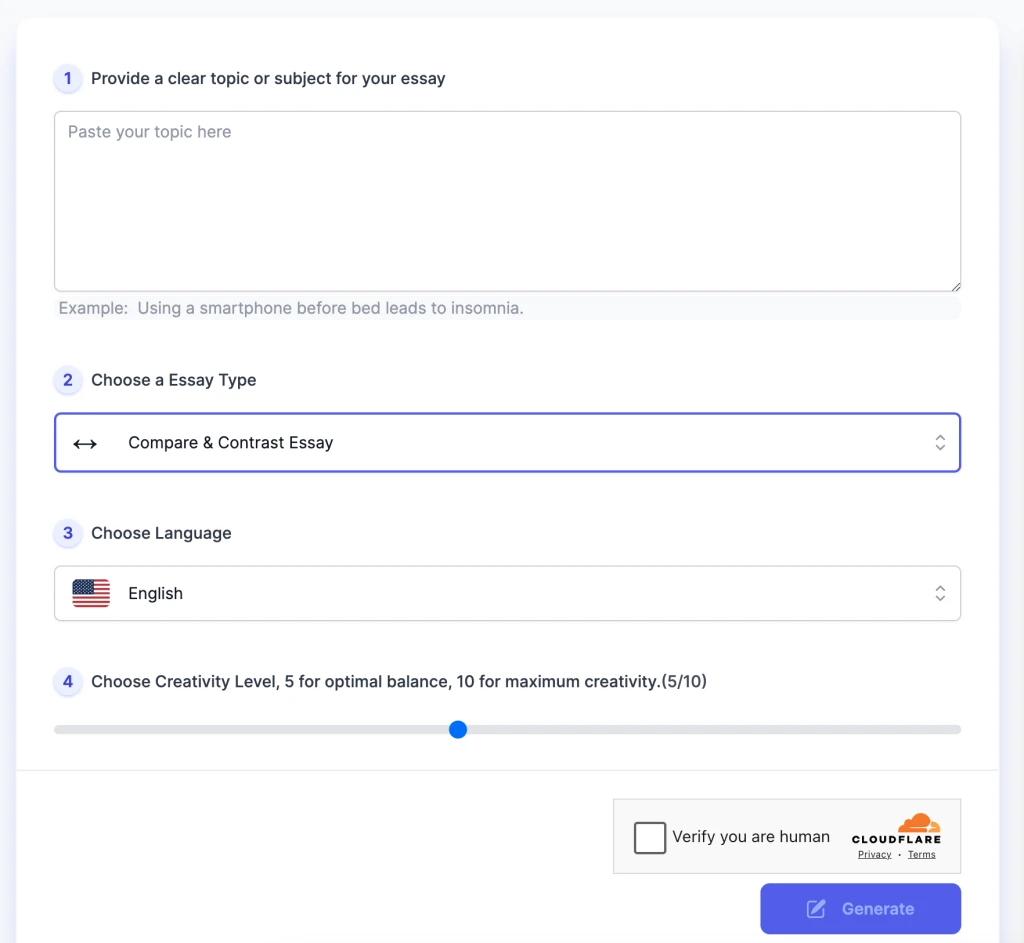
- Citation Management Tools (Zotero, Mendeley): While primarily used for managing references, some of these tools also offer support for creating properly formatted documents, including headers, in various citation styles.
- Design Software (Adobe InDesign): For more advanced document designs, software like InDesign offers unparalleled control over every aspect of your layout, including sophisticated header designs.
- Template Libraries (Office Templates, Canva): Online libraries offer a wide range of templates for academic and professional documents. These can be a great starting point for creating well-designed headers.
Customizing Templates to Fit Different Formatting Styles
Using a template doesn’t mean sacrificing uniqueness or compliance with specific formatting guidelines. Here’s how to customize templates for your needs:
- Choose the Right Template: Start with a template that closely matches the formatting style you need (APA, MLA, Chicago, etc.). This minimizes the amount of customization required.
- Adjust the Header Content: Once you’ve selected a template, replace the placeholder text in the header with your information. Ensure you include all the required elements for your specific style.
- Modify Font and Alignment: If the template’s default font and alignment don’t exactly meet the guidelines, adjust them accordingly. Remember, consistency with your document’s main text is key, though slight variations in font style or size can be acceptable for headers.
- Use Style Guides for Reference: Keep a style guide handy (either the manual itself or a reliable online resource) to ensure that your customized header adheres to all the formatting rules specific to your citation style.
- Review and Revise: After customizing your template, review the header on every page to ensure consistency and accuracy. It’s easy to overlook discrepancies when working with templates, so a thorough check is crucial.
- Feedback is Your Friend: If possible, seek feedback on your document’s layout from peers or advisors familiar with academic formatting. They might spot issues or offer suggestions for improvement.
Templates and tools can significantly streamline the process of creating professionally formatted headers, but remember, the devil is in the details. Customizing these resources to meet specific academic standards will ensure your essay not only looks professional but also complies with the rigorous demands of academic writing.
Beyond the Basics: Elevating Your Essay Headers
Advanced Tips for Seasoned Users
- Dynamic Headers: Learn to use the features of your word processor to create dynamic headers that change according to the content of each page or section. This can be particularly useful in thesis writing where different chapters may require distinct header information.
- Incorporating Chapter Titles and Subtitles: For lengthy works, including the chapter title or subtitle in the header can greatly improve navigability. This allows readers to easily locate specific sections without flipping through pages indiscriminately.
- Running Heads in Academic Journals: If you’re preparing a manuscript for an academic journal, familiarize yourself with the concept of running heads. These are shortened versions of the title that appear on each page, helping to maintain the reader’s awareness of the article’s focus.
Incorporating Running Heads or Section Titles
- Understanding Running Heads: A running head is a shortened title located in the header, often required in APA format. It serves to remind the reader of the document’s title, useful in scholarly articles where headers facilitate quick identification of the work.
- Practical Implementation: Use your document editor’s header function to insert running heads or section titles. Ensure that these elements are properly formatted (e.g., all caps for APA running heads) and positioned consistently across the document.
- Automatic Section Titles: Some advanced word processors allow you to automatically insert section titles into headers, updating them as the document progresses. This requires setting up different sections in your document, so the header reflects the current chapter or section title.
Using Headers to Improve Navigability and Readability
- Strategic Placement of Page Numbers: For documents intended to be printed, consider placing page numbers in the outer corners of headers. This placement makes it easier for readers to thumb through pages quickly.
- Consistency in Design: Maintain a consistent design language throughout your headers to aid readability. This includes consistent use of font, size, and style, as well as alignment of header elements.
- Leverage Contrast: Use subtle contrast (such as bold font for the page number or section title) within the header to make these elements stand out, improving navigability without compromising the document’s overall aesthetics.
- Linking Headers to Table of Contents: In digital documents, make your headers interactive by linking them to the table of contents. This allows readers to navigate to different sections directly from the header, enhancing the usability of electronic documents.
By implementing these advanced techniques, you can transform simple headers into powerful tools that enhance the structure and accessibility of your essays. These strategies not only serve the functional purpose of identification and navigation but also contribute to the professional presentation and overall coherence of your academic work.
Additional Resources
Navigating the complexities of academic writing and formatting can be daunting. Fortunately, a wealth of resources is available online to guide you through the specifics of various citation styles and offer tools for automatic header formatting. Here are some recommendations:
Online Guidelines for Citation Styles
Purdue Online Writing Lab (OWL): The Purdue OWL is a comprehensive resource for detailed guidelines on APA, MLA, Chicago, and other citation styles. It offers formatting rules, sample papers, and tips for effective writing.
- Purdue OWL
APA Style Website: For those specifically working with APA style, the American Psychological Association offers a rich set of resources, including tutorials, FAQs, and blog posts discussing common questions and updates to the style.
- APA Style
MLA Style Center: Managed by the Modern Language Association, this site provides free resources on MLA formatting, tips on writing, and a comprehensive FAQ section.
- MLA Style Center
The Chicago Manual of Style Online: Offers full access to the 17th and 16th editions of The Chicago Manual of Style, including Q&A, tools, and guidelines for both the Notes-Bibliography and Author-Date styles.
- Chicago Manual of Style
Tools for Automatic Header Formatting
Microsoft Word Styles and Templates: Microsoft Word offers built-in styles and templates that automatically format headers according to selected academic styles. The “References” tab also includes features for managing citations and bibliographies.
- Explore through Microsoft Word’s template gallery and styles pane.
Google Docs Explore Tool: Google Docs includes an Explore tool that can automate some aspects of formatting, including citations and header setup. It also allows for easy collaboration and sharing.
- Utilize the Explore tool in Google Docs for formatting assistance.
Utilizing these resources and tools can significantly ease the process of formatting academic papers, allowing you to focus more on the content of your work while ensuring that your document adheres to professional and academic standards. Remember, while tools and templates can automate much of the formatting process, a final manual check is always recommended to catch any discrepancies or errors that automated tools might miss.
AI Tools Categories
Browse all AI tools by category
All AI Tools
229Amazon
5AI Writing Generator
85Article & Content Writing
35Branding & Identity
54Content Generation
170Creative Ideas
32Educational Resources
34E-commerce
14Etsy
6Events & Celebrations
13Facebook
6Gaming & Fun
5Instagram
3Lifestyle & Personal
8LinkedIn
6Marketing & SEO
40Poem & Lyrics Writing
19Professional Documents
31Social Media
44Story & Book Writing
49Text Effects
14TikTok
7Twitter
3Writing Enhancement
36YouTube
11
Highly rated and most popular AI tools curated by our experts
Recently added AI tools that are gaining traction
- AI Post Generator

- AI Bullet Point Generator

- AI Discussion Post Generator

- AI 2 Weeks Notice Letter Generator

- AI Content Creation Ideas Generator

- AI Radio Ad Script Generator

- AI Podcast Script Generator

- AI Resume Objective Generator

- AI Resume Headline Generator

- AI Password Generator

- AI Snapchat Caption Generator

- AI Snapchat Username Generator

- AI Pinterest Board Name Generator

- AI LinkedIn Experience Description Generator

- AI Twitter Hashtag Generator

- AI YouTube Short Idea Generator

we prioritize displaying the latest content closely related to the current blog post.