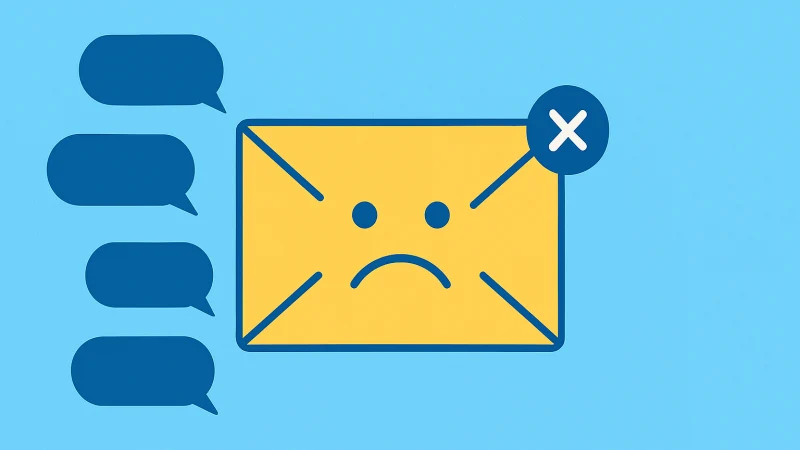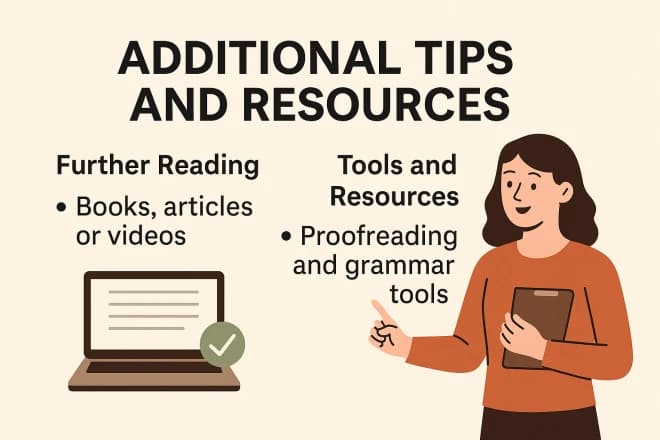Unlock Insights: Find the Answers You Seek on Our Blog
Practical Email Reply Examples for Every Situation
By Evelyn Sterling

Welcome to the Ultimate Email Reply Guide!
This resource is designed to help you master the art of crafting clear, professional, and impactful email replies. Whether you’re managing business communications, supporting customers, or replying to personal messages, strong email skills are essential for effective and meaningful interactions.
Here, you’ll find step-by-step instructions, real-world examples, and customizable templates to handle any email scenario with confidence. From formal business replies to casual conversations, this guide covers it all, ensuring your emails leave the right impression every time. Let’s get started and transform your email communication into a skill you can be proud of!
Understanding the Email Before You Reply
Before you start writing a reply, it’s important to fully understand the email you’ve received. This step helps you respond correctly and avoid unnecessary back-and-forth communication.
Read the Email Thoroughly
Take a moment to carefully read the email from start to finish. Don’t just skim it—you might miss important details. Ask yourself: What does the sender want? This could be a question, a request, or simply an update. Understanding the sender’s intent is the first step in crafting a good response.
While reading, highlight key points or specific questions. For example, if the sender is asking for two different things, make sure you note both. This way, you can address everything they need in one reply.
Clarify Any Confusion
Sometimes, emails might have unclear points or missing information. If you find yourself asking, What does this mean?, it’s a sign you need clarification. Make a note of these unclear areas and consider how you’ll address them in your reply.
If needed, prepare polite follow-up questions. For example: “Could you provide more details about the timeline?” or “Can you clarify what you mean by X?” Asking the right questions shows you’re thorough and ensures your response will meet their needs.
By fully understanding the email first, your reply will be clear, complete, and professional.
Structure of a Good Email Reply
A well-structured email reply makes your message clear, professional, and easy to read. Here’s how to organize your reply step by step:
Start With a Polite Greeting
Begin your email with a friendly and appropriate greeting. If the situation is formal, use something like “Dear [Name],” or “Hello [Name],”. For informal emails, “Hi [Name],” or even just “Hey [Name],” can work. Using the person’s name makes your reply feel more personal and polite.
Acknowledge the Sender’s Message
Start your reply by showing you’ve understood their email. For example, you could say: “Thank you for reaching out about [topic].” or “I appreciate your message regarding [specific point].” This shows respect for their effort and ensures a positive tone.
Provide a Clear and Concise Response
Get straight to the point and answer all the questions or address the issues they mentioned. If there are multiple points, use bullet points to make your reply easy to follow. For example:
- Here’s the document you requested.
- The meeting is confirmed for Thursday at 3 PM.
- Let me know if you need anything else.
Close With a Professional Tone
End your email on a polite and professional note. Use phrases like “Looking forward to your reply,” or “Feel free to contact me if you have any questions.” Include a sign-off like “Best regards,” or “Sincerely,” followed by your name. If needed, add your contact information or job title to make it easier for the recipient to respond.
By following this structure, you’ll leave a positive impression and ensure your email reply is clear and complete.

Common Mistakes to Avoid
When replying to emails, even small mistakes can lead to misunderstandings or make a bad impression. Here are some common mistakes to avoid:
Ignoring Key Points or Questions
It’s easy to miss something important if you don’t read the email carefully. Forgetting to answer a question or address a key point can make your reply seem careless or incomplete. To avoid this, review the original email before sending your reply. You can even list out the sender’s questions or points to ensure you’ve addressed everything.
Using the Wrong Tone
The tone of your email should match the situation. Using a tone that’s too formal in an informal context can make you seem stiff, while being overly casual in a professional setting might come across as unprofessional. For example, saying “Hey!” in a business email might feel out of place. Stick to a tone that feels natural but respectful—formal when needed, and friendly for casual communication.
Responding Too Quickly Without Thinking
While it’s good to reply promptly, responding too quickly without fully considering the email can lead to mistakes or an incomplete response. Take a moment to think about the sender’s message and what they’re asking for. This ensures your reply is thoughtful and covers all necessary details. If you’re in a rush, it’s okay to send a short acknowledgment and let them know you’ll follow up with a full reply later.
By avoiding these mistakes, your email replies will be clear, professional, and effective.
Tips for Replying in Different Scenarios
Email replies can vary depending on the situation. Here are some simple tips to handle different types of emails effectively:
Work-Related Emails
When replying to a meeting invitation, confirm politely and include any necessary details. For example:
“Thank you for the invitation. I’m available at the proposed time and look forward to the meeting.”
For task updates or feedback, keep your response clear and concise. For instance:
“I’ve completed the task and attached the report for your review. Let me know if further changes are needed.”
Customer Service Emails
If a customer is complaining, respond with empathy and offer a solution. Example:
“We’re sorry for the inconvenience caused. I’ve checked your issue and can offer a replacement or refund. Please let us know which option works for you.”
For support requests, ensure your reply is helpful and easy to follow. For example:
“Thank you for reaching out. To fix this issue, please try [specific solution]. If it doesn’t work, we’re happy to assist further.”
Personal or Informal Emails
When replying to a friend or informal request, keep it casual but polite. Example:
“Hey [Name], great to hear from you! I’d be happy to help with [request]. Let me know what works best for you.”
Follow-Up Emails
If you’re reminding someone about a pending action, stay polite and professional. Example:
“I hope this email finds you well. I wanted to kindly follow up on my previous email regarding [topic]. Please let me know if there’s an update.”
By adjusting your tone and content to fit the situation, you can ensure your email replies are always appropriate and effective.

Real-World Examples for Different Scenarios
Here are some examples to help you craft effective replies in various situations:
Work-Related Example: Task Update
Subject: Update on Project X
Hi [Name],
I wanted to update you on the progress of Project X. The initial phase has been completed, and I’ve attached the report for your review. Please let me know if you’d like any adjustments or further details.
Looking forward to your feedback.
Best regards,
[Your Name]
Customer Service Example: Resolving a Complaint
Subject: Apologies for the Issue
Dear [Customer Name],
We’re very sorry to hear about the inconvenience you experienced with [product/service]. We’ve reviewed the issue and can offer a replacement or full refund. Please let us know which option you’d prefer.
We value your feedback and appreciate your patience as we resolve this matter.
Sincerely,
[Your Name]
[Customer Support Team]
Personal Example: Informal Reply
Subject: Let’s Catch Up Soon!
Hi [Name],
It’s so nice to hear from you! I’m glad you’re doing well. I’d love to catch up—how about coffee next week? Let me know what works for you.
Take care,
[Your Name]
Follow-Up Example: Pending Action
Subject: Following Up on [Topic]
Hi [Name],
I hope this email finds you well. I wanted to follow up on my previous message about [specific topic]. Have you had a chance to review it? Please let me know if there’s any update or additional information needed from my side.
Looking forward to hearing from you.
Best regards,
[Your Name]
These examples show how to handle different situations with the right tone and clarity. Adapt them as needed to fit your own scenarios!
Email Reply Templates
Here are easy-to-use templates for different types of email replies. You can customize them to suit your specific needs.
Template for a Formal Business Reply
Subject: [Topic of the Email]
Dear [Recipient’s Name],
Thank you for your email regarding [specific topic]. I’ve reviewed your request and [provide your response or solution].
If you have any further questions or need additional information, please feel free to reach out.
Best regards,
[Your Name]
[Your Job Title]
[Your Contact Information]
Template for a Formal Business Reply
Subject: [Topic of the Email]
Dear [Recipient’s Name],
Thank you for your email regarding [specific topic]. I’ve reviewed your request and [provide your response or solution].
If you have any further questions or need additional information, please feel free to reach out.
Best regards,
[Your Name]
[Your Job Title]
[Your Contact Information]
Template for a Customer Support Email
Subject: [Issue Resolution or Support]
Dear [Customer’s Name],
Thank you for bringing this to our attention. I’m sorry for the inconvenience caused by [specific issue]. After reviewing the matter, here’s what we can do to help:
[Solution or action being taken]
Please let us know if this resolves the issue or if you have further concerns. We value your feedback and are here to assist you.
Sincerely,
[Your Name]
[Customer Support Team]
Template for Informal Communication
Subject: [Casual Topic]
Hi [Recipient’s Name],
It’s great to hear from you! Thanks for reaching out about [topic]. Here’s what I can share:
[Provide your response or suggestion in a friendly tone.]
Let me know if you’d like to chat more or need anything else.
Take care,
[Your Name]
Template for Follow-Up Emails
Subject: Follow-Up on [Specific Topic]
Hi [Recipient’s Name],
I hope this message finds you well. I’m following up on my previous email sent on [date] regarding [specific topic]. Have you had a chance to review it?
If there’s anything I can assist with to move things forward, please let me know.
Looking forward to your response.
Best regards,
[Your Name]
These templates provide a starting point for writing clear and effective email replies. Adjust them as needed to suit your tone and situation!
Conclusion
Clear and professional email replies are essential for effective communication, whether in business or personal settings. They help avoid misunderstandings, save time, and leave a positive impression. By following the tips, examples, and templates in this guide, you can craft thoughtful and impactful replies.
Email skills improve with practice, so don’t hesitate to refine your approach as you go. Pay attention to tone, clarity, and structure to make every email better than the last.
AI Tools Categories
Browse all AI tools by category
All AI Tools
229Amazon
5AI Writing Generator
85Article & Content Writing
35Branding & Identity
54Content Generation
170Creative Ideas
32Educational Resources
34E-commerce
14Etsy
6Events & Celebrations
13Facebook
6Gaming & Fun
5Instagram
3Lifestyle & Personal
8LinkedIn
6Marketing & SEO
40Poem & Lyrics Writing
19Professional Documents
31Social Media
44Story & Book Writing
49Text Effects
14TikTok
7Twitter
3Writing Enhancement
36YouTube
11
Highly rated and most popular AI tools curated by our experts
Recently added AI tools that are gaining traction
- AI Post Generator

- AI Bullet Point Generator

- AI Discussion Post Generator

- AI 2 Weeks Notice Letter Generator

- AI Content Creation Ideas Generator

- AI Radio Ad Script Generator

- AI Podcast Script Generator

- AI Resume Objective Generator

- AI Resume Headline Generator

- AI Password Generator

- AI Snapchat Caption Generator

- AI Snapchat Username Generator

- AI Pinterest Board Name Generator

- AI LinkedIn Experience Description Generator

- AI Twitter Hashtag Generator

- AI YouTube Short Idea Generator

we prioritize displaying the latest content closely related to the current blog post.