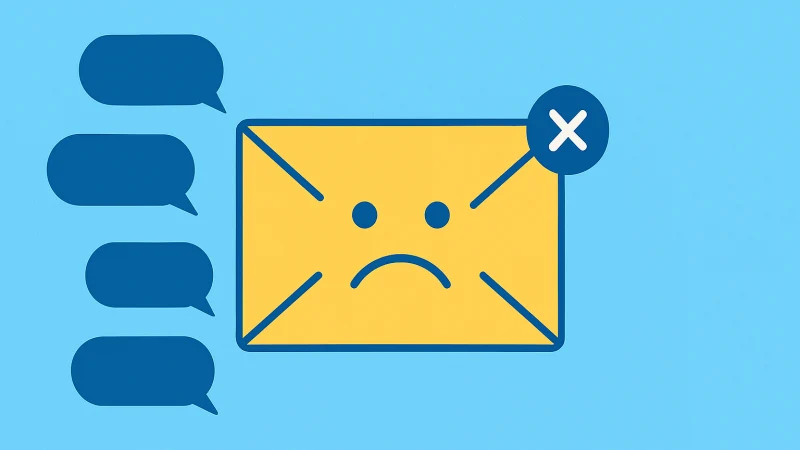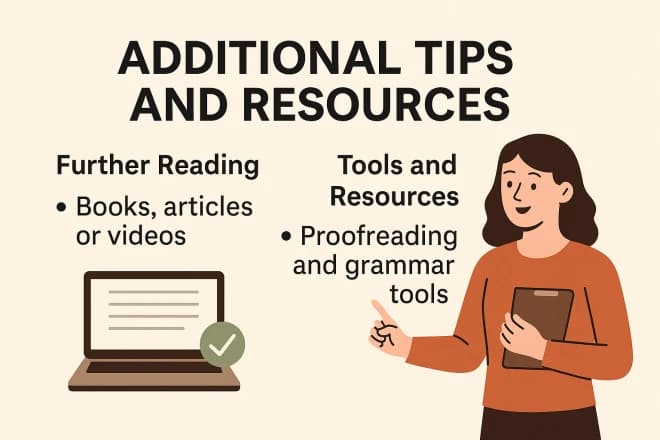Unlock Insights: Find the Answers You Seek on Our Blog
How to Add a Link to Your TikTok Bio: Step-by-Step Guide and Tips
By Evelyn Sterling
Your TikTok bio is one of the most visible elements of your profile and serves as a powerful introduction to who you are. Whether you’re a creator, business, or influencer, your bio helps shape first impressions and provides a concise summary of your identity or brand. With limited space, every word counts, making it crucial to communicate effectively.
But a well-crafted bio does more than just tell your story—it can also drive engagement. Adding a link to your TikTok bio can significantly boost your traffic and visibility by directing users to external platforms like your website, online store, or other social media profiles. For businesses, this can mean more conversions or sales. For creators and influencers, it’s a chance to build a larger community by offering followers additional content or opportunities to connect.
By including a clickable link, you open a gateway for viewers to take immediate action, whether it’s signing up for a newsletter, purchasing a product, or simply learning more about you. TikTok only allows one link, but when used effectively, that single link can become a key part of your overall growth strategy.
Understanding TikTok Bio Link Feature
Personal vs. Business Accounts: Why Business Accounts Have Access to the Link Feature
One of the main differences between TikTok personal and business accounts lies in the functionality they offer, particularly when it comes to adding links to your bio. If you’re using a personal account, you may have noticed that the option to add a clickable link in your bio isn’t available. This is because TikTok restricts certain features to business accounts, and adding an external link is one of those features.
Business accounts are designed to help brands, companies, and influencers grow their reach and monetize their content. By switching to a business account, you unlock several advanced tools such as analytics, access to TikTok Ads, and, crucially, the ability to add a clickable link to your bio. This feature enables businesses and creators to drive traffic directly from their TikTok profile to an external site, boosting brand visibility and engagement.
Converting to a business account is simple and free, and many users make the switch to take advantage of these expanded capabilities, particularly the ability to promote websites, products, or other social media pages directly through their bio.
Link Availability Limitations: Account Type and Geographic Restrictions
It’s important to note that the ability to add a link to your TikTok bio may be subject to certain limitations based on your account type and location. While business accounts generally have access to the bio link feature, not all users are immediately eligible.
In some countries or regions, TikTok may restrict access to certain features, including the bio link, as part of its localized content policies. Additionally, newer accounts may not see this option right away, as TikTok sometimes limits features for accounts that haven’t established a certain level of activity or engagement.
If you encounter difficulties adding a link even after switching to a business account, it’s worth checking TikTok’s guidelines for your region or ensuring that your app is fully updated. In some cases, reaching a minimum number of followers may also unlock additional features, including the bio link. Understanding these potential restrictions can help set expectations and guide you toward maximizing the use of your TikTok profile.
Step-by-Step Guide: How to Add a Link to Your TikTok Bio
Step 1: Ensure Your TikTok Account is Switched to a Business Account
Before you can add a clickable link to your TikTok bio, you’ll need to switch your account from personal to business. Follow these steps to make the switch:
- Open the TikTok app and go to your profile by tapping the “Profile” icon at the bottom right.
- Tap the three horizontal lines (or three dots) in the top right corner to open the menu.
- Select Settings and Privacy.
- Under Account, tap Manage account.
- Tap Switch to Business Account.
- Choose the category that best fits your account, such as “Personal Blog,” “Product/Service,” or “Retail,” then confirm your choice.
Switching to a business account is free, and you can access other useful tools like analytics to track your profile’s performance.
Step 2: Update TikTok to the Latest Version
To make sure you have access to the bio link feature, it’s important that your TikTok app is up-to-date. New features and functionality are often included in updates, so if you’re using an older version of the app, you may not see the option to add a link.
Visit your device’s app store (Google Play Store for Android, App Store for iOS).
Search for TikTok.
If an update is available, you’ll see an Update button. Tap it to download and install the latest version.
Once your app is updated, you’ll be ready to add a link to your profile.
Step 3: Navigate to the “Edit Profile” Section
Now that you have a business account and the latest version of TikTok, follow these steps to add a link:
- Open the TikTok app and go to your profile.
- Tap the Edit Profile button under your profile picture.
- This section allows you to edit various elements of your TikTok profile, including your bio and profile picture.
Step 4: Add Your Link in the “Website” Field
Once you’re in the Edit Profile section, you’ll see a field labeled Website. This is where you can enter the external link you want to display in your bio.
- In the Website field, type or paste the URL you want to share. It could be your website, blog, online store, or a link aggregator like Linktree.
- Double-check that the URL is correct and complete (including “https://”).
Step 5: Save Changes and Verify the Link Appears in Your Bio
After entering your link, tap Save or Confirm (depending on your device) to ensure the changes are applied.
- Go back to your profile to verify that the link now appears in your bio under your username.
- Tap on the link to make sure it works and redirects to the correct webpage.
Congratulations! You’ve successfully added a clickable link to your TikTok bio. This will now allow your followers to easily access your external content with just one click.

Tips for Creating an Effective TikTok Bio Link
Optimize Your Link: Choose a Link That is Relevant and Enticing to Your Audience
When adding a link to your TikTok bio, it’s important to choose one that is relevant to your audience and directly supports your content or brand. Consider what your viewers are most interested in or what action you want them to take after visiting your profile.
For example:
- Creators and Influencers: Link to your YouTube channel, blog, or exclusive content that offers more value or behind-the-scenes insights.
- Businesses: Direct followers to your online store, special promotions, or newsletter signup.
- Artists or Musicians: Share a link to your latest release, merchandise, or concert dates.
Your link should align with your TikTok content to make the most of the potential traffic. The easier and more enticing it is for your audience to click, the higher the chances of driving engagement beyond TikTok.
Use URL Shortening Tools: Clean URLs and Trackable Links
Long, cluttered URLs can make your bio look unprofessional and reduce the likelihood of people clicking on the link. To keep things neat and simple, consider using a URL shortening service like Bitly, TinyURL, or Rebrandly. These tools can shorten long links into concise, attractive URLs that fit well in your bio.
Additionally, services like Bitly allow you to track the performance of your links, providing valuable insights into how many people are clicking through, when, and from where. This data can help you adjust your content strategy to optimize conversions and engagement.
Include a Strong CTA: Encourage Users to Take Action
A strong Call-to-Action (CTA) is essential for motivating your audience to click the link in your bio. Without a clear direction, followers might not know what to expect from the link or why they should bother clicking. To avoid this, make sure your bio includes a compelling CTA that directly prompts viewers to take a specific action.
Examples of effective CTAs:
- “Click to shop our new collection!”
- “Discover exclusive content here!”
- “Get 10% off—link in bio!”
- “Watch my latest video—tap the link!”
By adding urgency or value, you make it easier for followers to decide to take the next step. Tailor your CTA to match your link’s purpose and ensure it’s prominent in your bio for maximum impact.
Common Issues and Solutions
Why Can’t I Add a Link?
If you’re unable to add a clickable link to your TikTok bio, there could be a few reasons behind this issue. Here are the most common ones:
- Personal Account Restrictions: TikTok only allows clickable bio links for business accounts. If you’re using a personal account, you won’t see the “Website” field in the profile edit section. The solution is to switch to a business account, which is free and opens up additional features like analytics and the ability to add a clickable link.
- Geographic Limitations: In certain countries, TikTok may limit access to some features, including adding links, even for business accounts. This can vary depending on local regulations or platform policies. If you’re facing this issue, check TikTok’s help center to verify whether this restriction applies to your region.
- Follower Count Requirements: In some cases, TikTok may require accounts to have a minimum number of followers (typically around 1,000) to unlock certain features like adding links. If your account is relatively new or hasn’t reached this threshold, focus on growing your follower base through engaging content before attempting to add a link.
- App Version Outdated: If your app isn’t updated to the latest version, you may not have access to newer features like the bio link. Make sure to update TikTok via your device’s app store to ensure all features are available.
- Temporary Bugs or Glitches: Like any app, TikTok may occasionally have bugs or glitches that prevent certain features from functioning correctly. If you’ve followed all the steps but still can’t add a link, try restarting your app or reinstalling it to resolve any technical issues.
Link Alternatives for Personal Accounts
If you’re using a personal account and don’t want to switch to a business account—or if you face restrictions in your region—you can still use workarounds to share multiple links with your audience. Here are some alternatives:
- Linktree: Linktree is a popular link aggregator tool that allows you to create a single link that leads to a landing page containing multiple links. This is useful if you want to share links to multiple platforms like your website, YouTube, Instagram, or an online store. To use this on TikTok, simply add your Linktree URL to your bio text field.
- Beacons.ai: Similar to Linktree, Beacons.ai lets you create a landing page with multiple links, including product listings, social media, and even affiliate links. It also offers a variety of customization options to match your brand’s aesthetic.
- Campsite.bio: Another link-in-bio tool, Campsite.bio offers more design flexibility and features such as detailed analytics, allowing you to track how many people are clicking on your links. You can add your Campsite.bio link to your TikTok bio, giving followers easy access to multiple destinations.
- Solo.to: Solo.to offers a clean and minimalist design that allows you to consolidate your important links into one place. It’s simple to use, and like other link aggregator services, you can place the Solo.to link in your TikTok bio.
These tools not only give you the ability to share multiple links from one central location but also offer tracking and analytics features, helping you monitor engagement and optimize your social media strategy. Even if TikTok doesn’t allow clickable links in personal accounts, these link aggregator services make it easy for your audience to find the content that matters most.
Conclusion
Adding a link to your TikTok bio can be a game-changer for driving traffic and engagement. Whether you’re a creator, business, or influencer, this feature allows you to seamlessly guide your audience to external content—whether it’s your website, online store, social media platforms, or exclusive offers. By simply including a clickable link, you create more opportunities for conversions, brand awareness, and building a community beyond TikTok.
Switching to a business account is the key to unlocking this feature, and it’s a straightforward process that opens up other helpful tools like analytics. Even if you’re using a personal account, workarounds like Linktree and similar services can still give your audience easy access to your most important links.
Now that you know how to add a link to your TikTok bio and have explored best practices, you’re ready to enhance your TikTok presence. Don’t wait—implement these steps today and start using your bio link to maximize engagement and connect with your audience in more meaningful ways!
AI Tools Categories
Browse all AI tools by category
All AI Tools
229Amazon
5AI Writing Generator
85Article & Content Writing
35Branding & Identity
54Content Generation
170Creative Ideas
32Educational Resources
34E-commerce
14Etsy
6Events & Celebrations
13Facebook
6Gaming & Fun
5Instagram
3Lifestyle & Personal
8LinkedIn
6Marketing & SEO
40Poem & Lyrics Writing
19Professional Documents
31Social Media
44Story & Book Writing
49Text Effects
14TikTok
7Twitter
3Writing Enhancement
36YouTube
11
Highly rated and most popular AI tools curated by our experts
Recently added AI tools that are gaining traction
- AI Post Generator

- AI Bullet Point Generator

- AI Discussion Post Generator

- AI 2 Weeks Notice Letter Generator

- AI Content Creation Ideas Generator

- AI Radio Ad Script Generator

- AI Podcast Script Generator

- AI Resume Objective Generator

- AI Resume Headline Generator

- AI Password Generator

- AI Snapchat Caption Generator

- AI Snapchat Username Generator

- AI Pinterest Board Name Generator

- AI LinkedIn Experience Description Generator

- AI Twitter Hashtag Generator

- AI YouTube Short Idea Generator

we prioritize displaying the latest content closely related to the current blog post.