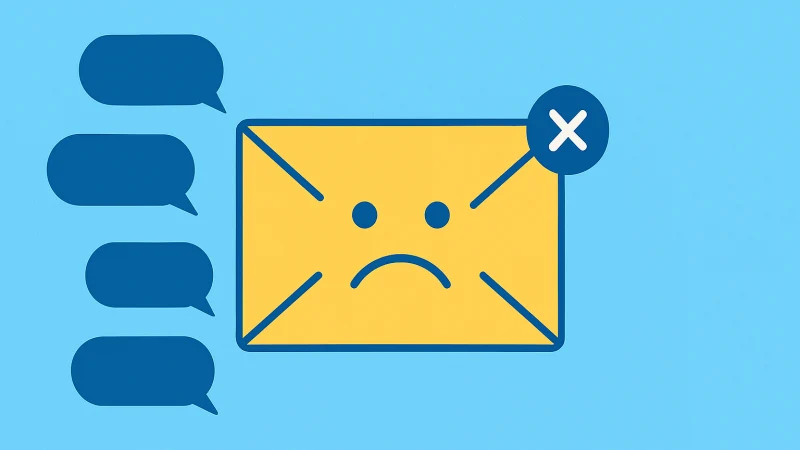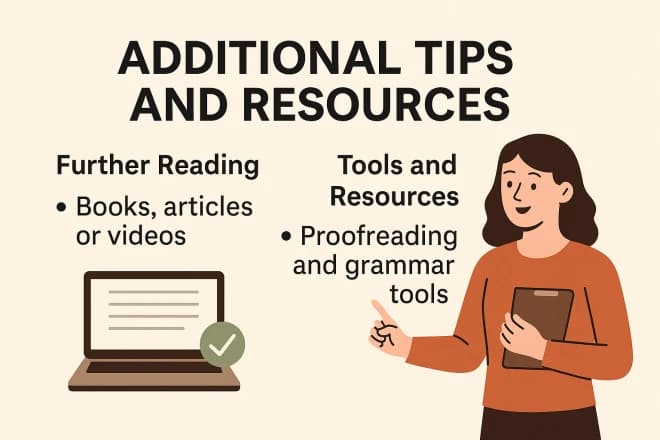Unlock Insights: Find the Answers You Seek on Our Blog
How to Reply to an Interview Email: A Step-by-Step Guide
By Evelyn Sterling
The first impression you make on a potential employer is crucial, and it often starts with how you reply to their initial interview email. This simple act of responding is more important than it seems. It’s not just about saying you’ll attend the interview; it’s your chance to show you’re a professional, attentive, and excited applicant.
Your response is a sneak peek of your communication skills and professionalism, which are vital for nearly every job today. It helps set the tone for your future interactions with the company and can greatly shape the interviewer’s opinion of you before you even meet face-to-face.
In this blog, we’ll walk you through how to understand the interview invitation, craft a professional response, and use templates for different situations. Our goal is to help you confidently reply to interview emails, ensuring you make a strong, positive impact on your potential employer.
Understanding the Interview Invitation
Receiving an interview invitation via email is a pivotal moment in your job search journey. It signifies that a potential employer sees value in your application and is considering you as a candidate for the position. However, before you rush to hit the reply button, it’s crucial to thoroughly understand the content of this invitation. Let’s break down what you can typically expect to find in an interview invitation email and why it’s important to pay close attention to every detail.
Typical Content of an Interview Invitation Email
An interview invitation will generally include the following key pieces of information:
- Interview Format: The employer will specify whether the interview will be conducted in-person, over the phone, or via video call. Each format requires a different type of preparation.
- Date and Time: The proposed time for the interview. Sometimes, you might be given a few options to choose from.
- Location: For in-person interviews, the address of the interview location will be provided. For virtual meetings, expect to receive a link or instructions on how to join the call.
- Interviewers: The names or roles of the people who will be interviewing you. This is especially useful for researching and understanding your interviewers’ backgrounds.
- Duration: An estimate of how long the interview will last, helping you plan your day accordingly.
- Additional Requirements: Some interviews might require you to prepare something in advance, such as a presentation, or to bring certain documents like your portfolio or references.
The Importance of Reading Thoroughly
Understanding each of these elements is crucial for several reasons:
- Preparation: Knowing the format and any special requirements allows you to prepare appropriately, whether that means researching common video interview protocols, planning your route to the office, or putting together necessary documents.
- Professionalism: Your ability to follow instructions and show up at the right time, in the right format, and with the right materials demonstrates your professionalism and attention to detail.
- Questions: If anything in the invitation is unclear, you’ll want to ask clarifying questions in your reply. This might pertain to the location (“Is there a specific building entrance I should use?”), technology (“Will I need to download a specific app for the video call?”), or the interview itself (“Who will I be meeting with?”).
- Accommodations: If you have any special requirements, such as accessibility accommodations, knowing the interview details well in advance gives you the opportunity to communicate these needs.
By taking the time to understand every aspect of your interview invitation, you’re setting yourself up for success. You’ll be able to craft a thoughtful and informed response, which is the first step in making a great impression on your potential future employer.

Crafting Your Reply
Once you’ve thoroughly reviewed the interview invitation and understood all its components, it’s time to craft your reply. This part of the process is crucial as it’s your first direct interaction with the potential employer and sets the tone for your communication. Let’s dive into the structure of your reply and what to include to ensure your response is both professional and engaging.
The Structure of Your Reply
Starting Your Reply: Begin with a professional greeting followed by the recipient’s name, such as “Dear [Name],” to personalize your response. If the name isn’t provided, “Dear Hiring Manager,” is a safe alternative.
Key Components of a Professional Email Response:
- Greeting: As mentioned, start with a polite and professional greeting to set a positive tone.
- Expression of Gratitude: Thank the interviewer for the opportunity and express your enthusiasm about the role. For instance, “Thank you for inviting me to interview for [position] with [company]. I am excited about the opportunity to discuss my potential contribution to your team.”
- Confirmation of Details: Clearly state the interview details as you understand them to confirm. This includes the date, time, and format of the interview. For example, “I am writing to confirm the interview scheduled for [date] at [time], to be held [in-person/via phone/via video call].”
- Any Questions: If you have any questions or need clarification on certain points (such as the location or any preparations required), politely include these. Make sure your questions are concise and relevant.
- Sign-off: End your email with a professional sign-off, such as “Sincerely,” or “Best regards,” followed by your full name.
What to Include in Your Response
When confirming the interview details, ensure you restate the date, time, and venue or link for a virtual meeting to avoid any misunderstandings. If you’re required to prepare anything specific for the interview, such as a presentation or portfolio, confirm this in your response to demonstrate your attentiveness and proactive attitude.
If the original email lacks certain details, don’t hesitate to ask for more information. Phrase your queries politely to show your eagerness to be fully prepared, such as, “Could you please provide more details on the topics I should be prepared to discuss, or if there are any specific documents you would like me to bring?”
Politeness and Professionalism
Your reply is an extension of your professional persona. Conveying enthusiasm for the interview and gratitude for the opportunity not only reflects your interest in the position but also your courteous nature. A simple sentence expressing excitement about discussing how you can contribute to the team can make a significant impact.
Before sending your email, take a moment to proofread it meticulously. Check for typos, grammatical errors, and ensure your message is clear and concise. This attention to detail demonstrates your professionalism and commitment to making a good impression.
Templates and Examples
Crafting the perfect reply to an interview invitation can sometimes feel daunting. To help you navigate this process, we’ve provided templates and examples for various scenarios, including accepting, rescheduling, and declining interview offers. These templates are designed to convey professionalism, respect, and your genuine interest in the position.
Accepting an Interview Offer
Template for Accepting an Interview Offer:
Dear [Interviewer’s Name],
Thank you for the opportunity to interview for the [Position Name] at [Company Name]. I am excited to learn more about your team and discuss how I can contribute to your company.
I am writing to confirm my interview on [Date] at [Time], [via/in] [Interview Mode, e.g., phone, video call, in-person]. Please let me know if there are any forms or additional information you need from me before then.
Thank you once again for this opportunity. I look forward to speaking with you.
Best regards,
[Your Name]
Example:
Dear Mr. Smith,
Thank you for the opportunity to interview for the Marketing Manager position at Innovatech Solutions. I am excited to learn more about your innovative projects and discuss how I can contribute to your team’s success.
I am writing to confirm my interview on March 15th at 10:00 AM via Zoom. Please let me know if there are any forms or additional information you need from me before then.
Thank you once again for this opportunity. I look forward to speaking with you.
Best regards,
Jane Doe
Asking to Reschedule
Template for Asking to Reschedule:
Dear [Interviewer’s Name],
Thank you for considering me for the [Position Name] position and scheduling the interview. Due to [Reason], I am writing to see if it would be possible to reschedule our meeting to a later date or time.
I am very interested in the opportunity to discuss my fit for the role and learn more about [Company Name]. Could we possibly reschedule the interview for later this week or at a time that is convenient for you? I am flexible and can adjust to your availability.
I apologize for any inconvenience this may cause and appreciate your understanding and flexibility.
Thank you for your consideration.
Sincerely,
[Your Name]
Example:
Dear Ms. Johnson,
Thank you for considering me for the Software Developer position and scheduling the interview. Due to a family emergency, I am writing to see if it would be possible to reschedule our meeting to a later date or time.
I am very interested in the opportunity to discuss my fit for the role and learn more about Tech Innovations. Could we possibly reschedule the interview for later this week or at a time that is convenient for you? I am flexible and can adjust to your availability.
I apologize for any inconvenience this may cause and appreciate your understanding and flexibility.
Thank you for your consideration.
Sincerely,
Alex Kim
Declining an Interview Offer
Template for Declining an Interview Offer:
Dear [Interviewer’s Name],
Thank you very much for offering me the opportunity to interview for the [Position Name] position at [Company Name]. After careful consideration, I have decided to [withdraw my application/accept another offer] at this time.
I am very grateful for the chance to learn more about your team and [Company Name]. It was a difficult decision, but I believe it is the best choice for my career at this moment.
Thank you again for your time and consideration. I hope we might have the opportunity to work together in the future.
Best wishes for your continued success,
[Your Name]
Example:
Dear Mr. Lee,
Thank you very much for offering me the opportunity to interview for the Project Manager position at Global Solutions. After careful consideration, I have decided to accept another offer at this time.
I am very grateful for the chance to learn more about your team and Global Solutions. It was a difficult decision, but I believe it is the best choice for my career at this moment.
Thank you again for your time and consideration. I hope we might have the opportunity to work together in the future.
Best wishes for your continued success,
Samantha Green
Each of these templates is designed to address the situation respectfully and professionally, ensuring that you maintain a positive relationship with the potential employer, regardless of the outcome.
Use AI Email Response Generator to Reply to an Interview Email
What is AI Email Response Generator?
AI Email Response Generator is a tool powered by artificial intelligence designed to create email content based on user inputs. This AI Email Writing tool is trained on vast amounts of data, enabling them to understand context, tone, and intent. By leveraging natural language processing (NLP) and machine learning algorithms, AI Email Generator can produce well-crafted, contextually relevant emails that meet the specific needs of their users.
The AI Email Reply generator can be particularly useful for job seekers looking to respond to interview emails. The process is simple: users provide the AI with the received email. The AI then generates a draft that users can fine-tune to their liking.
Benefits of Using AI Email Response Generators
- Efficiency: Quickly generates email drafts, saving time and allowing you to respond promptly to interview invitations.
- Professionalism: Offers suggestions on formalities and professional language, ensuring your response maintains a suitable tone.
- Customization: Tailors responses to the specific details of your interview invitation, including date, time, and format, ensuring accuracy and personalization.
- Stress Reduction: Alleviates the stress of crafting the perfect reply, providing peace of mind that you’re sending a professional and courteous response.
Incorporating an AI Email Response Generator into your job application process can streamline your communication and ensure you make a great impression right from the start.
How to Use It?
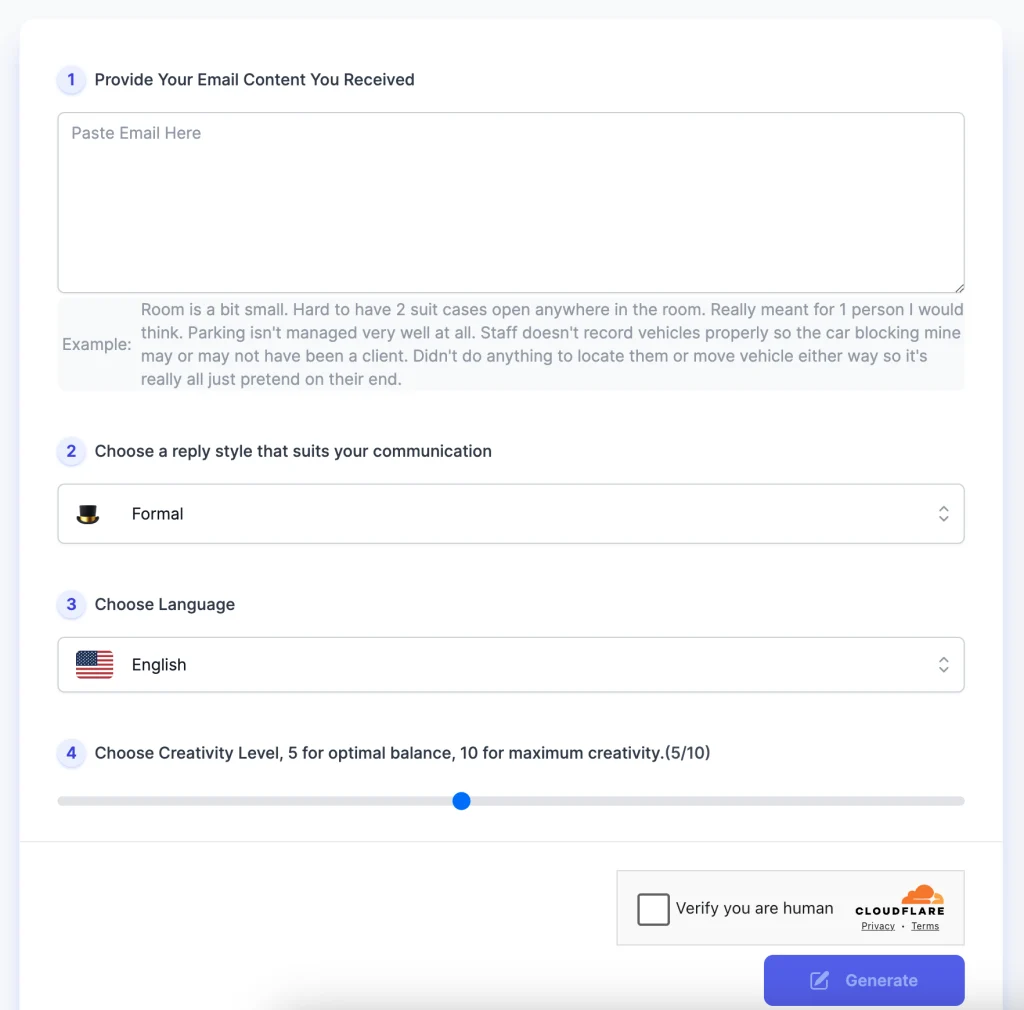
Step 1: Provide Your Email Content
- Locate the section labeled “Provide Your Email Content You Received.”
- Copy the interview invitation email that you received from the employer.
- Paste the content of the email into the text box provided. This will enable the AI to understand the context and details of your interview invitation.
Step 2: Choose a Reply Style
- Move to the next section titled “Choose a reply style that suits your communication.”
- Click on the dropdown menu to select the style of your email response. Options include ‘Formal’, ‘Casual’, or others depending on the tone you wish to convey in your reply. For professional communications like interview responses, ‘Formal’ is typically the appropriate choice.
Step 3: Choose Language
- In the “Choose Language” section, click on the dropdown menu.
- Select the language in which you want your email response to be generated. For most business correspondence, you would choose ‘English’, unless otherwise specified by the employer.
Step 4: Choose Creativity Level
- Find the slider under “Choose Creativity Level.”
- Slide to adjust the creativity level of the AI’s response. The scale typically ranges from less creative (1) to more creative (10). For interview responses, a middle ground (around 5) is suggested to maintain professionalism while showing some personality.
Step 5: Generate Your Email
- If the tool requires verification, complete any CAPTCHA or similar verification to confirm you are human.
- Click the ‘Generate’ button to instruct the AI to start creating your email response based on the provided information.
Step 6: Review and Edit
- Once the AI presents you with a draft, review it thoroughly.
- Make any necessary adjustments to personalize the message further, ensuring it aligns with your voice and accurately reflects the message you wish to convey.
Step 7: Use Your Email
- After you’re satisfied with the generated email, copy the final version.
- Paste it into your email client, address it to the interviewer or hiring manager, and send it off at the appropriate time.
Additional Tips for Managing Your Interview Email Response
Your response to an interview email can set the stage for your interaction with a potential employer. Beyond crafting a professional reply, it’s crucial to manage the timing of your communication, follow-up procedures, and preparation for the interview itself. Here are some additional tips to guide you:
Timing of Your Response
- Respond Promptly: Aim to send your reply within 24 hours of receiving the interview invitation. This shows your enthusiasm for the position and respect for the hiring manager’s time.
- Not Too Hasty: While responding quickly is important, don’t sacrifice quality for speed. Take the necessary time to craft a well-thought-out reply.
- Consider Business Hours: If possible, send your response during standard business hours. This not only ensures your email is likely to be seen in a timely manner but also demonstrates your professionalism.
Following Up
- Confirmation Receipt: After sending your reply, watch for an email confirmation or any additional correspondence from the employer.
- No Response: If you haven’t received a confirmation within 48-72 hours, it’s appropriate to send a polite follow-up email. Reiterate your interest in the position and inquire if there is any further information they need from you.
- Stay Professional: Keep your follow-up email courteous and concise. Express your understanding of their busy schedule and gently request an update.
Preparing for the Interview
- Start Immediately: Once your interview is confirmed, begin preparing. Research the company, review the job description, and reflect on how your experience and skills align with the role.
- Practice Makes Perfect: Practice your responses to common interview questions and, if applicable, prepare for any tasks or presentations requested by the employer.
- Logistics and Technology: If your interview is virtual, test your technology well in advance. For in-person interviews, plan your route and outfit, and gather necessary documents.
By managing the timing and follow-up of your interview email response with professionalism and courtesy, you’ll ensure that you’re viewed in the best possible light. Furthermore, by beginning your preparation for the interview early, you will be able to approach it with confidence, knowing that you are ready to present yourself as the best candidate for the job.
Now that you’ve mastered the art of replying to an interview email, you’re one step closer to making a lasting impression on your potential employer. Approach the rest of your interview preparation with the same level of care and attention. Remember that confidence in the interview process begins with this first step—communication.
AI Tools Categories
Browse all AI tools by category
All AI Tools
229Amazon
5AI Writing Generator
85Article & Content Writing
35Branding & Identity
54Content Generation
170Creative Ideas
32Educational Resources
34E-commerce
14Etsy
6Events & Celebrations
13Facebook
6Gaming & Fun
5Instagram
3Lifestyle & Personal
8LinkedIn
6Marketing & SEO
40Poem & Lyrics Writing
19Professional Documents
31Social Media
44Story & Book Writing
49Text Effects
14TikTok
7Twitter
3Writing Enhancement
36YouTube
11
Highly rated and most popular AI tools curated by our experts
Recently added AI tools that are gaining traction
- AI Post Generator

- AI Bullet Point Generator

- AI Discussion Post Generator

- AI 2 Weeks Notice Letter Generator

- AI Content Creation Ideas Generator

- AI Radio Ad Script Generator

- AI Podcast Script Generator

- AI Resume Objective Generator

- AI Resume Headline Generator

- AI Password Generator

- AI Snapchat Caption Generator

- AI Snapchat Username Generator

- AI Pinterest Board Name Generator

- AI LinkedIn Experience Description Generator

- AI Twitter Hashtag Generator

- AI YouTube Short Idea Generator

we prioritize displaying the latest content closely related to the current blog post.