Free AI Tools. No Sign-Up Required. Full Access.
AI Backstory Generator
Free Backstory Generator to build rich, realistic character backstories — no sign-up, perfect for writers, RPG players, and storytellers.
Combine the current tool with these other tools to work more efficiently.
Discover other tools with functions and purposes similar to the one you are currently viewing.
Discover the tools most favored and highly-rated by users on our website.
Explore more AI tools in these related categories
AI tools for generating, and assisting with story and book writing tasks.
AI tools that automatically create text content for your images, audio, or video from user prompts.
AI tools that generate, brainstorm, or enhance creative concepts, ideas, and inspiration.
This is AIFreeBox AI Backstory Generator online tool, built to help writers, game designers, and storytellers craft detailed character or setting backstories that deepen motivations and expand the world they inhabit. Instead of producing vague, generic text, it gives you structured, style-aware narratives that align with your existing universe and creative goals.
On this page, you’ll learn about the tool’s capabilities, its practical applications across different creative fields, and tips for getting the most out of it. We’ll also cover common challenges — and offer clear solutions. A dedicated FAQ section is included to ensure you can create richer, more believable backstories with confidence and control.
AIFreeBox AI Backstory Generator
Powered by a custom language model fine-tuned for narrative structure, the AI Backstory Generator analyzes your prompt, identifies the key elements, and develops a coherent, emotionally grounded backstory. It works across 33 languages and adapts to 25 distinct storytelling styles—from epic fantasy to intimate slice-of-life—so each output can match the tone and depth you need.
The design intent is simple: to assist you in building character and setting backstories that add genuine weight to motivations and world-building, not mechanical strings of text with no emotion or logic. By blending genre conventions with your creative direction, it delivers drafts you can refine, expand, and truly make your own.
Recommend Use Cases & Problems It Solves
| Use Case | Key Strengths | Problems It Solves |
|---|---|---|
| Character Development for Novels | Creates rich, multi-layered character histories | Overcomes shallow or inconsistent character arcs |
| RPG & Tabletop Game NPC Design | Adapts to 25 storytelling styles and game settings | Generates diverse, lore-consistent NPC backstories quickly |
| Screenplay & Scriptwriting | Produces cinematic, emotionally engaging backgrounds | Fills in missing depth for secondary or minor roles |
| World-building for Fantasy or Sci-Fi | Integrates setting details with plot relevance | Maintains internal consistency across complex worlds |
| Historical & Period Fiction | Research-informed, era-accurate narrative tone | Reduces time spent on background research |
| Marketing & Brand Storytelling | Applies narrative techniques to brand personas | Turns abstract brand values into relatable stories |
| Educational Role-Play & Training | Generates realistic, scenario-based character profiles | Supports language learning, cultural training, soft-skills exercises |
| Creative Writing Practice | Offers prompts and fully developed backstory drafts | Helps overcome writer’s block with immediate inspiration |
| Fanfiction & Adaptations | Aligns new stories with existing canon or lore | Maintains tone and character consistency in adaptations |
How to Use AIFreeBox Backstory Generator: Step-by-Step Guide
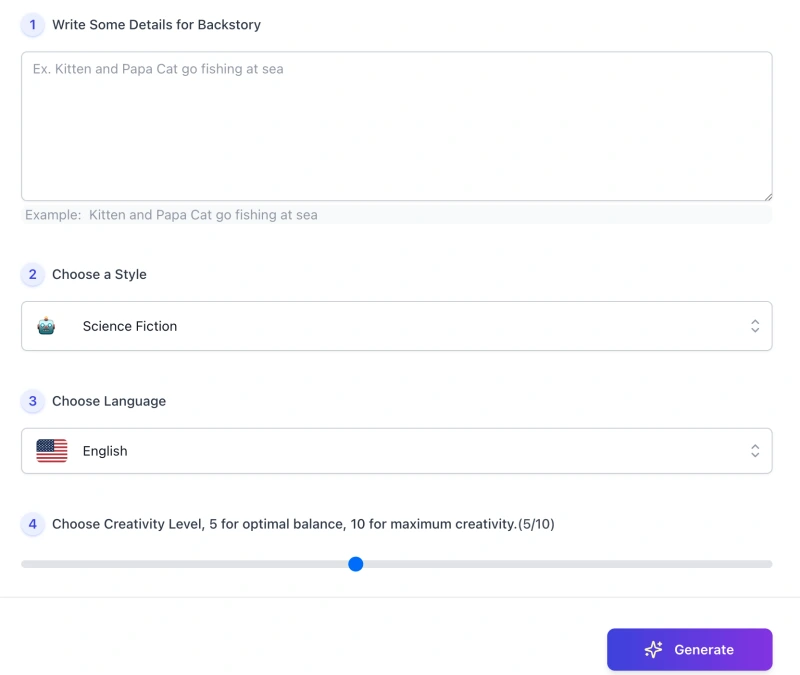
1. Enter Your Story Prompt
In the text box, describe your character, setting, or theme. Be as clear and specific as possible to guide the AI toward the type of backstory you want. Example: “A young engineer on a remote space station uncovering a hidden conspiracy.”
2. Choose a Story Style
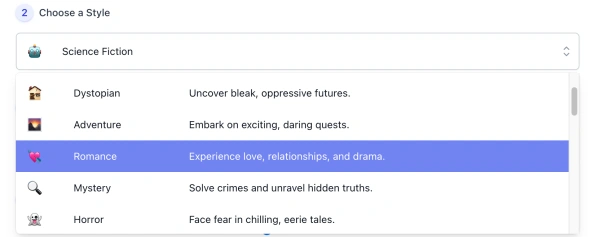
Select one of the 25 available storytelling styles that best fits your vision—from Science Fiction and Fantasy to Mystery, Romance, or Historical Fiction. The chosen style will shape tone, pacing, and key narrative elements.
3. Select Your Language

Pick from 33 supported languages to generate a backstory that feels natural and culturally authentic to native readers. This is especially useful for multilingual projects or cross-market storytelling.
4. Set the Creativity Level
Use the slider to adjust creativity: 5 for balanced output with logical flow, 10 for highly imaginative and unconventional results. Lower settings keep the narrative more grounded; higher settings allow more creative freedom.
5. Generate Your Backstory
Click the Generate button to produce a complete draft. Review the result, make edits as needed, and iterate by adjusting style, language, or creativity level to explore different versions.
6. Report Bug (Real Human Support)

If you encounter issues, use the Report Bug button. A support team member will review your feedback promptly—your experience is taken seriously, and real people are ready to help.
Reminder: Treat the generated backstory as a starting point. Carefully review and edit to ensure every detail matches your intent, world rules, and character goals before using it.
Tips for Better Backstory
- Be specific in your prompt: Include names, roles, setting details, and conflicts to guide the AI toward richer output.
- Match style to purpose: Choose a storytelling style that aligns with the tone and audience of your project.
- Use creativity level intentionally: Lower values for logical consistency, higher values for imaginative twists.
- Leverage language choice: Writing in the final target language reduces the need for later translation edits.
- Iterate and refine: Regenerate with adjusted inputs to explore alternative versions and perspectives.
- Check for consistency: Ensure facts, timelines, and tone match your existing world or character canon.
Example: From Prompt to Backstory
Input Prompt
“A young engineer working on a remote space station discovers a hidden conspiracy that could change the future of humanity.”
Selected Settings
- Story Style: Science Fiction 🤖
- Language: English 🇺🇸
- Creativity Level: 6/10
Generated Backstory
Elias Ward had always believed the outer colonies were humanity’s greatest hope. Fresh out of the Academy, he took a posting at Ardent Station—an isolated research hub orbiting Titan. His job was simple: maintain the quantum relay systems that linked the station to Earth. But in the hum of the machinery, he began to notice anomalies: encrypted messages in the system logs, sealed cargo arriving without manifests, and a sudden drop in transmissions to the central network.
One night, following a faint signal through the maintenance ducts, Elias uncovered a hidden lab operating outside official channels. Inside, holographic projections revealed plans for a weapon capable of collapsing entire wormholes—technology outlawed for decades. Now, caught between his duty to report the truth and the threat of being silenced, Elias must decide whether to protect the fragile peace or expose the shadow network that could ignite a new interstellar war.
Remember: This backstory is a first draft generated from your inputs. Review, refine, and adapt it to ensure it fits perfectly within your story world.
Limitations & How to Handle Them
| Limitation | What You Might Notice | Suggested Fix |
|---|---|---|
| Overly generic output | Backstory lacks unique details or feels flat | Add specific names, places, time periods, and conflicts to your prompt |
| Style mismatch | Tone doesn’t align with selected storytelling style | Review your style choice and adjust creativity level for better alignment |
| Language nuances missing | Text feels translated rather than natively written | Write prompts directly in the target language to preserve authenticity |
| Inconsistent with existing lore | Details contradict your established world or canon | Include key facts and constraints from your existing setting in the prompt |
| Too short or too long | Backstory length doesn’t fit your project needs | Specify desired word count or level of detail before generating |
| Repetitive phrasing | Similar sentences or descriptions appear multiple times | Regenerate with varied inputs or edit manually to add variation |
| Overly complex language | Sentences feel heavy or hard to read | Lower creativity level or request a simpler writing style |
FAQs
1. How accurate is the AI Backstory Generator?
The output is based on your prompt and chosen settings. While it can create coherent and style-appropriate drafts, reviewing and refining the text ensures it matches your exact vision.
2. Can I use the generated backstories for commercial projects?
Yes, you can use them in books, games, scripts, or other projects, but it’s recommended to edit and adapt them to fit your specific context.
3. How do I get more creative or unique results?
Increase the creativity level, choose a distinctive style, and provide detailed prompts with specific names, places, and conflicts.
4. Will it keep my backstory consistent with my existing world?
It can if you include key facts, rules, and constraints from your existing setting in your prompt. The AI follows what you provide.
5. What should I do if the tone doesn’t match my selected style?
Check your style choice, adjust the creativity slider, and consider rewording your prompt to reflect the intended tone.
6. How do I avoid repetitive or generic sentences?
Use varied prompts, request specific details, and try regenerating the output. Manual edits can also add variation.
7. Does it support languages other than English?
Yes, it supports 33 languages. Writing directly in your target language can help produce more natural results.
8. Can I control the length of the generated backstory?
Yes. Include your preferred length or level of detail in the prompt, such as “around 300 words” or “brief character sketch.”
Creator’s Note
When I first designed the AI Backstory Generator, the goal was never to hand over the act of storytelling to a machine. It was to create a companion—one that could help you overcome creative blocks, explore new angles, and save time when shaping a world or a character’s past.
Every story has a heartbeat that comes from its creator. This tool can suggest structure, style, and possibilities, but the emotion, meaning, and final form are yours to decide. Think of it as a skilled collaborator who works quickly and listens closely, leaving you free to focus on the parts of the craft that only you can bring to life.
AI is not here to replace your voice. It’s here to help you hear it more clearly.
2025-10-20
🧙♂️ Try it out now — free, online, and ready when you are.
Give your characters real history and emotion — let AI help you craft deeper stories.