Free AI Tools. No Sign-Up Required. Full Access.
AI Script Generator
Free AI tool to write scripts and dialogues online — no sign-up, perfect for filmmakers, writers, and creative teams.
Combine the current tool with these other tools to work more efficiently.
Discover other tools with functions and purposes similar to the one you are currently viewing.
Discover the tools most favored and highly-rated by users on our website.
Explore more AI tools in these related categories
AI tools for generating, and assisting with story and book writing tasks.
AI Writing tools generate, or enhance text content for various writing tasks.
AI tools that automatically create text content for your images, audio, or video from user prompts.
This is the AIFreeBox AI Script Generator page — a style-driven, multilingual online assistant for creating structured, shoot-ready script outlines. It helps turn ideas into clear story frameworks for films, TV, stage plays, and short videos, reducing planning time and focusing on creative detail.
This page covers the tool’s capabilities, best-fit scenarios, step-by-step use, tips, limitations with solutions, and FAQs — all centered on script creation across formats and genres. Available on free and ultra plans.
What Can AIFreeBox AI Script Generator Do?
AI Script Generator is powered by transformer-based large language models, fine-tuned for storytelling across formats. It analyses your theme and chosen style to build a coherent, structured outline — including plot progression, character arcs, conflict design, and sample dialogue.
This is not a one-click “auto-write” tool. It is a style-driven script outline assistant for film, TV, stage, and short video creators, supporting 33 languages and 27 distinct styles.
The design philosophy is human–AI co-creation: the AI shapes structure, tone, and pacing, while you refine details, add personal vision, and keep creative control.
AIFreeBox Script Generator vs. Generic Auto-Writing Tool
| Feature / Aspect | AI Script Generator | Generic Auto-Writing Tool |
|---|---|---|
| Structure Control | Includes plot beats, character arcs, conflict design, and sample dialogue. | No consistent structure; user must reorganize manually. |
| Style Adaptation | 27 distinct styles with genre-specific tone, pacing, and conventions. | Minimal or no genre awareness. |
| Language Support | 33 languages with cultural and narrative adaptation. | Limited languages; weak cultural nuance. |
| Technical Foundation | Powered by transformer-based large language models, fine-tuned for storytelling and script structure. | Generic text generation with no fine-tuning for scripts. |
| Creative Process | Human–AI co-creation: AI builds the framework; you refine and personalize. | One-click output; little room for collaborative refinement. |
| Output Readiness | Shoot-ready outline with scene breakdowns and pacing guidance. | Raw text often unsuitable for production use. |
| Originality & Quality | Fine-tuned to avoid clichés and match the chosen style. | Often repetitive, cliché-heavy, or off-tone. |
Summary Statement. AI Script Generator is a style-driven, multilingual script outline assistant — not an auto-writer. Built on transformer-based models fine-tuned for storytelling, it delivers structured, shoot-ready outlines with plot beats, character arcs, conflicts, and sample dialogue, enabling faster, collaborative creation.
Common Scriptwriting Scenarios and How This Tool Helps
| Scenario | Challenge | Solution |
|---|---|---|
| Film / TV Pilot | Complex plots, unclear structure | Generates act-by-act beats and arcs |
| Stage Play | Balancing dialogue and pacing | Scene breakdowns fit theatre flow |
| Short Video / Web Series | Need fast hook, consistent style | Concise, style-matched beats |
| Multilingual Writing | Keep tone and cultural accuracy | 33 languages with adaptation |
| Team Collaboration | Inconsistent vision | Unified framework for all writers |
| Creative Block | Blank-page anxiety | Instant structured outline |
Covers the full range from long-form scripts to short-form content, in any language or style, with a focus on clarity, speed, and creative control.
How to Write a Script with AIFreeBox AI: Step-by-Step Guide
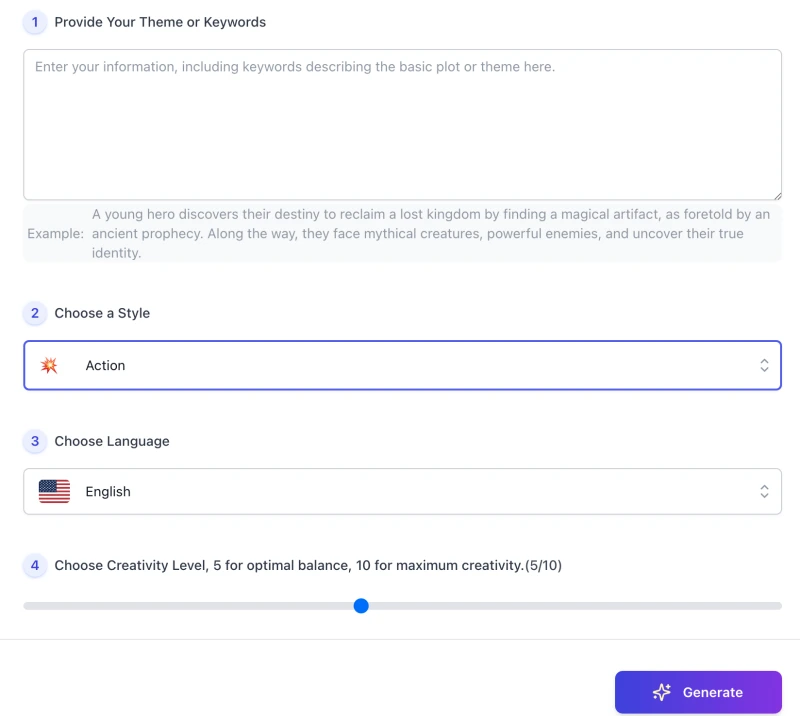
Step 1 — Provide Your Theme or Keywords
In the “Provide Your Theme or Keywords” field, briefly describe the core of your story — the main character, their goal, the obstacle, and the setting.
The clearer your input, the more accurate and useful your outline will be. Example:
“A rookie detective must solve a museum heist before sunrise to clear her name.”
Step 2 — Choose a Style

Select a style or genre (e.g., Action, Thriller, Comedy). The tool adapts tone, pacing, and conventions to match your choice, so it reflects the mood and structure you need.
Step 3 — Choose Language

Pick your preferred writing language. All parts of the outline — including headings, descriptions, and dialogue samples — will follow this language for consistency.
Step 4 — Set Creativity Level
Use the slider to control creativity: 5 gives a balanced, realistic approach; 6–8 offers fresher twists; 9–10 delivers bold, experimental ideas.
Step 5 — Generate and Review
Click Generate and let the tool build your outline. Review the output carefully — check that plot beats, character arcs, conflicts, and dialogue fit your vision.
If something feels off, adjust your input (add stakes, refine the premise) and try again.
Step 6 — Download or Copy
Once satisfied, use Download to save a file or Copy to paste it directly into your writing software.
Saving versions as you refine ensures you can compare and choose the best one.
Step 7 — Report Bug (Real Human Support)
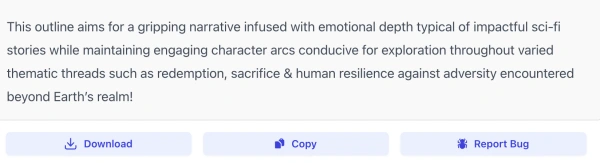
If anything doesn’t look right, please click Report Bug.
Your feedback is read by a real member of our team, not just an automated system. We take every report seriously, because your experience directly shapes how we improve this tool.
When possible, include:
- Your input from Step 1
- The style and language you selected
- Your creativity level
- A short note on what happened vs. what you expected
We truly appreciate your time and insight — your suggestions help us ensure the tool remains accurate, useful, and enjoyable for all creators.
Summary: Treat the generated outline as a creative starting point. Review each beat, character goal, and conflict to confirm they match your needs, then refine or expand before moving into full scriptwriting.
Tips to Improve Your Script Outline
- Be specific in your theme or keywords. Include protagonist, goal, obstacle, and setting. The more concrete your input, the more focused the outline.
- Match style to story tone. Choose a style that reflects your intended mood — e.g., Action for fast-paced plots, Drama for emotional depth.
- Use creativity level strategically. Lower values (4–6) for grounded, realistic plots; higher values (7–10) for bold twists and unusual story beats.
- Consider your target audience. Mention age group, cultural setting, or content rating if these matter to your story.
- Refine iteratively. If the first output misses the mark, tweak your input — adjust stakes, add a twist, or specify a genre trope you want to see.
- Leverage multilingual support. If your audience is global, generate in multiple languages to test tone and cultural accuracy.
Tip: Think of the AI as your co-writer — the clearer your vision, the better it can structure and shape your story framework.
Style System Overview
The AI Script Generator supports 27 distinct script styles — each with its own tone, pacing, and key elements.
This guide helps you choose the right style for your story before you start generating your outline.
- 🎭 Comedy — Light, witty tone with humorous setups and punchlines.
- 🎩 Drama — Emotional depth with strong character arcs and intense conflicts.
- 🕵️♂️ Suspense — Slow-burn tension with mystery and uncertainty.
- 😱 Thriller — Fast-paced storytelling with high stakes and twists.
- 👻 Horror — Dark atmosphere with fear-driven plot beats.
- ❤️ Romance — Relationship-centered plots with emotional payoff.
- 🚀 Science Fiction — Futuristic settings and speculative technology.
- 🧙 Fantasy — Magical worlds, epic quests, and myth-inspired characters.
- 🧭 Adventure — Action-driven plots with exploration and discovery.
- 🏰 Historical — Stories rooted in real events or eras.
- 🚨 Crime — Investigations, moral dilemmas, and justice themes.
- 🤠 Western — Frontier settings with rugged characters and conflicts.
- 🎨 Animation — Colorful, exaggerated storytelling for visual creativity.
- 🎵 Musical — Songs and choreography integrated into the plot.
- 🎖️ War — Battle-driven narratives with strategy and sacrifice.
- 📚 Biographical — Life stories based on real people.
- 🧸 Children’s — Simple plots with educational and fun themes.
- 🕶️ Film Noir — Dark, moody visuals with moral ambiguity.
- 📖 Literary — Focus on prose quality, symbolism, and themes.
- ⚡ Action — High-energy sequences with physical stakes.
- 🌍 Documentary — Fact-based narratives with informative focus.
- 💼 Political — Stories around governance, diplomacy, and power shifts.
- 🔍 Mystery — Whodunit plots with clues, red herrings, and reveals.
- 🌌 Epic — Large-scale, multi-arc narratives with expansive settings.
- 📺 Soap Opera — Serialized drama with emotional twists.
- 🖤 Gothic — Dark romance with eerie, supernatural elements.
Limitations and Possible Issues
| Limitation / Issue | Reason | Solution |
|---|---|---|
| Not a full script | Generates outlines, not complete scripts. | Expand with your own scenes and dialogue. |
| Style mismatch | AI tone may differ from intent. | Refine keywords, style choice, and regenerate. |
| Generic output | Vague prompts lead to broad results. | Add specific plot, characters, and conflicts. |
| Language nuances | Idioms may not translate perfectly. | Review and adapt for cultural accuracy. |
| Limited niche genres | Some sub-genres not fully covered. | Mix styles or edit for hybrid genres. |
| Factual errors | May misstate historical details. | Verify facts before finalizing. |
Note: AI Script Generator is a creative assistant — use its outlines as a guide, then refine them to match your vision.
User Case Study — From Brief to Shoot-Ready Outline
This case shows a real creator workflow using three inputs only (content, style, language) to produce a short, shoot-ready script outline. It illustrates human–AI collaboration rather than one-click automation.
1) User Input
Content: “A rookie night-shift guard must find a missing painting before sunrise to keep her job.”
Style: Suspense
Language: English
2) AI Output (First Pass, Excerpt)
Logline: A new museum guard races the clock to recover a vanished painting as evidence points to her. Beats: - Opening Image: Empty galleries; radio static; first solo patrol. - Catalyst: Silent alarm; the painting is gone. - Midpoint: She finds a hidden service corridor; a second guard is implicated. - All Is Lost: Security footage is wiped; she’s blamed. - Finale: She exposes a timed power loop and retrieves the painting before sunrise. Sample Scene 3: INT. SERVICE CORRIDOR - 2:15 A.M. Footsteps echo. MAYA kills her flashlight. A faint hum behind the wall. MAYA: “Someone built this to disappear on cue.”
3) User Edits & Reasoning
- Clarified stakes: Added “final probation review at 6:00 A.M.” to raise tension.
- Localized setting: Specified “riverside city museum” for visual identity.
- Budget note: Requested single-location scenes and minimal VFX for an achievable shoot.
- Pacing tweak: Asked for a stronger midpoint reversal (suspected ally becomes suspect).
4) AI Output (Revised Outline, Condensed)
Acts & Beats (Condensed): Act I — Setup - Opening Image: Rain on glass atrium; MAYA starts probation night shift. - Catalyst: Masterpiece missing; alarm didn’t trigger. - Debate: Report now and risk dismissal, or investigate quietly? Act II — Escalation - Break into Two: Secret corridor discovered behind the conservation lab. - Midpoint Reversal: Friendly technician ALAN is linked to timed power loops. - Bad Guys Close In: Power tests frame MAYA; camera logs erased. Act III — Resolution - All Is Lost: Supervisor schedules a 6:00 A.M. termination meeting. - Finale: MAYA times the loop, traps the thief in the corridor, and recovers the painting at 5:57 A.M. - Closing Image: Dawn light through atrium; probation extended. Scenes (5 of 9 shown) 1) INT. ATRIUM - NIGHT — Slugline, action, conflict, emotional beat, 1–2 lines of dialogue. 2) INT. GALLERY EAST — “Why no alarm?”; hairline scorch at panel seam. 3) INT. SERVICE CORRIDOR — Map of conduits; first reversal seed. 4) INT. CONSERVATION LAB — UV lamp reveals paint trace on ALAN’s cuff. 5) INT. SECURITY HUB — Logs wiped; MAYA accused; clock shows 4:20 A.M.
5) Result
- Clear three-act structure with labeled beats and nine shootable scenes.
- Each scene includes slugline, action, conflict, emotional beat, and sample dialogue.
- Outline respects constraints (single location, minimal VFX) and emphasizes a timed deadline.
6) Takeaways
- Specific inputs win: Add stakes, deadline, and constraints for sharper outlines.
- Iterate with intent: Use one edit pass to strengthen midpoint and raise jeopardy.
- Treat it as a starting point: The outline is a foundation you refine into a full script.
Summary: Use the AI output as a structured starting point. Review beats, character goals, and conflicts to verify they match your intent, then refine or expand before production or full scriptwriting.
FAQs
Can this tool write a full script for me?
No. AI Script Generator provides a structured outline with plot beats, character arcs, conflicts, and sample dialogue — not a complete screenplay. It’s designed to support your creative process, not replace it.
What makes this tool different from a generic text generator?
Unlike basic AI writers, this tool is style-driven and built specifically for script outlining. It adapts to 27 distinct storytelling styles, includes scene breakdowns, and supports multiple languages.
What if the output doesn’t match my intent or tone?
This can happen. Try refining your input with more specific character, conflict, or setting details. You can also adjust the selected style for a better tonal match. The tool is meant to be iterative.
Can I use this for short videos or content scripting?
Yes. It works well for short-form video ideas, ad scripts, and structured storytelling on platforms like YouTube, TikTok, or Instagram — just adjust the input scope and style accordingly.
What languages are supported?
AI Script Generator supports 33 languages, allowing users around the world to generate script outlines in their native or preferred language.
Does it support niche genres or hybrid formats?
Partially. While the tool covers a wide range of genres and tones, highly specific or hybrid styles may require additional user editing. The goal is to give you a strong starting structure, not a final draft.
Will the tool remember my previous scripts or ideas?
No. For privacy and simplicity, this tool doesn’t store user inputs or previous generations. If you want to build on a previous outline, we recommend copying and saving your output manually.
Who is this tool best suited for?
Writers, filmmakers, educators, marketers, and anyone needing to turn loose ideas into structured scripts — especially those working across languages, genres, or formats.
Is there human support if I run into issues?
Yes. You can use the “Report Bug” button in the interface. Our team reviews all submissions and responds to technical or content issues. We value user feedback and continuously improve based on it.
Creator’s Note
This tool wasn’t made to replace writers — it was made to support them.
Whether you’re writing for film, stage, or short-form video, facing a blank page alone can be tough.
AI Script Generator is here to offer structure when you need it, options when you’re stuck, and space for your ideas to grow.
It’s not about writing the story for you — it’s about helping you write it your way, with more focus, less friction, and full creative control.
2023-10-23
🎬 Try it out now — free, online, and ready when you are.
Bring your story to life — let AI help you write scenes, dialogues, and plots with cinematic flow and emotion.