Free AI Tools. No Sign-Up Required. Full Access.
AI Dialogue Enhancer
AI Dialogue Enhancer transforms your conversations with customizable styles, making dialogues more natural, engaging, and impactful.
Combine the current tool with these other tools to work more efficiently.
Discover other tools with functions and purposes similar to the one you are currently viewing.
Discover the tools most favored and highly-rated by users on our website.
Explore more AI tools in these related categories
AI Writing tools generate, or enhance text content for various writing tasks.
AI tools that automatically create text content for your images, audio, or video from user prompts.
AI tools that improve grammar, style, clarity, and overall quality of written content.
Welcome to the AIFreeBox Free online AI Dialogue Enhancer Tool! This tool is designed to help you craft natural, engaging, and tailored dialogues effortlessly. Whether you’re polishing customer support messages, creating character conversations for storytelling, or enhancing business communications, this tool ensures your words resonate with your audience.
Here, you’ll find all the information you need to use the tool effectively, from features and benefits to practical tips and troubleshooting advice. Whether you’re a writer, marketer, or business professional, this guide will help you make the most of the tool and elevate your dialogues to the next level.
What Is the AI Dialogue Enhancer?
Our AIFreeBox AI Dialogue Enhancer is a smart dialog booster tool designed to improve and refine the quality of dialogues. Whether you’re writing scripts, creating chatbot conversations, or polishing customer service messages, this tool helps make your dialog text more natural, engaging, and tailored to your needs.
The primary goal of the AI Dialogue Enhancer is to transform simple, raw dialogue into something that feels real, emotionally resonant, and perfectly suited for the situation. It goes beyond basic text generation by focusing on tone, context, and personality to ensure your conversations stand out.
Technology Behind It
This tool is powered by advanced AI algorithms, including natural language processing (NLP) and contextual understanding. By analyzing the content you provide and considering your chosen style (like formal, friendly, or humorous), the AI crafts dialogues that are both relevant and impactful. It also ensures that the tone and language align seamlessly with your intended audience or purpose.
How This Dialog Booster Helps
- Makes Dialogue More Natural: The AI enhances flow, grammar, and word choice, ensuring that every line sounds like it came from a real person.
- Customizes Style Easily: With style options like formal, informal, friendly, or humorous, you can instantly adapt your conversations to fit different scenarios.
- Adds Emotional Nuance: By analyzing context and tone, the tool incorporates emotions like empathy, excitement, or reassurance to make interactions feel genuine.
- Saves Time and Effort: Instead of struggling to craft or revise dialogue, let the AI do the heavy lifting, giving you more time to focus on other tasks.
Whether you’re a writer, business owner, or developer, this tool simplifies dialogue creation and ensures your words leave a lasting impact.
How to Use the Free AI Dialogue Refinement Tool: Step-by-Step Guide
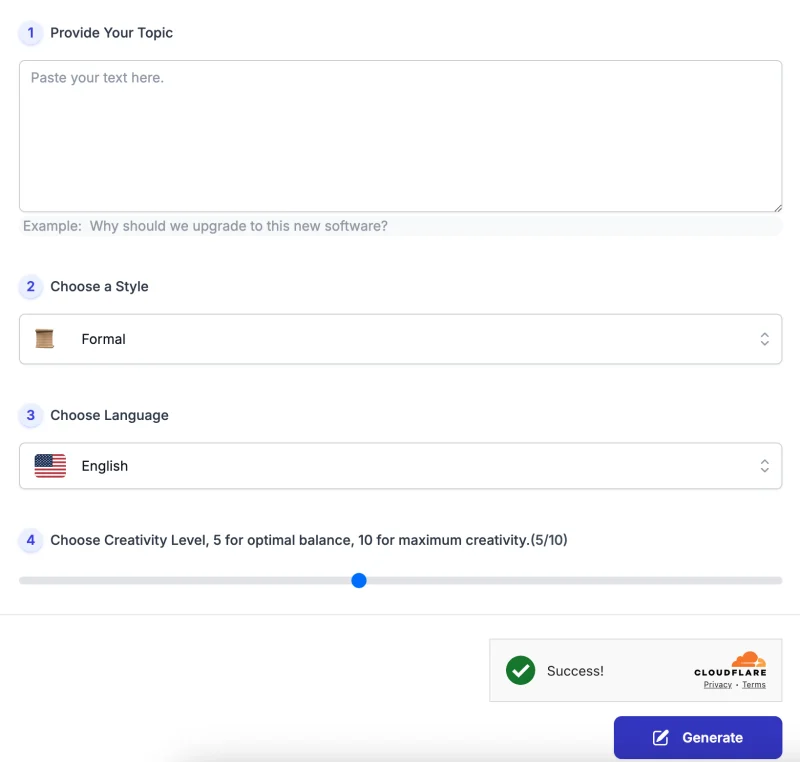
Here’s a simple guide to help you make the most of the AI Dialogue Enhancer:
Step 1: Provide Your Topic
Enter the dialogue or topic you’d like to enhance in the text box.Example Input:
- Why should we upgrade to this new software?
- Can you explain the feature in a friendly tone?
Step 2: Choose a Style
Select your desired dialogue style from the dropdown menu.Options Available:
- 📜 Formal
Precise and grammatically correct, suitable for business and official communications. - 💬 Informal
Casual and conversational, ideal for everyday interactions and social media. - 😊 Friendly
Warm and approachable, perfect for customer service and building rapport. - 🧑💼 Professional
Expert and knowledgeable, tailored for technical support and specialized fields. - 😂 Humorous
Light-hearted and witty, great for engaging and entertaining conversations. - 💖 Empathetic
Understanding and compassionate, designed for emotional support and counseling. - 🎯 Persuasive
Convincing and motivating, effective for sales and marketing efforts. - 🔧 Technical
Detailed and precise, suited for technical documentation and engineering discussions. - ✂️ Concise
Clear and to-the-point, ideal for quick responses and brief communications. - 📖 Narrative
Storytelling and descriptive, perfect for content creation and educational purposes. - 🌍 Multicultural
Culturally aware and inclusive, tailored for international and diverse audiences. - ❤️ Emotional
Expressive and heartfelt, enhancing emotional connections in conversations.
These styles ensure that the AI Dialogue Enhancer can adapt to various contexts and user needs, providing a personalized and effective communication experience.
Step 3: Choose Language

- Pick the language in which you want the dialogue to be generated or enhanced.
- Select English for English dialogues. Other supported languages are available.
Step 4: Adjust Creativity Level
Use the slider to choose a creativity level:
- 5: Balanced output, ideal for professional and structured dialogues.
- 10: High creativity, great for imaginative or casual conversations.
Step 5: Click “Generate”
- Hit the Generate button to create or enhance your dialogue.
- The tool will process your input, apply the selected style, and deliver an optimized dialogue.
Step 6: Review and Use the Output
- Read the generated dialogue and ensure it meets your needs.
- If the result needs adjustment, try tweaking the input or changing the style/creativity level.
- You can always regenerate for alternative outputs.
Example Workflow
- Input: Why should we upgrade to this new software?
- Style: Formal
- Language: English
- Creativity Level: 5
By following these steps, you’ll quickly create dialogues tailored to your specific needs, saving time and improving communication quality!
Usage Tips & Best Practices
To get the best results from the AI Dialogue Booster, follow these simple tips and strategies:
1. Crafting Clear Instructions
Be Specific About Desired Styles and Contexts
- Clearly state the style you want (e.g., Formal, Friendly, Humorous).
- Add a brief explanation of the context to help the AI understand your needs.
- Example: Instead of writing “Create a response,” try “Write a formal reply to a customer asking about product delivery times.”
Include Relevant Background Information for Richer Output
- Add extra details about the topic or target audience.
- Example: If you’re crafting a brand message, mention your audience’s preferences or expectations.
2. Experimenting with Styles
Try Different Styles for Diverse Audiences
- Use Formal for professional audiences, Friendly for casual readers, and Humorous to add fun to conversations.
- Experiment with styles to see what resonates best with your audience.
Balance Creativity with Coherence
- Use a mid-range creativity level (e.g., 5–7) for balanced and coherent output.
- Increase creativity (8–10) for brainstorming or imaginative responses but double-check for clarity.
- Lower creativity (3–4) for precise and structured content.
3. Maintaining Brand Consistency
Adjust Language to Match Your Brand Identity
Ensure that the tone and style align with your brand’s personality.
Example: A luxury brand may require a more Formal tone, while a tech startup might prefer a Casual or Innovative tone.
Save Preferred Settings for Frequent Use
- If you often use a specific combination of style, language, and creativity level, note them down for quick setup next time.
- This ensures that your outputs remain consistent across multiple dialogues.
Potential Issues & Troubleshooting
Even with its advanced capabilities, the AI Dialogue Booster might occasionally run into issues. Here’s how to spot and fix them:
1. Repetitive or Off-Topic Responses
The output may repeat phrases or stray away from the topic.
You Can Fix It:
- Provide More Context: Add specific instructions or background details to clarify your needs.
- Example: Instead of “Write a reply to a customer,” try “Write a Formal reply apologizing for a late delivery.”
- Adjust Creativity Settings: Lower the creativity level (e.g., from 8 to 5) to focus on structured and relevant output.
2. Stylistic Mismatch
The generated dialogue doesn’t match the tone or style you selected.
You Can do as following:
- Double-Check Style Selection: Ensure you’ve picked the right style in the dropdown menu.
- Refine Your Prompt: Add phrases like “Make it lighthearted and fun” to emphasize the desired tone.
3. Lack of Coherence in Long Dialogues
In longer conversations, the AI might lose track of earlier context, leading to responses that feel disconnected.
How to Fix It:
- Provide Key Details Repeatedly: Remind the AI of the main points or context in your prompt.
- Example: For a long email chain, include “This is a follow-up email regarding the delivery issue mentioned earlier.”
- Break It Into Sections: Handle long conversations in smaller parts, processing one section at a time.
4. Generic or Uninspired Output
The response feels bland or lacks creativity.
How to do:
- Increase Creativity Level: Raise the slider (e.g., from 5 to 8) to encourage more creative and unique outputs.
- Experiment with Keywords: Use prompts that include keywords or phrases to guide the AI toward a more engaging result.
- Example: Instead of “Write a reply,” try “Write a lively reply that includes excitement about the new product.”
By troubleshooting with these simple steps, you’ll consistently achieve high-quality outputs and make the most of the AI Dialog Enhancer.
FAQs
What kind of input should I provide?
- Provide clear and specific text, like a question, topic, or draft dialogue. You can also include details about the style or tone you want.
- Example: “Write a friendly reply to a customer asking about product delivery times.”
Can I change the style of the generated dialogue?
- Yes! You can choose from multiple styles like Formal, Informal, Humorous, and more. Just pick the style before generating the dialogue.
What should I do if the response isn’t what I expected?
- Add more context or refine your prompt.
- Adjust the creativity level to get more structured or imaginative results.
- Regenerate the response to see a new version.
Can I use this tool for long conversations?
- Absolutely! For longer dialogues, you can break them into smaller sections and guide the tool step by step. Don’t forget to repeat key context when needed.
Is my data safe when using this tool?
- Yes, but avoid entering sensitive or confidential information, as the tool processes data in the cloud. Anonymize sensitive details to ensure privacy.
What’s the best way to ensure consistent tone across dialogues?
- Stick to one style throughout your project (e.g., Formal for all emails). You can also save your preferred settings for future use.
Can I use this tool in multiple languages?
- Yes! The tool supports various languages. Simply select your desired language from the menu before generating the output.
What are some common uses for this tool?
- Writing professional emails
- Creating customer support responses
- Enhancing character dialogues for stories
- Polishing social media messages
Can I regenerate outputs if I don’t like the result?
- Yes, you can regenerate as many times as you need until you’re satisfied with the output.