Free AI Tools. No Sign-Up Required. Full Access.
AI Halloween Party Themes Generator
AI Halloween Theme Generator: Create custom Halloween party themes easily!
Combine the current tool with these other tools to work more efficiently.
AI Halloween Party Ideas Generator
AI Christmas Theme Ideas Generator
AI Party Games Ideas Generator
AI Outdoor Wedding Ideas Generator
AI Party Emoji Generator
AI Event Planning Generator
AI Event Name Generator
AI Idea Generator
AI Art Ideas Generator
AI Art Generator
Discover other tools with functions and purposes similar to the one you are currently viewing.
- AI Halloween Party Ideas Generator

- AI Birthday Party Ideas Generator

- AI Christmas Theme Ideas Generator

- AI Birthday Ideas Generator

- AI Party Games Ideas Generator

- AI Outdoor Wedding Ideas Generator

- AI Event Planning Generator

- AI Scary Drawings Generator

- AI Party Emoji Generator

- AI Idea Generator

- AI Christmas Messages Generator

- AI Happy Birthday Message Generator

Discover the tools most favored and highly-rated by users on our website.
Explore more AI tools in these related categories
AI tools that generate, brainstorm, or enhance creative concepts, ideas, and inspiration.
AI tools for planning, organizing, and enhancing events, parties, and special celebrations.
AI tools that automatically generate names for businesses, products, brands, or creative projects.
Welcome to the The AI Halloween Party Themes Generator!This page provides a comprehensive guide to helping you understand its features, benefits, and tips for optimal use. Whether you’re organizing a spooky family gathering, a corporate Halloween event, or a school party, this guide will ensure you make the most of this creative tool. With step-by-step instructions, practical tips, and solutions to common issues, you’ll be able to plan an unforgettable Halloween celebration with ease.
What is the AI Halloween Party Themes Generator?
The AI Halloween Party Themes Generator is free online tool that helps you plan creative and personalized Halloween parties. It uses advanced artificial intelligence to generate unique party themes tailored to your specific needs. Whether you’re hosting an intimate gathering, a large-scale event, or a themed celebration, this tool ensures that your party is cohesive, engaging, and exciting for all participants.Once all inputs are provided, the AI quickly processes the information and generates a party theme that fits your criteria. It doesn’t just stop at a theme name—it also offers comprehensive suggestions for decorations, lighting, music, costumes, and even party activities, giving you everything you need to host a memorable Halloween celebration.
Why Choose the AI Halloween Party Themes Generator?
Spark Fresh Ideas
Forget the usual ghosts and pumpkins! The AI generator taps into a huge database to offer unique, personalized themes—like spooky haunted houses, fantasy worlds, or fun monster mash-ups—making your party truly memorable.
Save Planning Time
With just a few details (age group, venue, budget), the tool generates a complete party theme, including decorations, lighting, and costume ideas. Spend less time planning and more time enjoying the event.
Stay on Budget
Create an amazing party without overspending. The tool suggests budget-friendly ideas, including DIY decorations and affordable alternatives, helping you stay within your financial limits.
Achieve Perfect Themed Cohesion
The AI tool ensures all elements—decorations, costumes, music—align seamlessly with your theme, creating a cohesive and immersive experience for guests.
The AI Halloween Party Themes Generator helps you effortlessly plan a creative, well-coordinated event, ensuring a memorable Halloween for all.
How to Use It?
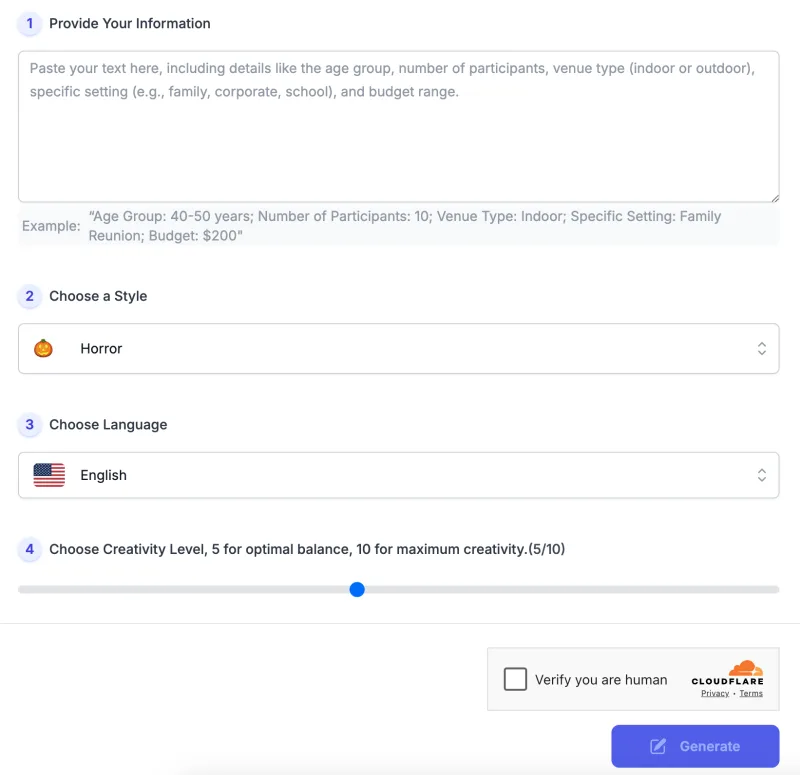
Step-by-Step Guide
Follow these simple steps to generate your perfect Halloween party theme using the AI Halloween Party Themes Generator:
Step 1: Provide Your Information
In the first section, paste or enter the details of your party:
- Age Group: Specify the age group of your participants (e.g., kids, teens, adults).
- Number of Participants: Mention how many people are attending your event.
- Venue Type: Choose whether your party will be indoor or outdoor.
- Specific Setting: Indicate if the event is for a family, corporate, or school setting.
- Budget Range: Specify your budget so the AI can recommend cost-effective ideas.
- Example: You can reference the example text provided to guide your inputs:
“Age Group: 40-50 years; Number of Participants: 10; Venue Type: Indoor; Specific Setting: Family Reunion; Budget: $200“
Step 2: Choose a Style
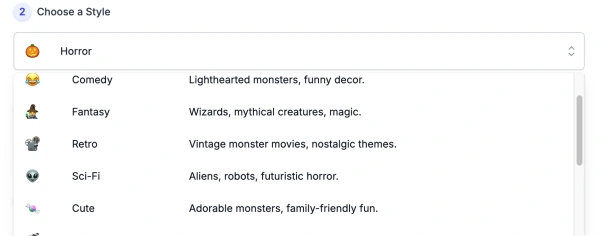
Select a style for your Halloween party. For example:
- 🎃 Horror: Classic spooky themes with haunted houses, ghosts, and eerie atmospheres for a scare-filled party.
- 😂 Comedy: Funny and lighthearted monster themes, with exaggerated costumes and playful decorations for a humorous vibe.
- 🧙♂️ Fantasy: Magical worlds with wizards, enchanted forests, and mythical creatures, perfect for a whimsical setting.
- 📽️ Retro: Throwback to vintage monster movies or historical spooky settings like the Victorian era for a nostalgic twist.
- 👽 Sci-Fi: Futuristic horror with aliens, robots, and advanced tech settings, ideal for lovers of space and the future.
- 🍬 Cute: Adorable versions of Halloween monsters, with a focus on sweetness and fun, perfect for kids and family-friendly parties.
- 🎬 Movies/TV: Themes inspired by popular horror films, shows, or superhero universes for a cinematic party experience.
- 💀 Cultural: Traditional celebrations like Día de Muertos or Celtic Halloween for a culturally rich and colorful atmosphere.
- ⚓ Adventure: Pirates, lost cities, and tomb raiders for an exciting, exploration-themed party.
- 🎭 Luxury: Lavish settings with Gothic mansions or vampire aristocracy, focusing on high-class elegance and extravagance.
- 🌲 Nature: Spooky outdoor settings like haunted forests, abandoned farms, or eerie oceans for a wild, natural theme.
You can choose different themes from the dropdown menu to customize the mood of your party.
Step 3: Choose Language
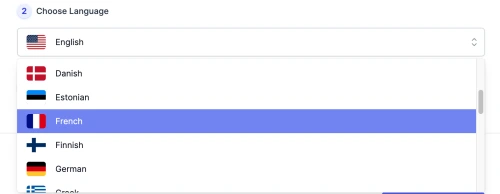
- Select your preferred language for the party theme and suggestions.
- Default: English is the default option, but other languages may be available depending on your needs.
Step 4: Set the Creativity Level
- Adjust the creativity slider based on how imaginative or structured you want the suggestions to be:
- 5: Optimal balance between creativity and practicality.
- 10: Maximum creativity for the most unique and outside-the-box ideas.
- Slide the bar to your desired creativity level.
Step 5: Verify & Generate
- Complete the CAPTCHA verification to ensure you are a real person.
- Once verified, click the Generate button to get your customized Halloween party theme, including theme names, decorations, costume ideas, and more.
By following these steps, you will receive a personalized party theme tailored to your preferences and event details, ensuring an engaging and well-planned Halloween celebration.
Tips & Tricks for Best Halloween Theme Party Ideas
To get the best results from the AI Halloween Party Themes Generator, follow these tips and tricks to ensure your Halloween party is both unique and perfectly tailored to your needs:
1. Choose the Right Style for Your Audience
- Understand Your Audience: Consider the preferences of your guests when selecting the party style. For example, if you’re planning a party for young children, the Cute or Fantasy styles may be more appropriate, while adults might enjoy the Horror or Retro themes.
- Align Style with the Event Setting: If it’s a family or school event, opt for more lighthearted styles like Comedy or Adventure. For corporate events or adult gatherings, you might prefer something more formal or spooky like Luxury or Sci-Fi.
- Mix Styles for a Unique Vibe: Don’t hesitate to mix elements from different styles. You can choose a base theme like Fantasy but add hints of Horror for a whimsical yet spooky atmosphere.
2. Use the Budget Range Effectively
- Accurate Budget Input: Be realistic about your budget. Input the exact amount you’re willing to spend so the tool can suggest themes and ideas that fit within your financial limits.
- DIY Suggestions for Low Budgets: If you have a tight budget, the tool will provide DIY decoration ideas and cost-effective alternatives. For example, it may recommend crafting homemade lanterns or using household items to create a spooky atmosphere.
- Luxury Themes for Higher Budgets: For higher budgets, the tool will suggest more elaborate decorations, costumes, and props, helping you create a truly immersive experience without worrying about the cost.
3. Adjust the Creativity Level for Best Results
- Balanced Approach: Set the creativity slider to 5 for a balanced theme that blends innovation with practicality. This is great for more traditional parties with a twist.
- High Creativity for Unique Ideas: If you want something truly unique and original, push the slider towards 10. This setting will generate unconventional, bold themes that can make your party stand out.
- Lower Creativity for Simplicity: If you prefer a more straightforward theme with less complexity, lower the slider to 3-4 for classic and easy-to-implement ideas.
By following these tips, you can maximize the tool’s capabilities and create a Halloween party that is both creative and perfectly suited to your audience, venue, and budget.
Common Issues and How to Solve Them
While the AI Halloween Party Theme Generator is designed to make party planning easy and creative, there may be some common issues that users face. Here are potential problems and practical solutions to help you get the most out of the tool:
Problem 1: Generated Themes Don’t Fit Your Venue or Budget
Solution:
- Venue: If the theme generated seems too large for your indoor space or too small for an outdoor setting, revisit the input details. Ensure you’ve correctly specified the venue type (indoor or outdoor), as this significantly impacts the scale of the theme and decoration suggestions.
- Budget: If the ideas are too extravagant or too simple for your budget, adjust the budget input. The tool provides more lavish ideas for higher budgets and cost-saving, DIY alternatives for tighter budgets. Try experimenting with slightly higher or lower budget ranges for more fitting suggestions.
Problem 2: Themes Seem Repetitive
Solution:
- Change the preferred style to explore a different thematic direction. For example, if you’ve used the Horror style several times, try switching to Fantasy or Retro to get fresh ideas.
- Modify other inputs such as the age group or specific setting (e.g., family, corporate, or school). Altering these details can bring up new theme ideas tailored to different audiences and settings.
- Increase the Creativity Level by adjusting the slider for more unique and innovative themes. A higher creativity level encourages the tool to push beyond traditional themes and provide more out-of-the-box ideas.
Problem 3: Decorations or Costumes Are Hard to Find
Solution:
- If the suggested decorations or costumes aren’t readily available, the tool often includes DIY suggestions that allow you to craft or create similar items with common materials. Check the DIY recommendations for budget-friendly alternatives.
- Search locally: If specific props or costumes seem difficult to find, consider local stores, thrift shops, or online platforms that sell similar items. Many local shops may have comparable items that match the theme or can be easily modified.
- Look for seasonal sales: Many stores carry seasonal Halloween supplies that can be adapted to match the suggested theme. Stock up early or shop online to find decorations and costumes that are a close match.
Problem 4: Theme Doesn’t Match the Participants’ Age Group
Solution:
- Double-check the age group input. If you’re planning for younger participants but the tool generates something too scary or mature, make sure the input reflects the correct age range. For example, choosing an Adult age group may lead to more intense or horror-centric suggestions, while Kids will generate fun and lighthearted themes.
- Adjust the specific setting (family, school, etc.) to fine-tune the tone of the party. Family-friendly themes tend to lean toward inclusive, mild suggestions, while other settings might embrace more mature or edgy ideas.
By keeping these solutions in mind, you can fine-tune the results from the AI Halloween Party Themes Generator, ensuring the tool delivers creative, practical, and tailored solutions for your party planning needs.
FAQs
1. Can I use the tool for different types of parties beyond Halloween?
- Currently, the tool is specifically designed for Halloween-themed parties. However, you can adjust the style and settings to create party themes that can be adapted for other events.
- For example, a Fantasy or Adventure theme could work for birthday parties or themed gatherings.
2. Can the tool suggest themes for mixed-age audiences?
- Yes! You can input a broader age group to ensure the suggestions are suitable for all participants. For example, for a family event with kids and adults, the tool will generate a balanced theme that works for both, combining fun elements for kids and engaging aspects for adults.
3. How does the tool adjust themes for different budgets?
- The tool tailors suggestions based on your specified budget. If you have a limited budget, it will suggest DIY decorations and cost-effective ideas. For higher budgets, it will offer more luxurious and elaborate theme suggestions, including premium costumes and decor.
4. Can I save or share the themes generated by the tool?
- Yes, you can copy the generated theme and suggestions and save them for later use. Additionally, you can share the themes with friends or collaborators to help with planning, either via email or messaging platforms.
5. What should I do if I’m not happy with the generated theme?
- If the generated theme doesn’t meet your expectations, you can tweak your inputs, such as the age group, venue, or style. Adjusting the Creativity Level slider can also give you more innovative or simpler ideas. Try experimenting with different settings to get the perfect theme for your event.
6. Is there a limit to how many themes I can generate?
- No, you can generate as many themes as you want! Feel free to experiment with different inputs to explore a variety of creative ideas until you find the one that fits your vision.
7. Does the tool support languages other than English?
- Yes! You can select different languages when using the tool, depending on your location or preferences. This makes the tool accessible for non-English speakers, ensuring the themes and suggestions are appropriate and understandable.
8. How do I ensure the theme fits my venue (indoor or outdoor)?
- Be sure to correctly specify whether your party is indoors or outdoors. The tool adjusts the scale and type of decorations based on your input. Indoor themes tend to be more contained, while outdoor themes may include larger, expansive decor ideas that work well in open spaces.
9. What if I need help with last-minute party ideas?
- The tool can quickly generate party themes, even at the last minute. By providing simple inputs (like number of guests, age, and style), the AI can deliver fast and efficient suggestions for themes, decorations, and costumes to help you pull together an event with limited time.