Free AI Image Generator. No Sign-Up Required. Full Access.
AI Art Generator
Generate custom AI art quickly, with endless styles and themes. Perfect for artists, designers, and creatives looking to explore new visual possibilities.
Explore other AI tools that work well with this one
Discover other tools with functions and purposes similar to the one you are currently viewing.
- AI Art Nouveau Generator

- AI Pictura Generator

- AI Deco Art Generator

- AI Art Ideas Generator

- AI ArtFace Image Generator

- AI African Folk Art Generator

- AI Anime Character Generator

- AI Mystique Art Generator

- AI Portrait Generator

- AI Background Generator

- AI PsychedelicArt Image Generator

- AI AuroraForge Image Generator

Discover the tools most favored and highly-rated by users on our website.
Explore more AI tools in these related categories
AI tools that generate images using various artistic styles and visual effects.
AI tools that generate digital illustrations and visual artwork automatically.
AI tools for generating and customizing covers, posters, and t-shirt design assets.
Welcome to the AIFreeBox free AI Art Generator online tool – Creating stunning and unique digital artwork with just a few simple descriptions!
This tool allows you to effortlessly generate artwork in various styles, including abstract art, realistic portraits, fantasy landscapes, and much more. Whether you’re an artist, designer, or just someone looking to explore creative possibilities, the AI Art Generator helps you turn your ideas into visual masterpieces.
In this guide, you’ll find everything you need to know to make the most out of the tool, from step-by-step instructions to helpful tips, style recommendations, and troubleshooting advice. Whether you’re designing for personal projects, professional branding, social media content, or just having fun experimenting with different artistic styles, this guide will help you unleash your creativity and generate beautiful AI-generated artwork.
What is the AI Art Generator?
The AI Art Generator is a free online image tool that uses advanced artificial intelligence to create stunning digital artwork from textual descriptions. Whether you’re a professional artist, designer, or simply someone looking to explore the world of creative digital art, this tool allows you to generate artwork in various styles, including abstract art, realistic art, fantasy art, and sci-fi illustrations.
It uses advanced machine learning algorithms to turn your input prompts into unique, high-quality visuals. This allows users to explore endless creative possibilities, generating everything from digital paintings and portraits to landscapes and beyond—customized to your specific preferences.
What Types of Images Can Be Generated?
The AI Art Generator can create a wide variety of digital art styles, including:
- Abstract Art: Geometric shapes, bold colors, and unconventional forms.
- Realistic Art: Lifelike depictions of people, objects, or scenes.
- Fantasy Art: Magical landscapes, mythical creatures, and otherworldly settings.
- Sci-Fi Art: Futuristic cities, alien environments, and technology-driven themes.
- Portraits: Custom digital portraits of individuals or characters.
- Landscapes: Natural scenery, from serene forests to towering mountains.
- Digital Illustrations: Creative and artistic representations for digital media.
- Cartoon/Comic Art: Fun, stylized illustrations with vibrant colors and expressive characters.
Additionally, the tool can generate art in specific styles such as minimalist, surreal, retro, cyberpunk, and more, offering endless creative possibilities.
How to Use the AI Art Generator: Step-by-Step Guide
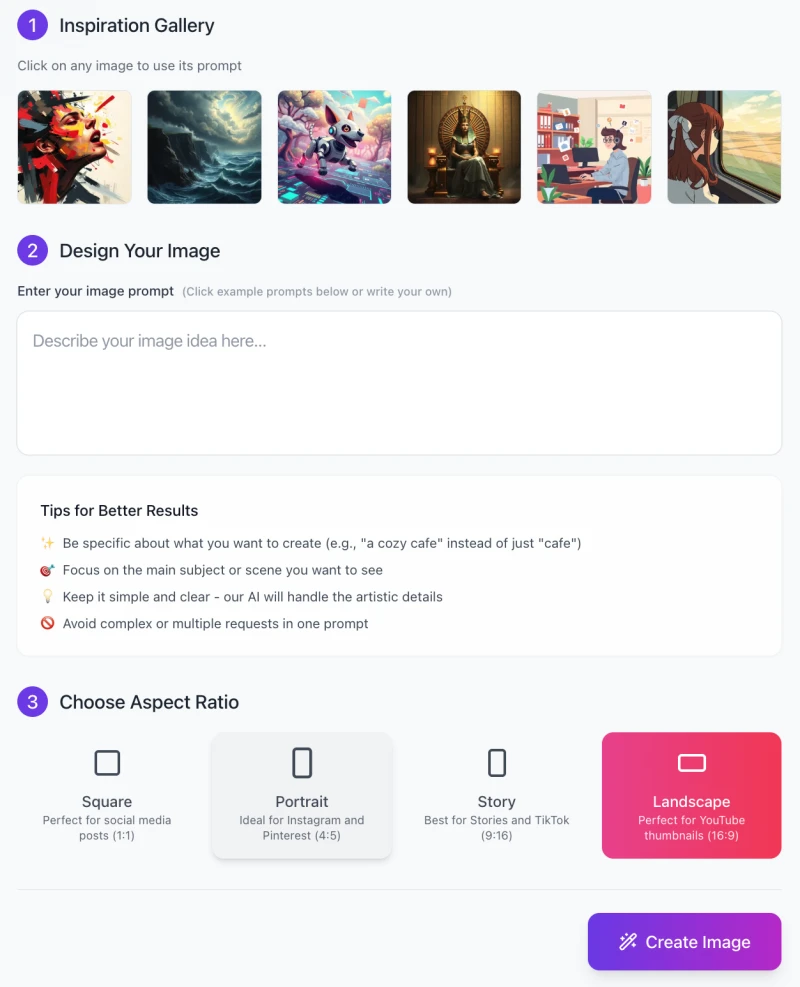
Using the AI Art Generator is simple and intuitive. Just follow these easy steps to create stunning digital artwork based on your unique vision:
Step 1: Inspiration Gallery
- Start by exploring the Inspiration Gallery where you can find images that match various art styles and themes.
- These images serve as examples to inspire your own creation.
- If you like an image in the gallery, you can click on it to automatically use its prompt as the basis for your artwork.
- This can be helpful if you’re looking for a specific vibe or style but aren’t sure how to describe it yourself.
Step 2: Design Your Image
Enter Your Image Prompt: In the prompt box, write a clear and specific description of the image you want to create. For example, instead of just writing “a dog,” try something more specific like “a playful golden retriever in a sunny park.”
Tips for Better Results:
- Be Specific: The more detailed your prompt, the better your results will be. For example, instead of just “a landscape,” try “a serene mountain landscape with a flowing river and sunset in the background.”
- Focus on the Main Subject: Make sure to highlight the key elements or themes of the image you want to see (e.g., a bustling city street, a calm ocean, a sci-fi character).
- Keep it Simple: Avoid overly complex prompts with multiple ideas. It’s best to focus on one main idea for better clarity.
Step 3: Choose 
Select the Right Aspect Ratio: Depending on where you plan to use your artwork (social media, websites, or presentations), choose the appropriate aspect ratio:
- Square (1:1): Perfect for social media posts (Instagram, Pinterest).
- Portrait (4:5): Ideal for vertical formats like Instagram Stories or Pinterest Pins.
- Story (9:16): Best for TikTok or Instagram Stories.
- Landscape (16:9): Perfect for YouTube thumbnails or horizontal display formats.
Step 4: Create Your Image
- After you’ve entered your description and selected the aspect ratio, simply click the Create Image button. The AI will process your prompt and generate the artwork for you within moments.
- The tool will display the generated image based on your prompt. If you’re satisfied with the result, you can download it, or if you want to tweak the design, you can adjust the description and try again.
By following these simple steps, you can easily generate custom digital artwork tailored to your creative needs, whether it’s for social media, personal projects, or professional use.
50+ AI Art Generator Prompts Examples
To help you get started and inspire your creativity, here are over 50 example prompts categorized by style and use case. Feel free to use them as is or modify them to suit your needs!
1. Abstract Art Prompts
“An abstract representation of freedom, with swirling colors and fragmented shapes.”
“Geometric shapes in neon colors floating in a dark void, evoking a sense of balance.”
“A minimalistic black and white composition with bold, sharp lines and negative space.”
“Abstract art representing the emotion of joy through bright, bold colors and dynamic shapes.”
“A chaotic explosion of colorful brush strokes and splatters on a blank canvas.”
2. Realistic Art Prompts
“A hyper-realistic portrait of an elderly man with a deep, thoughtful expression.”
“A serene sunset over a calm beach with clear water reflecting the sky.”
“A detailed still life of fresh fruits on a wooden table, with soft natural lighting.”
“A realistic close-up of a dewdrop on a green leaf in early morning sunlight.”
“A realistic painting of a bustling New York street in the rain, with reflective puddles.”
3. Fantasy Art Prompts
“A majestic dragon soaring through a fiery sky above a medieval castle.”
“A glowing forest with bioluminescent trees and fairies flying around.”
“A wizard casting a spell in a misty cavern, surrounded by ancient ruins.”
“A magical creature with glowing eyes walking through a mystical swamp at night.”
“A towering ancient tree with a face, guarding a hidden entrance to a forgotten world.”
4. Sci-Fi Art Prompts
“A futuristic city at night, with flying cars zooming between neon-lit skyscrapers.”
“An astronaut floating in space, with distant planets and a galaxy in the background.”
“A sleek, futuristic robot in a glowing high-tech environment with digital displays.”
“A neon-lit cyberpunk city with rain falling on the streets and holographic advertisements.”
“A space station orbiting a distant planet, with large windows showing stars and nebulae.”
5. Portrait Art Prompts
“A portrait of a young woman with flowing hair, glowing in soft, warm lighting.”
“A digital portrait of a man with a cyberpunk aesthetic, wearing neon accessories.”
“A classic portrait of a royal figure from the 18th century, in a grand room with rich colors.”
“A mystical forest spirit with silver hair, glowing skin, and shimmering eyes.”
“A digital portrait of a futuristic soldier with an armored suit and glowing visor.”
6. Landscape Art Prompts
“A vast desert landscape with towering sand dunes and a distant horizon under a bright sun.”
“A tranquil lake surrounded by snow-capped mountains, with a colorful sunset in the sky.”
“A dense jungle filled with vibrant plants, exotic animals, and hidden waterfalls.”
“A winding mountain road leading to a scenic overlook, with clouds below and sunset above.”
“A winter wonderland with frozen lakes, icy trees, and snowflakes falling gently.”
7. Digital Illustration Prompts
“A modern digital illustration of a city skyline at sunset, with bold, flat colors.”
“A futuristic, abstract illustration of the concept of time, with gears and clocks.”
“A sleek digital design of a futuristic vehicle speeding down a neon-lit highway.”
“A dynamic digital drawing of a superhero soaring above a city at night.”
“An artistic representation of space, with planets, stars, and a comet flying across.”
8. Cartoon/Comic Art Prompts
“A fun, vibrant cartoon of a cat wearing a superhero cape, standing heroically.”
“A comic-style illustration of a knight fighting a giant robot in a futuristic city.”
“A quirky character with oversized glasses exploring a magical library filled with floating books.”
“A cartoon character enjoying a relaxing beach day, with colorful beach umbrellas and waves.”
“A comic strip of a small alien visiting Earth and getting confused by everyday objects.”
9. Nature & Wildlife Art Prompts
“A majestic lion walking through the savanna at sunrise, with the sky glowing in orange and purple.”
“A pair of owls perched on a tree branch under the moonlight in a dark forest.”
“A close-up of a butterfly landing on a blooming flower, with vibrant colors.”
“A herd of elephants crossing a river with mist rising from the water at dawn.”
“A forest scene with squirrels gathering acorns and birds flying between the trees.”
10. Minimalist & Retro Art Prompts
“A minimalist poster of a single mountain peak with a simple color gradient background.”
“A retro style illustration of a classic car driving down an open highway at sunset.”
“A minimalist landscape with rolling hills and a lone tree under a clear blue sky.”
“A vintage-inspired illustration of a city skyline with bold, retro fonts for the title.”
“A retro comic book cover of a space explorer discovering an alien planet.”
11. Mixed Media & Experimental Art Prompts
“An experimental piece combining digital painting and glitch art, with fragmented shapes.”
“A mixed media design with watercolor and pixel art elements representing the fusion of nature and technology.”
“A modern interpretation of a classic painting, using pixelation and gradient effects.”
“A surreal art piece with abstract forms merging into human silhouettes, blurring the boundaries of reality.”
“A collage-style artwork combining photography, paint, and digital elements to express emotion.”
These 50+ AI Art Generator prompts give you a vast array of possibilities to explore. From realistic landscapes and futuristic sci-fi cities to whimsical fantasy creatures and abstract designs, you can experiment with endless creative directions. Use these as inspiration or modify them to suit your project’s needs, whether for social media posts, website designs, or personal art collections!
Useful Tips and Best Practices
To get the best results from the AI Art Generator, follow these simple tips and best practices:
How to Craft Effective and Specific Prompts
- Be Detailed: The more specific you are, the better the AI can create the art you envision. For example, instead of saying “a landscape,” say “a calm lake at sunset surrounded by mountains.”
- Focus on Key Elements: Include essential objects or characters in your description, like “futuristic city with neon lights and flying cars.”
- Set the Mood: Specify the emotion or atmosphere, like “mysterious night scene” or “peaceful morning landscape.”
- Use Styles: If you have a preferred style, like surrealism or cyberpunk, mention it in your prompt.
- Keep It Simple: Avoid overly complex descriptions. Focus on one idea to get the best results.
How to Fine-Tune the Generated Art
- Adjust the Prompt: If the generated image isn’t right, tweak the prompt with more details or change unclear parts.
- Refine the Style: Modify the style description (e.g., “realistic” or “abstract”) to better suit your needs.
- Aspect Ratios: Experiment with different ratios like square, portrait, or landscape for your intended use (social media, website, etc.).
- Focus on Color: If the colors aren’t what you want, specify your preferred color palette in the prompt.
Recommended Styles and Themes for Specific Needs
- For Marketing: Use bold, high-contrast visuals like “A sleek, futuristic tech ad with glowing lines.”
- For Social Media: Create engaging, shareable content with prompts like “A dynamic comic-style character jumping into water with bright colors.”
- For Web Design: Use clean visuals such as “A minimalistic background with soft gradients for a modern tech website.”
- For Personal Projects: Craft unique artwork like “A serene landscape with a river at dawn” or “A glowing futuristic city.”
- For Commercial Use: Generate versatile designs like “A digital workspace for business websites” or “A professional team meeting portrait.”
How to Use Generated Art for Personal, Professional, and Commercial Purposes
- Personal Use: Create custom gifts, social media profile pictures, or blog visuals.
- Professional Use: Design logos, business presentations, and marketing materials to boost your brand.
- Commercial Use: Use AI art for product mockups, e-commerce ads, or print-on-demand merchandise.
By following these practices, you can ensure your AI-generated artwork is both visually appealing and optimized for your specific needs.
Common Issues and Solutions
Here’s a table in HTML format that you can copy and use directly on your webpage for the Common Issues and Solutions section:
| Common Issue | Solution |
|---|---|
| Generated images don’t match expectations. | Modify your prompt to include more specific details, such as setting, style, or color preferences. Keep the prompt clear and focused. |
| Image resolution is too low for printing. | Choose higher resolution options when generating the image, or adjust the image settings for better quality output. |
| The tool is slow or unresponsive. | Check your internet connection and try again. Avoid using overly complex prompts or too many changes at once. |
| Unable to refine the image after generating. | Revisit the description and provide additional context or tweak the description for more precise results. Experiment with different prompts. |
| Generated art is too generic or lacks creativity. | Add more unique descriptors or adjust the theme/style to better capture the creative essence you want. Be specific with visual elements. |
FAQs
1. What is the AI Art Generator?
The AI Art Generator is a tool that uses artificial intelligence to create unique digital art based on text descriptions. You can specify the style, theme, and elements you want in your artwork, and the AI will generate a visual representation of your prompt.
2. How do I use the AI Art Generator?
To use the AI Art Generator, simply:
- Enter a detailed description of the art you want to create.
- Choose the aspect ratio and style.
- Click “Create Image” to generate the artwork.
Modify the description if needed and re-generate for better results.
3. What types of art can the AI generate?
The tool can generate a wide range of art types, including:
- Abstract Art
- Realistic Art
- Fantasy Art
- Sci-Fi Art
- Portraits
- Landscapes
- Digital Illustrations
- Cartoon/Comic Art
4. Can I use the generated art for commercial purposes?
Yes, the AI-generated artwork can be used for commercial purposes, such as in marketing materials, e-commerce product listings, or merchandise. However, make sure to check the specific licensing terms if applicable.
5. What if the generated image isn’t what I wanted?
If the generated image doesn’t match your expectations, try adjusting your description. Make your prompts more detailed and specific, focusing on the main elements or style you want. You can also experiment with different descriptions to refine the result.
6. Can I generate images in different styles?
Yes, the AI Art Generator can produce art in various styles, such as cyberpunk, surrealism, minimalism, realism, and many more. Simply specify the style you want in your prompt.
7. How do I improve the quality of the generated images?
To improve image quality:
- Provide clear and specific prompts.
- Experiment with resolution settings (if available).
- Choose higher quality aspects for detailed, crisp output.
8. How many designs can I generate per day?
There’s no hard limit for most users. Free members can quickly generate up to 5 images per day. After that, images will be generated in queue. Ultra members enjoy unlimited fast generations without waiting.
9. Can I modify the art after it’s generated?
You cannot directly edit the generated art within the tool, but you can re-generate it with adjusted prompts to better match your needs. Alternatively, you can use external image editing software to refine the output.
10. Can I generate art from my own photos?
Currently, the tool generates artwork based on text prompts. If you want to transform your photos into artistic styles, you might need to use specific AI tools designed for image transformation or style transfer.








