Free AI Image Generator. No Sign-Up Required. Full Access.
AI Deco Art Generator
AI Deco Art Generator creates sophisticated, textured Art Deco illustrations with bold contrasts and elegant compositions, ideal for decorative and artistic projects.
Welcome to the AIFreeBox Free AI Deco Art Generator online tool!
This tool helps you effortlessly create stunning, Art Deco-inspired illustrations with just a simple text description. Whether you’re designing vintage-style wall art, elegant branding materials, or unique decorative prints, AI Deco Art Generator transforms your ideas into beautifully crafted, high-contrast artwork with rich textures and bold geometric details.
Here, you’ll find everything you need to know about using the tool effectively, including how it works, best practices, and creative tips. Whether you’re an artist, designer, business owner, or content creator, this guide will help you get the most out of AI Deco Art Generator and bring your artistic vision to life with ease.
What is AI Deco Art Generator?
AI Deco Art Generator is an images generation tool designed to create stunning Art Deco-style illustrations. It transforms simple text descriptions into elegant, high-contrast, and highly stylized images that resemble classic handcrafted decorative art. Whether you need vintage-inspired wall art, branding materials, or artistic prints, this tool makes it easy to generate visually appealing and unique designs without any artistic skills.
The tool is inspired by the Art Deco movement, known for its bold geometric shapes, luxurious color palettes, and high-contrast elegance. The generated images often feature fabric-like textures, gold or metallic highlights, and intricate symmetrical patterns. The dark backgrounds combined with rich reds, muted golds, and deep browns create a sophisticated and timeless aesthetic. Unlike modern digital art, this style feels classic, handcrafted, and perfect for decorative purposes.
Who Can Benefit from This Tool?
AI Deco Art Generator is ideal for:
- Artists & Illustrators – Quickly create stylized artwork with a vintage feel.
- Interior Designers & Decorators – Generate unique wall art that enhances luxurious and classic interiors.
- Branding & Marketing Professionals – Design elegant logos, posters, and product packaging with an artistic touch.
- Fashion & Textile Designers – Create patterns inspired by Art Deco’s geometric elegance.
- Social Media Creators & Content Marketers – Produce visually striking graphics that stand out online.
This tool saves time, removes artistic barriers, and provides professional-quality results, making it an excellent choice for both creatives and businesses looking for a unique artistic style.
What Kind of Images Can You Create?
A Unique Art Deco Visual Style
AI Deco Art Generator creates stunning, high-contrast images inspired by the Art Deco movement. This style is known for its bold geometric shapes, elegant symmetry, and rich color contrasts. The images have a fabric-like texture, giving them a classic, handcrafted look similar to vintage prints or embroidered artwork. The designs often include clean lines, stylized details, and soft shading, creating a luxurious and decorative feel. Unlike modern digital paintings, these images look timeless and sophisticated, making them perfect for artwork, branding, or decor.
Types of Images You Can Generate
With this tool, you can create a variety of artistic images, including:
- Portraits – Elegant side profiles of women, men, or figures framed by geometric patterns and glowing backgrounds.
- Animals – Majestic foxes, birds, lions, or owls surrounded by stylized nature elements like sunbursts and crescent moons.
- Abstract Patterns – Decorative shapes, swirls, and repeating Art Deco motifs that add a touch of sophistication.
- Nature-Inspired Designs – Flowers, trees, and plants with intricate linework and soft golden accents.
- Decorative Prints – Custom designs that resemble vintage screen prints, fabric art, or hand-painted murals.
Color Schemes and Design Elements
The tool primarily uses deep, rich colors combined with soft, muted gold or metallic accents. Common color palettes include:
- Dark Backgrounds – Black, deep charcoal, or midnight blue for contrast.
- Warm Earthy Tones – Deep reds, burgundy, terracotta, and brown.
- Metallic Highlights – Gold, bronze, and champagne tones for a refined touch.
Other signature design elements include geometric rays, crescent moons, glowing outlines, and symmetrical floral details. These elements bring balance and elegance to each artwork, making them ideal for decorative use.
How to Use AI Deco Art Generator: Step-by-Step Guide
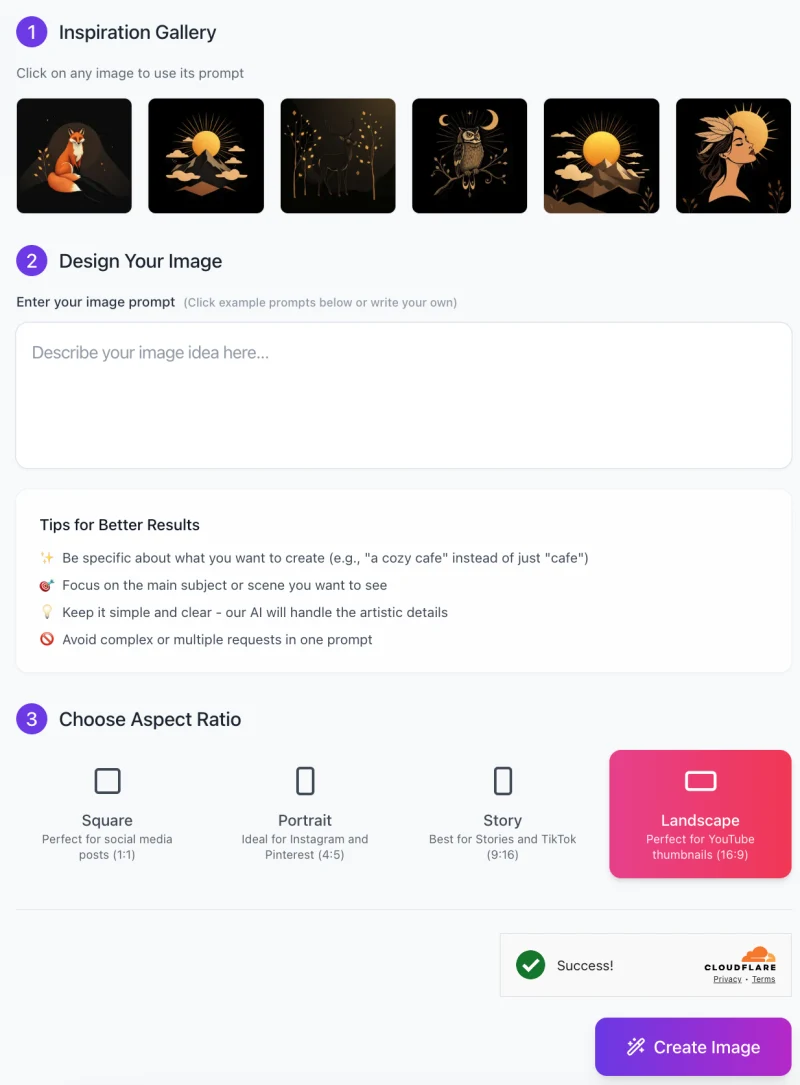
AI Deco Art Generator makes it easy to create stunning Art Deco-inspired illustrations in just a few simple steps. Follow this guide to generate high-quality decorative artwork effortlessly.
Step 1: Explore the Inspiration Gallery
At the top of the interface, you’ll find an Inspiration Gallery featuring example images.
- These images showcase the tool’s artistic style and serve as prompts you can use directly.
- Click on any image to auto-fill its prompt and generate a similar design.
- Or, proceed to the next step to create a custom image from scratch.
Step 2: Enter Your Image Prompt
In the “Design Your Image” section, describe the scene or subject you want to generate.
💡 Tips for better results:
- Be specific: Instead of “a bird,” try “a majestic owl perched on a branch under a golden crescent moon.”
- Focus on the main subject: Avoid adding too many details in one prompt.
- Keep it simple and clear—the AI will handle the artistic details.
- Avoid complex requests or multiple subjects in one prompt.
Step 3: Choose an Aspect Ratio
Select the format that best fits your needs:
- Square (1:1) – Great for social media posts.
- Portrait (4:5) – Ideal for Instagram and Pinterest.
- Story (9:16) – Best for TikTok and Instagram Stories.
- Landscape (16:9) – Perfect for YouTube thumbnails and banners.
If you’re unsure, choose the aspect ratio based on where you plan to use the image.
Step 4: Generate Your Artwork
- After entering your prompt and selecting an aspect ratio, click the “Create Image” button.
- The AI will generate your artwork in seconds.
- If you’re not satisfied with the result, tweak your prompt or try a different inspiration.
Step 5: Download and Use Your Image
Once the image is generated, you can:
✅ Download it to your device.
✅ Use it for digital art, print projects, branding, or social media.
✅ Experiment with different prompts and aspect ratios to create the perfect design.
AI Deco Art Generator is designed to make Art Deco-style illustration effortless and accessible, even for those with no design experience.
Tips for Getting the Best Results
Want to create stunning Art Deco-style images with AI Deco Art Generator? Follow these simple tips to get the best results every time!
1. Use Specific and Clear Descriptions
When writing your image prompt, be detailed but simple. Instead of saying “a bird”, try “a majestic owl sitting on a branch under a golden crescent moon, surrounded by glowing Art Deco patterns.” The more specific you are, the better the AI can understand your vision. However, avoid long and complex sentences. Keep it short, clear, and to the point so the AI can create an accurate and beautiful result.
2. Choose Themes That Fit Art Deco Aesthetics
AI Deco Art Generator works best with themes that match Art Deco design. This includes:
✔ Elegant portraits (side profiles with glowing backgrounds)
✔ Stylized animals (foxes, lions, owls with decorative patterns)
✔ Nature-inspired motifs (flowers, trees, mountains with geometric details)
✔ Abstract patterns (bold lines, sunbursts, symmetrical shapes)
If your theme doesn’t match Art Deco (like ultra-modern cityscapes or hyper-realistic designs), the results may not look as expected.
3. Experiment with Geometric Shapes, Lighting, and Symmetry
Art Deco is known for its sharp lines, bold symmetry, and dramatic lighting. To enhance your image, try adding phrases like:
✨ “Geometric rays” – to create a classic Art Deco glow
✨ “Symmetrical patterns” – for a balanced, elegant design
✨ “Soft golden lighting” – to highlight details and give a vintage look
Playing with these elements will make your images look more polished and authentic.
4. Adjust Contrast and Details for a Refined Finish
Art Deco is all about high contrast and clean details. If your image looks too soft or lacks definition, try adjusting your prompt:
✔ Use words like “bold contrast” or “sharp details” for a more striking effect.
✔ Add “textured fabric effect” or “engraved details” to enhance the handcrafted feel.
✔ If the colors seem too dull, specify “deep reds, muted golds, and black background” for a rich, vintage look.
By following these tips, you’ll be able to generate stunning, high-quality Art Deco images that are perfect for decoration, branding, and digital art.
Common Issues & Troubleshooting
Sometimes, your generated image might not look exactly as you imagined. Here are some common issues and easy fixes to help you get the best results with AI Deco Art Generator.
Issue 1: The Image Lacks Art Deco Texture
If your image looks too smooth or modern and doesn’t have the classic Art Deco texture, try adding texture-related keywords to your prompt.
✅ Solution: Use words like “fabric texture,” “handcrafted effect,” or “engraved details” to create a more vintage, artistic feel.
This will make the image appear less like a flat digital drawing and more like an old-fashioned print or textile artwork.
Issue 2: The Background Is Too Plain or Feels Unbalanced
If the background looks empty or doesn’t complement the main subject, you need to add more structured elements.
✅ Solution: Try including “geometric rays,” “sunburst effect,” or “elegant abstract patterns” in your prompt.
These elements will give the image a more decorative, balanced, and sophisticated look, which is a key feature of Art Deco design.
Issue 3: The Colors Are Not as Expected
Sometimes, the AI may choose colors that don’t match your vision. If you want a specific color scheme, it’s best to clearly describe it in your prompt.
✅ Solution: Use phrases like “deep burgundy, muted gold, and black for a vintage look” or “rich earth tones with golden highlights.”
This will help the AI understand the exact mood and aesthetic you’re aiming for.
Issue 4: The Image Looks Too Modern or Digital
If the final artwork feels too clean and lacks the vintage charm of Art Deco prints, you need to adjust the texture and shading.
✅ Solution: Add descriptors like “screen-printed texture,” “classic ink-styled shading,” or “vintage illustration feel” to your prompt.
These will help the AI create images that look more like traditional hand-drawn or printed artwork, rather than modern digital graphics.
By using these simple troubleshooting tips, you can fine-tune your prompts and create beautiful, high-quality Art Deco-style images every time!
Best Use Cases for AI Deco Art Generator
AI Deco Art Generator is a great tool for creating elegant, vintage-style designs with an Art Deco aesthetic. Whether you need art for decoration, branding, fashion, or digital content, this tool makes it easy to produce high-quality, stylish images. Here are some of the best ways to use it.
1. Home & Office Decor
If you love classic, vintage-inspired artwork, AI Deco Art Generator can help you create unique wall art for your home or office.
✅ Generate bold, geometric prints that match modern and vintage decor styles.
✅ Create custom decorative panels with stylized portraits, animals, or abstract shapes.
✅ Print and frame your designs to give your space a luxurious, timeless feel.
This is perfect for those who want sophisticated artwork without hiring a professional designer.
2. Branding & Packaging
Art Deco is often associated with luxury and elegance, making it a great choice for branding and product design.
✅ Use AI Deco Art Generator to create logo designs with bold geometric shapes and vintage elegance.
✅ Design stylish posters, business cards, or packaging for premium brands.
✅ Generate custom labels for luxury products like perfumes, candles, or wine bottles.
If you want your brand to feel high-end and artistic, Art Deco-style graphics are a perfect fit.
3. Fashion & Textile Design
The repeating patterns and bold line work of Art Deco make it ideal for fashion and textile design.
✅ Create fabric patterns inspired by classic Art Deco motifs.
✅ Design decorative elements for clothing, scarves, or accessories.
✅ Generate stylized floral or geometric prints that can be used on textiles.
This tool allows designers to experiment with different styles and produce unique, artistic fashion pieces.
4. Social Media & Digital Art
In the digital world, visually striking content is key to grabbing attention. AI Deco Art Generator helps content creators and social media users design stunning Art Deco-style images for various platforms.
✅ Create eye-catching Instagram posts, Pinterest pins, and YouTube thumbnails.
✅ Design unique profile pictures or banners with vintage elegance.
✅ Generate digital prints for Etsy, Redbubble, or other online marketplaces.
Whether you’re an artist, influencer, or business owner, this tool makes it easy to create professional-quality visuals with a classic, artistic touch.
AI Deco Art Generator is a versatile and powerful tool for anyone who wants to add timeless beauty to their projects. No matter how you use it, you’ll get stunning, Art Deco-inspired designs that stand out!
FAQs
1. What is AI Deco Art Generator?
AI Deco Art Generator is an AI-powered tool that creates stunning, Art Deco-style images from simple text descriptions. It specializes in vintage, elegant, and high-contrast designs featuring geometric shapes, soft textures, and bold patterns.
2. Do I need any design skills to use this tool?
No! This tool is designed for everyone, whether you’re an artist, designer, or just someone looking for unique visuals. Just describe what you want, and the AI will do the rest.
3. What kind of prompts work best?
For the best results, use clear and specific prompts that match the Art Deco aesthetic. Instead of “a bird,” try “a majestic owl perched on a branch with golden geometric rays in the background.”
4. Can I customize the colors of my image?
Yes! You can guide the AI by including color details in your prompt. For example, try “a woman in profile with a deep burgundy dress, soft gold lighting, and a black background.”
5. What aspect ratios can I choose?
You can select from four options:
📐 Square (1:1) – Great for social media posts.
📐 Portrait (4:5) – Ideal for Instagram and Pinterest.
📐 Story (9:16) – Best for TikTok and Instagram Stories.
📐 Landscape (16:9) – Perfect for YouTube thumbnails and banners.
6. How do I make my images look more detailed?
To enhance details, use phrases like “engraved texture,” “handcrafted details,” or “intricate linework.” Adding lighting effects like “soft golden glow” can also refine the final image.
7. My image looks too modern. How can I make it more vintage?
Try adding “screen-printed texture,” “classic ink shading,” or “fabric-like texture” in your prompt. This will help create a more traditional, handcrafted feel.
8. Can I use these images for commercial projects?
Yes, you c an use these images for any purposes.
9. What if my image doesn’t look right?
If the result isn’t what you expected, try:
✅ Simplifying your prompt – Avoid overly complex descriptions.
✅ Using Art Deco keywords – Focus on geometric shapes, symmetry, and vintage textures.
✅ Tweaking the colors and composition – Adjust contrast and lighting for better balance.
10. Where can I use these images?
AI Deco Art Generator images can be used for:
🎨 Wall art & decor
🎨 Branding & packaging
🎨 Fashion & textile design
🎨 Social media & digital content
Whether you’re a designer, artist, or content creator, this tool makes it easy to generate beautiful, Art Deco-inspired artwork!










