Free AI Image Generator. No Sign-Up Required. Full Access.
AI Mystical Boho Art Generator
Create intricate boho-style illustrations effortlessly. Customize celestial, floral, or mystical themes with AI-powered art generation
Explore other AI tools that work well with this one
Discover other tools with functions and purposes similar to the one you are currently viewing.
- AI Mystique Art Generator

- AI Art Nouveau Generator

- AI PsychedelicArt Image Generator

- AI African Folk Art Generator

- AI Psychedelic Pop Illustration Generator

- AI FolkArt Illustrations Generator

- AI Art Generator

- AI Deco Art Generator

- AI Lofi Dreams Images Generator

- AI Quiet Whimsy Image Generator

- AI Cosmic Vision Art Generator

- AI Fantasy Watercolor Generator

Discover the tools most favored and highly-rated by users on our website.
Explore more AI tools in these related categories
AI tools that generate images using various artistic styles and visual effects.
AI tools that generate digital illustrations and visual artwork automatically.
AI tools for generating visual patterns and textures in digital content.
Welcome to the AIFreeBox free AI Mystical Boho Art Generator – Your AI-Powered Illustration Tool!
This tool allows you to effortlessly create unique and enchanting bohemian-style illustrations with just a simple text description. Whether you’re an artist, designer, content creator, or someone who loves celestial and mystical aesthetics, this tool helps bring your ideas to life in seconds.
In this guide, you’ll find everything you need to use the tool effectively, including step-by-step instructions, tips for crafting better prompts, and troubleshooting solutions. Whether you’re looking for inspiration, designing a logo, or creating mystical prints, this tool is your go-to solution for generating stunning, high-quality illustrations effortlessly!
What is The AI Mystical Boho Art Generator?
The Mystical Boho Art Generator is the perfect tool to bring your creative ideas to life—instantly! This AI-powered tool creates detailed, line-based illustrations with a unique witchy and ethereal aesthetic, perfect for tattoos, branding, social media, or personal projects.
It adapts to your input, meaning you can describe any idea—like “a cosmic owl with glowing eyes”—and the AI will automatically match the right colors and artistic elements to make it feel truly magical. Whether you want celestial suns, mystical animals, or enchanted objects, this tool creates beautiful, balanced compositions with soft color palettes and intricate details.
No need for advanced design skills—just type your idea, and the AI will do the rest. Whether you’re a designer, artist, or just someone who loves unique artwork, this tool helps you create stunning visuals effortlessly!
What Problems Does This Tool Solve?
This tool is designed to help creatives and businesses easily generate unique, boho-style illustrations. Here’s how it can help:
For Artists & Designers 🎨
If you’re an artist or designer, sometimes you just need fresh inspiration. Instead of staring at a blank canvas, you can use this tool to quickly generate unique ideas for digital art, posters, or even clothing designs. Just enter a concept, and the tool will create a detailed, balanced, and artistic illustration for you to refine or use directly.
For Marketers & Content Creators 📢
In today’s world, visuals matter! If you need eye-catching artwork for social media, branding, or website graphics, this tool can create stunning designs in seconds. No need to hire a designer or spend hours making something from scratch—just type in your idea, and you’ll get a professional-looking illustration ready to use.
For Tattoo Artists 🖋
Looking for unique tattoo designs? This tool generates clean, minimalistic, and mystical linework that’s perfect for tattoos. Whether you need witchy symbols, celestial animals, or floral elements, you can instantly create high-quality concepts to offer your clients or inspire your next tattoo piece.
For Spiritual & Boho-Themed Businesses 🛍
Selling stickers, prints, apparel, or home decor? This tool helps you create custom illustrations that match a mystical, bohemian aesthetic. Whether you need artwork for tarot cards, merchandise, or branding, you can quickly generate high-quality, unique designs that fit your brand identity.
No matter your creative needs, this tool saves time, sparks inspiration, and delivers beautiful, artistic results effortlessly!
How to Use This Tool: Step-by-Step Guide
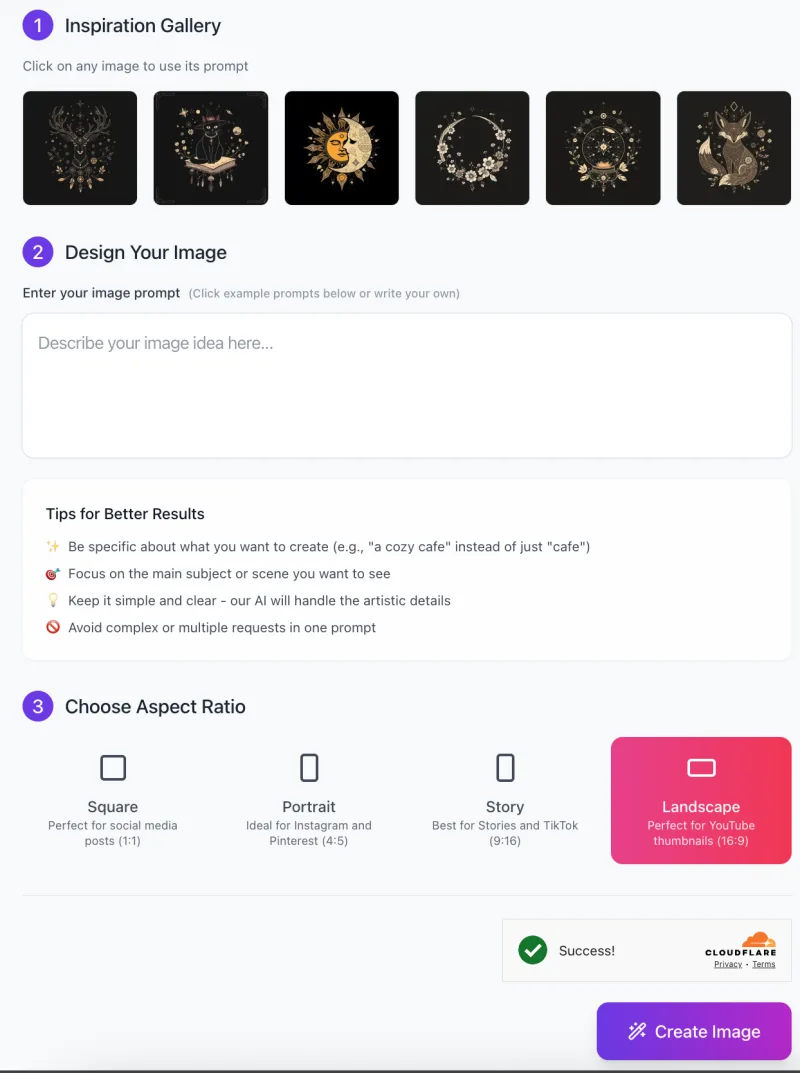
Creating beautiful, mystical, and boho-style illustrations with this tool is easy! Just follow these steps:
Step 1. Get Inspired 🎨
- At the top of the page, you’ll see an Inspiration Gallery with sample images.
- Click on any image to use its prompt as a starting point, or move to the next step to create something original.
Step 2. Describe Your Image Idea 🖋
- Type a short and clear description of what you want in the text box.
- Example: Instead of just “moon,” try “a crescent moon surrounded by glowing flowers.”
- Keep it simple and specific—the AI will handle the artistic details.
- Avoid overly complex prompts with too many details or multiple subjects.
Step 3. Choose an Aspect Ratio 📏

Select the shape and size of your image:
- Square (1:1) – Best for social media posts like Instagram.
- Portrait (4:5) – Great for Instagram and Pinterest.
- Story (9:16) – Perfect for TikTok and Instagram Stories.
- Landscape (16:9) – Ideal for YouTube thumbnails or website banners.
Click on the ratio that best suits your needs.
Step 4. Generate Your Image 🚀
- Once you’ve entered your prompt and chosen an aspect ratio, click the “Create Image” button.
- The AI will process your request and generate a stunning boho-style illustration based on your description.
Step 5. Save & Use Your Artwork 💾
- After the image is created, you can download it for use in your projects.
- Use it for social media, marketing, branding, tattoos, prints, or personal inspiration!
That’s it! With just a few clicks, you can create unique and artistic illustrations effortlessly. Give it a try and bring your creative ideas to life!
Tips for Best Results
Want to create the best boho-style, mystical illustrations? Here are some simple tips to help you get amazing results:
1. Use Clear and Vivid Descriptions ✨
- Be specific about what you want to see. Instead of just saying “a bird,” try “a mystical raven with cosmic markings and glowing eyes.”
- The more detailed and descriptive you are, the better the AI will understand your vision.
2. Experiment with Different Themes 🌙
This tool works best for witchy, celestial, botanical, and boho-inspired designs.Try different styles! Here are a few theme ideas:
- Celestial: Suns, moons, stars, galaxies.
- Botanical: Flowers, vines, enchanted forests.
- Mystical Creatures: Owls, foxes, wolves with glowing symbols.
- Magic & Witchcraft: Crystals, potions, tarot cards.
3. Try Unique Combinations 🔮
Combine two or more ideas to create something truly special.
Examples:
- “A sacred snake coiled around a crescent moon.”
- “A celestial fox with constellations in its fur.”
- “A dreamcatcher with glowing feathers and floating flowers.”
Mixing different elements makes your artwork stand out and feel more magical!
By following these tips, you’ll get stunning, high-quality illustrations that match your vision perfectly.
Common Issues & Solutions
Sometimes, the AI-generated image may not turn out exactly as you imagined. Don’t worry! Here are some common issues and easy fixes to get better results:
1. The Illustration Doesn’t Match My Vision 🎨
The image looks different from what you had in mind.
- Solution: Try rewording your prompt with more specific details.
Instead of “a moon”, say “a crescent moon with glowing stars and swirling clouds.”
Instead of “a wolf”, try “a mystical wolf with golden eyes and a starry aura.”
2. The Color Scheme Feels Off 🌈
The colors don’t match the mood you wanted.
- Solution: Add adjectives like:
“Pastel” for soft and dreamy colors.
“Vibrant” for bright and bold tones.
“Dark” for a mysterious, moody effect.
Example: Instead of “a celestial sun,” try “a golden celestial sun with a warm, glowing aura.”
3. The Artwork is Too Simple or Too Detailed ✨
The design looks either too basic or too crowded.
- Solution: Adjust the complexity in your prompt:
If it’s too simple, add extra details: “A celestial deer with intricate markings and floating stars.”
If it’s too detailed, remove unnecessary words: “A glowing crescent moon with floral patterns.”
By making small adjustments, you can fine-tune your prompts and get stunning, personalized artwork every time!
FAQs
1. Do I need to be an artist to use this tool? 🎨
No! This tool is designed for everyone, whether you’re an artist, designer, content creator, or just someone who loves mystical illustrations. You just describe what you want, and the AI will generate a beautiful image for you.
2. How do I make my images more detailed? 🔍
If your image looks too simple, try adding specific details in your prompt. Instead of “a moon”, say “a crescent moon with glowing patterns and floating stars.” The more details you include, the richer the illustration will be.
3. Can I choose specific colors for my image? 🎨
Yes! If you want a certain color scheme, add words like “pastel,” “dark,” “golden,” “vibrant,” or “monochrome” in your prompt. Example: “A celestial owl with glowing golden eyes and a deep blue aura.”
4. Why doesn’t my image look like what I imagined? 🤔
AI works best when you use clear and simple descriptions. If the result isn’t quite right, try:
Using more specific words (e.g., “a mystical fox with golden fur” instead of just “a fox”).
Avoiding complex requests (stick to one main idea per image).
Rewording your prompt to focus on the key subject and its style.
5. What can I use these images for? 📌
You can use these illustrations for social media posts, branding, tattoos, merchandise, prints, wallpapers, and more! However, check the usage rights if you plan to sell or use them commercially.
6. Can I generate multiple images at once? 🔄
Right now, you create one image at a time based on your prompt. But you can tweak your input and generate as many images as you want!
7. Can I edit the generated image? ✏️
Yes! After downloading, you can use editing software (like Photoshop, Procreate, or Canva) to refine colors, add text, or modify details to fit your needs.
8. What’s the best way to write a good prompt? 🖋
For the best results, follow these steps:
✅ Be specific – instead of “a sun,” say “a mystical sun with golden rays and a human face.”
✅ Keep it simple – avoid long, complex sentences.
✅ Use adjectives – like “dark,” “ethereal,” “glowing,” “delicate linework.”
✅ Try different themes – celestial, botanical, witchy, fantasy, etc.
9. Can I request something completely unique? 🌟
Absolutely! This tool is designed to generate customized, one-of-a-kind illustrations based on your ideas. The more creative you get, the more unique your images will be!











