Free AI Image Generator. No Sign-Up Required. Full Access.
AI Fantasy Storybook Illustrations Generator
Easily create fantasy storybook illustrations with a whimsical, hand-drawn aesthetic for enchanting storytelling and creative projects.
Explore other AI tools that work well with this one
Discover other tools with functions and purposes similar to the one you are currently viewing.
- AI Tiny Tales Illustrations Generator

- AI StoryBrush Generator

- AI Fantasy Watercolor Generator

- AI Animal Storybook Maker

- AI FolkArt Illustrations Generator

- AI Dark Fairytale Scene Creator

- AI Animal Illustrations Generator

- AI Adorable Animal Illustrations Generator

- AI Story Character Generator
- AI Fantasy Character Creator

- AI Story Generator
- AI Art Generator

Discover the tools most favored and highly-rated by users on our website.
Explore more AI tools in these related categories
AI tools that create, customize, or animate digital characters for various applications.
AI tools that generate images using various artistic styles and visual effects.
AI tools that generate digital illustrations and visual artwork automatically.
Welcome to the AIFreeBox free AI Fantasy Storybook Illustrations Generator online tool!
This tool allows you to effortlessly create stunning, whimsical fantasy illustrations in a unique storybook style. Whether you’re an author, artist, game designer, or just someone who loves magical worlds, this AI-powered tool helps you bring your fantasy ideas to life with just a few words.
In this guide, you’ll find everything you need to know about using the tool effectively, including its features, best practices, and troubleshooting tips. Whether you’re creating illustrations for a book, designing concept art for a game, or just exploring your imagination, this tool will help you turn ideas into stunning visual masterpieces.
What is the AI Fantasy Storybook Illustrations Generator?
The AI Fantasy Storybook Illustrations Generator is an online image generation tool that creates beautiful, whimsical fantasy images using artificial intelligence. It takes your description and turns it into a hand-drawn-style illustration, perfect for storybooks, fantasy worlds, and creative projects.
The tool captures the dreamy, fairy tale-like feel of traditional illustrations, with soft colors, glowing lights, and magical elements. Whether you imagine a floating castle, a giant mushroom village, or a celestial whale swimming through the stars, this tool can bring your ideas to life.
You don’t need any drawing skills—just describe what you want, and AI will generate an enchanting image for you.
Who is this tool for?
This tool is designed for anyone who loves storytelling and fantasy art:
- Writers & Authors – Create stunning illustrations for children’s books, fairy tales, and fantasy novels.
- Artists & Designers – Get inspiration for digital paintings or use AI-generated images as a base for artwork.
- Game Developers & Animators – Generate concept art for magical worlds and fantasy settings.
- Content Creators & Bloggers – Add eye-catching fantasy images to blogs, videos, and social media posts.
- Hobbyists & Dreamers – Explore creative ideas and bring fantasy scenes to life without any artistic skills.
If you need a whimsical, storybook-style illustration but can’t draw or don’t have time, this tool is perfect for you!
Features & Capabilities
The AI Fantasy Storybook Illustrations Generator helps you create magical, dreamy illustrations with ease. Here’s what makes it special:
Whimsical Fantasy Style
The images look hand-drawn and feel like they belong in a storybook or fairy tale.
Soft, flowing lines and textured details make the art look warm and nostalgic.
Perfect for capturing magical worlds, enchanted landscapes, and fantasy creatures.
Customizable Prompts
You decide what the image looks like by typing a simple description.
Want a floating castle, a glowing mushroom village, or a mermaid in a magical lake? Just describe it!
You can experiment by changing small details to get different results.
Color Palette & Atmosphere
The tool uses soft blues, deep teals, and warm golden tones to create a dreamy feel.
It adds glowing elements, twinkling stars, and gentle lighting for a magical touch.
The colors are rich but not too bright, making the images look cozy and inviting.
High-Quality AI-Generated Images
The AI creates detailed, professional-looking artwork in seconds.
You can use the images for books, fantasy stories, games, blogs, or personal projects.
No drawing skills are needed—just describe your idea and let AI bring it to life!
This tool makes it easy to create stunning fantasy illustrations, even if you’ve never drawn before.
How to Use the Tool: Step-by-Step Guide
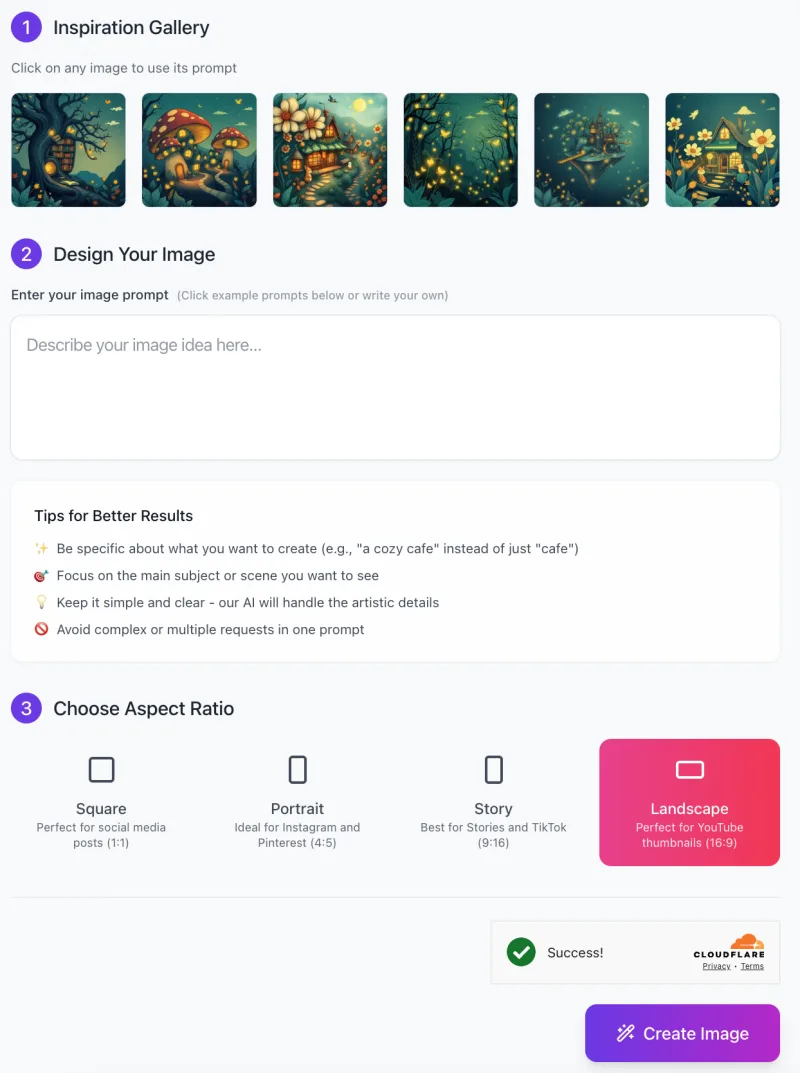
Creating beautiful fantasy illustrations with the AI Fantasy Storybook Illustrations Generator is simple . Follow these steps to bring your magical ideas to life:
Step 1: Get Inspired
- Browse the Inspiration Gallery at the top of the tool.
- Click on any example image to use its prompt as a starting point.
- If you want a completely unique idea, you can skip this step and write your own description.
Step 2: Enter Your Image Prompt
- In the text box, describe your fantasy scene in a few words or sentences.
- Example: “A glowing mushroom village under a starry sky, with tiny fairy houses and warm golden lights.”
- Keep your description simple and clear—the AI will handle the artistic details.
- Use specific keywords to guide the AI (e.g., “cozy,” “glowing,” “magical,” “storybook-style”).
Step 3: Follow Tips for Better Results

Be specific about the main subject (e.g., “a cozy mushroom house” instead of just “a house”).
Focus on one idea at a time—avoid multiple requests in one prompt.
Let AI handle the details—you don’t need to describe every little thing.
Step 4: Choose an Aspect Ratio
Select the image format that best suits your needs:
- Square (1:1) – Best for social media posts.
- Portrait (4:5) – Ideal for Instagram and Pinterest.
- Story (9:16) – Works great for TikTok and Instagram Stories.
- Landscape (16:9) – Perfect for YouTube thumbnails and widescreen images.
Click on your preferred ratio to select it.
Step 5: Generate Your Image
- Once everything is set, click the “Create Image” button.
- The AI will process your request and generate a high-quality storybook-style fantasy illustration.
- You’ll see a success message when your image is ready!
Step 6: Download & Use Your Image
- Once the image is generated, you can save it to your device.
- Use it for books, social media, blogs, games, or personal projects.
That’s it! In just a few clicks, you can create stunning fantasy illustrations—no drawing skills required!
Tips for Best Results
To get the most beautiful and accurate fantasy illustrations, follow these simple tips:
1. Be Specific with Descriptions
The AI works best when you give it clear and detailed instructions.
Instead of “a castle,” try “a floating crystal castle glowing under the moonlight.”
Small details like lighting, atmosphere, and setting help the AI create better results.
2. Use Descriptive Keywords
Words that describe mood, colors, and textures can make a big difference.
Example: “A cozy, warm-lit mushroom village with golden lanterns and a deep teal sky.”
Use keywords like “glowing,” “dreamy,” “storybook,” “soft lighting,” and “magical” to get the right feel.
3. Experiment with Variations
If the first result isn’t perfect, try adjusting your description slightly.
Example: If “a mermaid in a magical lake” isn’t what you expected, try “a mermaid resting on a rock, gazing at floating lanterns.”
Small changes can create big improvements in the final image.
4. Refine and Iterate
Sometimes, you might need to adjust your prompt a few times to get the best image.
If an image is too cluttered, remove extra details from your prompt.
If it looks too simple, add more elements like “glowing fireflies,” “winding pathways,” or “floating candles.”
By following these tips, you’ll get stunning, storybook-style fantasy illustrations every time!
Common Issues & Solutions
Sometimes, the AI might not create exactly what you imagined. Here are some common issues and simple fixes to improve your results:
Issue 1: The image doesn’t match my vision
The AI might create something different from what you expected.
- Solution: Adjust your prompt with clearer and more specific details.
Instead of “a castle in the sky,” try “a floating crystal castle with glowing windows and golden towers.”
Adding small details can help the AI better understand your idea.
Issue 2: Colors or lighting are off
If the colors don’t look right, the AI might not have enough guidance.
- Solution: Include keywords that describe the color scheme and mood.
Example: “A warm, golden-lit mushroom village under a deep teal night sky.”
Use words like “warm glow,” “soft pastel tones,” “deep blue hues,” or “vibrant emerald green” to set the right atmosphere.
Issue 3: The scene feels too empty or too cluttered
Sometimes, the AI might leave too much space or add too many details.
- Solution: Specify the level of detail you want.
If it’s too empty, add elements like “lush foliage,” “floating lanterns,” or “a winding path leading to a cottage.”
If it’s too busy, simplify your description by focusing on one main subject instead of adding too many elements.
With these simple tweaks, you can fine-tune your prompts and create stunning fantasy illustrations every time!
FAQs
1. Do I need any drawing skills to use this tool?
No, you don’t need any drawing skills! Just describe your idea in words, and the AI will create a beautiful fantasy-style illustration for you.
2. What kind of prompts work best?
Clear and detailed prompts work best. Instead of saying “a castle,” try “a floating castle with glowing towers and golden flags waving in the wind.” Adding details about colors, lighting, and atmosphere helps improve results.
3. Can I edit or modify the generated images?
The tool doesn’t offer direct editing, but you can regenerate images with different prompts or use external editing software to make changes.
4. What aspect ratios are available?
You can choose from four options:
Square (1:1) – Best for social media posts.
Portrait (4:5) – Ideal for Instagram and Pinterest.
Story (9:16) – Great for TikTok and Instagram Stories.
Landscape (16:9) – Perfect for YouTube thumbnails and widescreen visuals.
5. Why does my image look different from what I imagined?
AI interprets prompts in its own way, so the results might not always be exactly as you pictured. Try adjusting your description, adding details about mood, color, and objects, or simplifying complex prompts.
6. Can I use these images for commercial purposes?
Yes, you can use these images for any purposes.
7. How long does it take to generate an image?
Most images are created within seconds, making it a fast and easy way to generate fantasy artwork.
8. What should I do if my image is too cluttered or too simple?
If it’s too cluttered, simplify your prompt and focus on the main subject.
If it’s too empty, add elements like “glowing lanterns,” “floating leaves,” or “a starry sky.”
9. Can I use the tool on my phone or tablet?
Yes! The tool works on most devices, including phones, tablets, and computers.
10. Is there a limit to how many images I can generate?
This tool offers unlimited use, so you can generate as many images as you want.











