Free AI Image Generator. No Sign-Up Required. Full Access.
AI Botanical Illustrations Generator
Create exquisite watercolor botanical art with AI – ideal for various creative projects.
Welcome to the AIFreeBox Free AI Botanical Illustrations Generator online tool!
This tool helps you effortlessly create stunning botanical watercolor illustrations, whether you’re working on a creative project or looking to add a touch of nature-inspired art to your designs. With just a simple description, the AI transforms your idea into a beautiful and realistic botanical image, perfect for greeting cards, wall art, digital content, and more.
In this guide, you’ll learn how to use the tool effectively, including its key features, benefits, and helpful tips. Whether you’re a designer looking for high-quality botanical illustrations, a content creator in need of vibrant visuals, or simply an art enthusiast, this guide will help you maximize the potential of the tool and create stunning botanical artwork with ease.
What is the AI Botanical Illustrations Generator?
The AI Botanical Illustrations Generator is a creative tool powered by artificial intelligence that allows you to generate stunning botanical watercolor illustrations. With this tool, you can create realistic, hand-painted-style images of flowers, plants, and even mushrooms—perfect for use in various creative projects such as greeting cards, home decor, or digital artwork. All you need to do is provide a simple description of the plant or flower you want to see, and the AI will transform that input into a beautiful, detailed illustration.
What You Can Create
Types of Images You Can Generate
With the AI Botanical Illustrations Generator, you can create a wide range of beautiful botanical illustrations. Whether you want images of flowers, plants, or even mushrooms, this tool can bring your ideas to life in a delicate, watercolor style. You can choose from common flowers like tulips or roses, or go for something more unique like orchids or wild mushrooms. The possibilities are endless!
Potential Use Cases for the Images
The images generated by the AI can be used in many creative ways:
- Greeting Cards: Personalize your cards with beautiful, custom botanical artwork.
- Wall Art: Create stunning botanical prints to hang in your home or office.
- Decorative Prints: Use the illustrations for posters, home decor, or invitations.
- Digital Content: Enhance your website or social media posts with eye-catching botanical designs.
No matter what project you’re working on, this tool helps you easily add nature-inspired beauty to your creations.
Who is this tool for?
The AI Botanical Illustrations Generator is perfect for a wide range of users:
- Designers who need beautiful botanical illustrations for their projects but don’t have the time or skill to create them by hand.
- Artists looking for inspiration or wanting to create professional-looking art without the technical hurdles.
- Content creators who need eye-catching visuals for blogs, social media, or marketing materials.
- DIY crafters who want to print and use their own unique floral designs for things like greeting cards or gifts.
Whether you’re a professional or a hobbyist, this tool is here to help you bring your creative ideas to life.
How to Use the AI Botanical Illustrations Generator: Step-by-Step Guide
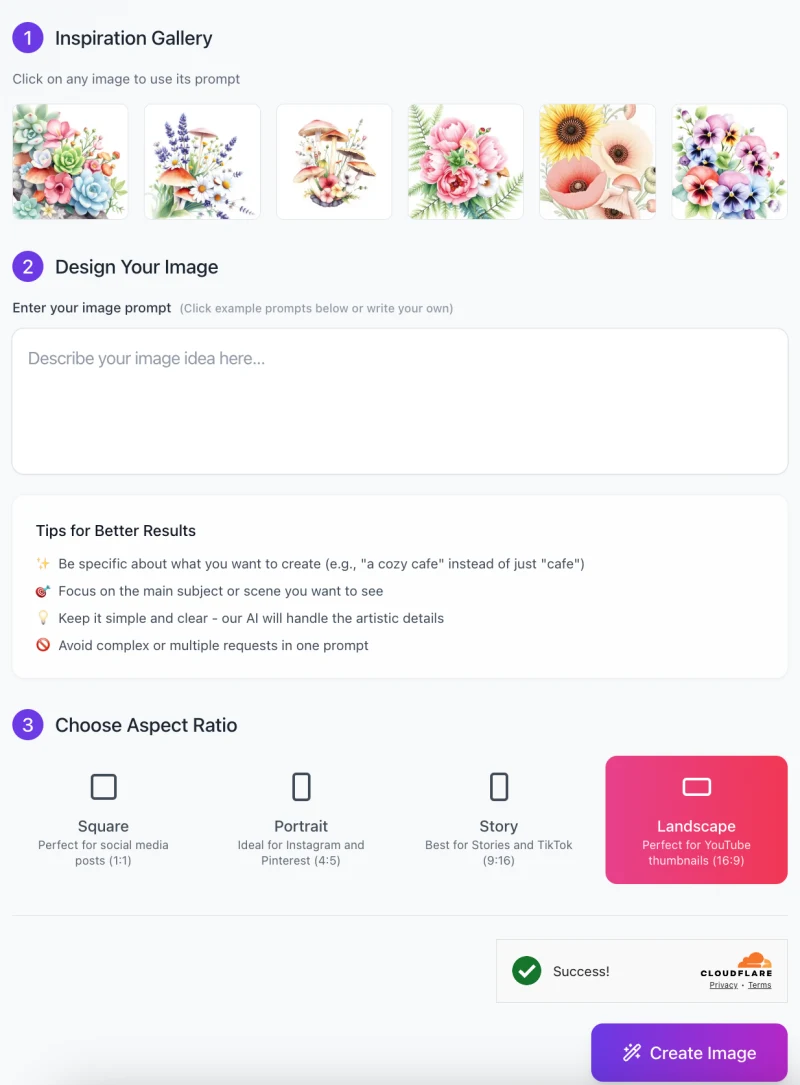
Follow these simple steps to create beautiful botanical watercolor illustrations:
Step 1: Choose an Inspiration Image
- Start by selecting an inspiration image from the Inspiration Gallery at the top of the screen.
- This gallery features pre-designed examples of botanical illustrations, such as flowers, mushrooms, and plants.
- You can click on any of these images to use its prompt as a base, which will help you generate a similar illustration.
Step 2: Design Your Image
Once you’ve selected an inspiration image or decided to create your own design, head to the Design Your Image section.
- Here, you’ll enter a description of your desired botanical subject.
- Be specific about what you want the image to feature.
- For example, you might type “a bouquet of roses and lavender” or “wild mushrooms growing in a forest setting.” This will help the AI understand exactly what you’re looking for and generate the perfect illustration.
Tips for Better Results:
- Be specific in your description (e.g., “a bouquet of tulips” rather than just “flowers”).
- Focus on the main subject you want to see in your illustration.
- Keep it simple; the AI will handle the artistic details.
- Avoid adding too many different requests in one prompt for clearer results.
Step 3: Choose the Aspect Ratio

After entering your prompt, it’s time to select the Aspect Ratio for your image. There are four options:
- Square: Perfect for social media posts (1:1 ratio).
- Portrait: Ideal for Instagram and Pinterest (4:5 ratio).
- Story: Best for Stories and TikTok (9:16 ratio).
- Landscape: Perfect for YouTube thumbnails (16:9 ratio).
Pick the ratio that best suits your intended use of the image.
Step 4: Create Your Image
- Once you’ve chosen your aspect ratio, simply click the Create Image button.
- The AI will generate your botanical illustration based on the description you provided. In just a few moments, your beautiful watercolor artwork will be ready!
And that’s it! With these simple steps, you can easily create stunning, nature-inspired botanical illustrations. Feel free to experiment with different subjects and styles to see what beautiful designs you can create!
Using the Tool: Tips and Best Practices
1. Choosing the Right Botanical Subject for a Balanced Composition
When choosing a botanical subject, it’s important to think about balance. To create a visually appealing composition, try not to overcrowd the image. For example, you can focus on one main flower or plant and let it take the center stage. If you want to add other elements, like leaves or smaller flowers, make sure they complement the main subject rather than compete for attention. A good tip is to select plants or flowers with different shapes and sizes—this adds variety without making the image feel too busy. Think of it like arranging flowers in a vase: you want everything to look harmonious.
2. Experimenting with Different Species to Get the Most Vibrant Results
The AI Botanical Illustrations Generator works great with a wide variety of plant species, so feel free to experiment! For the most vibrant results, try combining flowers or plants with contrasting colors, like bright tulips with soft lavender or red poppies with green ferns. Bold colors tend to make the illustration pop and capture attention. Additionally, some flowers or plants, like sunflowers or peonies, have detailed textures and shapes that work well when generated in watercolor style. Mixing different types of plants can create a lively, eye-catching result.
3. How to Adjust Your Input for More Dynamic or Minimalist Illustrations
If you want a dynamic illustration, focus on using bold plant types with strong visual features, such as large flowers, tall plants, or mushrooms. You can also ask for a scene that includes movement or interaction, like flowers swaying in the breeze or mushrooms growing on a forest floor. On the other hand, if you prefer a minimalist style, keep your description simple and clean. Choose one main element and avoid adding too many different plants or flowers. For example, you could request “a single orchid with a soft background” for a more minimalist, elegant design.
Common Issues and How to Resolve Them
1. Low-Contrast or Faded Results
If the generated image looks too soft or faded, it might be because the colors don’t have enough contrast. To fix this, try specifying more vivid or contrasting species in your description. For example, instead of just saying “flowers,” you could say “bright red tulips and yellow daffodils.” This will give the AI clearer directions on how to make the colors stand out more and create a more vibrant illustration.
2. Background Not Blending Well with the Plants
Sometimes, the background of the image doesn’t blend well with the plants, making the whole illustration look disconnected. To avoid this, try keeping your botanical input simple. If you choose a few plant elements, the background will naturally blend better. You can also specify neutral tones for the background, like “soft beige” or “light pastel colors.” This will help the plants stand out while keeping the overall look balanced and harmonious.
3. Overcrowded Composition
An overcrowded composition happens when there are too many plants or flowers in the image, making it feel chaotic. To solve this, focus on fewer plant elements or choose one central subject, like a single flower or a small cluster of plants. By simplifying your input, the AI can generate a clearer, more focused illustration. For example, you can try “a single sunflower with green leaves” for a simple and elegant design. This will help your image look clean and organized.
FAQs
1. What is the best way to describe the botanical subject for the best results?
To get the best results, be as specific as possible about the plants or flowers you want to feature. For example, instead of just saying “flowers,” try saying something like “a bunch of vibrant red roses with green leaves.” Including colors and specific plant types will help the AI understand your vision more clearly and generate a better illustration.
2. How long does it take for the AI to generate the illustration?
The AI typically generates your image in just a few minutes. Once you’ve entered your prompt and chosen your preferred aspect ratio, the process is quick and efficient. You’ll have your beautiful botanical illustration ready in no time!
3. Can I adjust the style of the illustration?
The AI mainly generates watercolor-style botanical illustrations, but you can adjust your input to influence the level of detail. For example, you can ask for more detailed textures or a minimalist approach. The style will always be watercolor, but the degree of simplicity or complexity can be customized based on your preferences.
4. What if I don’t like the first result?
If you’re not happy with the first illustration, don’t worry! You can refine your input and try again. You can change the plant types, colors, or composition to get closer to what you’re envisioning. The more detailed and specific your description, the better the result will be.
5. Can I use the generated images commercially?
Yes, you can use the images for commercial purposes! Whether it’s for marketing materials, product designs, or any other project, the generated botanical illustrations are yours to use.
6. Do I need any design skills to use this tool?
Not at all! The AI Botanical Illustrations Generator is designed to be user-friendly, so you don’t need any advanced design skills to create stunning artwork. Simply enter your desired description, and let the AI take care of the rest. It’s perfect for beginners and professionals alike.
7. Can I generate other types of illustrations with this tool?
Currently, the tool is focused on botanical illustrations, but it excels in creating beautiful, realistic watercolor representations of plants, flowers, and mushrooms. If you’re looking for other types of illustrations, the AI might not be as versatile for those needs, but botanical subjects are its specialty!











