Free AI Image Generator. No Sign-Up Required. Full Access.
AI Cute Animal Drawings Generator
Easily generate adorable cute animal drawings for kids, coloring books, and creative projects. Try it now for instant, high-quality illustrations!
Explore other AI tools that work well with this one
Discover other tools with functions and purposes similar to the one you are currently viewing.
- AI Adorable Animal Illustrations Generator

- AI Animal Illustrations Generator

- AI Fluff Sketch Generator

- AI Anime Character Generator

- AI Cat Generator

- AI Kawaii Mono Doodle Generator

- AI Art Generator

- AI Cartoon Car Generator

- AI Tiny Tales Illustrations Generator

- AI QuirkyCartoon Generator

- AI Animated Characters Generator

- AI Drawing Idea Generator

Discover the tools most favored and highly-rated by users on our website.
Explore more AI tools in these related categories
AI tools that create, customize, or animate digital characters for various applications.
AI tools that generate digital illustrations and visual artwork automatically.
AI tools that generate, customize, or enhance printable coloring pages from prompts.
Welcome to the AIFreeBox free AI Cute Animal Drawings Generator online tool! 🐰🎨
This free online AI tool allows you to effortlessly create adorable and unique cute animal drawings with AI. Whether you’re a parent looking for coloring pages, an artist seeking inspiration, a teacher creating educational materials, or just someone who loves cute illustrations, this tool makes it easy to generate charming animal artwork in just a few clicks.
In this guide, you’ll find everything you need to know about using the tool effectively, including available drawing styles, best practices for prompts, and tips to get the cutest results. Whether you’re creating stickers, social media content, DIY crafts, or simply having fun generating cute animals, this guide will help you make the most out of this AI-powered drawing generator.
What is the AI Cute Animal Drawings Generator?
The AI Cute Animal Drawings Generator is a powerful image generation online tool that creates cute animal drawings based on your input. Just describe what you want, and the AI will generate a unique drawing for you. You can create anything from a baby panda hugging a bamboo stick to a tiny kitten sleeping in a teacup.
The tool is perfect for creating coloring pages, stickers, storybook illustrations, or just for fun. No drawing skills are needed—just type what you want, and let the AI do the magic!
Who Is This AI Cute Animal Drawings Online Tool For?
This tool is for everyone who loves cute animal art! Here are some of the people who can benefit from it:
- Kids & Parents – Create fun coloring pages, stickers, and crafts.
- Teachers & Educators – Generate illustrations for teaching materials and classroom activities.
- Artists & Designers – Get inspiration for hand-drawn artwork, or use AI-generated images in digital projects.
- Content Creators & Bloggers – Make unique visuals for social media, websites, and YouTube thumbnails.
- Small Business Owners – Design custom animal-themed products like t-shirts, mugs, or greeting cards.
Even if you’ve never drawn before, this cute animal drawings easy tool lets you create professional-quality cute animal illustrations in seconds. Whether you want something fun for personal use or need high-quality images for a project, this AI tool makes it easy!
Available Styles of Cute Animal Drawings
The AI Cute Animal Drawings Generator can create cute animals in different styles. Each style has its own unique look and is great for different purposes. Here are the styles you can choose from:
1. Cartoon Style 🦊✨
Fun, colorful, and playful!
Uses simple shapes and exaggerated features like big heads and tiny bodies.
Perfect for kids’ books, story illustrations, and stickers.
Example: A happy puppy wagging its tail with a big smile.
2. Kawaii Style 🐰💖
“Kawaii” means “cute” in Japanese, and this style is all about adorable, rounded shapes.
Features big, sparkling eyes, small noses, and chubby bodies.
Great for stickers, plush toy designs, and social media posts.
Example: A tiny panda with blushing cheeks, waving happily.
3. Hand-Drawn Sketch ✏️🐿
Looks like it was drawn with a pencil or ink pen, giving it an artistic and personal touch.
Usually detailed but soft, making it great for storybooks and prints.
Works well for a classic, timeless look.
Example: A gentle baby deer standing in a forest, drawn with soft pencil lines.
4. Chibi Style 🐹🎀
Chibi means “small” in Japanese, and this style makes animals super tiny and round!
Often simplified, with tiny arms and legs and big, expressive heads.
Perfect for cartoons, comics, and character design.
Example: A chubby hamster with tiny hands holding a cookie.
5. Watercolor Style 🎨🦢
Soft, blended colors give a dreamy, painted look.
Often used for posters, greeting cards, and artistic prints.
Makes the drawing look warm and handmade.
Example: A fluffy baby fox curled up in a bed of soft flowers, painted with watercolor textures.
6. Outline/Coloring Book Style 🖍🐸
Black-and-white line art, perfect for coloring books.
Features clean, bold outlines so kids can color inside the lines easily.
Great for educational materials and printable activities.
Example: A simple drawing of a baby elephant spraying water from its trunk.
Each style has its own unique charm! Choose the one that fits your needs and start creating your own adorable animal drawings today.
How to Create Cute Animal Drawings With AI: Step-by-Step Guide
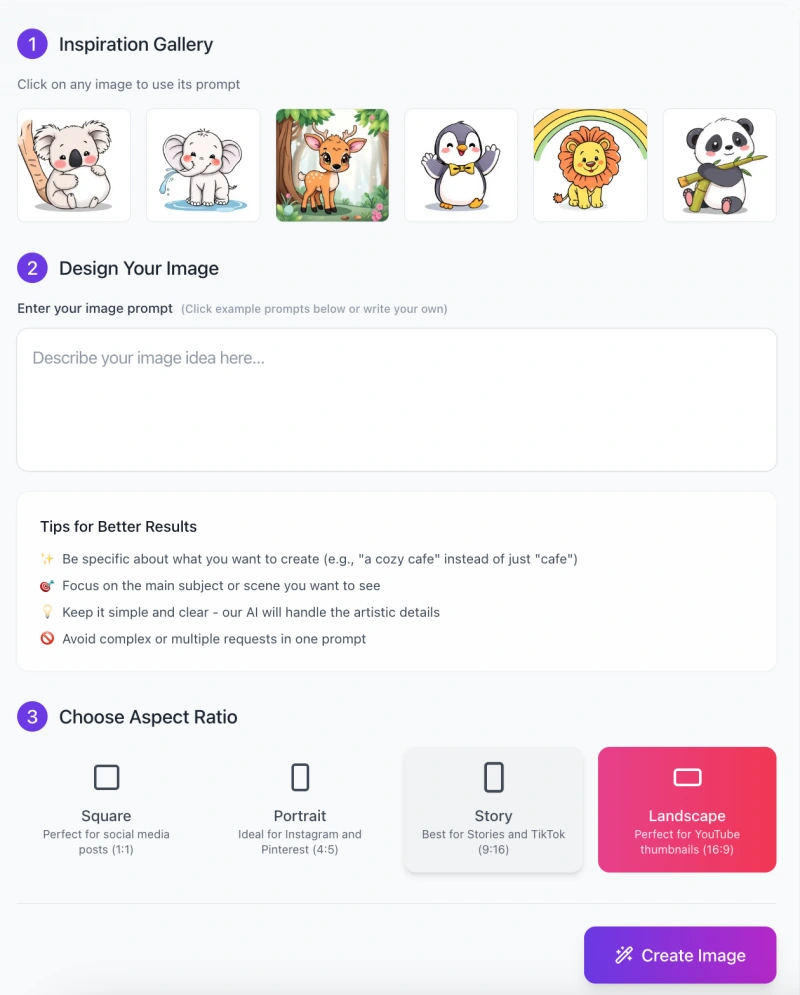
Creating cute animal drawings with AI is super easy! Follow this simple step-by-step guide to generate adorable illustrations in just a few clicks.
Step 1: Choose an Inspiration (Optional) 🖼
- At the top of the screen, you’ll see an Inspiration Gallery with sample images.
- Click on any image to use its prompt and generate a similar drawing.
- If you have your own idea, you can skip this and write your own prompt in the next step.
Step 2: Describe Your Image ✍️
- In the “Design Your Image” section, type a clear and simple description of the cute animal drawing you want.
- Example: “A fluffy baby panda holding a bamboo stick and smiling.”
Tips for better results:
✅ Be specific (e.g., “a playful baby elephant splashing water” instead of just “elephant”)
✅ Focus on one main subject or scene
✅ Keep it simple—the AI will add artistic details
✅ Avoid multiple requests in one prompt (e.g., don’t ask for “a cat, a dog, and a rabbit playing together with a rainbow”)
Step 3: Select the Aspect Ratio 📐

Choose the best image size based on where you want to use it:
🔲 Square (1:1) – Best for social media posts (Instagram, Facebook)
📏 Portrait (4:5) – Great for Pinterest and Instagram stories
📱 Story (9:16) – Ideal for TikTok and mobile stories
🖥 Landscape (16:9) – Perfect for YouTube thumbnails and banners
Click on your preferred aspect ratio to select it.
Step 4: Click “Create Image” 🎨🚀
- After entering your description and selecting the size, click the purple “Create Image” button at the bottom.
- The AI will process your request and generate a unique cute animal drawing within seconds!
Step 5: Download and Use Your Image 📥
- Once the image is ready, preview the artwork.
- Click “Download” to save the image to your device.
- Now, you can print it, share it on social media, or use it for your project!
With this easy-to-use AI tool, you can generate unlimited cute animal drawings in different styles. Try different prompts, experiment with styles, and have fun creating adorable illustrations in just a few clicks!
30+ Cute Animal Drawings Ideas (Prompt Examples)
Need inspiration? Here are 30+ prompt ideas to help you generate adorable cute animal drawings using the AI Cute Animal Drawings Generator. Try different styles and variations to create unique, heartwarming illustrations!
🐶 General Cute Animal Ideas
1.A tiny kitten curled up in a teacup, looking sleepy
2.A baby bunny holding a heart-shaped balloon
3.A fluffy puppy wagging its tail happily
4.A smiling penguin wearing a winter scarf
5.A playful fox jumping over a pile of autumn leaves
6.A small hedgehog cuddling with a soft pillow
7.A cheerful baby panda waving at the viewer
8.A cute baby elephant blowing bubbles with its trunk
9.A happy little otter floating on its back in a pond
10.A fluffy hamster stuffing its cheeks with sunflower seeds
🐻 Kawaii & Chibi Style Prompts
11.A chibi-style baby bear waving with big, sparkly eyes
12.A kawaii hedgehog holding a tiny flower with blushing cheeks
13.A super cute baby giraffe with a heart-shaped spot
14.A round, chubby bunny bouncing with excitement
15.A tiny unicorn-cat hybrid (caticorn) sitting on a fluffy cloud
🦊 Cartoon & Storybook Style Prompts
16.A cartoon lion cub with a big fluffy mane playing with butterflies
17.A cute raccoon wearing a tiny backpack, looking adventurous
18.A friendly dolphin jumping out of the water with a rainbow splash
19.A baby deer standing in a magical forest with twinkling stars
20.A curious squirrel holding an acorn, sitting on a tree branch
🎨 Watercolor & Artistic Prompts
21.A gentle fawn standing in a dreamy watercolor meadow
22.A baby koala sleeping on a tree branch with a peaceful smile
23.A watercolor-style fox curled up in a flower-filled field
24.A soft pastel-colored baby sloth hanging from a vine
25.A fluffy lamb standing in a misty morning landscape
🖍 Coloring Pages & Black & White Outlines
26.A simple baby panda sitting with a bamboo stick
27.A cute chubby duckling waddling in a puddle
28.A cheerful monkey swinging from a tree branch
29.A happy frog sitting on a lily pad with a big grin
30.A sleepy puppy curled up in a cozy dog bed
🎃 Themed & Seasonal Cute Animal Ideas
31.A Halloween-themed black cat wearing a tiny witch’s hat
32.A Christmas penguin wearing a Santa hat and holding a candy cane
33.A springtime bunny surrounded by colorful tulips
34.A beach-loving baby turtle wearing sunglasses
35.A winter fox curled up in the snow with a scarf and mittens
How to Use These Prompts?
Pick a prompt that matches the style or theme you want.
Enter it into the AI Cute Animal Drawings Generator and let the AI create your image.
Experiment with variations by tweaking colors, expressions, or actions for different results.
Choose a style and aspect ratio that best suits your needs, like cartoon or watercolor.
Download your image and use it for coloring books, stickers, social media, or crafts.
These prompts make it easy to generate adorable, one-of-a-kind animal drawings in seconds! ✨
Tips for Best Animal Drawings Results
To get the best and cutest animal drawings from the AI, follow these simple tips! These will help you create more accurate, high-quality, and visually appealing images.
1. Use Descriptive Prompts ✍️
Instead of a short, vague prompt like “panda”, add details to make it specific.
Example: ✅ “A cute baby panda playing with a red balloon in a grassy field.”
Adding details like actions, colors, or background elements will give better results.
Think about expressions, poses, and mood (e.g., happy, sleepy, excited).
2. Select a Style That Fits Your Needs 🎨
Different styles work best for different projects. Choose one that matches your purpose:
✅ Coloring Book Style – Great for kids and printable activities.
✅ Watercolor Style – Ideal for art prints, greeting cards, and posters.
✅ Cartoon Style – Fun and expressive, perfect for stickers and storybooks.
✅ Kawaii/Chibi Style – Super cute, best for social media and character designs.
If unsure, experiment with different styles to see what works best!
3. Try Different Prompts to Explore Variations 🔄
The AI generates new results each time, so play around with different prompts!
Example variations:
“A fluffy kitten sleeping in a teacup.”
“A chubby kitten stretching its paws on a soft pillow.”
Changing small details like pose, expression, or surroundings can make a big difference!
4. Adjust the Resolution and Format Based on Your Use 📏📥
Think about where you’ll use the image before generating it:
🔲 Square (1:1) – Best for social media posts (Instagram, Facebook)
📏 Portrait (4:5) – Great for Pinterest and Instagram stories
📱 Story (9:16) – Ideal for TikTok and mobile stories
🖥 Landscape (16:9) – Perfect for YouTube thumbnails and banners
AI-generated art is all about creativity! Try fun new ideas, mix styles, and enjoy the process. The more you experiment, the better and cuter your animal drawings will be!
Common Issues & Solutions 💡
Sometimes, things don’t turn out exactly as expected, but don’t worry! Here are some common issues you might face and how to fix them easily.
1. Issue: The Drawing is Not Cute Enough 🐻💔
Solution: If the drawing doesn’t look cute enough, try adding words like “adorable,” “kawaii,” or “chibi” in your prompt.
These words make the AI focus on round shapes, big eyes, and cuteness.
Example:
Instead of “a panda”, try “an adorable chibi panda with a big smile”.
2. Issue: The Background is Too Complex 🌳🎨
Solution: If the background is too busy or distracting, you can ask for a simpler background.
Add “plain background” or “white background” to your prompt.
Example:
Instead of “a panda in a jungle”, try “a cute panda sitting on a plain white background”.
This will keep the focus on the animal, making it perfect for coloring or simple designs.
3. Issue: The Animal Proportions Seem Off 🦊❌
Solution: If the proportions look strange (like too big or too small), you can adjust your description.
Specify “small, rounded body with big eyes” or something similar to make the animal more cute and balanced.
Example:
Instead of “a rabbit”, try “a small, round bunny with big ears and bright eyes”.
This will help the AI understand exactly what proportions to focus on.
4. Issue: The Generated Image Doesn’t Match the Prompt Well ❓
Solution: If the image doesn’t match what you were expecting, try to refine your wording.
Add more details or be clearer about what you want.
Example:
Instead of “a cute lion”, try “a cute baby lion with a fluffy mane, smiling happily while sitting in the grass”.
The more specific and detailed you are, the better the AI can understand your request!
These small adjustments can help you get the perfect cute animal drawing every time. Just experiment with your prompts, and you’ll get the hang of it!
Where Can You Use These Cute Animal Drawings?
The cute animal drawings you create with this AI tool can be used in many fun and creative ways! Whether you’re making something for kids, a business, or personal projects, these adorable illustrations can be printed, shared, or used digitally. Here are some great ways to use them:
1. Kids’ Coloring Books 🎨🖍
Create printable black-and-white outlines that kids can color.
Great for home activities, school projects, or fun worksheets.
You can design a full book of cute animal drawings and print it as a gift or for sale!
2. Educational Materials 📚🐻
Use cute animal drawings in teaching materials to make learning fun.
Great for flashcards, alphabet books, and animal identification charts.
Helps young kids recognize animals and develop creativity.
3. Stickers & Merchandising 🛍🐼
Turn your AI-generated drawings into stickers, t-shirts, mugs, and greeting cards.
Sell them on platforms like Etsy, Redbubble, or Amazon Merch.
Custom cute animal designs can be a great gift idea or business opportunity!
4. Storybooks & Comics 📖🦊
Use AI-generated illustrations to create your own children’s books.
Perfect for short stories, bedtime books, or comic strips.
Great for self-publishing or sharing with family and friends!
5. Social Media & Digital Content 📱📸
Share cute animal drawings on Instagram, Pinterest, Facebook, and blogs.
Use them in memes, inspirational quotes, and digital stickers.
Makes your posts more fun, eye-catching, and engaging!
6. DIY & Crafts ✂️🎀
Print the drawings for scrapbooking, greeting cards, or printable cut-outs.
Make gift tags, party decorations, or handmade bookmarks.
Perfect for creative hobbyists, parents, and craft lovers!
There are endless ways to use these cute animal drawings! Whether you want to print, sell, or share them online, this tool makes it easy and fun to create adorable artwork for any purpose.
FAQs
1. Is this tool free to use?
Yes! You can generate cute animal drawings for free.
2. Do I need any drawing skills to use this tool?
Nope! This tool is designed for everyone. Just type your idea, and the AI will create the drawing for you.
3. What styles can I choose from?
You can generate drawings in cartoon, kawaii, chibi, watercolor, sketch, and coloring book styles. Choose the one that fits your needs best!
4. Can I use the generated images for commercial purposes?
Yes, you can use the generated images for many purposes.
5. How can I get better results?
Use detailed prompts, be specific about colors, actions, and expressions, and choose the right style. If needed, refine your prompt and try again!
6. Can I generate multiple animals in one image?
Yes, but for best results, keep it simple! The AI works best when focusing on one or two main subjects instead of overcrowding the scene.
7. What file format are the images saved in?
Most images are saved as WEBP, making them easy to use for printing or digital projects.
8. Can I edit the generated images?
Yes! You can use editing software like Photoshop or Canva to modify or enhance the AI-generated images.
9. Why doesn’t my drawing look as expected?
If the drawing isn’t cute enough or doesn’t match your idea, try adding words like “adorable,” “chibi,” or “kawaii” to your prompt. You can also be more specific with the description.
10. How long does it take to generate an image?
It usually takes just a few seconds! The AI quickly processes your request and delivers a high-quality cute animal drawing.











