Free AI Image Generator. No Sign-Up Required. Full Access.
AI Cat Generator
Generate personalized cat art with AI. Easily create unique, custom cat images for fun, profile pics, or projects.
Explore other AI tools that work well with this one
Discover other tools with functions and purposes similar to the one you are currently viewing.
- AI Adorable Animal Illustrations Generator

- AI Animal Illustrations Generator

- AI Cute Animal Drawings Generator

- AI Art Generator

- AI Anime Character Generator

- AI ArtFace Image Generator

- AI Portrait Generator

- AI Animated Characters Generator

- AI Character Appearance Generator

- AI Geometric Fauna Image Generator

- AI Pictura Generator

- AI Warrior Cats Name Generator

Discover the tools most favored and highly-rated by users on our website.
Explore more AI tools in these related categories
AI tools that create, customize, or animate digital characters for various applications.
AI tools that generate digital illustrations and visual artwork automatically.
AI tools that generate realistic photos and lifelike visual imagery.
Welcome to the AIFreeBox free AI Cat Generator online tool- Start Creating Your Cat Now!
This tool makes it easy to create unique and custom cat illustrations using AI—no drawing skills required. Whether you’re a cat lover, digital artist, content creator, or just looking for a fun way to generate cute, realistic, or fantasy-themed cats, this tool helps you bring your ideas to life with just a few words.
In this guide, you’ll learn everything you need to know about how to use the AI Cat Generator effectively, including key features, step-by-step instructions, expert tips for better results, and common troubleshooting solutions. Whether you’re designing images for social media, creating art for personal projects, or simply exploring your imagination, this tool is your gateway to generating beautiful, one-of-a-kind cat images effortlessly.
What Is AI Cat Generator?
AI Cat Generator is a free online tool that allows you to generate custom cat images using AI—simply by describing the cat you want in text. Whether you’re imagining a realistic cat portrait, a fantasy-themed kitten, or a cute cartoon cat, this tool transforms your ideas into unique, high-quality illustrations in seconds.
Powered by advanced AI image generation technology, the tool takes your creative prompt—such as “a fluffy white cat sitting under cherry blossoms”—and turns it into a stunning visual without requiring any artistic skills or software.
This AI-powered cat image generator is perfect for:
- Artists and designers looking for visual inspiration
- Social media users who want fun, personalized cat avatars
- Content creators and storytellers in need of custom cat art
With just a few words, you can create anything from a steampunk robot cat to a watercolor-style kitten. The possibilities are endless, and you’re only limited by your imagination.
Whether you’re here for fun or to create content, AI Cat Generator makes it easy to generate cat images with AI that are creative, visually stunning, and totally one-of-a-kind.
What Types of Cat Illustrations Can You Generate?
With the AI Cat Generator, you can create a wide variety of cat illustrations tailored to your imagination. Whether you’re aiming for something realistic, whimsical, or totally out-of-this-world, the tool supports nearly every visual style and theme you can think of.
Here are the main types of AI-generated cat images you can create:
🐾 1. Realistic Cat Portraits
Want a lifelike image of a tabby, Siamese, or your own pet? You can generate realistic cat images that resemble real breeds, with fine fur texture, natural poses, and lighting. Perfect for pet lovers and keepsake projects.
🧁 2. Cute & Cartoon-Style Cats
Design adorable, cartoon-style cats with big eyes, playful expressions, and colorful backgrounds. Great for stickers, social media posts, or kids’ illustrations.
🌌 3. Fantasy & Sci-Fi Cats
From wizard cats with glowing staffs to cyberpunk robot kittens, you can bring your wildest ideas to life. These AI-generated images are great for creative projects, concept art, or just pure fun.
🎨 4. Artistic Styles: Watercolor, Pixel Art, Claymation & More
Choose a specific art style for your cat image—like watercolor painting, pixel art, claymation, or even hand-drawn sketches. This is ideal for artists seeking visual references or aesthetic variety.
🎭 5. Themed & Seasonal Cats
Generate cats dressed up for holidays or special events—like a Christmas cat with a Santa hat, a Halloween black cat with a pumpkin, or even a Valentine’s cat holding a heart.
Whether you’re looking to create a custom cat image for a profile picture, design unique merch, or simply explore your creativity, the AI Cat Generator offers endless possibilities with just a few words.
How to Use the AI Cat Generator: Step-by-Step Guide
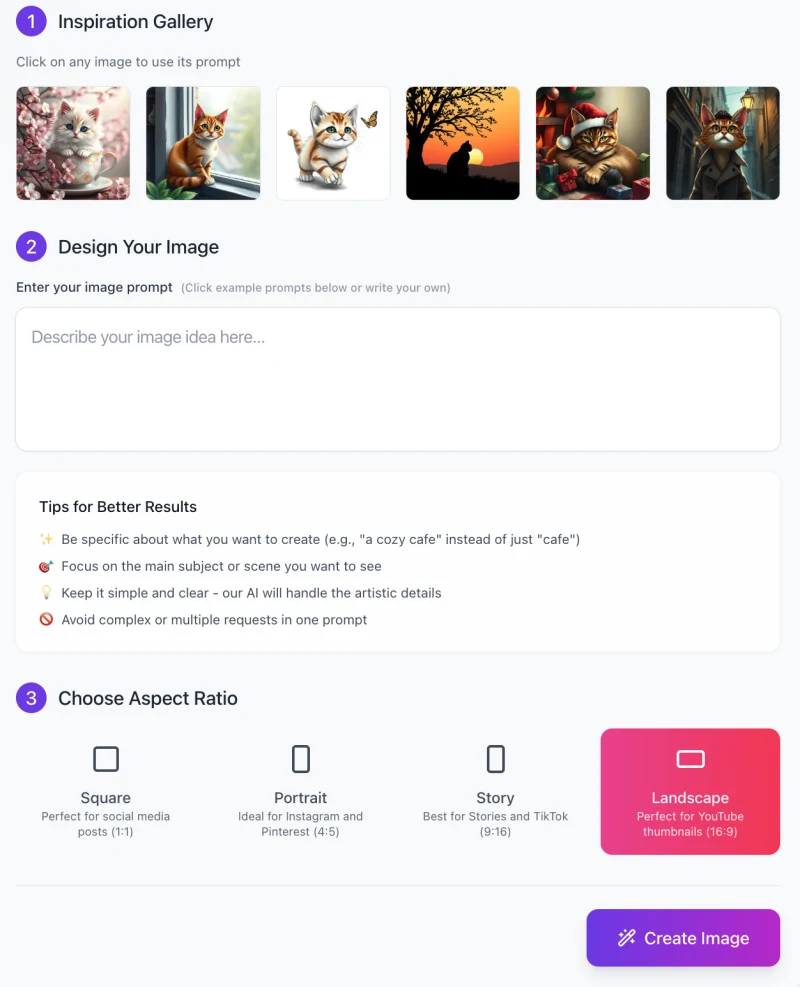
Just follow these simple steps to generate AI cat illustrations that match your imagination.
Step 1: Choose an Idea from the Inspiration Gallery (Optional)
- Start by browsing the Inspiration Gallery at the top of the page.
- Click on any of the sample cat images to auto-fill its prompt into the text box.
- These curated ideas can help spark creativity or serve as a base you can customize.
- These prompts represent popular styles like cartoon cats, realistic portraits, holiday-themed cats, and more.
Step 2: Enter Your Image Prompt
In the “Design Your Image” section, type a short description of the cat image you want to generate.
🧠 Tips for Better Results:
- Be specific: Write “a fluffy ginger cat wearing glasses in a cozy library” instead of just “cat”.
- Focus on one idea or scene per prompt.
- Use style cues like realistic, fantasy, cartoon, watercolor, claymation, etc.
- Keep it simple—let the AI handle the visual creativity.
Step 3: Choose Your Image Aspect Ratio

Pick the best layout for your use case:
- Square (1:1) – Best for profile pictures and social media posts
- Portrait (4:5) – Ideal for Pinterest and Instagram images
- Story (9:16) – Perfect for Instagram Stories, TikToks, or Reels
- Landscape (16:9) – Great for YouTube thumbnails and banners
🎯 Choosing the right format helps your cat image look perfect on any platform.
Step 4: Click “Create Image”
- Once your prompt and aspect ratio are set, hit the purple Create Image button.
- In just a few seconds, the AI will generate your cat illustration based on your prompt.
You can create unlimited variations by tweaking your description or trying new styles.
By following this easy 4-step process, you can instantly generate custom cat images in your favorite style—whether you’re looking for a cute cartoon cat, a realistic portrait, or a fantasy-themed illustration.
🐱 50+ Cat Illustration Ideas Prompts
🎨 Realistic Cat Prompts
A fluffy Maine Coon cat lying on a windowsill at sunset
A white Persian cat with blue eyes in a cozy living room
A ginger tabby cat sleeping on a pile of books
A tuxedo cat playing with yarn in natural light
A Siamese cat looking out the window on a rainy day
A black cat walking through a grassy garden
A realistic grey tabby under a cherry blossom tree
A sleeping calico cat in a knitted basket
🧁 Cute & Cartoon-Style Cat Prompts
A chubby cartoon kitten hugging a stuffed toy
A kawaii cat with sparkly eyes holding a heart balloon
A pastel-colored cat eating a giant cupcake
A cartoon orange kitten jumping into a pile of leaves
A smiling kitten sitting in a cup of hot chocolate
A baby cat with oversized paws and a flower crown
A rainbow-colored cartoon cat flying on a cloud
🧙♂️ Fantasy & Sci-Fi Cat Prompts
A wizard cat with a glowing staff casting spells
A cyberpunk robot cat with neon lights and goggles
A winged cat flying over a moonlit castle
A galaxy-themed cat floating in space
A cat with dragon wings and silver fur
A mystic cat with runes glowing on its fur
A steampunk cat wearing brass armor in a Victorian alley
A space explorer cat in an astronaut suit
🌟 Art Style Prompts
A watercolor painting of a cat chasing butterflies
A claymation-style kitten in a sunny park
A pixel art cat jumping between rooftops
A hand-drawn sketch of a sleeping cat
A 3D rendered cat with glossy fur and big eyes
A minimal line art cat curled in a circle
A graffiti-style cat portrait with bold colors
🎉 Holiday & Event-Themed Prompts
A Christmas cat wearing a Santa hat near presents
A Halloween black cat with glowing yellow eyes and pumpkins
A New Year’s Eve cat watching fireworks
A birthday cat with a party hat and cupcake
A Valentine’s Day cat holding a heart-shaped box
A winter cat wrapped in a scarf in falling snow
An Easter cat with bunny ears and painted eggs
A summer cat wearing sunglasses on the beach
📷 Scene-Based or Lifestyle Prompts
A cat sitting in a café with a book and coffee
A kitten on a picnic blanket under the sun
A cat riding a bicycle through a village
A detective cat in a trench coat under a lamppost
A cat playing piano on stage with an audience
A sleepy cat curled up in front of a fireplace
A cat walking through tall grass at golden hour
🧠 Creative & Abstract Prompts
A cat made of clouds drifting in the sky
A crystal cat shimmering under starlight
A patchwork quilt-style cat made of fabric patterns
A neon outline of a cat in a dark cyber city
A yin-yang symbol formed by two sleeping cats
A surreal cat with a clock for a face in a Dali-style dreamscape
Tips for Getting the Best Results
To help you generate the most stunning and accurate AI cat illustrations, here are some proven tips and best practices. Whether you’re aiming for a realistic cat portrait or a whimsical fantasy feline, these tips will guide you to better results every time you use the AI Cat Generator.
🎯 1. Be Specific with Your Prompt
The more detailed and clear your description is, the better the AI understands your vision. Instead of writing:
“cute cat”
Try:
“a fluffy white kitten with blue eyes wearing a pink bow, sitting in a teacup surrounded by cherry blossoms”
📝 Include details like:
- Color, breed, or size of the cat
- Mood or expression (happy, curious, sleepy, etc.)
- Scene or background (e.g., in a library, in outer space)
- Artistic style (e.g., watercolor, cartoon, steampunk)
🖌️ 2. Mention a Visual Style
If you want your cat image in a particular art style, mention it in your prompt. Supported styles include:
- Realistic
- Cartoon or kawaii
- Claymation
- Fantasy or sci-fi
- Watercolor
- Hand-drawn or sketch
- Pixel art
- 3D render
Example:
“A cyberpunk-style cat with glowing eyes, in a futuristic alley – digital painting style”
🧠 3. Focus on One Main Idea per Prompt
Avoid mixing too many elements in a single prompt like:
“A cat in a spaceship, wearing a crown, surrounded by ghosts and candy in a jungle at sunset”
Instead, break it into multiple, simpler prompts. This makes it easier for the AI to generate visually clear and compelling results.
⚠️ 4. Avoid Overly Complex or Abstract Terms
Phrases like “make it magical and emotional with cinematic lighting in a philosophical tone” can confuse the AI. Stick to tangible visual cues the AI can interpret visually.
♾️ 5. Experiment Freely
One of the best things about the AI Cat Generator is that there are no limits. You can generate as many images as you like, so don’t hesitate to:
- Try variations of the same idea
- Use different styles for the same cat
- Remix prompts you like from the inspiration gallery
By using these tips, you’ll dramatically improve the quality and creativity of your generated cat images. Whether you want to create cat art for fun, use it as social media content, or design your own AI cat avatar, a well-crafted prompt is the secret to success.
Common Issues and Solutions
| Question | Answer / Solution |
|---|---|
| Why doesn’t the image match my prompt? | Try to be more specific and visual in your prompt. Avoid vague terms and focus on the main subject, style, or setting you want. |
| My cat looks too abstract or distorted. What should I do? | Simplify your prompt and avoid combining multiple complex ideas. Use clear descriptions like “a realistic black cat wearing a bowtie.” |
| How can I generate a cat in a specific style (e.g., watercolor, pixel art)? | Just include the desired style in your prompt, e.g., “a kitten in a watercolor painting” or “a pixel art orange cat with sunglasses.” |
| Can I use these images commercially? | Check the licensing or usage terms on this site. Most images are free for personal use, but commercial rights may vary. |
| The “Create Image” button doesn’t work. What should I do? | Try refreshing the page or using a different browser. Ensure you have a stable internet connection and that your browser supports JavaScript. |
| Can I generate an image that looks like my real pet cat? | Yes! Add specific breed, color, and features (e.g., “a grey tabby cat with green eyes sleeping on a windowsill”) to describe your pet. |
| Is there a limit to how many images I can generate? | No! You can generate as many images as you like. Feel free to experiment with different prompts and styles. |
❓ FAQs
What is the AI Cat Generator?
The AI Cat Generator is a free online tool that allows users to generate cat images using AI based on text prompts. Just describe your dream cat, and the tool will create a custom illustration in seconds—ranging from realistic cat portraits to fantasy-style kittens.
Do I need to sign up to use the tool?
No. The tool is completely free and requires no login or account creation. Just enter a description, click “Create Image,” and enjoy your AI-generated cat instantly.
What styles of cat illustrations can I generate?
You can generate cat illustrations in a variety of styles, including:
- Realistic cat images
- Cartoon and kawaii cats
- Watercolor or sketch-style cats
- Claymation and pixel art
- Fantasy, cyberpunk, or sci-fi cat characters
Can I use these AI-generated cat images commercially?
Yes, you can use these images for both personal and commercial purposes, such as selling merchandise or incorporating them into your branding.
Why doesn’t my image match the prompt?
- If the result isn’t what you expected:
- Try being more specific (include style, color, background, etc.)
- Avoid overly abstract or poetic language
- Focus on one idea per prompt
Can I make a cat that looks like my real pet?
Yes! Simply describe your pet in detail. For example:
“A fluffy grey tabby with green eyes wearing a red collar, sleeping on a sofa”
This will help the AI generate a personalized cat image similar to your real-life companion.
How long does it take to generate an image?
Usually less than 10 seconds. The generation process is fast, and you can create multiple variations instantly by adjusting your prompt or choosing a different style.
How many designs can I generate per day?
There’s no hard limit for most users. Free members can quickly generate up to 5 images per day. After that, images will be generated in queue. Ultra members enjoy unlimited fast generations without waiting.









