Free AI Image Generator. No Sign-Up Required. Full Access.
AI Geometric Fauna Image Generator
Bold, abstract animal art created with vibrant colors and geometric design for modern aesthetics.
Explore other AI tools that work well with this one
Discover other tools with functions and purposes similar to the one you are currently viewing.
- AI Animal Illustrations Generator

- AI Adorable Animal Illustrations Generator

- AI FolkArt Illustrations Generator

- AI Watercolor Birds Generator

- AI Art Generator

- AI Botanical Illustrations Generator

- AI African Folk Art Generator

- AI Cute Animal Drawings Generator

- AI Majestic Landscape Image Generator

- AI ArtFace Image Generator

- AI PsychedelicArt Image Generator

- AI Cat Generator

Discover the tools most favored and highly-rated by users on our website.
Explore more AI tools in these related categories
AI tools that generate images using various artistic styles and visual effects.
AI tools that generate digital illustrations and visual artwork automatically.
AI tools for generating and customizing covers, posters, and t-shirt design assets.
Welcome to the AIFreeBox Free AI Geometric Fauna Image Generator online tool!
This tool allows you to easily create stunning, abstract animal illustrations using bold geometric shapes and vibrant colors. Whether you’re looking for unique digital artwork, eye-catching social media graphics, or modern home decor designs, this AI-powered generator helps bring your creative ideas to life effortlessly.
Here, you’ll find everything you need to know about how to use the tool effectively, including features, benefits, and expert tips. Whether you’re an artist exploring new styles, a designer looking for fresh inspiration, or just someone who loves visually striking animal art, this guide will help you make the most of the tool and generate beautiful, high-quality illustrations with ease.
What is the AI Geometric Fauna Image Generator?
The AI Geometric Fauna Image Generator is a tool that uses artificial intelligence to create art. Its main purpose is to turn simple ideas about animals into unique, abstract images. This tool helps users bring their creative visions to life by generating art that is both modern and eye-catching. Whether you are an artist, designer, or just someone who enjoys creative visuals, this tool makes it easy to produce stunning artwork without needing advanced drawing skills.
This tool works by using geometric shapes to form animal images. Instead of drawing every detail, it uses bold, clean shapes to build the silhouette of an animal. Bright, vibrant colors are applied to these shapes, creating a lively and energetic look. The result is a picture that feels both abstract and full of life, combining simple design elements with dynamic color to capture the spirit of each animal.
In contrast, this tool gives you a fresh style that uses basic shapes and vivid colors, making your artwork stand out in a modern way.
What Kind of Images Can You Create?
Abstract Geometric Animal Illustrations
- Uses bold, simple shapes to form animal silhouettes
- Creates a modern and fresh artistic style
Distinct Visual Style
- Strong, clean lines for a sharp and defined look
- Vibrant colors combined with a minimalist background
- Eye-catching yet simple, making the artwork easy to appreciate
Versatile Usage
- Modern Art – Perfect for personal or professional creative projects
- Digital Content – Ideal for websites, social media posts, and branding
- Home Decor – Suitable for posters, canvas prints, and interior design
With the AI Geometric Fauna Image Generator, you can easily create stunning, abstract animal art that adds a unique and artistic touch to any project!
How to Use the AI Geometric Fauna Image Generator: Step-by-Step Guide
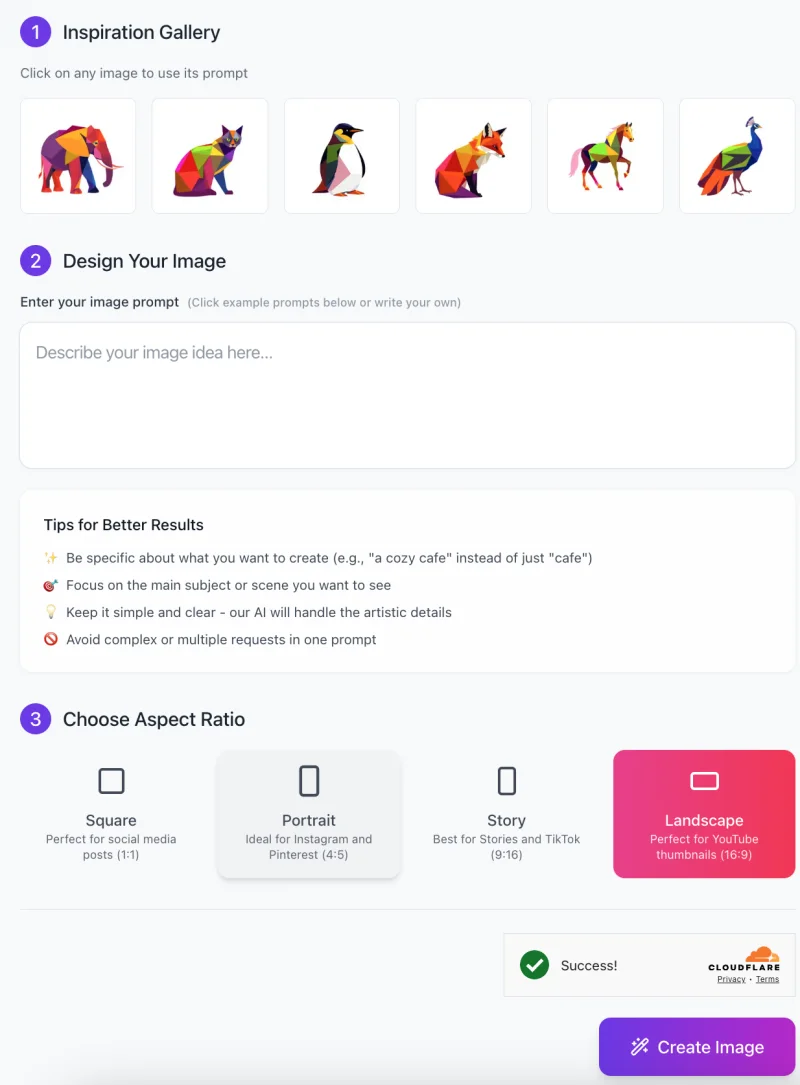
Follow these simple steps to create your own unique geometric animal illustration using the tool.
Step 1: Get Inspired from the Gallery
- At the top of the interface, you’ll see an Inspiration Gallery displaying different geometric animal illustrations.
- Click on any of these images to automatically use their prompt as a starting point.
- This is a great way to explore different styles and color combinations before creating your own design.
Step 2: Enter Your Image Prompt
In the “Design Your Image” section, describe the image you want to generate. Follow these tips for better results:
- Be specific – Instead of typing “bird,” try “a colorful geometric peacock with a sleek design.”
- Focus on one subject – Keep your prompt clear and avoid combining multiple animals or scenes.
- Keep it simple – The AI will handle the artistic details, so don’t overcomplicate your description.
- Avoid complex requests – The AI works best with straightforward prompts, so limit extra details.
Step 3: Choose an Aspect Ratio

Select the aspect ratio that best fits your needs:
- Square (1:1) – Ideal for social media posts.
- Portrait (4:5) – Great for Instagram and Pinterest.
- Story (9:16) – Best for Stories and TikTok content.
- Landscape (16:9) – Perfect for YouTube thumbnails and wide designs.
Pick the format that matches where you plan to use the image.
Step 4: Generate Your Image
- Once you’ve entered your prompt and selected an aspect ratio, click the “Create Image” button.
- The AI will process your request and generate a unique geometric animal illustration.
Step 5: Download and Use Your Image
After the image is generated:
- Preview the result – See if the image matches your expectations.
- Download it – Save the image for personal or professional use.
- Make adjustments – If needed, tweak your prompt and try again for a different version.
With this guide, you’re ready to start creating bold, geometric animal illustrations effortlessly!
Tips and Best Practices
Creating great images with the AI Geometric Fauna Image Generator is easy, but following these tips will help you get even better results.
1. Choosing the Right Theme for Your Project
Think about the purpose of your image before you start. If you need something for home decor, go for elegant animals like a peacock or a deer with smooth, flowing shapes. For social media, bright and playful designs like a fox or a parrot work well. If your goal is to make a bold statement, pick strong animals like lions or eagles with sharp geometric edges.
2. Selecting the Best Colors
Colors can change the mood of your artwork. If you want a calm and peaceful look, use soft pastel tones like light blue or beige. For something bold and energetic, bright colors like red, orange, and yellow work best. If you want a modern and stylish design, try a black-and-white or monochrome color scheme. The key is to balance contrast—make sure your colors stand out but don’t clash.
3. Refining the Geometric Abstraction
To make your image match your vision, keep your prompt simple but detailed. If you want smooth and elegant lines, add words like “sleek” or “flowing” to your prompt. For a sharper and more structured look, use words like “angular” or “sharp-edged.” Avoid too many details in your description—the AI works best when it has creative freedom to stylize the image.
By following these tips, you can create stunning geometric animal illustrations that perfectly match your creative vision!
Troubleshooting Common Issues
Sometimes, the AI Geometric Fauna Image Generator may not create the exact image you had in mind. If that happens, don’t worry! Here are some easy ways to fix common problems and get better results.
1. What to Do If the Generated Image Isn’t What You Expected
If your image doesn’t look the way you imagined, first check if your prompt is too vague or too complex. A very general prompt like “a geometric tiger” might give you unexpected colors or shapes. On the other hand, a prompt with too many details might confuse the AI. Try to be specific but simple, like “a geometric tiger with bold orange and black shapes.” If the colors or design still feel off, you can generate a new image by slightly tweaking the prompt.
2. Adjusting Input Parameters for Better Results
To improve your results, experiment with different words in your prompt. Adding descriptive words like “sleek,” “angular,” “vibrant,” or “minimalist” can help guide the AI’s artistic style. If your image is too crowded or unclear, try reducing the details in your prompt. Also, adjusting the aspect ratio (Square, Portrait, Story, or Landscape) can help with composition—wider images may work better for animals with long bodies, while square images might suit centered subjects.
3. Getting Help for Persistent Issues
If you’re still having trouble getting the results you want, check if your internet connection is stable or try using a different browser. If the tool isn’t working properly, refreshing the page might help. For further support, look for a Help Center, FAQ section, or customer support contact on the website. If available, reach out to the support team for assistance with technical issues or feedback on improving your results.
By making small adjustments and using the right prompts, you can create stunning geometric animal illustrations with ease!
Important Considerations and Limitations
While the AI Geometric Fauna Image Generator is a powerful tool, there are some things to keep in mind to get the best results. Understanding these limitations will help you create better images with fewer issues.
1. Avoid Overly Complex Inputs
The AI works best with simple and clear prompts. If you include too many details, like “a multicolored lion standing on a rock under a sunset with birds flying,” the AI might struggle to focus on the main subject. Instead, keep it short and direct, like “a geometric lion with bold red and orange shapes.” This ensures the AI can generate a well-balanced image without losing focus.
2. Achieving Balanced Composition and Color Contrast
When choosing colors, make sure there is enough contrast between different parts of the image. If all the colors are too similar, the shapes might blend together, making the design less clear. Also, try to center the main subject in your prompt so the AI can create a visually balanced composition. If an image feels unbalanced, adjusting your prompt slightly can help improve it.
3. Limitations of AI in Fine Artistic Details
AI is great at generating abstract and geometric designs, but it may not always get tiny details exactly as you imagined. For example, it might not perfectly align small
elements like eyes or facial expressions in a highly detailed way. If you need a very precise look, you may have to refine the output using an image editing tool after generating it.
4. Browser and Device Compatibility
The tool works best on modern web browsers like Chrome, Firefox, Edge, or Safari. If you are using an outdated browser, you might experience slow performance or display issues. Also, generating high-quality images requires some processing power, so using a device with a strong internet connection and sufficient memory will give you the best experience.
By keeping these points in mind, you can avoid common issues and make the most out of the AI Geometric Fauna Image Generator!
FAQs
1. What kind of images can I create with this tool?
You can create abstract, geometric animal illustrations. The AI generates unique designs using bold shapes and vibrant colors, resulting in modern, eye-catching artwork.
2. Do I need artistic skills to use this tool?
No, anyone can use this tool! You just need to describe your idea in a simple prompt, and the AI will handle the artistic details for you.
3. How do I write a good prompt?
Keep it clear and specific. Instead of saying “a bird,” try “a geometric peacock with vibrant blue and green shapes.” Avoid overly complex descriptions, as the AI works best with simple prompts.
4. Can I customize colors?
Yes! You can include color preferences in your prompt, such as “a geometric lion with gold and black shapes” or “a cool-toned abstract wolf with blue shades.” The AI will try to match your request.
5. Why is my image not looking the way I expected?
If the result isn’t as expected, try adjusting your prompt. Use words like “bold,” “sleek,” or “angular” to refine the style. Also, avoid including too many details in one request.
6. What aspect ratio should I choose?
Square (1:1) – Best for social media posts.
Portrait (4:5) – Ideal for Instagram and Pinterest.
Story (9:16) – Perfect for TikTok and Instagram Stories.
Landscape (16:9) – Great for YouTube thumbnails or wide-format designs.
Pick the one that fits your needs!
7. Can I use the generated images for commercial purposes?
Yes, you can use the generated images for any purposes.
8. Does this tool work on all devices?
Yes! It works best on modern web browsers like Chrome, Firefox, and Edge. If you’re using an older browser, you may experience slower performance or display issues.
9. Where can I get support if I have problems?
If you experience issues, try refreshing the page or checking your internet connection. For further help, visit the Help Center or contact customer support through the website.









