Free AI Image Generator. No Sign-Up Required. Full Access.
AI Watercolor Birds Generator
Instantly generate artistic watercolor bird illustrations with AI. Create stunning bird artwork easily!
Explore other AI tools that work well with this one
Discover other tools with functions and purposes similar to the one you are currently viewing.
- AI Fantasy Watercolor Generator

- AI Animal Illustrations Generator

- AI Art Generator

- AI Geometric Fauna Image Generator

- AI Adorable Animal Illustrations Generator

- AI FolkArt Illustrations Generator

- AI Botanical Illustrations Generator

- AI Woodcut Engraved Illustrations Generator

- AI Cute Animal Drawings Generator

- AI AquaWhimsy Illustrator

- AI Deco Art Generator

- AI Color Dot Art Generator

Discover the tools most favored and highly-rated by users on our website.
Explore more AI tools in these related categories
AI tools that generate images using various artistic styles and visual effects.
AI tools that generate digital illustrations and visual artwork automatically.
AI tools for generating and customizing covers, posters, and t-shirt design assets.
Welcome to the AIFreeBox free AI Watercolor Birds Generator, a free online tool for creating beautiful, artistic watercolor bird illustrations!
This user-friendly tool allows you to quickly transform your ideas into charming watercolor images featuring your favorite birds. Whether you’re an artist, designer, nature enthusiast, or just looking for unique artwork, you can easily produce stunning watercolor illustrations by simply typing a short description.
In this guide, you’ll find all the essential information you need to effectively use this generator, including helpful tips for crafting great prompts, solutions to common issues, and frequently asked questions. Whether you want bird artwork for personal projects, greeting cards, digital designs, or simply exploring creative ideas, this guide will help you effortlessly create amazing watercolor bird illustrations.
What is AI Watercolor Birds Generator?
The AI Watercolor Birds Generator is an easy-to-use online tool that creates beautiful bird illustrations in a soft, watercolor style. Powered by advanced artificial intelligence technology, this tool can quickly turn your simple text descriptions into realistic watercolor images featuring various bird species.
Watercolor illustrations are known for their gentle colors, soft edges, and flowing appearance. This artistic style captures the beauty of birds in a calming, natural way, making your images look like handcrafted artwork painted by an experienced artist.
Even if you have no artistic background, you can easily use this generator. Simply enter a short description of the bird or scene you want, and the AI will instantly create a stunning watercolor image for you.
What Types of Images Can It Generate?
Watercolor-style Features:
- Soft, blended colors that look natural and calming.
- Smooth brushstrokes creating gentle textures and shades.
- Artistic splashes and delicate details that give a handmade feel.
- Minimalist backgrounds that highlight birds clearly and beautifully.
Examples of Birds and Scenes:
- Hummingbirds hovering gracefully near colorful flowers.
- Owls perched thoughtfully in moonlit forests.
- Friendly garden birds like robins or sparrows resting among blooming branches.
- Brightly-colored tropical birds such as toucans or parrots surrounded by lush greenery.
- Majestic birds like herons or swans near lakes or rivers, showcasing peaceful scenes.
- Playful songbirds in natural settings like gardens, parks, or woodland areas.
How to Use the AI Watercolor Birds Generator : Step-by-Step Guide
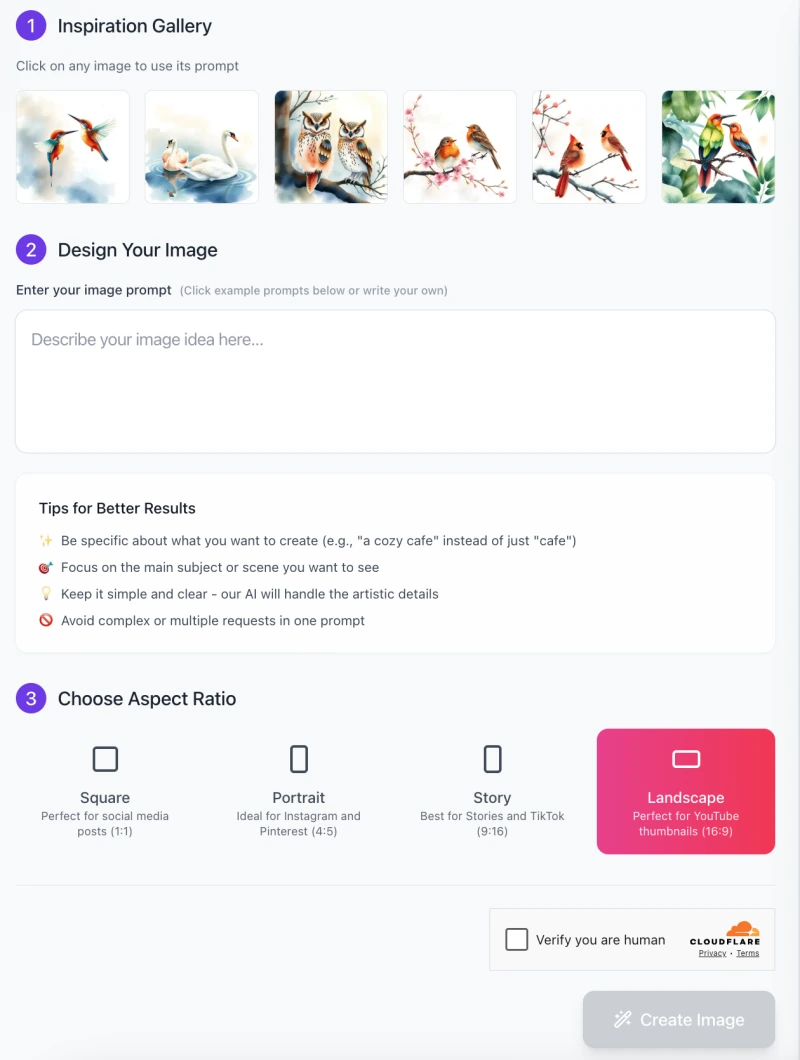
Here’s a clear and easy-to-follow Step-by-Step Guide for using the AI Watercolor Birds Generator:
Step 1: Choose Inspiration (Optional)
- Browse the Inspiration Gallery at the top.
- Click any example image to automatically use its prompt.
- Use these images as ideas or reference points to create your own unique art.
Step 2: Enter Your Image Prompt
- In the Design Your Image box, type a simple description of the bird illustration you want.
- Be clear and specific. For example:
- “Two colorful hummingbirds near pink flowers.”
- Tip: Be direct and clear—AI understands simple, descriptive language best.
Step 3: Select Image Aspect Ratio

At the bottom, pick an image shape suited to your use case:
- Square (for social media posts, profile pictures)
- Portrait (perfect for Instagram stories or Pinterest)
- Landscape (great for YouTube thumbnails, desktop wallpapers)
Step 4: Generate Your Image
- Click the “Create Image” button at the bottom.
- Wait a moment for the AI to generate your unique watercolor-style bird illustration.
Step 5: Download and Use Your Illustration
- After generation, preview your illustration.
- Download it to use in your projects, social media, presentations, or personal artwork.
Follow these simple steps, and you’ll quickly create stunning, professional-quality watercolor bird illustrations using AI!
Tips & Techniques for Best Results
Here are clear, easy-to-follow tips and techniques to get the best results from the AI Watercolor Birds Generator:
1. Keep Prompts Short and Clear
Write simple, direct descriptions, like “two hummingbirds near flowers.”
Clearly name bird species to get accurate results, such as “blue jay” or “barn owl.”
Avoid overly complicated language or too many details. The AI performs best with straightforward instructions.
2. Use Color and Mood Keywords
Include words describing the feeling you want, like “soft,” “bright,” or “calm.”
Specify color schemes clearly (e.g., “pastel colors,” “warm tones,” “soft shades”).
Mention moods like “peaceful,” “serene,” or “joyful” to enhance the illustration’s atmosphere.
3. Specify the Scene or Setting
Clearly state the background or scene elements, such as “in a forest,” “on a branch,” or “near a lake.”
Use simple natural elements to frame your birds, but don’t overwhelm your prompt with too many details.
4. Try Different Prompts for Variations
Experiment by slightly adjusting your description if your first image isn’t exactly right.
Generate multiple versions with small variations, like changing bird poses or backgrounds, to explore diverse results.
Following these easy tips will help you get stunning and personalized watercolor bird images every time!
Common Issues & Troubleshooting
Here’s an easy-to-understand list of common issues you might encounter while using the AI Watercolor Birds Generator, along with simple solutions:
Problem 1: Images lack clarity or appear too vague
Solution:
Clearly mention the bird species in your prompt, like “robin” instead of just “bird.”
Add more details about the bird’s pose or surroundings, such as “a robin sitting on a blooming cherry branch.”
Problem 2: Colors or style don’t match what you expected
Solution:
Use descriptive color and style words in your prompt. Try terms like “soft pastel colors,” “warm shades,” or “expressive style.”
Example prompt: “Two hummingbirds with bright, vibrant colors flying around pink flowers.”
Problem 3: Bird species in generated images are inaccurate
Solution:
Clearly specify the exact bird species in your prompt. Instead of just “owl,” try writing “barn owl perched on a tree branch.”
Avoid general descriptions and focus on specific details for better accuracy.
Following these suggestions will help you easily overcome common issues and generate the best watercolor bird illustrations!
FAQs
1. Can I use the images created by AI Watercolor Birds Generator commercially?
Yes! You can use the images for personal or commercial purposes. Feel free to use them for art projects, social media, websites, products, and more.
2. How do I create a good prompt to get the best illustration?
Write clear, short, and specific descriptions. Mention the exact bird species, colors you prefer, and the setting or background clearly. For example: “A soft-colored blue jay on a snowy branch.”
3. Does the AI tool support all bird species?
The AI knows many bird types, from common garden birds to exotic tropical species. For best accuracy, clearly state the bird’s common name, like “cardinal,” “sparrow,” or “kingfisher.”
4. Can I generate multiple variations of the same prompt?
Absolutely! Slightly modifying your prompt or running the same prompt multiple times will produce unique images, helping you pick your favorite.
5. Do I need any design experience to use this tool?
Not at all! The AI Watercolor Birds Generator is designed for everyone—no special skills needed. Simply type your idea, and the AI does the rest.
6. Can I change the style of the watercolor illustration?
The AI is designed to create watercolor-style artwork automatically based on your prompt. However, you can influence the final result by describing the style or mood you prefer, such as “soft,” “expressive,” or “detailed.”
7. How long does it take to generate an image?
The process is quick and typically takes just a few seconds to a minute, depending on the complexity of your prompt.
8. Can I use the AI Watercolor Birds Generator for non-bird animals?
This tool is specifically designed for creating bird illustrations in watercolor style. For other animals, you would need a different tool or adjust your description accordingly.
9. What if the generated image doesn’t match what I imagined?
No worries! Simply adjust your prompt by adding more specific details or changing the description slightly. For example, if the bird’s pose isn’t right, try adding “sitting on a branch” or “flying mid-air.”
10. Are there any limits on how many images I can create?
There are no strict limits! You can generate as many images as you like, making it easy to experiment and explore different bird species, poses, and backgrounds.









