Free AI Image Generator. No Sign-Up Required. Full Access.
AI Fluff Sketch Generator
Generate playful, fluffy cartoon sketches easily with AI Fluff Sketch Generator for unique, whimsical art
Welcome to the AIFreeBox free AI Fluff Sketch Generator online tool!
This awesome online tool lets you easily create unique, whimsical cartoon sketches of fluffy creatures with just a simple description. Whether you’re an artist, a pet lover, or someone who loves fun designs, this tool helps you bring your creative ideas to life—think cute dogs, playful foxes, or even imaginary fluffy monsters!
In this guide, you’ll discover everything you need to know to use the tool like a pro, including its key features, tips for making the best sketches, and solutions for any hiccups you might face. Whether you’re designing for a personal art project, making stickers for social media, or just having fun, this guide will help you unlock your creativity and generate adorable, sketch-style designs!
What is the AI Fluff Sketch Generator?
The AI Fluff Sketch Generator is a super cool, easy-to-use tool powered by artificial intelligence. It helps you create fun, black-and-white cartoon sketches of cute, fluffy creatures like dogs, cats, or even imaginary animals. Think of it as a digital sketchpad that turns your ideas into playful drawings with messy, fluffy fur and simple, happy faces.
This tool is perfect for anyone who loves art or wants to have fun creating. You can use it for personal projects, like making cool designs for your social media, or for professional stuff, like illustrations for a pet business. It’s also great for school projects or just to spark your creativity. Whether you’re a beginner or an artist, this tool makes it simple and enjoyable to bring your whimsical ideas to life!
What Kind of Images Can It Generate?
Here’s what the AI Fluff Sketch Generator can create, explained in simple terms for anyone to understand:
Image Style:
Playful, cartoon-style drawings that look like someone sketched them by hand.
Black-and-white pictures with super fluffy, textured fur that looks wild and fun, like a big, messy cloud of lines.
Creature Types and Features:
You can make sketches of animals like dogs, cats, foxes, or even made-up creatures, like a fluffy dragon or fairy.
Features include chaotic curly fur (super messy and tangled), simple facial expressions (like small dot eyes and a tiny smile), and paw-like feet (big, rounded paws that look cute).
Examples to Imagine:
Picture a fluffy dog with wild, curly fur sitting on its haunches, smiling with tiny dot eyes on a plain white background.
Or a cartoon fox with spiky, fluffy fur standing tall, with a curious face and shaded paws— all in black-and-white, sketchy lines.
These sketches look doodle-like and fun, perfect for sharing or printing!
How to Use the AI Fluff Sketch Generator: Step-by-Step Guide
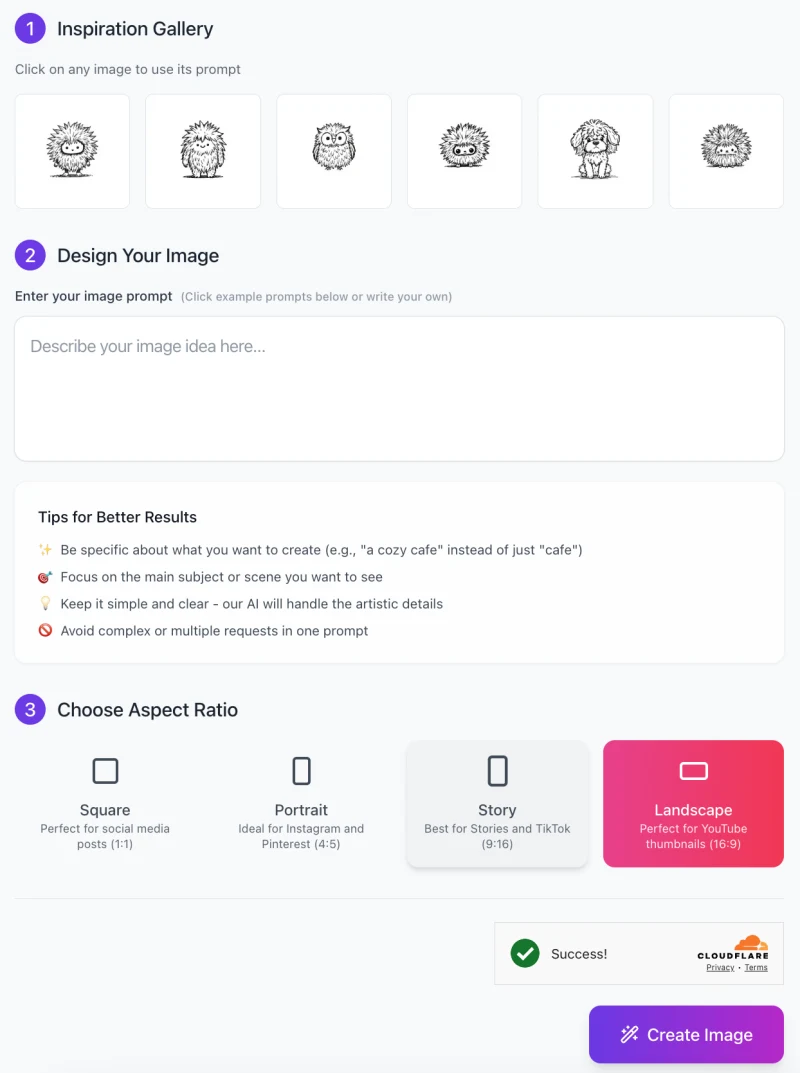
Here’s an easy, step-by-step guide to using the AI Fluff Sketch Generator, written in simple terms for anyone to follow. It’s based on the tool’s interface shown in the screenshot, so you’ll know exactly what to do!
Step 1: Explore the Inspiration Gallery
- Click on the “Inspiration Gallery” section at the top.
- You’ll see fun examples of fluffy, cartoon sketches, like hedgehogs or dogs with wild fur.
- Pick any image you like by clicking it—this will give you a ready-made prompt to start with, saving you time if you’re not sure what to create.
Step 2: Design Your Image
- Go to the “Design Your Image” area, where there’s a box labeled “Describe your image idea here…”
- Type in your own idea, like “fluffy dog with a smile” or “curly fur creature with paw-like feet.” Keep it simple and clear—don’t mix too many ideas in one go.
- Check the “Tips for Better Results” below the box for advice, like being specific (e.g., “cozy café” instead of just “café”) and focusing on the main subject.
Step 3: Choose Your Aspect Ratio

Pick the shape of your image by selecting an aspect ratio under “Choose Aspect Ratio.”
Options include:
- Square (1:1, great for social media posts).
- Portrait (4:5, ideal for Instagram and Pinterest).
- Story (9:16, perfect for TikTok or vertical videos).
- Landscape (16:9, best for YouTube thumbnails).
Click the one that fits your needs, like a square for a cute profile pic.
Step 4: Create Your Image
- Once you’ve entered your prompt and chosen the aspect ratio, hit the purple “Create Image” button at the bottom.
Wait a moment—the tool will generate your whimsical, black-and-white sketch.
Follow these steps, and you’ll have a fun sketch in no time! If you get stuck, the tips on the page can help you tweak your description for better results.
Tips for Optimal Use
Here’s a simple list of tips to get the best out of the AI Fluff Sketch Generator, written in easy terms for anyone to understand:
1. Best Practices for Creature Descriptions
- Be Specific but Concise: Say exactly what you want, like “fluffy dog with curly fur sitting down,” but keep it short—no long, complicated sentences.
- Focus on Fur Texture and Posture: Mention how the fur looks (e.g., wild, spiky, or soft) and how the creature stands or sits (e.g., standing tall or lying down) for clearer results.
2. Suggestions for Enhancing Creativity
- Add Accessories: Try adding fun items like scarves, hats, or bow ties to make your creature stand out and look unique.
- Experiment with Expressions: Play with different faces, like a happy smile, sleepy eyes, or a curious look, to give your sketch more personality.
3. Advice on Iterating Designs to Refine Results
- Try Again with Tweaks: If the sketch isn’t perfect, change your description slightly (e.g., add or remove details) and generate it again.
- Check the Inspiration Gallery: Look at example sketches for ideas, then adjust your prompt to match what you like.
- Be Patient: It might take a few tries, but small changes can make your fluffy creature look just right!
Common Issues and Solutions
Here’s a simple list of problems you might run into with the AI Fluff Sketch Generator and how to fix them, written in easy terms for anyone to understand:
Potential Problems Users Might Encounter
- Vague Descriptions: If your description is too general, like “fluffy animal,” you might get a weird or unexpected sketch.
- Technical Glitches: Sometimes the tool might freeze or not load your image, which can be frustrating.
- Limited Customization Options: You might feel like you can’t add enough details or change things the way you want.
Practical Solutions
- Clarify Your Descriptions: Be more specific, like “fluffy dog with curly fur and a smile sitting down,” to get the sketch you want.
- Check the Input Format: Make sure your description is short, clear, and follows the tips on the page—don’t mix too many ideas in one prompt.
- Contact Support: If the tool isn’t working, look for a “Help” or “Contact Us” button and send a message to the team for assistance.
- Explore Advanced Prompts: Try looking at the Inspiration Gallery for examples or experiment with adding small details (e.g., accessories) to improve your results.
Use Cases: Where Can You Use This Tool?
Here’s where you can use the AI Fluff Sketch Generator, explained in simple, easy-to-understand terms for anyone to get:
Practical Applications
Personal Art Projects: Make fun sketches for your own enjoyment or to hang on your wall.
Social Media Content: Create cute, fluffy cartoon images to post on Instagram, TikTok, or X for likes and shares.
Children’s Book Illustrations: Design playful characters for storybooks kids will love.
Branding for Pet-Related Businesses: Use the sketches for logos or ads for pet shops or dog-walking services.
Educational Materials: Add fun drawings to school projects, like science posters about animals or art class assignments.
Creative Uses
Gift Designs: Turn your sketches into cards, posters, or prints for birthdays or holidays.
Stickers: Make sticky versions of your fluffy creatures for notebooks or laptops.
Avatars: Use a sketch as a profile picture for games, apps, or online accounts.
Inspiration for Hand-Drawn Art: Get ideas from the tool’s designs to draw your own art by hand.
This tool is perfect for so many fun and useful ideas!
FAQs
Why does my sketch look different from what I described?
This happens if your description is too vague, like just saying “fluffy creature.” The AI might not know exactly what you want. To fix it, be specific, like “fluffy dog with curly fur and a happy smile sitting down.” Check the “Tips for Better Results” on the tool for advice, and try again with a clearer description.
What should I do if the tool freezes or won’t generate an image?
Technical glitches can happen sometimes. First, refresh the page or try again later. Make sure your internet connection is stable. If it still doesn’t work, look for a “Contact Support” or “Help” button on the site and send a message to the team—they’ll help you out fast.
Can I add colors or more details to my sketch?
The AI Fluff Sketch Generator focuses on black-and-white, sketch-style images, so it doesn’t add colors. But you can describe extra details, like a scarf or hat, in your prompt to make it unique. If you want colors, download the sketch and use an art app or draw over it by hand to add your own touches.
How many times can I generate a sketch for free?
What if I don’t like my sketch after generating it?
No worries! You can tweak your description—add or remove details like fur texture or posture—and generate it again. Look at the Inspiration Gallery for ideas, and keep experimenting until you love the result. It’s all about having fun and being creative!
Can I use the sketches for commercial purposes?
Yes, you can use the sketches for any purposes.
What if my description is too long or complicated?
Long or complex prompts can confuse the AI, leading to odd results. Keep it short and simple, like “fluffy cat with spiky fur standing up.” Focus on one main idea and avoid mixing too many details. The “Tips for Better Results” on the page can guide you to make it clearer.
How long does it take to generate a sketch?
It usually takes just a few seconds, but it might be slower if the server is busy or your internet is slow. Be patient—if it takes too long, refresh the page or try again later. The tool works fast most of the time, so you’ll have your sketch in no time!
Can I save or share my sketches easily?
Yes! After generating your sketch, look for a download or save button. You can save it to your device or share it on social media.
What devices can I use this tool on?
You can use the AI Fluff Sketch Generator on any device with internet access, like a computer, tablet, or phone. Just visit the website or app and log in. Make sure your screen is big enough to see the interface clearly, and use a stable connection for the best experience.










