Free AI Image Generator. No Sign-Up Required. Full Access.
AI SketchMinimalist Generator
AI SketchMinimalist Generator creates stylish hand-drawn sketches with a minimalist touch, ideal for clean, elegant, and vintage-inspired illustrations.
Explore other AI tools that work well with this one
Discover other tools with functions and purposes similar to the one you are currently viewing.
- AI MinimalDraw Image Generator

- AI Minimalist Line Art Generator

- AI Sketchify Image Generator

- AI Minimalist Portrait Generator

- AI Thumbnail Sketch Generator

- AI Drawing Idea Generator

- AI SimpleLine Character Creator

- AI Art Generator

- AI Art Ideas Generator

- AI Fluff Sketch Generator

- AI Art Nouveau Generator

- AI Drawing Prompts Generator

Discover the tools most favored and highly-rated by users on our website.
Explore more AI tools in these related categories
AI tools that generate images using various artistic styles and visual effects.
AI tools that generate digital illustrations and visual artwork automatically.
AI tools for generating and customizing covers, posters, and t-shirt design assets.
Welcome to the AIFreeBox Free AI SketchMinimalist Generator online tool!
This tool helps you easily create elegant, hand-drawn minimalist sketches with just a few words. Whether you need a simple coffee cup, a fluffy cat, or a vintage bicycle, AI SketchMinimalist Generator transforms your ideas into stylish, ink-style illustrations in seconds.
Here, you’ll find everything you need to use the tool effectively, including tips, best practices, and solutions to common issues. Whether you’re a designer, marketer, blogger, or creative enthusiast, this guide will help you make the most of AI SketchMinimalist Generator and bring your artistic ideas to life effortlessly!
What is AI SketchMinimalist Generator?
AI SketchMinimalist Generator is a powerful AI tool that creates hand-drawn minimalist sketches from simple text descriptions. Whether you want a sketched coffee cup, a vintage bicycle, or a sleepy cat, this tool transforms your words into elegant, artistic illustrations.
This tool is perfect for artists, designers, and content creators who want stylish, hand-drawn visuals without spending hours sketching. It’s great for branding, social media, marketing materials, and personal projects. Whether you need a minimalist tattoo idea, an icon for a website, or a unique gift design, AI SketchMinimalist Generator helps bring your creative ideas to life effortlessly.
What Kind of Images Can You Create?
Minimalist, Hand-Drawn Sketches
AI SketchMinimalist Generator creates simple, elegant, and artistic illustrations that resemble hand-drawn ink sketches. The style features fine black lines with minimal shading, giving it a clean and sophisticated look. Most images are monochrome (black and white), but some may include soft muted colors like red, beige, or gray to highlight details. The background is always clean, making the subject stand out.
Versatile Image Categories
You can generate a variety of images, including:
✅ Objects – A steaming coffee cup, a vintage bicycle, a fountain pen.
✅ Animals – A fluffy cat, a small puppy, a flying bird.
✅ Symbols – A heart, a star, a simple leaf.
✅ Everyday Items – A blooming flower, a lit candle, a stack of books.
Since the tool focuses on minimalism, it works best for images that don’t require heavy detail but still capture a clear, artistic feel.
Perfect for Branding, Social Media & More
These sketches are great for logos, website icons, social media posts, and marketing materials. Bloggers and content creators can use them for Instagram, Pinterest, blog articles, or minimalist wallpapers. Whether for personal projects or business branding, this tool helps you create stylish and timeless artwork effortlessly!
How to Use AI SketchMinimalist Generator: Step-by-Step Guide
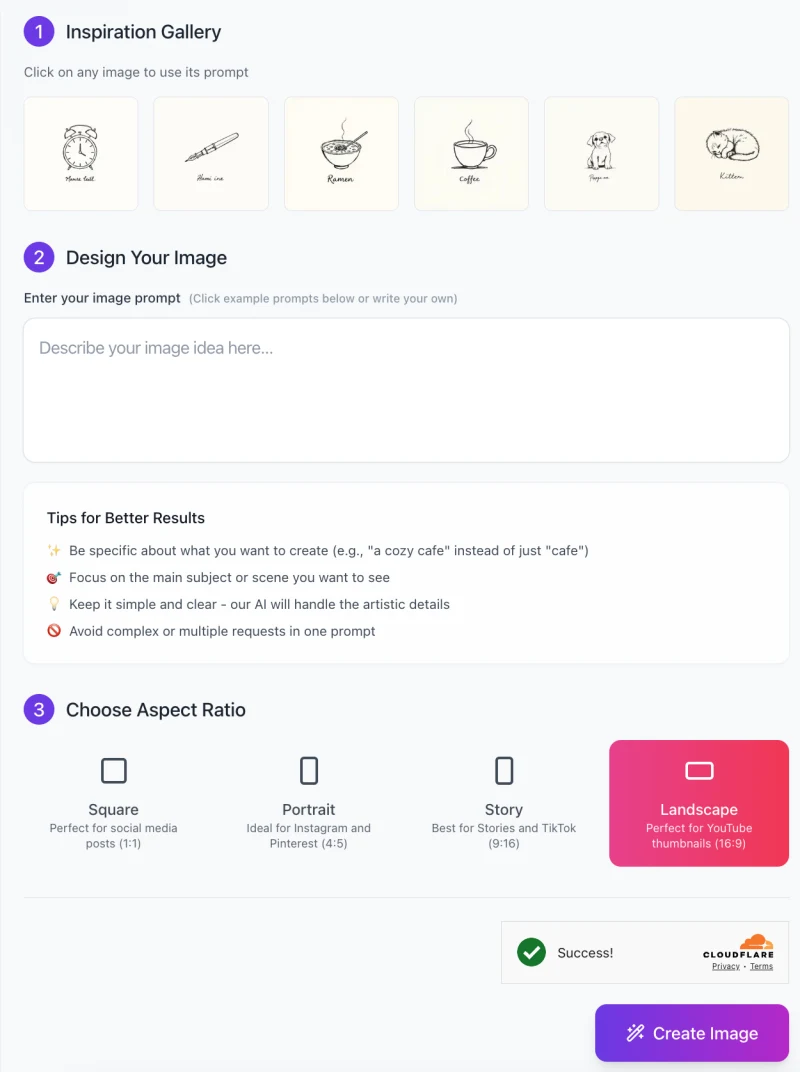
Creating minimalist sketches with AI SketchMinimalist Generator is simple. Follow this step-by-step guide to generate stunning hand-drawn illustrations effortlessly.
Step 1: Get Inspired with the Inspiration Gallery
- At the top of the interface, you’ll see an Inspiration Gallery featuring example sketches like a coffee cup, a puppy, or a bowl of ramen.
- You can click on any image to use its prompt as a starting point or get ideas for your own creation.
Step 2: Enter Your Image Prompt
In the “Design Your Image” section, you’ll find a text box where you can describe the image you want to generate. Here are some tips for better results:
✅ Be specific – Instead of just “cafe,” try “a cozy cafe with a steaming coffee cup.”
✅ Focus on one subject – Keep your prompt simple to ensure a clean, clear sketch.
✅ Trust the AI for artistic details – The tool will handle shading and line textures automatically.
❌ Avoid multiple objects or complex scenes – Minimalist sketches work best with a single focus.
Step 3: Choose Your Aspect Ratio

Select the best format for your image based on your needs:
- Square (1:1): Perfect for social media posts.
- Portrait (4:5): Ideal for Instagram and Pinterest.
- Story (9:16): Best for Stories and TikTok.
- Landscape (16:9): Great for YouTube thumbnails.
Click the format that suits your project. The selected option will be highlighted in red.
Step 4: Click “Create Image”
Once you’ve entered your description and chosen an aspect ratio, click the purple “Create Image” button at the bottom. The AI will generate your hand-drawn sketch within seconds. If you like the result, you can download or use it immediately!
Pro Tips for Better Results
Creating beautiful minimalist sketches is easy with AI SketchMinimalist Generator, but using the right approach can make your results even better. Follow these tips to get the most out of your images!
1. Write Clear and Effective Descriptions
The key to a great sketch is a concise but detailed description. Keep it simple, but add just enough detail for clarity. Instead of saying “a dog,” try “a small puppy sitting with its tail curled.” This tells the AI exactly what you want while keeping the focus on one clear subject. Avoid unnecessary words or overly complicated descriptions, as they might make the image less precise.
2. Choose Simple Objects for Cleaner Sketches
Minimalist sketches work best with simple, well-defined objects. A coffee cup, a cat, a candle, or a book are all great choices because they are easy to recognize and look elegant in a hand-drawn style. On the other hand, a crowded cityscape or a complex battle scene might not work well, as too many details can clutter the minimalist look. If you want something complex, focus on a key element instead. For example, instead of “a busy marketplace,” try “a small fruit stand with apples and oranges.”
3. Use Subtle Artistic Elements for More Appeal
Adding small artistic touches can make your sketch look more interesting. A little steam rising from a coffee cup, a soft shadow under a cat, or a few ink splashes around a paintbrush can bring your image to life while keeping it minimalist. These subtle details help the sketch feel more natural and engaging without making it too busy. When writing your prompt, you can include words like “soft texture,” “gentle shading,” or “light ink strokes” to guide the AI towards a more artistic result.
By following these tips, you’ll create clean, stylish, and visually appealing sketches every time. Experiment with different prompts and small details to see what works best for you!
Common Issues & How to Fix Them
Even though AI SketchMinimalist Generator is easy to use, sometimes the results might not turn out exactly as expected. Here are some common issues and how to fix them for better sketches.
1. Issue: Overly Complex Images Losing Minimalism
If your image looks too busy or lacks the clean, simple style, your description might be too detailed. Minimalist sketches work best when they focus on one main subject. Instead of describing a full scene like “a coffee shop with people sitting at tables and a barista making drinks,” simplify it to “a steaming coffee cup on a wooden table.” This keeps the focus clear and ensures the AI generates a well-balanced sketch.
✅ Solution: Keep your description simple and focus on the main object or subject rather than an entire scene.
2. Issue: Sketch Appears Too Plain or Lacks Detail
Sometimes, a sketch may feel too empty or basic. This happens when the AI doesn’t have enough artistic direction. While keeping the description simple is important, adding small artistic elements can make a big difference. Instead of just “a cat,” try “a fluffy cat curled up sleeping with soft fur texture.” Small details like texture, movement, or shading can enhance the drawing while keeping it minimalist.
✅ Solution: Add subtle details like “gentle shading,” “ink texture,” or “soft lines” to give the sketch more character without making it too complex.
3. Issue: Text Below the Image is Missing or Incorrect
AI SketchMinimalist Generator automatically adds a single word label below the image to describe it. However, if the label is missing or incorrect, it might be because the prompt wasn’t clear enough. If you type “a puppy looking up”, the AI might not know whether to label it “Puppy” or “Dog.” To fix this, always include the exact word you want in the description. For example, write “a small puppy labeled ‘Puppy’” to make sure the AI adds the correct text.
✅ Solution: Clearly state the exact label you want in your prompt, such as “a coffee cup labeled ‘Coffee’” to ensure accuracy.
By following these simple fixes, you can improve your results and create clean, stylish, and visually appealing sketches every time!
Use Cases & Who Can Benefit From This Tool?
AI SketchMinimalist Generator is perfect for anyone who loves clean, hand-drawn sketches. Whether you’re an artist, a content creator, or a business owner, this tool can help you create beautiful minimalist illustrations in seconds.
1. Designers & Illustrators Needing Quick Sketches
If you’re a graphic designer or illustrator, this tool can save you time when you need simple, stylish sketches. Instead of spending hours drawing, you can generate a clean ink-style illustration in seconds. It’s great for creating quick concept sketches, decorative elements, or artistic assets for different projects. The minimalist style also makes it perfect for tattoo designs, greeting cards, or book illustrations.
2. Bloggers & Marketers Looking for Stylish Minimalist Visuals
If you run a blog, social media page, or online store, eye-catching visuals can help you stand out. AI SketchMinimalist Generator creates elegant, artistic images that look great on Instagram, Pinterest, blog articles, and branding materials. Whether you need a hand-drawn coffee cup for a lifestyle blog or a delicate flower for a social media post, this tool provides unique, high-quality images with a professional yet personal touch.
3. Brands Wanting Elegant Hand-Drawn Logos or Icons
Minimalist branding is popular, and this tool makes it easy to create hand-drawn logos and icons that feel timeless and sophisticated. Whether you’re starting a coffee shop, a fashion brand, or a handmade craft business, you can generate aesthetic sketches that fit your brand’s personality. These simple, elegant designs work well for logos, product packaging, business cards, and website icons.
With AI SketchMinimalist Generator, you can create artistic, high-quality sketches effortlessly. No drawing skills needed—just type a description and get a beautiful, handcrafted-style image in seconds!
FAQs
1. What kind of images can I create with this tool?
You can create minimalist, hand-drawn sketches of everyday objects, animals, symbols, and simple scenes. Examples include a steaming coffee cup, a fluffy cat, a vintage bicycle, or a candle with a soft glow. The style is clean, with fine ink lines and minimal shading.
2. How should I write a good prompt for the best results?
Keep your description simple but clear. Instead of writing “a city with buildings, cars, and people,” try “a small house with a chimney”. Focus on a single subject, and if needed, add small artistic details like “gentle shading” or “soft texture” to enhance the result.
3. Can I add colors to my sketches?
Most images are black and white, but the AI may include subtle muted colors like soft red or beige for highlights. If you want color accents, try including words like “with a touch of red” in your prompt, but remember that this tool is designed for a minimalist monochrome look.
4. What if my image is too simple or lacks details?
If the sketch looks too plain, you can add slight artistic elements to your prompt. For example, instead of just “a tree”, try “a tall tree with gentle ink shading”. Avoid making it too complex—just small details like texture, movement, or lighting can help.
5. Why is the text label missing or incorrect?
The AI adds a single word label below the image based on your prompt. If the text is missing or wrong, make sure you include the exact word in your description. For example, write “a coffee cup labeled ‘Coffee’” to ensure the correct text appears.
6. Can I use these images for commercial purposes?
Yes! You can use the generated sketches for personal and commercial projects, including branding, marketing, social media, and product packaging.
7. What aspect ratios are available?
You can choose from four aspect ratios:
- Square (1:1) – Best for social media posts.
- Portrait (4:5) – Great for Instagram and Pinterest.
- Story (9:16) – Ideal for TikTok and Instagram Stories.
- Landscape (16:9) – Perfect for YouTube thumbnails.
Select the format that best fits your needs before generating your image.
8. What if my sketch doesn’t look right?
If the image isn’t what you expected, try adjusting your description. Use clear, simple words and avoid complex scenes. If the result is still off, tweak the phrasing or focus on a single object rather than multiple elements.
9. Can I generate multiple objects in one image?
It’s best to focus on one main object per sketch. If you want multiple elements, try simplifying the prompt (e.g., “a coffee cup with a spoon” instead of “a full breakfast table”). Minimalist art works best when the subject is clear and not overcrowded.
10. How long does it take to generate an image?
The AI generates images within seconds. Once you enter your prompt and select an aspect ratio, click “Create Image”, and your sketch will be ready quickly.










