Free AI Image Generator. No Sign-Up Required. Full Access.
AI MinimalDraw Image Generator
AI MinimalDraw Image Generator for generating Notion-style minimalist illustrations in black and white. Ideal for websites, presentations, and apps with a clean, modern look
Explore other AI tools that work well with this one
Discover other tools with functions and purposes similar to the one you are currently viewing.
- AI Minimalist Line Art Generator

- AI SketchMinimalist Generator

- AI Minimalist Portrait Generator

- AI Sketchify Image Generator

- AI Art Generator

- AI Drawing Idea Generator

- AI SimpleLine Character Creator

- AI Pictura Generator

- AI Color Dot Art Generator

- AI Cute Animal Drawings Generator

- AI Pixel Art Generator

- AI Thumbnail Sketch Generator

Discover the tools most favored and highly-rated by users on our website.
Explore more AI tools in these related categories
AI tools that generate, customize, or enhance logos and icons for branding or design purposes.
AI tools that generate images using various artistic styles and visual effects.
AI tools that generate digital illustrations and visual artwork automatically.
Welcome to the AIFreeBox Free AI MinimalDraw Image Generator online tool!
This tool helps you instantly create clean, black-and-white minimalist illustrations in a Notion-style aesthetic. Whether you need visuals for presentations, websites, apps, UI/UX design, branding, or social media, AI MinimalDraw makes it easy to generate high-quality line art with just a simple text description.
Here, you’ll find everything you need to know about how to use the tool effectively, including features, tips, and best practices. Whether you’re a designer, business professional, educator, or content creator, this guide will help you get the most out of the tool and create consistent, professional, and visually appealing illustrations with ease.
What is AI MinimalDraw Image Generator?
AI MinimalDraw Image Generator is an creative online tool that creates black-and-white minimalist illustrations based on text descriptions. It follows the Notion-style design, meaning every image has clean lines, high contrast, and no shading, making it perfect for modern, professional use.
This tool focuses on simplicity. The illustrations feature bold outlines, expressive yet minimal details, and a structured, polished look. This makes them versatile for digital projects, ensuring they fit seamlessly into presentations, websites, apps, and branding materials.
Who Can Benefit from This Tool?
- Designers & UI/UX Developers – Create clean, modern illustrations for websites, apps, and user interfaces.
- Content Creators & Bloggers – Add engaging visuals to articles, social media posts, and infographics.
- Business Professionals & Marketers – Improve presentations, reports, and branding with sleek, professional artwork.
- Educators & Students – Use clear and simple illustrations to explain concepts, design educational slides, or enhance study materials.
With AI MinimalDraw Image Generator, anyone can turn a simple text description into a high-quality illustration within seconds. Whether you’re working on a startup, a personal project, or corporate branding, this tool provides aesthetic, easy-to-use visuals without any design skills needed.
What Kind of Images Can You Create?
The AI MinimalDraw Image Generator creates images in a Notion Minimalist Characters style. This means the illustrations are clean, simple, and easy to understand. The characters are designed with bold, black-and-white outlines, without extra details like shading or color. This style is modern and professional, making it perfect for digital use.
Key Characteristics of the Images
- Black-and-white, high-contrast line art – The images use only black and white, with strong outlines that make them easy to recognize.
- Simple, clean, and expressive character designs – The characters have clear facial expressions and body language, making them easy to understand at a glance.
- Minimalist and professional aesthetic – The images look polished and modern, fitting well with websites, presentations, and branding materials.
- Adaptable for any visual project – These illustrations work well for many uses, including presentations, websites, apps, UI/UX design, branding, and social media.
Where Can You Use These Images?
The AI MinimalDraw Image Generator is great for many types of projects:
- Blog posts – Add visuals to make your content more engaging.
- Websites & apps – Use as icons, illustrations, or avatars.
- Presentations – Make slideshows more visually appealing.
- Social media – Create eye-catching graphics for posts and marketing.
- Business branding – Keep a consistent, professional style across materials.
Because of their clean and adaptable design, these images work well in almost any professional or creative project.
How to Use AI MinimalDraw Image Generator: Step-by-Step Guide
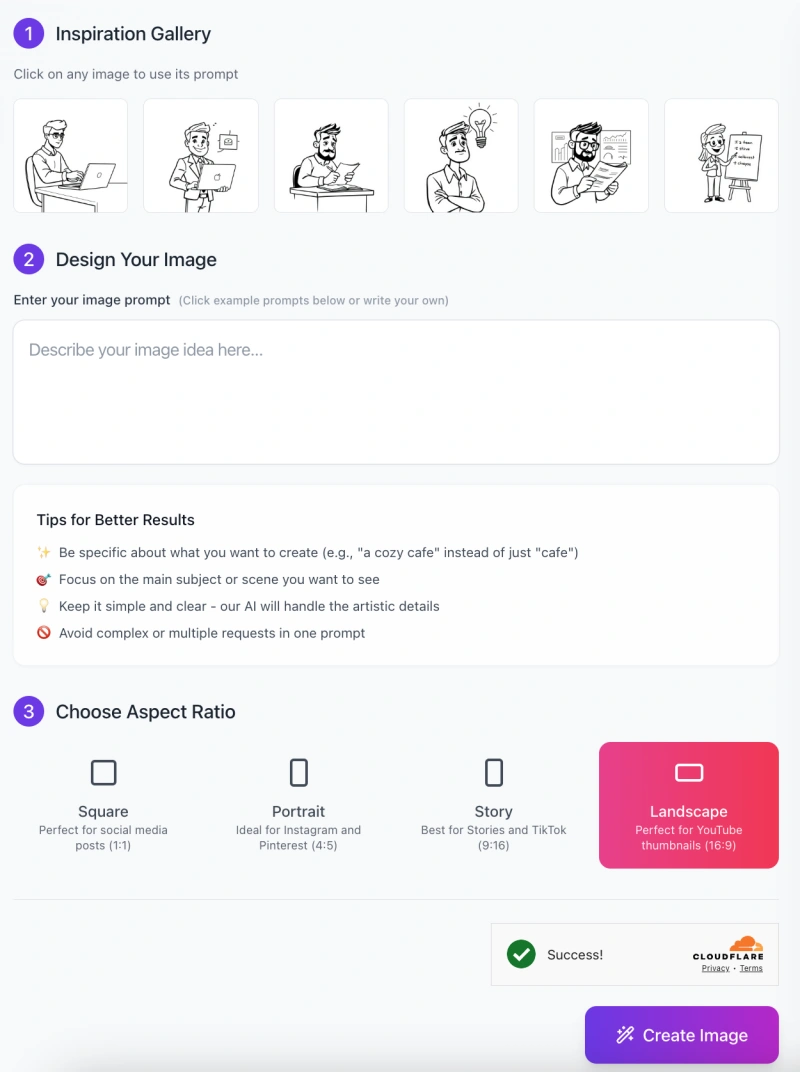
Creating minimalist, Notion-style black-and-white illustrations with AI MinimalDraw Image Generator is easy. Just follow these simple steps:
Step 1: Get Inspired from the Inspiration Gallery
At the top of the tool interface, you’ll see an Inspiration Gallery with sample illustrations.
- Click on any image to instantly use its prompt as a base.
- This helps if you’re unsure about what to type in the prompt box.
- You can modify the selected prompt later to suit your needs.
Step 2: Enter Your Image Prompt
In the “Design Your Image” section, type a description of what you want to generate.
- Be specific (e.g., “A businesswoman giving a presentation” instead of just “businesswoman”).
- Focus on the main subject to keep the illustration clear and effective.
- Keep it simple and direct—the AI will handle the artistic details.
- Avoid multiple requests in one prompt (e.g., “A doctor, a teacher, and a scientist” may not work well).
📌 Tip: If you’re not sure what to write, click on the example prompts provided for guidance.
Step 3: Choose the Aspect Ratio

Select the right image format depending on where you plan to use it:
- Square (1:1) – Best for social media posts.
- Portrait (4:5) – Ideal for Instagram and Pinterest.
- Story (9:16) – Perfect for TikTok, Instagram Stories, and Reels.
- Landscape (16:9) – Great for YouTube thumbnails and presentations.
Click on your preferred ratio before generating the image to get the right dimensions.
Step 4: Generate Your Image
Once your prompt and aspect ratio are set, click the “Create Image” button.
- The AI will process your request and generate a high-quality minimalist illustration.
- You’ll see a “Success!” message when the image is ready.
Step 5: Download and Use Your Image
After the image is generated, you can:
- Save it to your device for use in presentations, websites, and social media.
- Modify the prompt if you need a different variation.
- Use it instantly for marketing, branding, UI/UX design, or educational content.
With AI MinimalDraw Image Generator, you can quickly create professional-looking minimalist illustrations in seconds. No design skills needed—just type, select, and generate!
Pro Tips for Creating the Best Minimalist Illustrations
1. Use Clear and Descriptive Inputs
When writing a prompt, be specific about what you want. Instead of just saying “a teacher”, try “a teacher explaining a concept using a whiteboard”. The more details you provide, the better the AI understands your request. Adding specific actions or objects, like “holding a laptop” or “giving a presentation”, helps create a more useful and accurate image.
2. Focus on Action and Expression
Minimalist illustrations work best when the character’s pose and actions are clear. Instead of a vague prompt like “a writer”, try “a writer deep in thought, holding a pen and notebook”. This adds more personality and makes the image more engaging. Expressions also matter—if you want a character to look happy, professional, or thoughtful, include that in your description.
3. Keep the Style Consistent
If you’re using multiple images for a project, such as a website or a presentation, make sure they have a consistent look. Keep the prompts similar in terms of style, subject, and level of detail. For example, if your first image is “a business professional presenting a report”, your second should match that theme, like “a business team brainstorming with a whiteboard”.
4. Experiment with Different Characters
The AI can generate a wide range of professional, casual, or abstract characters. Try different prompts to see what works best for your needs. For example, if you need a business-themed image, describe “a confident entrepreneur pitching an idea”. If you need something creative, try “an artist sketching on a canvas”. Exploring different options helps you get the perfect illustration for your project.
By following these tips, you’ll get clear, high-quality, and professional-looking minimalist illustrations every time!
Things to Keep in Mind
1. No Color or Shading
AI MinimalDraw Image Generator creates black-and-white illustrations only. There are no colors, gradients, or shading effects. The tool is designed to produce clean, high-contrast line art, making it perfect for minimalist designs. If you need color, you may have to add it manually using design software after generating the image.
2. Limited Background Elements
This tool focuses on characters and essential objects, so backgrounds are usually simple or abstract. If you describe a complex scene, the AI may simplify it automatically. To get the best results, focus on the main subject and avoid requesting too many background details. For example, instead of “a crowded café with many people and decorations”, try “a barista making coffee at a café counter.”
3. Abstract Concepts Might Require Rewording
Since the AI works best with clear, physical descriptions, abstract ideas can be challenging. For example, a vague prompt like “innovation” may not produce a useful image. Instead, describe a visual representation, such as “a person holding a glowing lightbulb, symbolizing an idea”. Being precise helps the AI create more accurate and meaningful illustrations.
4. Not for Photorealistic Images
This tool is designed for hand-drawn-style illustrations, not realistic photos. If you need a detailed, lifelike portrait or 3D rendering, this may not be the right tool. However, if you’re looking for clean, professional, and easy-to-use line art, AI MinimalDraw Image Generator is the perfect choice!
By keeping these points in mind, you can get the best results and use the tool effectively for your projects!
Common Issues & How to Fix Them
1. Generated Image Doesn’t Match the Description?
If the AI creates an image that doesn’t look like what you expected, try making your prompt more specific. Instead of “a businesswoman”, try “a businesswoman holding a laptop, standing in an office”. Adding details about actions, objects, or setting helps the AI better understand what you want.
2. The Image Lacks a Key Detail?
Sometimes, an important element may be missing. If you wanted a scientist with glasses but they didn’t appear, be more direct in your prompt. Instead of “a scientist in a lab”, try “a scientist wearing glasses, holding a beaker, and analyzing a test tube”. The AI follows the words you provide, so including essential details ensures they appear in the image.
3. Need a Different Pose or Perspective?
If you want the character to be doing something specific, use action words. Instead of “a detective”, say “a detective inspecting a clue with a magnifying glass”. Using verbs like writing, presenting, thinking, reading, pointing, or explaining makes the pose and perspective more dynamic and clear.
4. Want Multiple Characters?
If you need more than one person in the image, clearly describe how they interact. Instead of “two coworkers”, say “two coworkers brainstorming ideas on a whiteboard”. If they are doing different things, separate their actions: “One coworker writing on a whiteboard, another pointing at the notes.”
By adjusting your prompts, you can get more accurate, expressive, and useful illustrations!
FAQs
1. What is AI MinimalDraw Image Generator?
AI MinimalDraw Image Generator is an AI-powered tool that creates black-and-white, Notion-style minimalist illustrations from text descriptions. It’s designed for websites, presentations, apps, branding, and UI/UX design.
2. Do I need any design skills to use this tool?
No! The tool is designed to be user-friendly. You just need to type a clear description, and the AI will generate a professional-quality illustration instantly. No drawing or design experience is required.
3. Can I add color to the images?
The tool generates black-and-white line art only, with no shading or color. However, you can add color manually using design software like Photoshop, Canva, or Figma.
4. What types of images can I create?
You can generate minimalist character illustrations, such as business professionals, teachers, scientists, designers, or creative icons. The images are great for UI/UX, branding, social media, presentations, and marketing materials.
5. How can I improve the accuracy of my image?
Use specific, detailed prompts. Instead of “a teacher”, try “a teacher explaining a concept using a whiteboard”. The more clear and descriptive you are, the better the AI understands your request.
6. Can I create multiple characters in one image?
Yes, but you should clearly describe their interactions. For example, instead of “two people”, say “two coworkers brainstorming on a whiteboard” to ensure both characters are included.
7. Are these images free to use?
Usage rights depend on the tool’s terms of service. Check the licensing details to see if you can use the images commercially or if attribution is required.
8. Can I request complex background details?
This tool focuses on minimalist characters, so backgrounds are usually simple or abstract. If you need a detailed setting, describe it clearly, but keep it concise and relevant to the main subject.
9. What file format do the images come in?
Most AI-generated images are downloadable in standard WEBP.
10. What if the AI doesn’t generate what I expected?
Try rewording your prompt to be more detailed and specific. If the image is missing key details, add clear descriptions like “wearing glasses, holding a book”. Adjusting your input usually improves the results.








