Free AI Image Generator. No Sign-Up Required. Full Access.
AI DoodleLogo Image Generator
AI DoodleLogo generates fun, bold, hand-drawn mascot logos with clean lines and expressive designs for unique branding.
Explore other AI tools that work well with this one
Discover other tools with functions and purposes similar to the one you are currently viewing.
Discover the tools most favored and highly-rated by users on our website.
Explore more AI tools in these related categories
AI tools that generate, customize, or enhance logos and icons for branding or design purposes.
AI tools that generate images using various artistic styles and visual effects.
AI tools that generate digital illustrations and visual artwork automatically.
Welcome to the AIFreeBox Free AI DoodleLogo Image Generator online tool!
This tool helps you effortlessly create hand-drawn mascot logos with a bold, playful design and clean, minimalist lines. Whether you need a fun character for branding, a unique logo for your business, or an engaging mascot for social media, AI DoodleLogo makes the process simple and enjoyable—no design skills required!
Here, you’ll find everything you need to know about how to use the tool effectively, including its features, benefits, and best practices. Whether you’re a small business owner, content creator, marketer, or designer, this guide will help you generate professional-quality logos that stand out and bring personality to your brand.
What is AI DoodleLogo Image Generator?
AI DoodleLogo Image Generator is creative online tool that creates hand-drawn mascot logos with bold, playful designs and clean, minimalist lines. Whether you need a fun animal mascot, a quirky food character, or a friendly tech logo, this tool can generate high-quality, custom visuals in seconds.
The AI DoodleLogo specializes in hand-drawn, sketch-style mascots. It captures the charm of doodle art, making it perfect for brands that want a unique, creative, and engaging identity.
This tool is ideal for businesses, designers, marketers, and entrepreneurs who need eye-catching mascots for branding. Whether you’re running a restaurant, eCommerce store, fitness brand, or gaming channel, AI DoodleLogo helps you create custom, personality-driven logos without needing artistic skills.
It’s an easy, one-step solution for anyone who wants a fun and professional-looking mascot logo without hiring a designer.
What Kind of Images Can It Create?
AI DoodleLogo Image Generator creates hand-drawn mascot logos with a bold and playful design. These mascots have clean, minimalist lines that make them simple yet expressive. Each logo has a fun, cartoon-like feel, perfect for brands that want to stand out.
The mascots feature thick black outlines, giving them a strong and eye-catching look. Their expressive faces and body language make them feel full of personality. Whether it’s a smiling coffee cup, a quirky robot, or a cute animal, each mascot has a unique charm. The designs are simple but still detailed enough to be engaging.
These logos are perfect for branding, whether you need a mascot for a website, product packaging, business cards, or merchandise. They also work great on social media, helping brands look friendly and fun. Since the designs are clean and bold, they stay clear and readable on both small icons and large prints.
If you need a unique and memorable mascot logo for your brand, AI DoodleLogo makes it easy to create one in seconds!
How to Use AI DoodleLogo Image Generator?
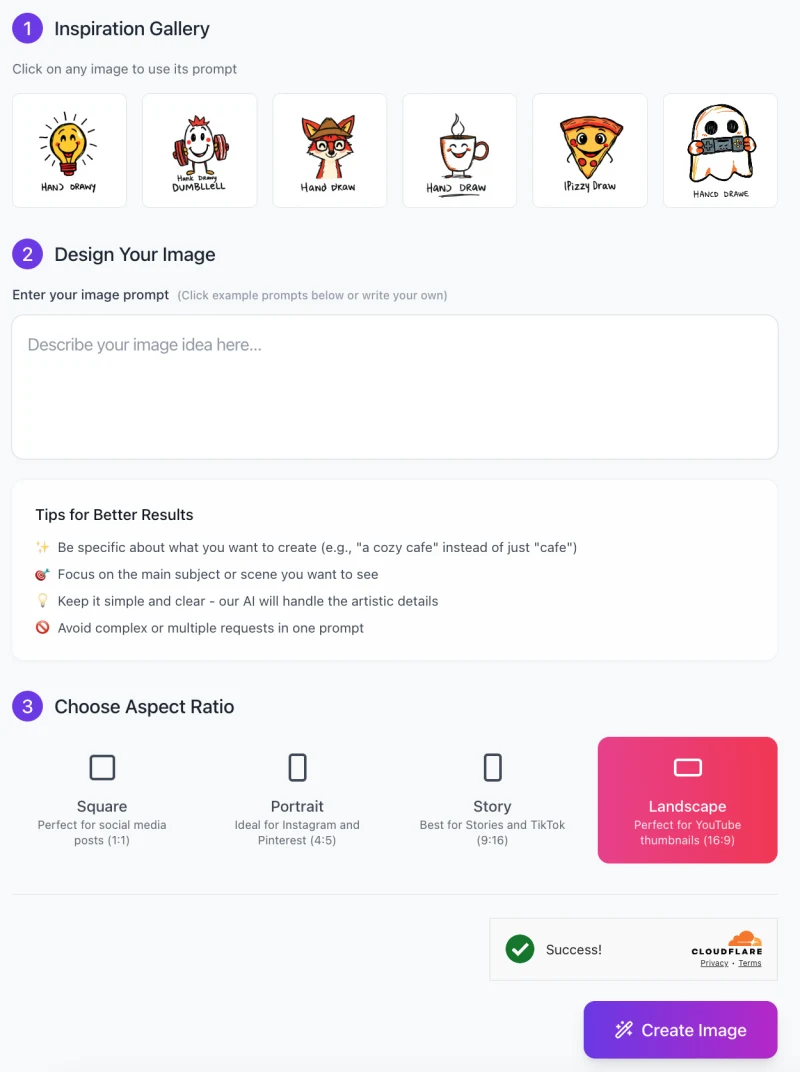 Creating a hand-drawn mascot logo with AI DoodleLogo is simple and takes just a few steps. Follow this guide to generate your custom logo effortlessly.
Creating a hand-drawn mascot logo with AI DoodleLogo is simple and takes just a few steps. Follow this guide to generate your custom logo effortlessly.
📌 Step-by-Step Guide
1️⃣ Choose Inspiration (Optional)
At the top of the interface, you’ll find an Inspiration Gallery with example mascots. Click on any image to use its prompt as a starting point. This can help if you’re unsure what to type.
2️⃣ Enter Your Image Prompt
In the “Design Your Image” section, describe your logo idea in simple words.
✅ Be specific about what you want (e.g., “A smiling fox wearing glasses” instead of just “a fox”).
✅ Focus on the main subject and let the AI handle artistic details.
❌ Avoid complex or multiple requests in one prompt to get better results.
3️⃣ Choose the Aspect Ratio

Select the best image format for your needs:
- Square (1:1) – Great for social media logos.
- Portrait (4:5) – Ideal for Instagram and Pinterest.
- Story (9:16) – Best for Stories and TikTok.
- Landscape (16:9) – Perfect for YouTube thumbnails.
4️⃣ Click “Create Image”
Once your prompt and aspect ratio are set, press the purple “Create Image” button. The AI will generate a custom mascot logo based on your input.
5️⃣ Download & Use Your Logo
If you’re happy with the result, save the image and use it for your branding, website, merchandise, or social media.
🎨 Pro Tips for Best Results
✨ Keep prompts clear and concise – The AI works best when given simple descriptions.
🎨 Experiment with different descriptions – Slight wording changes can give different results.
🔄 Try different aspect ratios – Choose the format that fits your needs best.
Now you’re ready to create fun, bold, and unique mascot logos with AI DoodleLogo Image Generator!
Tips & Best Practices for Creating the Best Logos
Creating a great hand-drawn mascot logo with AI DoodleLogo is easy, but a few simple tricks can help you get even better results. Follow these tips to make sure your logo looks professional and unique.
✅ Keep Descriptions Simple
The AI works best when you use clear and simple descriptions. Instead of saying, “A happy cat wearing a fancy, detailed magician outfit with stars and moons”, try “A smiling cat in a magician’s hat”. The AI will handle the artistic details, so you don’t need to overcomplicate your request.
✅ Use Strong, Recognizable Themes
A good mascot logo should be easy to recognize at a glance. Stick to bold shapes, simple characters, and clear emotions. Ideas like a grinning pizza slice, a playful dog, or a friendly robot work well because they are instantly recognizable and memorable.
✅ Experiment with Different Prompts
If your first result isn’t perfect, try slightly changing your wording. For example, if “Happy fox wearing glasses” doesn’t look right, try “Smart fox with round glasses and a bowtie”. Small changes can create completely different results, so don’t be afraid to experiment.
✅ Consider Scalability
Logos need to look good in different sizes, from social media icons to large banners. A mascot with too many tiny details may look messy when resized. Keep the design clean and bold so it stays clear on both small and large screens.
By following these simple tips, you’ll create fun, professional, and unique mascot logos every time!
Common Issues & How to Fix Them
Sometimes, your mascot logo might not turn out exactly as you imagined. Don’t worry! Here are some common issues and simple fixes to help you get the best results.
🔹 Issue: The mascot doesn’t look as expected
💡 Solution: If your mascot looks different from what you wanted, try refining your prompt. Be more specific about the character’s features. Instead of saying “a cool cat”, try “a cat wearing sunglasses and a leather jacket”. Adding small details like colors, accessories, or expressions can make a big difference.
🔹 Issue: Logo lacks sharpness or clarity
💡 Solution: If the logo looks blurry or not clear enough, check the image resolution before downloading. A higher-resolution image is better for branding, especially if you need it for printing or large displays. If the AI allows it, choose a higher quality setting to improve sharpness.
🔹 Issue: Too much detail making it hard to use as a logo
💡 Solution: Logos should be simple and bold so they look good at any size. If your mascot has too many small details, it may not work well on business cards or social media icons. Use a shorter, clearer prompt and focus on big, bold shapes instead of tiny features. For example, say “a happy dog with a red bandana” instead of “a fluffy golden retriever with detailed fur and shiny eyes”.
By following these fixes, you’ll get clear, bold, and professional mascot logos every time!
FAQs
What kind of logos can I create with AI DoodleLogo?
You can create hand-drawn mascot logos with a bold, playful style and clean, minimalist lines. The mascots have thick black outlines and expressive features, making them perfect for branding, websites, merchandise, and social media.
How do I write a good prompt for my mascot logo?
Keep it simple and specific. Instead of saying “a cute animal”, try “a smiling fox wearing round glasses”. Avoid overly complex details, as the AI automatically adds artistic touches.
Can I edit the logo after generating it?
AI DoodleLogo does not offer direct editing, but you can download the image and use design software like Canva, Photoshop, or Illustrator to make adjustments.
What aspect ratio should I choose?
Choose an aspect ratio based on how you’ll use the logo:
- Square (1:1) – Best for social media and profile pictures.
- Portrait (4:5) – Ideal for Instagram and Pinterest.
- Story (9:16) – Great for TikTok and Instagram Stories.
- Landscape (16:9) – Perfect for YouTube thumbnails and banners.
Why does my mascot look different than I expected?
If the result isn’t what you imagined, try:
- Being more specific in your prompt (e.g., adding color, clothing, or expressions).
- Avoiding too many instructions in one prompt (keep it focused).
- Experimenting with slightly different wording for variations.
Is the logo high resolution?
Yes, but check the resolution before downloading. If you need higher quality, you can upscale the image using design tools.
Can I use the generated logos for commercial purposes?
Yes, you can use the generated logos for any purposes.
Does AI DoodleLogo support text in logos?
The AI generates mascot logos without embedded text. However, you can add your brand name manually using design tools after downloading.








