Free AI Image Generator. No Sign-Up Required. Full Access.
AI Foodie Logo Generator
Generate a custom foodie logo instantly with AI. Perfect for restaurants, cafes, and food brands. Create your logo now!
Welcome to the AIFreeBox free AI Foodie Logo Generator – Create Stunning Food Logos Instantly!
The AI Foodie Logo Generator is a free online tool that helps you effortlessly create unique and professional foodie logos. Whether you’re a restaurant owner, café manager, food blogger, or small business entrepreneur, this tool makes it easy to design a high-quality logo that fits your brand’s personality.
In this guide, you’ll find everything you need to know about using the tool, including step-by-step instructions, expert design tips, common troubleshooting solutions, and creative prompt ideas. Whether you’re building a new food brand or refreshing an existing logo, this guide will help you create a standout, eye-catching design in no time!
What is the AI Foodie Logo Generator?
The AI Foodie Logo Generator is a free online tool that helps you create stunning foodie logos in just a few clicks. Whether you own a restaurant, café, food truck, bakery, or a food-related business, this tool makes it easy to design a professional logo without hiring a designer.
With just a simple text description, the AI can generate minimalist, vintage, hand-drawn, playful, or geometric foodie logos in seconds—no design skills required! From sushi bars to bakeries, BBQ joints to wine and cheese shops, this tool can bring your branding vision to life with ease.
What Type of Foodie Logos Can This AI Generate?
The AI Foodie Logo Generator can create many different styles of foodie logos. No matter what type of food business you have, you can find a logo style that fits your brand. Here are some of the styles you can choose from:
1. Minimalist & Modern Logos
Simple, clean, and professional-looking.
Uses basic shapes, soft colors, and clear typography.
Great for high-end restaurants, coffee shops, and healthy food brands.
2. Hand-Drawn & Sketch-Style Logos
Looks like it was drawn by hand, giving a warm and personal feel.
Often includes soft lines, brushstroke effects, and artistic details.
Perfect for bakeries, small cafés, and artisan food brands.
3. Vintage & Retro Logos
Inspired by old-school designs with classic fonts and colors.
Often includes badges, stamps, and faded textures to create a nostalgic feel.
Best for BBQ restaurants, diners, and rustic-style food businesses.
4. Geometric & Abstract Logos
Uses sharp lines, creative shapes, and unique patterns.
Often has a futuristic or artistic style.
Works well for fusion restaurants, trendy food brands, and high-end bars.
5. Cartoon & Playful Logos
Fun and eye-catching with cute mascots, bold colors, and friendly fonts.
Great for fast food, dessert shops, bubble tea stores, and food trucks.
Makes your brand feel fun, energetic, and approachable.
6. Typography-Based Logos
Focuses mainly on text with stylish and creative fonts.
Can be elegant, bold, handwritten, or modern, depending on your brand.
Best for fine-dining restaurants, organic food brands, and wine bars.
Where Can You Use These Logos?
The logos you create with AI can be used in many ways, such as:
✅ Restaurant signs and menus
✅ Food packaging and product labels
✅ Social media profiles (Instagram, Facebook, TikTok, etc.)
✅ Website branding and digital ads
✅ Merchandise like T-shirts, tote bags, and mugs
With this tool, you can easily find the perfect foodie logo to match your brand and make it stand out!
How to Use the AI Foodie Logo Generator: Step-by-Step Guide
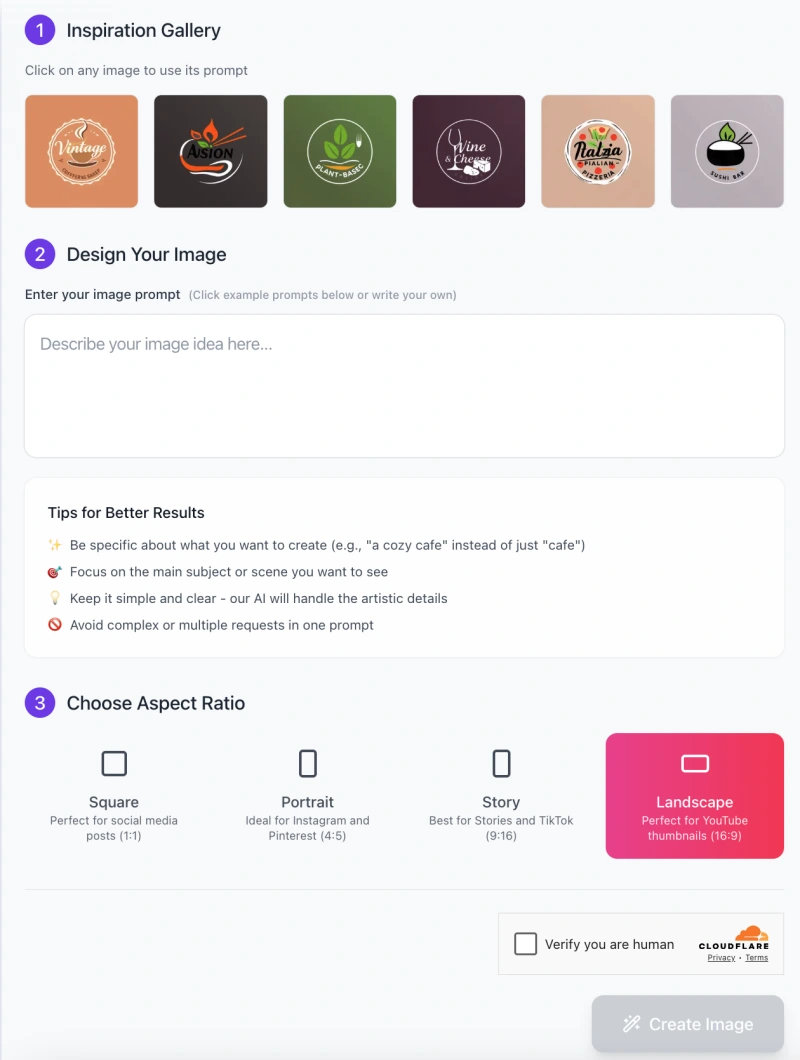
Creating a unique food logo with AI is easy and requires no design skills. Follow these simple steps to generate a professional food brand logo in just a few clicks!
Step 1: Choose an Inspiration (Optional)
- At the top of the tool, you’ll see an Inspiration Gallery with different logo styles, such as vintage, Asian cuisine, plant-based, wine & cheese, Italian pizzeria, and sushi bar.
- If one of these styles matches your brand, click on it to use its prompt as a starting point.
- This helps the AI understand your preferred style and theme, saving you time.
Step 2: Enter Your Image Prompt
Below the inspiration gallery, there’s a text box labeled “Describe your image idea here…”
Type a detailed description of the logo you want. Be specific!
✅ Example: “A minimalist sushi bar logo with a simple sushi icon and clean typography.”
❌ Too vague: “Sushi logo” (This may not give you the best results).
Tips for Better Prompts:
- Focus on the main subject (e.g., “a cozy café logo” instead of just “café”).
- Keep it simple and clear—the AI will handle artistic details.
- Avoid multiple complex requests in one prompt.
Step 3: Choose the Aspect Ratio

Below the text box, select the best image format for your needs:
- Square (1:1) → Best for social media posts (Instagram, Facebook).
- Portrait (4:5) → Ideal for Pinterest and Instagram.
- Story (9:16) → Perfect for TikTok and Instagram Stories.
- Landscape (16:9) → Best for YouTube thumbnails (this option is selected by default).
Click the one that fits your branding needs.
Step 4: Verify You’re Human
- Before generating the image, you may need to complete a CAPTCHA verification to confirm you’re not a robot.
- Simply click “Verify you are human” and follow the instructions.
Step 5: Generate Your Logo
- Once everything is set, click the “Create Image” button.
- The AI will process your request and generate a custom foodie logo based on your description.
- This may take a few seconds, so be patient!
Step 6: Download & Use Your Logo
- After the AI generates your logo, you’ll see several design options to choose from.
- Click on the one you like best, then download it in high resolution.
- Now, you can use your logo on menus, websites, social media, packaging, or merchandise!
In just a few simple steps, you’ve created a professional foodie logo using AI. Try different prompts and styles to find the perfect look for your brand!
30+ Best Fast Food Logo Idea Prompts
Need inspiration for your foodie logo? Here are 30+ ready-to-use AI prompts that can help you generate the perfect logo for your restaurant, café, bakery, or food brand. Simply copy and paste these prompts into the AI Foodie Logo Generator and watch the AI create a stunning logo for you!
🍕 Minimalist & Modern Logos
1. “Minimalist sushi bar logo with a simple sushi roll icon and clean typography.”
2. “Modern burger joint logo with a sleek burger outline and bold text.”
3. “Simple organic juice bar logo with a fresh fruit icon and green color palette.”
4. “Elegant fine-dining restaurant logo with a stylish fork and knife symbol.”
5. “Minimalist coffee shop logo with a steaming cup and geometric design.”
🎨 Hand-Drawn & Sketch-Style Logos
6. “Hand-drawn bakery logo featuring a warm loaf of bread and rustic typography.”
7. “Sketch-style pizzeria logo with a vintage pizza slice illustration.”
8. “Artistic coffee roastery logo with a coffee bean and brushstroke effects.”
9. “Handwritten cupcake shop logo with soft pastel colors and cute lettering.”
10. “Organic farmers market logo with natural textures and an earthy design.”
🏛 Vintage & Retro Logos
11. “Retro American diner logo with a 1950s-style neon sign design.”
12. “Classic BBQ smokehouse logo with a rustic badge and flame symbol.”
13. “Vintage wine and cheese shop logo with elegant serif fonts and deep burgundy colors.”
14. “Old-school brewery logo with a traditional beer mug and hand-drawn hops.”
15. “Rustic Italian pasta house logo with an aged parchment background.”
🔺 Geometric & Abstract Logos
16. “Abstract ramen restaurant logo with noodle-inspired wave patterns.”
17. “Geometric sushi logo with modern shapes and minimal details.”
18. “Stylized taco logo using simple triangle and circle designs.”
19. “Abstract steakhouse logo featuring a flame and a steak silhouette.”
20. “Minimalist vegan café logo with a leaf inside a geometric frame.”
😂 Cartoon & Playful Logos
21. “Fun ice cream shop logo with a smiling ice cream cone mascot.”
22. “Cute doughnut shop logo with a happy doughnut character and bright colors.”
23. “Whimsical food truck logo featuring a cartoon burger on wheels.”
24. “Kawaii boba tea shop logo with adorable bubble tea cup and happy face.”
25. “Lively candy store logo with bold colors and playful typography.”
📝 Typography-Based Logos
26. “Elegant bakery logo with stylish handwritten script and soft gold accents.”
27. “Bold steakhouse logo using thick, capitalized letters with a fiery effect.”
28. “Minimal coffee brand logo featuring a clean serif font and small coffee bean icon.”
29. “Modern fast-food chain logo with sleek, futuristic typography.”
30. “Hand-lettered vegan restaurant logo with a fresh, natural aesthetic.”
🌍 Fusion & Themed Logos
31. “Tropical smoothie bar logo with a pineapple and beach-inspired typography.”
32. “Luxury chocolate brand logo featuring deep brown tones and golden details.”
33. “Asian fusion restaurant logo with an elegant dragon and chopsticks design.”
34. “Bohemian café logo with floral accents and earthy colors.”
35. “Industrial-style steakhouse logo with metallic textures and strong fonts.”
How to Use These Prompts to Generate the Perfect Foodie Logo?
Using these prompts is easy! Just follow these simple steps to create a unique foodie logo that fits your brand perfectly:
1️⃣ Pick a Prompt That Matches Your Brand
Look through the 30+ Best Foodie Logo Idea Prompts and choose one that fits your business style.
Want something clean and professional? Try a Minimalist & Modern prompt.
Prefer something fun? Go for a Cartoon & Playful logo idea.
2️⃣ Enter the Prompt Into the AI Foodie Logo Generator
Copy your chosen prompt and paste it into the text box in the AI Foodie Logo Generator.
If needed, tweak the wording to match your vision more closely.
3️⃣ Experiment With Slight Variations
Try changing a few words to adjust the style, colors, or mood.
Example: Instead of “Minimalist sushi bar logo with a simple sushi roll icon,” try “Modern sushi bar logo with a sleek fish illustration.”
These prompts make it super easy to create stunning, professional foodie logos—no design skills required!
Best Practices & Tips for Creating a Stunning Fast Food Logos
Creating a great foodie logo is easy when you follow a few simple guidelines. Here are some tips to help you design a logo that looks professional and fits your brand.
1. Keep It Simple & Recognizable
A good logo should be easy to recognize at a glance.
Avoid too many details—clean and simple designs work best.
Think about scalability—your logo should look good whether it’s on a small business card or a large restaurant sign.
Example: A single sushi roll icon is better than a complex image of a full sushi platter.
2. Choose the Right Colors & Fonts
Colors set the mood of your brand. Here are some good choices:
- Warm, inviting colors like deep reds, oranges, and browns work well for restaurants.
- Earthy greens are great for organic or plant-based brands.
- Pastel colors give a soft and friendly feel, perfect for dessert shops.
Fonts also matter!
- Handwritten or script fonts create an artisanal and homemade feel (great for bakeries or cafés).
- Bold, modern fonts look professional and clean (good for high-end restaurants).
3. Consider Logo Versatility
Your logo should look great on all types of materials, such as:
✅ Menus and restaurant signage
✅ Food packaging (coffee cups, pizza boxes, etc.)
✅ Social media profiles and websites
✅ Branded merchandise (t-shirts, tote bags, etc.)
A clutter-free design ensures your logo works well in both color and black & white versions.
4. Experiment with Different Styles
- Don’t settle on the first logo—try multiple designs before choosing the best one.
- Play around with different icon shapes, font styles, and color palettes.
- AI tools make it easy to generate several logo variations in seconds, so take advantage of that!
- Test how your logo looks on real-world items (like a coffee cup or food truck) before making a final decision.
A great foodie logo sticks in people’s minds. Keep it simple, stylish, and true to your brand’s personality. With these tips, you’ll create a logo that attracts customers and makes your food business stand out!
Common Issues & How to Fix Them
Sometimes, your AI-generated foodie logo might not look exactly how you imagined. Here are some common problems and easy fixes to improve your design.
1. Logo Looks Too Cluttered
Too many details can make your logo look messy and hard to read.
- Solution: Keep it simple by using fewer icons and cleaner lines. A minimalist design is easier to recognize and works better on different platforms.
2. Colors Don’t Fit the Brand
The colors in your logo might not match the personality of your brand.
Solution:
Use a color palette generator (like Coolors or Adobe Color) to find matching tones. For example:
- Warm reds and oranges work well for fast food.
- Earthy greens and browns are great for organic brands.
- Pastel colors give a friendly, soft vibe for dessert shops.
3. Text is Unreadable
The font might be too small, too thin, or blending into the background.
Solution:
- Choose bold, high-contrast fonts that stand out. Avoid overly decorative fonts that are hard to read, especially at small sizes.
4. Need Further Customization
You like the AI-generated logo but want to tweak it further.
Solution:
- Import the logo into Canva, Photoshop, or Illustrator to make small edits like adjusting colors, resizing elements, or adding extra details.
By following these simple fixes, you can polish your foodie logo and make it perfect for your brand! 🎨🍽️✨
FAQs
1. Is the AI Foodie Logo Generator free to use?
Yes! The tool is completely free to use. You can generate as many logos as you like and download them without any cost.
2. Do I need design skills to use this tool?
No, you don’t need any design experience. The AI handles all the creative work for you! Just enter a description, select a style, and generate a logo in seconds.
3. Can I customize my logo after it’s generated?
Yes! You can download your logo and edit it using Canva, Photoshop, or Illustrator. This allows you to adjust colors, fonts, or layout to better fit your brand.
4. What kind of businesses can use this tool?
This tool is perfect for restaurants, cafés, bakeries, food trucks, dessert shops, organic brands, and any food-related business. It helps you create a unique logo that represents your brand’s identity.
5. What should I write in the prompt to get the best results?
For the best results, be clear and specific in your prompt. Instead of saying “pizza logo”, try something like “Minimalist Italian pizzeria logo with a hand-drawn pizza slice and vintage typography”. This gives the AI better instructions to create an accurate logo.
6. What logo styles can I generate?
The AI can create a variety of styles, including:
✅ Minimalist & Modern – Clean, simple, and elegant logos.
✅ Hand-Drawn & Sketch-Style – Artistic, personal, and creative designs.
✅ Vintage & Retro – Classic looks with nostalgic vibes.
✅ Geometric & Abstract – Bold shapes and unique patterns.
✅ Cartoon & Playful – Fun, colorful, and eye-catching designs.
✅ Typography-Based – Logos that focus on stylish fonts.
7. Can I use the logo for my business legally?
Yes, the logos created by this tool can be used for your business branding, social media, packaging, websites, and marketing materials. However, if you plan to trademark the logo, it’s best to make further customizations to ensure it is unique.
8. What file format will my logo be in?
Logos are typically available in high-resolution WEBP format, which works well for websites, social media, and printing. If you need a vector format (SVG, EPS, or PDF) for large-scale printing, you can edit the PNG file using design software.
9. Can I generate logos in different sizes?
Yes! You can choose the aspect ratio before generating your logo:
📌 Square (1:1) – Best for social media profile pictures.
📌 Portrait (4:5) – Ideal for Instagram and Pinterest.
📌 Story (9:16) – Great for Instagram Stories and TikTok.
📌 Landscape (16:9) – Perfect for YouTube thumbnails and banners.
10. Why does my logo look different from what I expected?
AI-generated designs are based on your input, but they may not always be 100% perfect on the first try. Here’s how to improve the results:
🔹 Use a more detailed prompt to give clearer instructions.
🔹 Try different styles (minimalist, hand-drawn, etc.) to see which one fits best.
🔹 Download and customize the logo using an editing tool.
11. Can I generate logos for non-food businesses?
This tool is designed for food-related brands, but you can try entering prompts for other industries too! The AI can still generate creative logos for coffee brands, organic products, lifestyle businesses, and more.
12. What if I need help using the tool?
If you have any questions or need help, check out the tips provided on the tool’s page, or try different prompts and styles to explore new design possibilities!









