Free AI Image Generator. No Sign-Up Required. Full Access.
AI VividShape Logo Builder
Generate professional, eye-catching logos with AI VividShape, featuring clean lines and bold colors for a modern brand identity.
Explore other AI tools that work well with this one
Discover other tools with functions and purposes similar to the one you are currently viewing.
- AI DoodleLogo Image Generator

- AI LogoSynth Generator

- AI Icon Maker

- AI Corporate Icons Generator

- AI LuxeLogo Generator

- AI Foodie Logo Generator

- AI BizArt Illustration Generator

- AI IconBot Image Generator

- AI Fantasy Football Logos Generator

- AI Mascot Cartoon Characters Creator

- AI Brand Statement Generator

- AI Art Generator

Discover the tools most favored and highly-rated by users on our website.
Explore more AI tools in these related categories
AI tools that generate, customize, or enhance logos and icons for branding or design purposes.
AI tools that generate digital illustrations and visual artwork automatically.
AI tools for generating and customizing covers, posters, and t-shirt design assets.
Welcome to the AIFreeBox free AI VividShape Logo Builder online tool!
This tool allows you to easily create striking, professional logos that represent your brand with style. Whether you’re starting a new business, refreshing an existing one, or simply need a unique design, this tool helps you craft logos that are clean, modern, and full of visual impact.
Here, you’ll find everything you need to get started—simple instructions on how to use the tool, the key features, and helpful tips for designing a logo that perfectly fits your brand identity. Whether you’re a startup founder, freelancer, or entrepreneur, this guide will help you make the most of AI VividShape Logo Builder to create memorable logos that make your brand stand out.
What is AI VividShape Logo Builder?
AI VividShape Logo Builder is a powerful tool designed to help you create striking, professional logos with ease. Whether you’re a startup, freelancer, or business looking to build a strong brand identity, this tool is perfect for you. It uses advanced artificial intelligence to generate logos that are modern, bold, and full of visual impact.
What makes AI VividShape special is its focus on geometric shapes, bold colors, and minimalist design. The geometric elements give your logo a sleek, modern feel, while the bold colors ensure your brand stands out. The minimalist design ensures that your logo remains simple and memorable—perfect for creating a lasting impression.
In just a few simple steps, you can have a custom-designed logo that reflects your unique brand personality. No design skills required—just provide a description of what you want, and let the AI do the rest!
How AI VividShape Logo Builder Helps You
Design Stunning Logos
AI VividShape Logo Builder makes it easy to create modern and professional logos that truly stand out. The tool focuses on using clean lines, vibrant colors, and abstract shapes to create logos that are simple, bold, and eye-catching. Whether you need a logo for your business, brand, or project, the AI helps you design something that is both visually appealing and memorable. You don’t need to be a designer to get professional results—just describe your vision, and let the tool bring it to life.
Perfect for Businesses and Startups
AI VividShape is perfect for all kinds of businesses, from tech startups to fashion brands and even food companies. No matter your industry, creating a strong logo is key to building a recognizable brand identity. A great logo is often the first impression people have of your brand, so it’s important to make it count. With this tool, you can easily generate logos that reflect your brand’s personality and make a lasting impact on your audience.
How to Use AI VividShape Logo Builder: Step-by-Step Guide
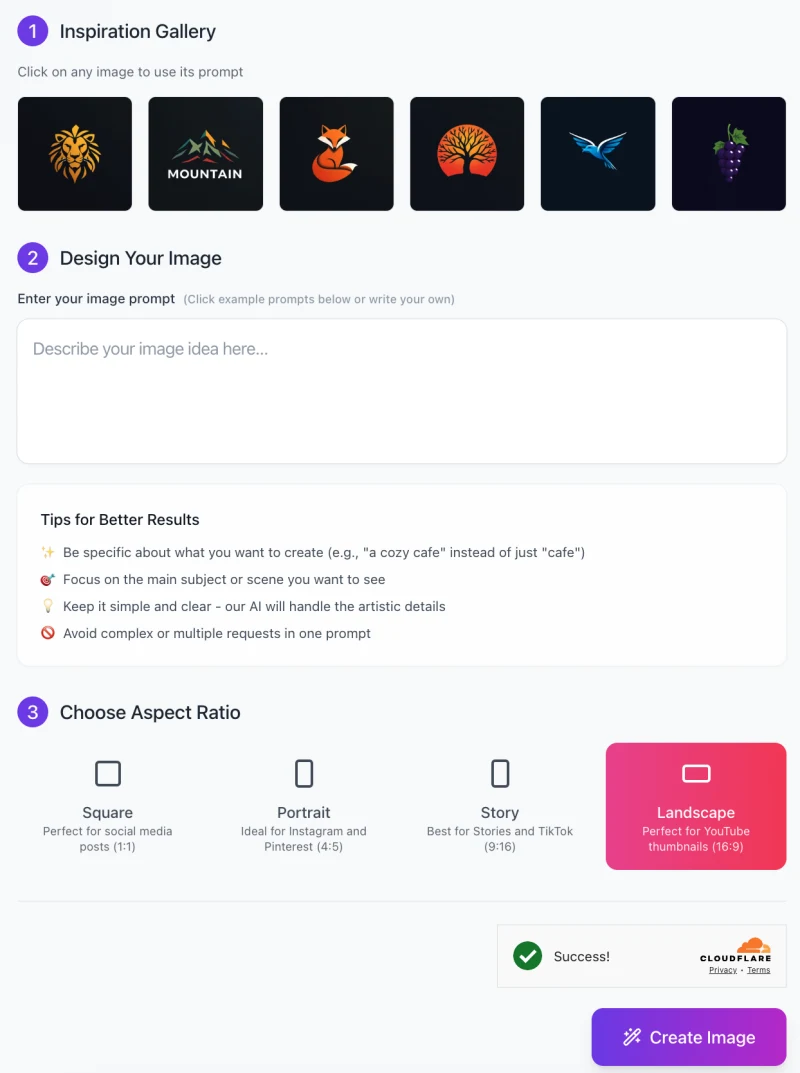
Using AI VividShape Logo Builder is simple and quick. Follow these steps to create your perfect logo:
Step 1: Choose Inspiration (Optional)
- Start by browsing through the Inspiration Gallery.
- Here, you can click on any image to use its prompt as a reference.
- This helps spark ideas and gives you a clear direction if you’re unsure of what you want.
Step 2: Enter Your Image Prompt
- In the Design Your Image section, you’ll see a space to enter your prompt.
- Simply describe the type of logo you’d like to create.
- For example, you could say something like, “a minimalist geometric logo of a peacock with vibrant blue and orange colors.”
Tips for Better Results:
- Be specific in your description (e.g., “a cozy cafe” instead of just “cafe”).
- Focus on the main design element or concept, like an animal, object, or abstract shape.
- Keep the description clear and simple—the AI will handle the artistic details!
Step 3: Choose Aspect Ratio

Next, choose the aspect ratio for your logo. Select the one that best fits your needs:
- Square: Ideal for social media posts.
- Portrait: Perfect for Instagram and Pinterest.
- Story: Best for stories on Instagram or TikTok.
- Landscape: Recommended for YouTube thumbnails or website headers.
Step 4: Create Your Logo
- Once you’ve entered your prompt and selected the aspect ratio, hit the Create Image button.
- The AI will process your request and generate the logo for you in seconds.
That’s it! You can now review your logo, and if needed, make adjustments or try a different design.
Best Practices for Logo Creation
Keep It Simple
When it comes to logos, simplicity is key. A minimalist design helps your logo be more recognizable and memorable. The simpler your logo, the easier it is for people to identify it, even from a distance or at a smaller size. Stick to clean lines and simple shapes. This makes your logo timeless and ensures it will look great in any context, whether on a website, business card, or social media.
Consistency with Brand
Your logo should always reflect your brand’s personality. Whether your brand is playful, professional, or innovative, make sure the logo style matches the tone of your business. If your company is in the tech industry, you might want a sleek and modern look. If you’re in fashion, your logo could be elegant or stylish. Keeping the design consistent with your overall brand theme helps build trust with your audience and makes your logo feel authentic.
Color Balance
Color plays a huge role in how people perceive your brand. When designing your logo, use complementary colors that work well together and create visual harmony. Avoid using too many colors that might overwhelm the viewer. Instead, choose a balanced palette that reflects your brand’s mood—whether that’s bold and energetic or calm and professional. Using the right color balance makes your logo more appealing and ensures it stands out without being too busy.
Common Issues & How to Solve Them
Issue 1: The logo doesn’t fully reflect your vision.
- Solution: If the logo doesn’t quite match what you imagined, try rephrasing your description. Be more specific about the elements you want, like the style, colors, and shapes. For example, instead of just saying “a logo with a tree,” try “a minimalist logo of a tree with geometric shapes and earthy green tones.” Adding more details helps the AI create a logo that better reflects your vision.
Issue 2: The colors seem off or don’t match your brand.
- Solution: If the colors of your logo don’t match your brand, you can adjust the description to include your preferred color palette. Be specific about the colors you want to see in the design. For example, say “use dark blue and silver” or “add vibrant orange and purple tones.” You can also try tweaking the color tones to make them lighter or darker to better fit your brand’s identity.
Issue 3: The design appears too complex or detailed.
- Solution: If the design feels too busy or detailed, ask for a simpler version. A good way to do this is to request a more abstract or minimalist design. For example, you can say, “Please simplify the design and focus on basic shapes,” or “Make the design cleaner and more geometric.” This will give you a more streamlined logo that is easy to recognize and looks professional.
FAQs
1. How long does it take to generate a logo?
It usually takes only a few seconds to generate a logo once you’ve entered your description and selected the aspect ratio. The AI quickly processes your request and provides you with a unique logo based on your input.
2. Can I make changes to the logo after it’s created?
Yes! After the logo is generated, you can review it and make changes. If something doesn’t look right, you can adjust your description and generate a new logo or request specific edits like color adjustments or a simpler design.
3. What if I don’t know how to describe my logo idea?
No worries! You can browse the Inspiration Gallery for ideas. This gallery contains examples of logos that you can use to inspire your own description. Just click on an image to see its prompt or try to describe the main elements you want in your logo.
4. Is the AI able to create logos for any industry?
Yes, the AI is flexible enough to create logos for any industry, whether it’s tech, fashion, food, or something else. Just provide a detailed description, and the tool will generate a logo that matches the feel and personality of your business.
5. Can I download and use the logo for my business?
Absolutely! Once you’re happy with your logo, you can download it and use it for your business, website, social media, or any other branding materials. The logos are high-quality and ready to be used professionally.
6. What if I need a specific file format for my logo?
Currently, the tool supports generating logos in webp format suitable for digital use, but you can easily convert it to other file formats (like PNG, SVG, or PDF) using graphic design software or an online converter.
7. Do I need any design experience to use this tool?
No, you don’t need any design experience! AI VividShape Logo Builder is user-friendly and guides you through the process. Simply describe your logo idea, and the AI will handle the rest.









