Free AI Image Generator. No Sign-Up Required. Full Access.
AI Modern Food Art Creator
AI Modern Food Art Creator for creating modern, geometric food illustrations in a minimalist style, perfect for unique culinary art.
Welcome to the AIFreeBox free AI Modern Food Art Creator online tool!
This tool allows you to easily create unique and stylish food illustrations with a modern, minimalist twist. Whether you’re a food blogger, an artist, or just looking to add creative designs to your personal projects, this tool helps you bring your food ideas to life in an elegant and abstract way. With just a few simple descriptions, you can generate high-quality, geometric food artwork that perfectly fits your vision.
In this guide, you’ll find everything you need to know about using the tool, including how to craft effective prompts, tips for refining your designs, and solutions to common issues. Whether you’re creating visuals for social media, marketing materials, or simply experimenting with food art, this guide will help you make the most of the AI Modern Food Art Creator and produce stunning artwork that stands out.
What is AI Modern Food Art Creator?
The AI Modern Food Art Creator is a creative tool that uses artificial intelligence to generate unique, minimalist food illustrations. Whether you’re a food blogger, an artist, or a business owner, this tool helps you create high-quality, modern artwork based on your specific descriptions. With a simple input of text, the tool generates beautiful, stylized images that capture the essence of food in abstract, geometric designs.
What makes this tool stand out is its ability to create custom food art with a modern twist, all based on your personalized prompts. Unlike traditional art creation, which can be time-consuming and require advanced skills, this AI tool quickly produces professional-looking artwork that can be used for a variety of purposes. From websites and social media to interior design or branding materials, the AI Modern Food Art Creator is designed to save you time and effort while giving you the freedom to explore creative, stylish food representations.
What Can You Create with AI Modern Food Art Creator?
With the AI Modern Food Art Creator, you can easily generate unique, modern food illustrations. Here’s what you can expect:
Types of Images You Can Create
- Modern Food Art: Stylish, contemporary representations of food that feel fresh and on-trend.
- Geometric Designs: Abstract shapes and forms that break down food into simple, geometric patterns.
- Minimalist Illustrations: Clean, simple artwork with few details but strong visual impact, perfect for a modern look.
Examples of Images You Can Expect
- Stylized Food Plates: Elegant plates of food with abstract designs and vibrant colors.
- Abstract Culinary Designs: Food items reimagined as abstract forms, offering a unique artistic view of your favorite meals.
- Geometric Food Art: A blend of geometric shapes like circles, triangles, and lines to represent food items in a modern style.
These images are perfect for creating eye-catching visuals for social media, websites, blogs, and more.
How to Use the Tool: Step-by-Step Guide
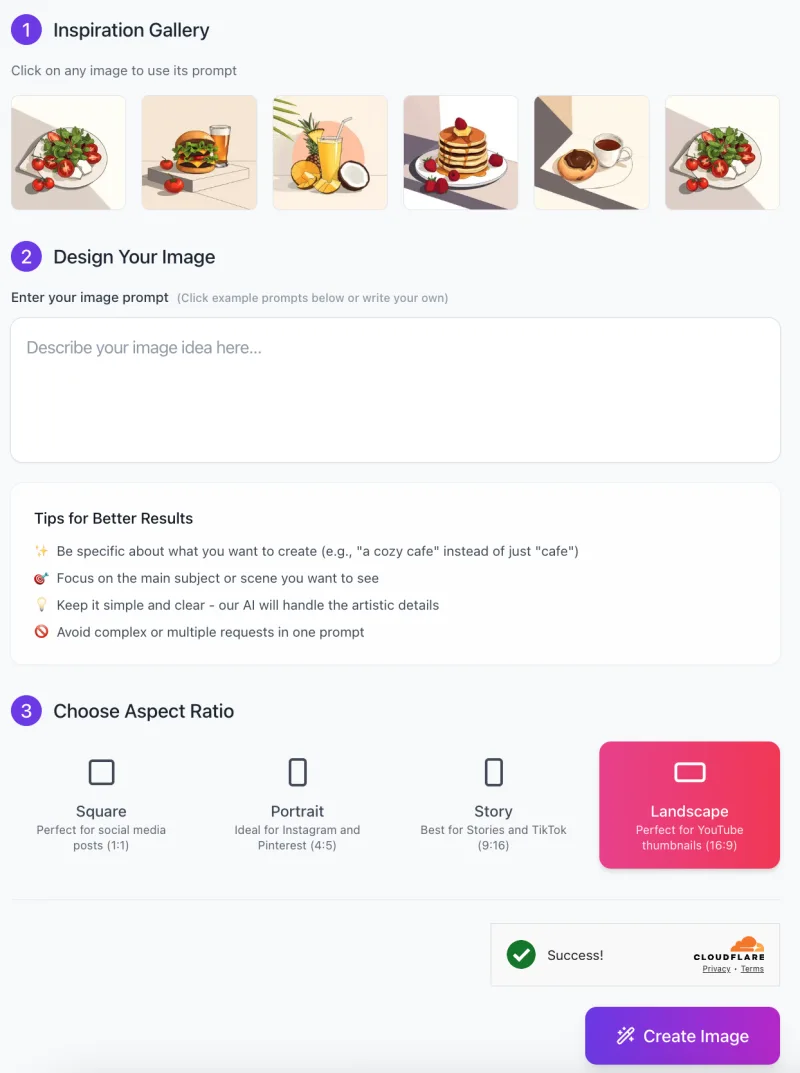
Follow these simple steps to create your own modern food art using the AI Modern Food Art Creator:
Step 1: Choose Your Inspiration (Optional)
- Explore the Inspiration Gallery: At the top of the page, you’ll see a selection of pre-made images in the “Inspiration Gallery.”
- You can click on any of these images to use their prompts as inspiration for your own creation.
- Each image comes with a built-in prompt, so you don’t have to start from scratch.
Step 2: Enter Your Image Prompt
- Describe Your Idea: In the “Design Your Image” section, type a description of what you want to create.
- Be clear and specific, like “a plate of colorful salad with geometric designs” instead of just “salad.”
- The more detailed your description, the better the AI will understand your vision.
Follow the Tips for Better Results:
- Focus on the main subject or scene you want to see (e.g., “a cozy cafe” instead of just “cafe”).
- Keep your request simple and clear so the AI can focus on the artistic details.
- Avoid asking for complex or multiple scenes in one prompt.
Step 3: Choose Aspect Ratio
Select the Right Aspect Ratio: Choose the aspect ratio that suits your needs:
- Square (1:1): Perfect for social media posts.
- Portrait (4:5): Ideal for Instagram and Pinterest.
- Story (9:16): Best for Stories and TikTok.
- Landscape (16:9): Great for YouTube thumbnails.
Step 4: Generate Your Image
- After entering your description and selecting your preferred aspect ratio, click the “Create Image” button at the bottom to generate your food art.
- Wait for the AI to process your prompt and create your custom image.
Step 5: Download Your Image
- Once your image is generated, you’ll see a success notification.
- You can now download your image and use it for your project.
With these simple steps, you can quickly create stylish, modern food art tailored to your vision!
Useful Tips for Getting the Best Results
To get the best results when using the AI Modern Food Art Creator, here are some helpful tips:
1. Suggestions for Crafting Effective Prompts
Be Specific: Clearly describe what you want. For example, instead of saying “fruit,” say “a plate of colorful fruits like oranges, grapes, and apples arranged in a modern, geometric style.”
Focus on One Main Idea: Keep your prompt focused on one key subject or scene, like “a fresh salad with geometric designs,” rather than combining too many different elements.
Use Clear Language: Keep your description simple and easy to understand so the AI can create the artwork more accurately.
2. How to Refine the Output by Adjusting Colors, Shapes, or Content
Adjust Colors: If you want a specific color palette, mention it in your prompt, like “warm tones with reds, yellows, and oranges” or “cool tones with greens and blues.”
Experiment with Shapes: You can request different shapes, like “geometric triangles” or “rounded, smooth shapes” to fit your style.
Describe Content in Detail: Be specific about the food items, such as “tomatoes, cucumbers, and feta cheese,” to ensure the AI understands what you want in the image.
3. Tips on Combining Different Food Elements for More Dynamic Designs
Mix Different Food Types: Combine foods like fruits, salads, or drinks to create a more dynamic scene. For example, “a cup of coffee with a croissant and fresh fruit on a modern plate.”
Play with Texture: Mention textures like “smooth,” “rough,” or “crisp” to create depth and make the design more interesting.
Balance the Composition: Think about the balance of colors and shapes, like “arrange the food items in a way that creates a harmonious flow.”
Common Issues and Solutions
Here are some common issues you might encounter while using the AI Modern Food Art Creator, along with solutions to fix them:
1. Generated Images Do Not Meet Expectations
Solution:
If the image doesn’t match what you imagined, try adjusting your prompt description. Be more specific about the details, like the type of food, colors, or the arrangement of the objects. For example, instead of just saying “salad,” describe “a fresh salad with colorful tomatoes, leafy greens, and feta cheese on a modern plate.”
2. Image Quality Appears Too Flat or Cartoonish
Solution:
If the image looks too simple or cartoonish, try using a hand-drawn or sketch effect. Mention this in your prompt, like “hand-drawn style with soft shading and textured details.” This will add depth and make the image feel more sophisticated.
3. Limited Customization Options
Solution:
If you’re not getting enough variety, try using creative and varied prompts. Experiment with combining different food items or adding more specific details. For example, you can mix a “coffee cup” with “a croissant and a slice of cake,” or describe the scene with a bit more artistic freedom, like “a minimalist modern kitchen with food art elements.” This gives the AI more freedom to create unexpected, dynamic results.
Ideal Use Cases and Applications
The AI Modern Food Art Creator is versatile and can be used in many different ways for personal, professional, and commercial projects. Here are some great uses:
For Personal Projects
Personal Art Collections: Create unique, modern artwork for your own home or personal projects.
Gift Ideas: Use the generated food art to create personalized gifts for friends or family, such as printed art or custom designs.
For Professional Use
Websites and Blogs: Perfect for food bloggers, restaurants, and anyone who wants eye-catching, stylish food illustrations for their website or blog posts.
Social Media Content: Create high-quality, shareable visuals for Instagram, Pinterest, or other social platforms to engage your followers.
For Commercial Use
Interior Design: Use the modern food artwork as decoration for your home or business. It’s perfect for modern kitchens, cafes, or restaurants looking for a sleek, artistic vibe.
Branding and Marketing Materials: Enhance your business materials, such as brochures, advertisements, and packaging, with unique food art that stands out and attracts customers.
These uses can help elevate your projects, whether for personal enjoyment or to attract and engage customers in a professional setting.
FAQs
What types of images can I create with this tool?
You can create modern, minimalist food illustrations, including geometric designs, abstract food representations, and stylized plates of food. The AI can transform your descriptions into elegant, high-quality artwork with a variety of styles.
Can I download the generated images for commercial use?
Yes, once your image is generated, you can download it and use it for both personal and commercial purposes. Just make sure to check the specific licensing terms if you’re planning to use the images for large-scale commercial projects.
How do I adjust the style or theme of the artwork?
You can customize the style by adjusting your prompt. For example, you can request a hand-drawn or sketch effect by mentioning it in the description. You can also specify the color scheme or the level of abstraction (e.g., minimalist or geometric).
Is the tool free or do I need a subscription?
This tool offers completely free and unlimited use.
Can I create images with multiple food items or complex scenes?
Yes, but try to keep each prompt simple and focused. If you want to combine multiple food items, break down the scene clearly. For example, you can describe each element individually, like “a slice of pizza with a cold drink” rather than asking for a complex scene with too many elements.
How long does it take to generate an image?
The image generation process typically takes just a few moments. Once you input your prompt and select the aspect ratio, the AI quickly processes the request and presents your artwork in minutes.










