Free AI Image Generator. No Sign-Up Required. Full Access.
AI QuirkyCartoon Generator
Use AI to generate quirky, playful cartoon characters with customizable designs and vibrant artwork.
Welcome to the AIFreeBox free AI QuirkyCartoon Generator online tool!
This tool lets you easily create fun, playful, and unique cartoon characters with just a few simple descriptions. Whether you’re an artist, a social media creator, a writer, or simply someone who loves quirky illustrations, this tool is designed to bring your creative ideas to life.
In this guide, you’ll learn how to make the most of the AI QuirkyCartoon Generator, from customizing your characters with different colors and features to selecting the perfect style for your needs. You’ll also find useful tips to help you generate the best designs, along with troubleshooting advice to solve any challenges you might face along the way. Whether you’re designing characters for a children’s book, social media, or just having fun with your creativity, this tool will help you create eye-catching and playful characters effortlessly!
What is The AI QuirkyCartoon Generator?
The AI QuirkyCartoon Generator is a creative image generation tool that helps you create fun and playful cartoon characters with just a few clicks. Using advanced artificial intelligence, this tool allows you to generate unique characters based on your custom descriptions. You can personalize your character’s look by changing things like colors, shapes, features, and even the style (such as adding an oil painting effect).
Whether you’re looking to design characters for a children’s book, a comic, a social media avatar, or even merchandise, the AI QuirkyCartoon Generator gives you the power to create cartoon characters that stand out. The best part? It’s simple and fast. Just input your custom details, and the tool will do the work of bringing your character ideas to life.
In short, the AI QuirkyCartoon Generator is a fun and powerful creative tool that helps you turn your ideas into colorful, quirky cartoon characters without needing any special design skills.
What You Can Create
With the AI QuirkyCartoon Generator, you can create fun and unique cartoon characters. Here’s what you can do:
Types of Images
- Playful and quirky cartoon characters
- Fun creatures with exaggerated features, such as big eyes, wide smiles, and interesting body shapes
Customizable Options
- Colors: Choose from a wide range of vibrant colors for the character’s body, eyes, and accessories
- Shapes: You can change the shape of the body (round, square, rectangular, etc.) and other features like arms, legs, and facial expressions
- Features: Add fun details like antennas, spots, or any unique features you want your character to have
Example Use Cases
- Children’s Books: Create adorable characters for stories or illustrations
- Comics: Design quirky characters for your comic strips or graphic novels
- Social Media: Make unique avatars or profile pictures for social platforms
- Merchandise: Design fun characters for T-shirts, stickers, mugs, and more
The tool gives you full control to create characters that fit any creative project!
How to Use AI QuirkyCartoon Generator: Step-by-Step Guide
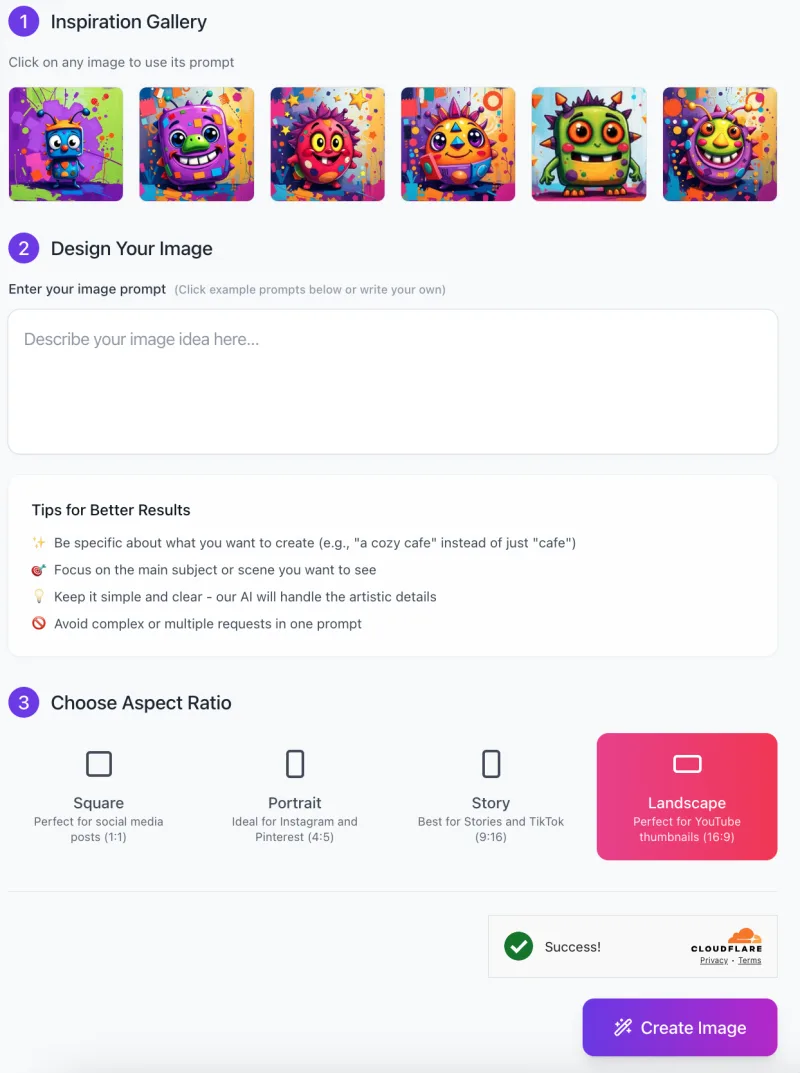
Follow these simple steps to create your own quirky cartoon characters using the AI QuirkyCartoon Generator:
Step 1: Explore the Inspiration Gallery
- Click on an image in the Inspiration Gallery. This will automatically generate a prompt based on the selected image.
- These examples can inspire you to create your own characters or help you understand the kind of designs you can create.
- You can also write your own custom prompt in the next section to create something unique!
Step 2: Design Your Image
- In the “Describe your image idea here…” box, enter a description of the cartoon character you want to create.
- For example: “A purple monster with big blue eyes, orange spots, and a large, goofy grin.”
- Be as specific as possible for the best results.
- Tip: Keep your description clear and simple. You don’t need to worry about the artistic details—our AI will handle that for you.
- The tool will automatically generate an image based on your prompt, which you can further adjust if needed.
Step 3: Choose Your Aspect Ratio

Below the prompt box, you can select the Aspect Ratio for your image.
- Square (Perfect for social media posts)
- Portrait (Ideal for Instagram and Pinterest)
- Story (Best for Stories on Instagram, Facebook, and TikTok)
- Landscape (Perfect for YouTube thumbnails or wide images)
Choose the option that best fits your needs for the platform you’re creating the image for.
Step 4: Generate the Image
- Once you’ve filled in your prompt and chosen the aspect ratio, click on the “Create Image” button.
- The AI will work its magic and generate your cartoon character within seconds.
Step 5: Download Your Image
- After the image is generated, you’ll see a success message. You can now download or save the image to your device for use in your projects.
By following these steps, you’ll be able to generate unique, fun, and quirky cartoon characters in no time! Don’t forget to experiment with different prompts to create a variety of characters.
Tips and Tricks for Better Results
To create unique and engaging characters with the AI QuirkyCartoon Generator, here are some helpful tips and tricks:
1. How to Create Unique and Engaging Characters
- Be creative with your character descriptions. Think about what makes your character stand out. For example, instead of just saying “blue monster,” try “a friendly blue monster with big yellow eyes and fluffy pink hair.”
- Add personality to your character. Describe how they might be feeling or what they might be doing to make them more lively and interesting.
2. Customization Techniques
- Experiment with Shapes: Don’t be afraid to mix and match different body shapes like round, square, or even irregular forms. Unique shapes make your character more memorable.
- Use Fun Color Schemes: Play with bold color combinations. For example, use a mix of bright purple, green, and yellow for a lively look. The more colorful, the more playful your character will appear.
- Add Playful Details: Include fun accessories like antennae, hats, or quirky facial features. Little touches like these make your character more expressive and fun.
3. Best Practices for Using the Oil Painting Style or Other Styles
- When using the oil painting style, focus on adding rich textures and soft color transitions in your description. The style works well with characters that need a more artistic and traditional look.
- For other styles like flat colors or 3D effects, keep the descriptions clear and bold. These styles emphasize clean lines and vibrant, solid colors.
- Make sure to keep the background simple so the character remains the main focus, especially when using styles like oil painting where details can get a bit more intricate.
By following these tips, you’ll be able to generate cartoon characters that are not only unique but also engaging and professional-looking!
Common Issues and Troubleshooting
While using the AI QuirkyCartoon Generator, you may run into a few common challenges. Here are some potential issues and how to fix them:
1. Character Design Mismatches
Sometimes, the character you imagine might not come out exactly as you expect. The AI might misunderstand some details in the prompt.
Solution:
Try being more specific in your description. Instead of saying “a monster,” describe the monster’s features in detail, like “a green monster with big orange eyes and small blue spikes on its back.”
If it’s still not right, adjust the description slightly or try a different style.
2. Difficulty Customizing Details
The tool might not always generate the exact details you want, such as specific colors or shapes.
Solution:
Be clear about the details in your prompt. If you want a character with “yellow hair and a red hat,” make sure to mention these details specifically.
Use the inspiration gallery to find similar designs and improve your prompt.
3. The Image Doesn’t Meet Expectations
Sometimes, the final result might not match your vision.
Solution:
Review your description and try adjusting it. Make sure your instructions are simple and clear. If you’re still not satisfied, try a different aspect ratio or style.
Don’t hesitate to experiment with different colors, shapes, or features to get the best result. The AI works best with clear and focused prompts.
If you ever feel the generated image isn’t exactly right, it’s all about refining your description or experimenting with different styles and settings. Keep tweaking and you’ll soon create the perfect quirky character!
Use Cases and Scenarios
The AI QuirkyCartoon Generator is perfect for a variety of creative projects. Here are some ideal scenarios where this tool shines:
Children’s Books:
Create colorful, fun, and unique characters for children’s book illustrations.
Design characters that will capture the imagination of young readers.
Comic Strips or Graphic Novels:
Generate quirky characters for comics, graphic novels, or manga.
Quickly create characters for ongoing storylines or new projects.
Social Media Avatars:
Design personalized avatars for your social media profiles or gaming platforms.
Make your online presence stand out with a unique cartoon character.
Branding and Merchandise:
Create fun characters for brand mascots, logos, or merchandise like T-shirts, mugs, and posters.
Use the generated characters to represent your brand in a playful and engaging way.
Website or Blog Illustrations:
Enhance your website or blog with custom cartoon characters that add a friendly, welcoming vibe.
Perfect for websites focused on entertainment, education, or children’s content.
Gift Ideas:
Use the tool to create unique character designs for custom gifts or greeting cards.
The AI QuirkyCartoon Generator is an excellent tool for anyone looking to create playful, professional-looking illustrations for personal or business projects. Whether you’re an artist, marketer, writer, or entrepreneur, this tool can help bring your creative ideas to life!
FAQs
What kind of images can I create with the AI QuirkyCartoon Generator?
You can create fun, quirky cartoon characters with exaggerated features. The tool allows you to customize things like colors, shapes, eyes, and facial expressions. You can also choose different artistic styles, including oil painting, for a more professional look.
Do I need any design experience to use the tool?
No! The AI QuirkyCartoon Generator is beginner-friendly and designed for everyone, even if you have no design experience. Simply enter a description of the character you want, and the AI will generate it for you.
Can I use the generated images for commercial purposes?
Yes, you can use the images for commercial purposes like branding, merchandise, social media, or advertising.
How can I improve my character designs?
To get better results, be specific and detailed in your character descriptions. You can also experiment with different color schemes, shapes, and features. If you want a more polished look, try using the oil painting style for a richer, more artistic finish.
What do I do if the AI doesn’t generate what I expected?
If the result isn’t quite right, try refining your description or adjusting the style. The AI works best with simple and clear instructions. You can also experiment with different aspect ratios or design elements to get the perfect character.
Can I download or save the images?
Yes, once your character is generated, you can download the image to your device and use it as you like.
How do I select the best aspect ratio for my image?
The aspect ratio depends on where you plan to use the image. For social media posts, choose the Square option. For Instagram or Pinterest, go for Portrait. For stories or TikTok, Story works best, and for YouTube thumbnails, choose Landscape.









