Free AI Image Generator. No Sign-Up Required. Full Access.
AI Quirkify Image Generator
AI Quirkify generates fun, quirky cartoon characters with vibrant colors and unique designs
Explore other AI tools that work well with this one
Discover other tools with functions and purposes similar to the one you are currently viewing.
- AI Quirk Palette Image Generator

- AI QuirkyCartoon Generator

- AI Quirk Generator

- AI Quiet Whimsy Image Generator

- AI Charisma Image Generator

- AI Sketchify Image Generator

- AI RetroVibe Image Generator

- AI Mystique Art Generator

- AI Inky Whimsy Illustration Generator

- AI CozyCorners Image Generator

- AI Art Generator

- AI PsychedelicArt Image Generator

Discover the tools most favored and highly-rated by users on our website.
Explore more AI tools in these related categories
AI tools that create, customize, or animate digital characters for various applications.
AI tools that generate images using various artistic styles and visual effects.
AI tools that generate digital illustrations and visual artwork automatically.
Welcome to the AIFreeBox Free AI Quirkify Image Generator online tool!
This tool helps you effortlessly create quirky, vibrant cartoon characters that are full of personality. Whether you’re looking to add a playful touch to your social media posts, create eye-catching visuals for marketing, or just have fun experimenting with unique designs, AI Quirkify makes it easy to bring your ideas to life.
Here, you’ll find everything you need to know about using the tool effectively, including its features, benefits, and helpful tips. Whether you’re a content creator, a business owner, or just someone who loves playful art, this guide will help you make the most of AI Quirkify and create colorful, memorable characters with just a few clicks.
What is the AIFreeBox AI Quirkify Image Generator?
AI Quirkify Image Generator is a creative online image tool designed to help you bring fun, quirky cartoon characters to life with just a few clicks. Whether you’re looking for a playful penguin, a goofy giraffe, or a magical owl, this tool uses advanced AI to turn your ideas into vibrant, cartoon-style illustrations.
The focus of AI Quirkify is on creating characters that are full of personality. Each design has exaggerated features, like oversized eyes or whimsical accessories, making them unique and instantly eye-catching. These characters are perfect for adding a playful touch to your projects, from social media posts to marketing materials or even custom merchandise.
Key Features
Key features of this tool include:
- Vibrant Colors: Each character comes in bold, bright colors that pop against a solid background.
- Exaggerated Details: The designs emphasize playful expressions, fun poses, and quirky accessories like crowns or scarves.
- Customizable Themes: You can input any theme, such as specific animals or fantastical creatures, and watch the AI bring it to life with a fun and creative twist.
AI Quirkify is perfect for anyone who wants to add a dose of joy and color to their visuals—no design skills required!
How to Use AI Quirkify Image Generator: Step-by-Step Guide
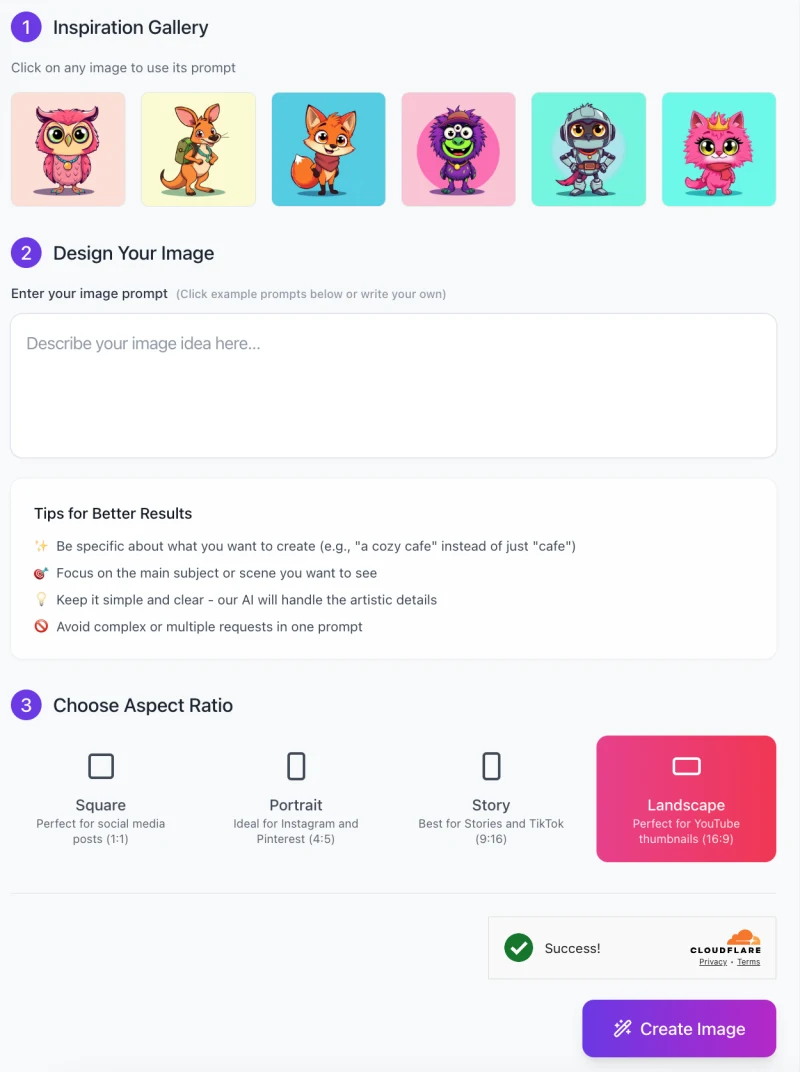
Using the AI Quirkify Image Generator is simple and straightforward. Here’s how you can create your own quirky, playful cartoon characters step by step:
Step 1: Explore the Inspiration Gallery
- At the top of the interface, you’ll see the Inspiration Gallery.
- Browse through pre-made characters to get ideas or click on any image to use its prompt as a starting point.
- This is a great way to quickly create something if you’re unsure where to begin.
Step 2: Design Your Image
- In the Design Your Image section, type a description of the character you want to create in the text box labeled “Describe your image idea here.”
- Be specific! For example, instead of just “fox,” try “a cheerful fox wearing a blue scarf standing on a bright green background.”
Follow the Tips for Better Results:
- Be clear and focused on the main subject.
- Avoid overly complex or vague requests like combining multiple characters in one prompt.
Step 3: Choose an Aspect Ratio

- Select the aspect ratio for your image based on how you plan to use it:
- Square (1:1): Perfect for social media posts.
- Portrait (4:5): Ideal for Instagram and Pinterest.
- Story (9:16): Best for stories on platforms like TikTok and Instagram.
- Landscape (16:9): Great for YouTube thumbnails or presentations.
Simply click on the ratio that fits your needs.
Step 4: Create Your Image
- Once you’ve entered your description and selected your aspect ratio, click the “Create Image” button at the bottom.
- The AI will process your request and generate a vibrant, quirky cartoon character based on your inputs.
- You’ll see a success notification when your image is ready.
Step 5: Download and Use
- After the image is generated, you can preview and download it directly to use for your projects.
With these simple steps, you can turn any theme into a fun, colorful character in just a few clicks.
Best Practices and Tips
Making the Most of Color Choices
Colors are a big part of what makes your characters stand out. To create the most vibrant visuals, choose bold and bright colors for your character, like neon pink, turquoise, or orange. Then, pair those with a contrasting solid background, such as a yellow character on a blue background. This contrast makes the character pop and grabs attention instantly. Avoid using colors that blend too closely, as it can make the character less eye-catching.
Choosing the Right Theme
The theme is the heart of your character. To get the best results, pick themes that naturally fit a quirky, playful style. For example, animals like foxes, penguins, or kangaroos work well because they can be easily anthropomorphized. Fantastical creatures like unicorns or dragons are also great choices, as their exaggerated features enhance the whimsical vibe. Keep the theme simple and specific to help the AI bring your vision to life.
Enhancing with Accessories
Accessories are a fun way to give your character extra personality. Add items like a tiny crown for a royal touch, a colorful scarf for coziness, or a silly hat to make your character even more playful. These small details can completely change the vibe of the character, making them stand out even more. Don’t hesitate to experiment—quirky accessories are what make these designs truly unique!
Common Issues & Solutions
1. Background Clash
Sometimes, the character’s colors may blend too much with the background, making the image look less vibrant. This happens when both the character and the background use similar shades or tones.
- Solution: Always pick a contrasting solid color for the background. For example, if your character is bright pink, try a turquoise or yellow background to make it stand out. Avoid overly complex or patterned backgrounds—keeping it simple ensures the character is the center of attention.
2. Lack of Desired Detail
If the AI doesn’t generate enough detail or the character doesn’t meet your expectations, it might be because the input theme was too vague or complex.
- Solution: Use clear, specific descriptions for your themes. Instead of “a fox,” try “a playful fox wearing a red scarf standing on a bright green background.” Simple and focused prompts allow the AI to process your idea more effectively and add the right details.
3. Character Expression Not as Expected
Sometimes, the character’s facial expression or overall vibe might not match what you had in mind. This could be due to a lack of emphasis on accessories or poses in your description.
- Solution: Experiment with accessories or posture ideas in your input. For example, add “wearing a silly hat” or “standing with one paw raised” to adjust the character’s look. Small changes can make a big difference in achieving the desired expression or personality.
By following these tips, you can overcome common challenges and create the perfect quirky cartoon characters!
FAQs
1. What kinds of characters can I create with AI Quirkify?
You can create a wide range of quirky cartoon characters! Popular themes include animals (like foxes, penguins, or giraffes), fantastical creatures (such as dragons or unicorns), and even playful monsters or robots. The tool allows for plenty of creativity, so feel free to experiment with fun themes!
2. Can I customize the colors and accessories of my character?
Yes! You can customize your character’s colors, accessories (like hats, scarves, or crowns), and even the background color. This ensures every character you create feels unique and fits your vision perfectly.
3. What should I do if the AI doesn’t generate what I want?
If the generated image doesn’t meet your expectations, try simplifying and clarifying your input. Be specific about the theme, colors, and accessories you want. For example, instead of “a dragon,” describe “a green dragon with big wings wearing a golden crown on a red background.”
4. Are the images suitable for commercial use?
Yes, the images generated by AI Quirkify can be used for various purposes, including commercial projects.
5. What’s the best way to describe my character idea?
Keep it simple and specific. Focus on the main character, their expression, colors, and any accessories. For example: “A cheerful kangaroo with a backpack on a yellow background.” This helps the AI create accurate and vibrant characters.
6. Can I use the tool for social media content?
Absolutely! AI Quirkify lets you choose aspect ratios like square, portrait, or landscape, making it easy to create images for platforms like Instagram, TikTok, and YouTube.
7. What should I do if the background clashes with the character?
Pick a contrasting solid color for the background. For instance, if your character is bright pink, choose a green or blue background to make it stand out.
8. How long does it take to generate an image?
The AI typically processes your input and generates an image in just a few seconds. It’s fast, easy, and fun to use!
9. Can I save my creations?
Yes, after generating your character, you can download the image directly and save it to your device for future use.
10. Is the tool beginner-friendly?
Definitely! AI Quirkify is designed to be easy for everyone to use, even if you have no experience with design or illustration. Just follow the prompts, and you’ll have a fun character in no time!









