Free AI Image Generator. No Sign-Up Required. Full Access.
AI African Folk Art Generator
Create vibrant African folk art with AI, blending culture and oil painting textures
Explore other AI tools that work well with this one
Discover other tools with functions and purposes similar to the one you are currently viewing.
- AI FolkArt Illustrations Generator

- AI Art Generator

- AI Art Nouveau Generator

- AI Mystical Boho Art Generator

- AI Deco Art Generator

- AI PsychedelicArt Image Generator

- AI Animal Illustrations Generator

- AI Art Ideas Generator

- AI Woodcut Engraved Illustrations Generator

- AI Psychedelic Pop Illustration Generator

- AI Mystique Art Generator

- AI Adorable Animal Illustrations Generator

Discover the tools most favored and highly-rated by users on our website.
Explore more AI tools in these related categories
AI tools that generate images using various artistic styles and visual effects.
AI tools that generate digital illustrations and visual artwork automatically.
AI tools for generating visual patterns and textures in digital content.
Welcome to the AIFreeBox Free AI African Folk Art Generator online tool!
This tool allows you to easily create vibrant, culturally inspired artwork in the style of African folk art. Whether you’re looking to design portraits, nature scenes, or something uniquely creative, the AI will bring your ideas to life with bold colors and textures.
In this guide, you’ll find everything you need to know to use the tool effectively, including how to craft the perfect prompts, tips for better results, and common troubleshooting solutions. Whether you’re a designer working on branding, a digital artist exploring new styles, or someone looking to add cultural art to your home décor, this tool will help you generate stunning artwork with ease and creativity.
What is the AI African Folk Art Generator?
The AI African Folk Art Generator is an Images generation online tool that lets you create vibrant, culturally inspired artwork with just a few simple inputs. Using advanced AI technology, it generates stunning images that reflect the beauty of African folk art, combined with the textured depth of oil painting. Whether you’re a designer, artist, or just someone looking to create unique visuals, this tool can help bring your ideas to life.
What makes the AI African Folk Art Generator unique is its ability to blend minimalist African folk art with the rich, tactile feel of oil painting textures. The images produced are not only visually striking but also carry deep cultural meaning. You can generate artwork featuring traditional African patterns, colorful clothing, and nature-inspired elements, all rendered in a distinctive oil painting style that adds depth and texture to every image.
The art style itself is minimalist, focusing on bold, simplified shapes and vibrant colors, often seen in traditional African folk art. This style emphasizes cultural expression, capturing the essence of the subject rather than detailed realism. The oil painting effect brings an added layer of richness and warmth, making each piece feel like it was carefully painted by hand.
What Can You Create with This Tool?
Vibrant and Unique Artwork
With the AI African Folk Art Generator, you can create colorful artwork inspired by traditional African folk art. The possibilities are endless, from stylized figures in traditional clothing to animals like lions or elephants, and nature-inspired designs featuring tropical plants, flowers, and trees. Each piece is full of cultural depth and bold, beautiful colors.
Perfect for Various Projects
This tool is ideal for many types of creative projects:
- Graphic Design: Create eye-catching visuals for posters, websites, and social media.
- Digital Art: Quickly produce stunning pieces without advanced painting skills.
- Branding: Make your brand stand out with unique, culturally rich imagery.
- Home Décor: Design prints for walls, or custom items like pillows, blankets, or even clothing with a cultural flair.
No matter your project, the AI African Folk Art Generator brings your ideas to life with ease!
How to Use the AI African Folk Art Generator: Step-by-Step Guide
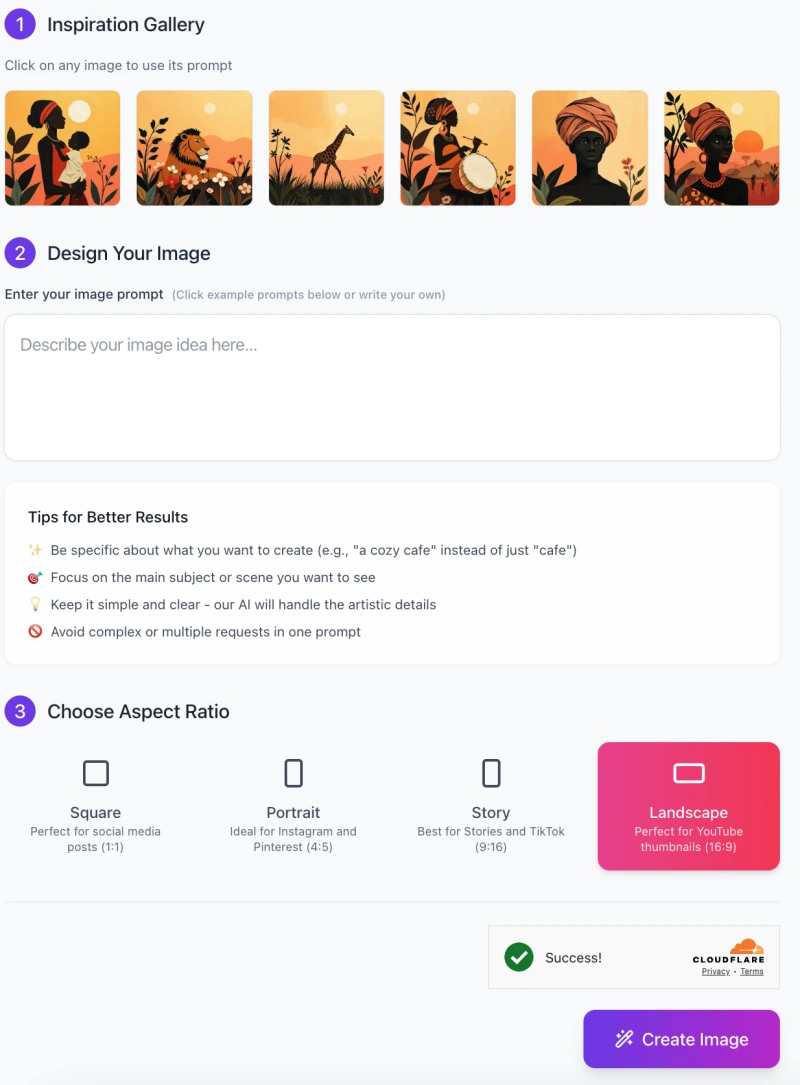
Using the AI African Folk Art Generator is simple and fun! Follow these steps to create your own vibrant and unique artwork:
Step 1: Inspiration Gallery
- Browse Example Prompts: The first section displays a gallery of images with pre-defined prompts. You can click on any of these images to use its prompt as a starting point.
- Create Your Own: If you want something specific, you can write your own description in the “Describe your image idea here…” box. Be clear and detailed about what you want to see in your artwork.
- For example, instead of just saying “a person,” try something like “a woman in a traditional headwrap, standing among tropical plants.”
Step 2: Enter Your Image Prompt
- In the input box, describe your image idea.
- You can type a simple description of the scene or subject you want the tool to generate.
- For best results, try to focus on one main subject and provide any specific details that will help the AI create your perfect image.
Tips for Better Results:
- Be specific (e.g., “a cozy village at sunset” instead of just “village”).
- Focus on the main subject of the image.
- Keep it clear and simple—let the AI handle the artistic details.
Step 3: Choose Aspect Ratio

After entering your prompt, you’ll need to choose the aspect ratio for your image.
- Square: Perfect for social media posts (1:1 ratio).
- Portrait: Ideal for platforms like Instagram and Pinterest (4:5 ratio).
- Story: Best for Stories on platforms like Instagram and TikTok (9:16 ratio).
- Landscape: Great for YouTube thumbnails or wider formats (16:9 ratio).
Step 4: Create Image
- Once you’ve entered your prompt and chosen the aspect ratio, simply click the “Create Image” button.
- The tool will process your request and generate the artwork based on your description.
Step 5: Download Your Image
After the image is created, you can view it and download it to use however you like.
By following these easy steps, you’ll be able to create beautiful African folk art with an oil painting texture in no time!
Useful Tips for Creating the Best Results
To get the best results with the AI African Folk Art Generator, here are some tips to guide you:
1. Be Specific with Your Descriptions
The more details you provide, the better the AI can understand what you want. For example, instead of just saying “a person,” try something like “a woman with a colorful headwrap standing in a field of flowers.” Specific details like clothing, accessories, and background elements help the AI create a more accurate and visually appealing image.
2. Experiment with Different Combinations
Don’t be afraid to mix and match cultural elements! You can combine different types of clothing, accessories, and backgrounds to create unique scenes. For instance, try pairing traditional attire with tropical plants or adding animals like giraffes or elephants into your design. Playing with different combinations will lead to more interesting and creative results.
3. Use Contrasting and Vibrant Themes
To make your image stand out, use bright and contrasting colors. Vibrant hues like gold, orange, and red can bring energy to your design. For example, pairing a deep red background with a bright yellow headwrap can create a striking contrast. These bold color choices will make your image pop and give it a lively, dynamic look.
By being specific and experimenting with these elements, you’ll be able to create artwork that’s not only beautiful but also full of cultural richness and visual impact.
Common Issues and How to Resolve Them
1: Image Quality is Not as Expected
- Solution: If the quality of the image isn’t what you hoped for, make sure your subject description is clear and specific. Include key details like clothing, accessories, and the setting. For example, instead of saying “a person,” try “a woman wearing a colorful headwrap with a necklace, standing among tropical plants.” The more specific you are, the better the AI can understand your vision and produce a high-quality image.
2: The Generated Artwork Doesn’t Match Your Vision
- Solution: If the artwork doesn’t match what you were expecting, try revising your description. Add more context by specifying colors, textures, or specific cultural elements that you want to see. For example, you can mention the exact colors for the clothing or describe the background in more detail. Giving the AI more guidance will help it generate something closer to your vision.
3: Longer Rendering Times
- Solution: If the image takes longer to generate, it could be due to complex elements in your description. Detailed artwork, such as intricate patterns or complex scenes, requires more processing time. Be patient and give the tool some time to work through the details. The final result will be worth the wait!
By following these solutions, you can improve your results and get the most out of the AI African Folk Art Generator.
Things to Keep in Mind
Consider the Style and Cultural References
The AI African Folk Art Generator is designed to create artwork inspired by African folk art, so it’s important to think about the cultural style when describing your subject. Make sure to include cultural references, such as traditional clothing, hairstyles, and accessories. For example, describing a person wearing a brightly colored headwrap or a man with tribal face paint will help the tool create artwork that reflects the richness of African culture.
High-Quality Results Come from Detailed Inputs
To get the best results, it’s important to think carefully about what you want to create. The more thought you put into your description, the more accurate and beautiful your image will be. If you provide a vague description, the tool might not fully understand your vision. So, be specific about the details like colors, clothing, background elements, and accessories for a higher-quality image.
The More Detailed Your Description, the More Personalized and Accurate Your Image Will Be
The more detail you give, the more the AI can create something unique and tailored to your needs. For example, instead of saying “a woman,” describe her with details like “a woman in a red dress with a blue necklace, standing in front of a sunset.” This helps the tool generate an image that’s closer to what you have in mind, making the result more personalized and true to your vision.
By keeping these points in mind, you’ll be able to create amazing, cultural artwork that matches your ideas perfectly.
FAQs
What kind of images can I create with the AI African Folk Art Generator?
You can create a wide variety of vibrant, culturally inspired images, including portraits of people, animals, nature scenes, and more. The artwork can feature elements such as traditional clothing, African-inspired accessories, tropical plants, and bold, colorful backgrounds. You can create anything from individual figures to entire landscapes!
How specific should my description be?
The more specific you are, the better the results. Descriptions with details about the subject, background, and cultural elements help the AI generate images that closely match your vision. For example, describing a woman with specific clothing and accessories will give you a more personalized image than simply typing “a person.”
How long does it take for the tool to generate an image?
Most images are generated fairly quickly, but more complex designs may take a little longer to process. If your description includes many details or intricate patterns, the AI may need more time to finish the image. Be patient, as the end result will be worth the wait!
Can I use the generated images for commercial purposes?
Yes, you can use the generated images for personal or commercial projects.
What if the generated image isn’t exactly what I wanted?
If the image doesn’t match your vision, try revising your description to be more specific. Add details about the colors, attire, accessories, or any specific elements you want to include. The more context you provide, the more accurate the AI’s output will be.
Can I modify or edit the images after they are generated?
After you generate an image, you can download it and make any additional edits using photo editing software like Photoshop or GIMP. This allows you to refine the image further or make changes to suit your needs.
Do I need to have design skills to use this tool?
Not at all! The AI African Folk Art Generator is designed to be user-friendly and doesn’t require any design skills. Simply enter your description, and the AI will take care of the artistic details. You just need to provide a clear idea of what you want to create!









