Free AI Image Generator. No Sign-Up Required. Full Access.
AI Children Poster & T-Shirt Design Generator
Generate fun, customizable children’s posters and T-shirt designs with AI for vibrant, playful graphics.
Explore other AI tools that work well with this one
Discover other tools with functions and purposes similar to the one you are currently viewing.
- AI Stickman Poster T-shirt Designs Generator

- AI Shirt Design Generator

- AI Cool Tee Designs Generator

- AI Movie Poster Generator

- AI Video Game Posters Ideas Generator

- AI Business Animal Tees Generator

- AI Movie Cover Generator

- AI Adorable Animal Illustrations Generator

- AI Toddler Coloring Pages Generator

- AI Animal Illustrations Generator

- AI Anime Character Generator

- AI Art Generator

Discover the tools most favored and highly-rated by users on our website.
Explore more AI tools in these related categories
AI tools that generate images using various artistic styles and visual effects.
AI tools that generate digital illustrations and visual artwork automatically.
AI tools for generating and customizing covers, posters, and t-shirt design assets.
Welcome to the AIFreeBox free AI Children Poster & T-Shirt Design Generator online tool!
This tool lets you easily create fun, colorful, and unique designs for children’s posters and T-shirts. Whether you’re a parent looking for personalized gifts, a designer creating for a kids’ brand, or just someone who loves playful artwork, this tool helps bring your ideas to life with just a few simple descriptions.
In this guide, you’ll find everything you need to get started, from key features and helpful tips to troubleshooting advice. Whether you’re designing a fun T-shirt, a playful poster, or a unique gift, this guide will help you get the best results and unleash your creativity in no time!
What is the AI Children Poster & T-Shirt Design Generator?
The AI Children Poster & T-Shirt Design Generator is an online tool that helps you create fun, colorful designs for kids’ posters and T-shirts with the power of artificial intelligence. You simply provide a description, and the AI uses its understanding of shapes, colors, and style to create a design that matches your idea.
This tool specializes in making designs that are playful, cartoonish, and full of energy—perfect for kids! Whether you’re designing a T-shirt for a child or a poster for a school event, the designs will have bold lines, bright colors, and cute characters that immediately capture attention. You can expect designs like happy animals, fun phrases, and exciting scenes that children will love.
You can choose the characters, background colors, and even add text with fun phrases. Whether you want a smiling fox on a skateboard or a panda with a balloon, the tool can bring your ideas to life in a way that’s unique to your needs. This makes it easy to create something special, whether it’s for a personal project, a gift, or a business venture.
What Kind of Images Does the Tool Generate?
Bold and Cartoonish Style:
The images created by this tool are colorful, bold, and cartoon-like. They are simple and playful, with thick lines and bright colors that stand out. The designs are fun and easy to recognize, making them perfect for children’s T-shirts and posters.
Examples of What You Can Create:
Animals: You can create cute animals like cats, dogs, pandas, foxes, or even unicorns!
Cute Characters: Think of a smiling bunny with a skateboard or a lion wearing sunglasses.
Fun Phrases: Add playful text like “Roll with it!” or “Chill vibes!” to make the design even more exciting.
Customizable Designs:
You can personalize the designs by providing your own descriptions. For example, you could say, “A duck with a party hat” or “A bear surfing on a wave.” The tool will take your description and create a unique design that fits your idea, allowing you to make each design truly your own.
Common Use Cases and Scenarios
T-shirt Design
The tool is perfect for creating fun and eye-catching designs for kids’ clothing lines. Whether you want a playful character or a catchy phrase, the tool can help you create unique designs that kids will love to wear.
Poster Creation
If you’re decorating a kids’ room, organizing a school event, or planning a birthday party, this tool is ideal for making posters. You can create vibrant, playful images that match the theme of your event or room decor.
Gift Ideas
Want a personalized gift for a child? This tool is great for designing custom T-shirts or posters for birthdays or special events. You can add a fun character or a special message that makes the gift even more meaningful.
Marketing Materials
If you’re promoting a children’s brand or event, this tool can help you create colorful and engaging marketing materials like posters, flyers, or social media graphics. The fun, playful style will grab the attention of your audience.
How to Use the Tool: Step-by-Step Guide
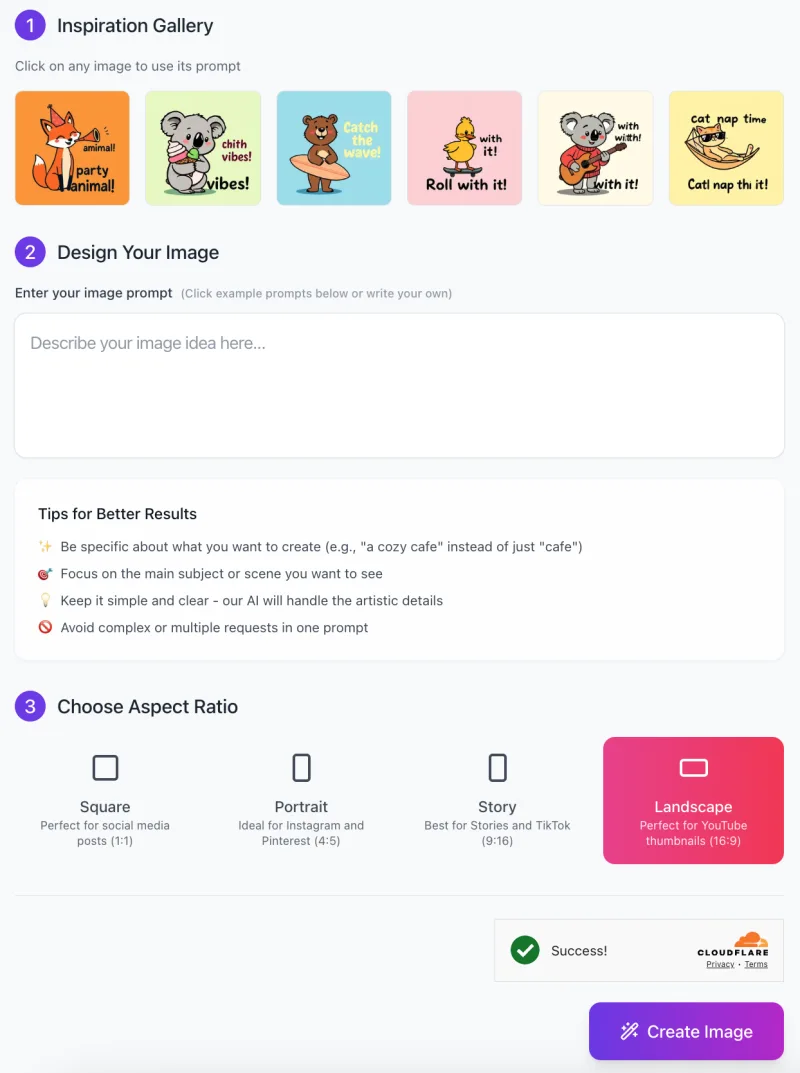
Follow these simple steps to start creating fun, playful designs for children’s posters and T-shirts:
Step 1: Choose a Design from the Inspiration Gallery
- Start by looking through the Inspiration Gallery for some fun design ideas.
- Click on any of the images to use that design as a starting point.
- These designs already come with popular phrases and cute characters, so you can quickly get an idea of how your final design will look.
- If you have your own idea, move on to the next step to create a custom design.
Step 2: Enter Your Image Prompt
Describe Your Image Idea: In the “Enter your image prompt” box, type in a description of what you want to create. Be specific with your idea! For example, you can type “A panda wearing a party hat and playing the guitar” or “A cat riding a skateboard with sunglasses.”
Tips for Better Results:
- Be specific about what you want to create. For instance, instead of just saying “a dog,” say “a happy dog with a baseball cap.”
- Focus on the main subject of the design, and keep the description simple and clear.
- Avoid using complex phrases or asking for multiple things in one prompt, as the AI will perform best with simple and clear requests.
Step 3: Choose the Aspect Ratio

Choose the aspect ratio that best suits your design needs. You can select from:
- Square: Best for social media posts (1:1 ratio).
- Portrait: Ideal for Instagram or Pinterest (4:5 ratio).
- Story: Best for creating designs for Instagram or TikTok Stories (9:16 ratio).
- Landscape: Perfect for YouTube thumbnails or wide images (16:9 ratio).
Step 4: Create Your Image
- Click “Create Image”: Once you’ve entered your description and selected the aspect ratio, click the “Create Image” button.
- The tool will use your prompt to generate the image.
- Preview and Adjust: After a few moments, the design will appear on your screen.
- If it looks good, you can download it, or if you need adjustments, you can go back and update the prompt or settings.
Step 5: Download Your Design
- Once you’re satisfied with the generated image, you can download it to your computer and use it for T-shirts, posters, or any other creative project you have in mind!
Whether you’re making a gift, a product, or just having fun, this tool is perfect for creating unique and playful designs for kids!
Tips for Getting the Best Results
1. Use Simple, Clear Descriptions
Keep your descriptions simple and direct. The clearer you are, the better the AI will understand your request. For example, instead of saying “a lion,” try “a smiling lion with sunglasses.” This gives the AI a clearer idea of the design you want.
2. Experiment with Background Colors
Try different background colors to match the mood or theme of your design. For example, use light blue for a calm vibe or bright yellow for something energetic. The right background color can make your design pop!
3. Include Short, Catchy Phrases
Add fun, catchy phrases to your designs to make them more engaging. Short phrases like “Chill out!” or “Let’s play!” can add personality and make the design feel even more playful.
4. Choose Vibrant, Contrasting Colors
Use bold and bright colors that stand out. Contrasting colors (like yellow on blue or red on green) make the design eye-catching and more fun. It’ll help your design grab attention, whether it’s on a T-shirt or a poster.
Common Issues and Troubleshooting
1. The design looks too complicated or cluttered
Solution: Simplify your description. Focus on the main idea and avoid adding too many details. For example, instead of describing every detail of a scene, focus on the key character and action.
2. The text doesn’t look as expected
Solution: Adjust the text size or change the font style. In the tool’s settings, you can select different fonts and sizes to match your desired look. This will help make the text clearer and more readable.
3. The colors are not as vibrant as desired
Solution: Try using bolder or brighter color descriptions. For example, instead of “blue,” say “bright blue” or “neon pink.” Also, experiment with contrasting background and foreground colors to make the design stand out more.
FAQs
1. How do I create a custom design?
Simply enter a description of the design you want in the text box. For example, you can describe an image like “A panda wearing a party hat and holding a balloon.” The tool will generate a unique design based on your description.
2. Can I change the colors in my design?
Yes, you can specify colors in your description. For example, if you want a bright red balloon or a yellow T-shirt, just include those details in your prompt. You can also experiment with different backgrounds to match the theme of your design.
3. What if I don’t know exactly what I want?
If you’re unsure, you can use the Inspiration Gallery to get some ideas. You can click on any image from the gallery to use it as a starting point, then modify it as needed to fit your idea.
4. Can I use the design for commercial purposes?
Yes, once you create and download a design, you can use it for personal or commercial projects, such as selling T-shirts or using the design in marketing materials.
5. How do I download my design?
After your design is generated, simply click the Download button. You can save the image to your computer and use it for printing on T-shirts, posters, or any other project.
6. Can I resize the design?
Yes, if you’re using the design for a specific size, such as a T-shirt template, you can adjust the size of the design to fit. Make sure to check the aspect ratio before finalizing the design for your intended use.
7. How many designs can I create?
You can create as many designs as you like! There’s no limit to the number of custom images you can generate, so feel free to experiment and create multiple designs.










