Free AI Image Generator. No Sign-Up Required. Full Access.
AI Stickman Poster T-shirt Designs Generator
Generate custom stickman T-shirt designs with bold, minimalist art and motivational messages using AI.
Explore other AI tools that work well with this one
Discover other tools with functions and purposes similar to the one you are currently viewing.
- AI Children Poster & T-Shirt Design Generator

- AI Shirt Design Generator

- AI Cool Tee Designs Generator

- AI Movie Poster Generator

- AI Tattoo Drawings Generator

- AI Business Animal Tees Generator

- AI Tattoo Craft Generator

- AI Video Game Posters Ideas Generator

- AI Tattoo Coloring Pages Generator

- AI Mascot Cartoon Characters Creator

- AI Anime Character Generator

- AI Movie Cover Generator

Discover the tools most favored and highly-rated by users on our website.
Explore more AI tools in these related categories
AI tools that create, customize, or animate digital characters for various applications.
AI tools that generate digital illustrations and visual artwork automatically.
AI tools for generating and customizing covers, posters, and t-shirt design assets.
Welcome to the AIFreeBox free AI Stickman Poster T-shirt Designs Generator online tool!
This tool allows you to easily create fun, minimalist stickman designs for T-shirts, posters, and other creative projects. Whether you’re looking to make custom apparel, create motivational artwork, or just have fun experimenting with different designs, this tool makes it simple to bring your ideas to life with just a few descriptions.
In this guide, you’ll find everything you need to know about how to use the tool effectively, including key features, tips for achieving the best results, and solutions to common issues. Whether you’re designing for a personal project, building a brand, or just creating unique gifts, this guide will help you unlock your creativity and generate eye-catching designs in no time!
What is the AI Stickman Poster T-shirt Designs Generator?
The AI Stickman Poster T-shirt Designs Generator is a creative tool that lets you easily generate custom stickman-style designs for T-shirts, posters, and other products. Using artificial intelligence, this tool allows you to create fun, minimalist artwork featuring stick figures in action poses with motivational messages. You can choose different actions like running, skating, or climbing, and pair them with inspiring words such as “Never Quit” or “Be Fearless.”
This tool is designed for anyone who wants to create personalized, eye-catching designs without needing advanced design skills. Whether you’re looking to create designs for your own brand, make a unique gift, or just experiment with cool visuals, this tool helps you quickly generate professional-looking designs with minimal effort.
It’s simple to use and doesn’t require any design experience to get started. All you need is a creative idea, and the AI will turn it into a stylish design!
What It Can Generate
Types of Designs the Tool Can Create
Stickman-inspired art: Simple stick figures in dynamic, action-packed poses.
Minimalist style: Clean, uncomplicated designs that focus on the message and the figure.
Inspirational messages: Motivating phrases like “Never Give Up” or “Stay Strong” paired with the stickman figures.
Customizable Features
Background Colors: Choose bold, solid colors to make your design pop.
Action Poses: Pick from a variety of poses like running, jumping, climbing, or surfing.
Text Messages: Add your own motivational or fun message to match the theme of your design.
Example Outputs and Design Styles
A stickman skating with the phrase “Be Bold” on a bright yellow background.
A stickman climbing a mountain with the message “Reach Your Goals” set against a cool blue background.
A stickman jumping through hoops with the phrase “Take Risks” on a vibrant red background.
These features give you the freedom to create personalized designs for T-shirts, posters, or any other creative project!
How to Use the Tool: Step-by-Step Guide
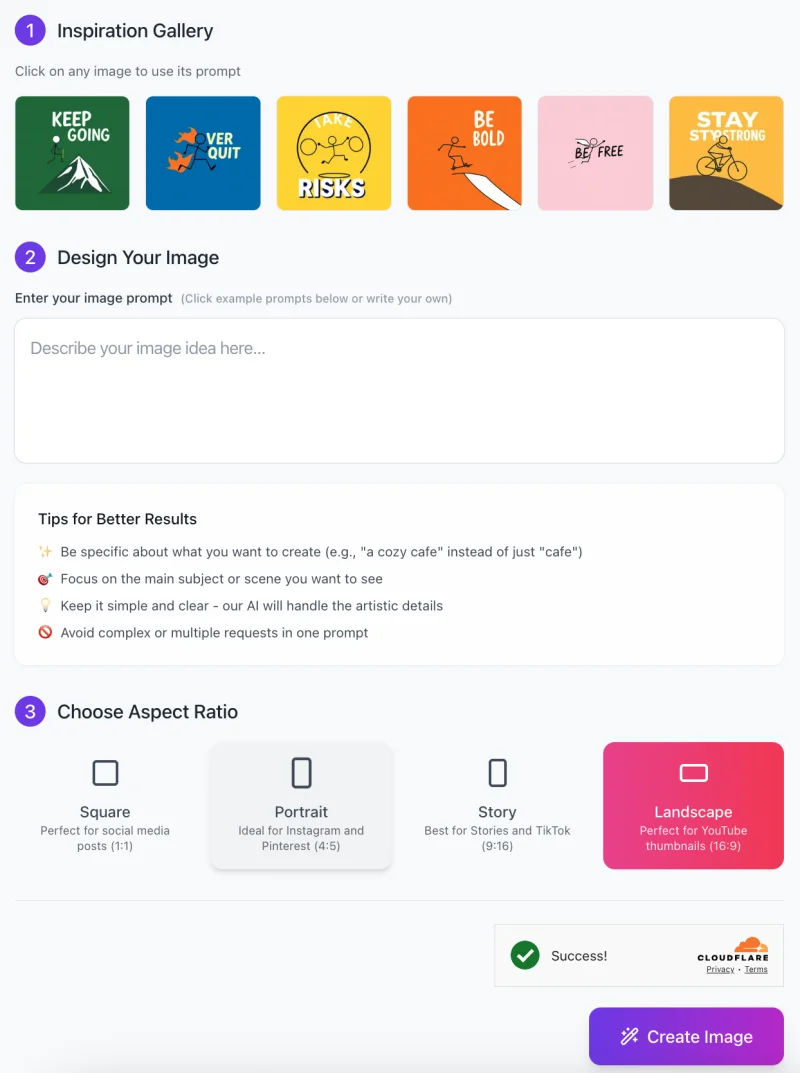
Follow these simple steps to create your custom designs:
Step 1: Inspiration Gallery
- The tool provides an Inspiration Gallery at the top.
- You can click on any of the sample images to use its prompt or get ideas for your own design.
- If you like one of the inspiration designs, simply click on it, and the tool will automatically fill in the prompt for you.
- You can also modify the prompt afterward if you’d like.
Step 2: Design Your Image
Enter Your Image Prompt: In the “Enter your image prompt” box, describe the design you want to create.
Tips for Better Results:
- Be specific about the action (e.g., “stickman running with a motivational message”).
- Focus on the main scene or figure (e.g., “stickman climbing a mountain”).
- Keep the description clear and simple. The AI will handle the artistic details.
- For example, you can write a description like “stickman surfing on a wave with ‘Be Fearless’ written above.”
Step 3: Choose Aspect Ratio

Select the Right Aspect Ratio: Choose the aspect ratio for your design:
Square (1:1) – Perfect for social media posts.
Portrait (4:5) – Ideal for Instagram or Pinterest.
Story (9:16) – Best for Stories on Instagram, TikTok, etc.
Landscape (16:9) – Great for YouTube thumbnails or wide-format designs.
Step 4: Create the Image
- After entering the description and selecting the aspect ratio, simply click the “Create Image” button to generate your design.
- Once the image is created, you’ll see a success message and your design will be ready for download.
- The more creative and specific your description, the more unique and personalized your design will be.
- If the first design isn’t perfect, feel free to tweak your description and try again until you get the look you’re after!
By following these easy steps, you can create professional-looking Stickman designs quickly and easily!
Tips and Tricks for Best Results
1. How to Choose the Right Action and Message for Impact
Think about the feeling you want to convey. For example, if you want to inspire confidence, choose an action like “stickman climbing a mountain” and pair it with a message like “Keep Going”.
Use active, bold actions like running, skating, or surfing for high-energy designs.
The message should match the action. A motivational phrase like “Never Quit” fits well with an action like running or jumping.
2. Importance of Background Color Contrast
Choose a background color that makes your design stand out. Bright, bold colors like yellow, orange, or turquoise can make your stickman and message pop.
Make sure the text contrasts well with the background color. For example, white text on a dark background or black text on a light background works well for readability.
Avoid using too many colors in the background, as it can make the design feel crowded. Stick to one or two solid colors for a clean look.
3. How to Adjust Designs Based on Your Target Audience or Theme
If you’re designing for teens or young adults, you might want to use vibrant colors and bold phrases like “Be Bold” or “Take Risks”.
For a more professional or corporate theme, consider using simpler actions (like a stickman standing or walking) and a subtle, neutral background color with a serious message like “Stay Strong”.
Think about your audience’s preferences—fun designs for casual settings and motivational or inspirational designs for serious, goal-oriented themes.
These tips will help you create designs that are not only visually appealing but also resonate with your audience!
Common Issues and How to Solve Them
1. What to Do if the Generated Design Doesn’t Meet Your Expectations
- Check your description: Sometimes, the design might not match your vision if the prompt is unclear. Try to be more specific with your description. For example, instead of saying “stickman on a bike,” say “stickman riding a bicycle up a hill with the phrase ‘Stay Strong.'”
- Try different background colors: If the colors don’t work well together, switch up the background color to something that makes the design stand out more.
- Generate again: If the first design doesn’t match your idea, simply tweak your description or select a different inspiration from the gallery and try again.
2. How to Refine Custom Descriptions for Better Output
- Be clear and simple: The more direct your description, the better. For example, instead of saying “a cool stickman design with a nice message,” try “stickman jumping with the phrase ‘Take Risks’ on a bright orange background.”
- Focus on one idea: If you mix too many ideas in one prompt (like “stickman surfing with clouds and mountains”), the design might be unclear. Stick to one action and message to get the best result.
- Use the inspiration gallery: If you’re stuck, browse the inspiration gallery for ideas. You can click on any image there to get a prompt that works.
3. Troubleshooting Design Quality (Clarity, Size, Text Alignment)
- Clarity: If your design looks blurry or unclear, try simplifying the description. Complex scenes with too many elements can make the image unclear.
Size: If the text or stickman figure looks too small or too large, adjust the aspect ratio to match your desired format. Use portrait for social media posts or landscape for YouTube thumbnails.
Text alignment: If the text doesn’t align well, try adjusting the description to specify the position of the text. For example, “text at the top” or “message centered at the bottom” can help the AI position it better.
These steps will help you get the best results and solve common issues you may encounter while using the tool!
Use Case Examples
Generating T-shirt Designs for a Brand or Personal Project
If you’re starting your own clothing line, you can use the tool to create unique, motivational T-shirt designs. For example, a fitness brand might use designs with stickmen running or lifting weights paired with phrases like “Never Quit” or “Push Your Limits.”
Personal projects are another great use. For instance, if you’re creating a custom gift for a friend, you could design a T-shirt with a fun stickman action and a personalized message like “Be Fearless” to inspire them.
Highlighting Successful Campaigns or Personal Stories from Users
Motivational Social Media Campaigns: A user might have used the tool to create a series of motivational posters for their social media campaign. Each design featured a different stickman action (e.g., surfing, running, or climbing) with an inspiring message. The designs were shared widely and helped grow their social media following.
Event Merchandise: A charity event used the tool to generate custom T-shirt designs with messages like “Together We Rise” and “Stronger Together.” The designs were sold during the event, and the shirts became popular among attendees, raising funds for the cause.
These use cases show how flexible the tool can be for different needs, whether for business, personal projects, or social campaigns.
FAQs
How do I get started with the AI Stickman Poster T-shirt Designs Generator?
Simply visit the tool’s website, choose an inspiration from the gallery or write your own description, pick the aspect ratio you want, and click “Create Image.” Your design will be generated in seconds, ready for download!
Can I use this tool to create designs for other products besides T-shirts?
Yes! While the tool is perfect for T-shirt designs, you can use it to create artwork for other products like posters, mugs, phone cases, and more. Just download the image and print it on any product you want!
Do I need design experience to use this tool?
No, you don’t need any design experience. The tool is user-friendly and easy to use. Just describe what you want, and the AI handles the design details for you!
Can I customize the designs further after they’re generated?
Once the design is generated, you can download it and make further adjustments using image editing software, if needed. However, the AI design itself is ready for use straight away.
What if the design doesn’t look like what I imagined?
If the design isn’t quite right, try refining your description. Be specific about the actions, colors, and message you want. You can also try using one of the inspiration designs from the gallery to guide the AI.
Are there any limitations to the types of designs I can create?
The tool can handle most simple, action-based designs with stickmen, inspirational messages, and bold colors. However, complex scenes with many elements or fine details may not work as well. Keep your description simple for the best results.
Is there a limit to how many designs I can create?
No, there is no limit to how many designs you can create. You can generate as many designs as you like.









