Free AI Image Generator. No Sign-Up Required. Full Access.
AI Tattoo Coloring Pages Generator
Create unique tattoo coloring pages with AI. Get free, printable, black-and-white tattoo designs with bold outlines for easy coloring.
Explore other AI tools that work well with this one
Discover other tools with functions and purposes similar to the one you are currently viewing.
- AI Tattoo Drawings Generator

- AI Tattoo Craft Generator

- AI Aztec Tattoos Generator

- AI Floral Flower Coloring Pages Generator

- AI Coloring Book Maker

- AI Cars Coloring Pages Generator

- AI InkyPalette Coloring Books Generator

- AI Trippy Coloring Pages Generator

- AI Toddler Coloring Pages Generator

- AI Cool Tee Designs Generator

- AI Cute Animal Drawings Generator

- AI Animal Illustrations Generator

Discover the tools most favored and highly-rated by users on our website.
Explore more AI tools in these related categories
AI tools that generate digital illustrations and visual artwork automatically.
AI tools that generate, customize, or enhance printable coloring pages from prompts.
AI tools for generating and customizing covers, posters, and t-shirt design assets.
Welcome to the AIFreeBox AI Tattoo Coloring Pages Generator – Free Online Tool!
This free online tool allows you to easily create unique and artistic tattoo-style coloring pages with the power of AI. Whether you’re a tattoo enthusiast, artist, coloring fan, or just looking for bold black-and-white designs, this tool lets you generate high-quality tattoo artwork with just a simple text description.
In this guide, you’ll learn everything you need to know about using the AI Tattoo Coloring Pages Generator, including its features, how to get the best results, and solutions to common issues. Whether you’re looking for printable designs, digital coloring pages, or tattoo inspiration, this tool will help you create stunning, professional-looking tattoo artwork in seconds!
What is AI Tattoo Coloring Pages Generator?
The AI Tattoo Coloring Pages Generator is an online tool that creates black-and-white tattoo-style artwork for coloring. Using AI technology, it can generate bold, clean-outlined designs that are perfect for both digital and print coloring. The images are created in a traditional tattoo style, including old-school, tribal, Japanese Irezumi, mandalas, and more.
Unlike generic coloring pages, this tool is designed specifically to mimic real tattoo artwork, making it perfect for people who love tattoo-inspired designs. Whether you’re looking for something simple and minimalist or highly detailed, you can customize your request and get a unique piece every time. The backgrounds are always white, so they are easy to print and color!
Who is this tool for?
This tool is designed for anyone who loves tattoos and coloring! Whether you’re an artist, a designer, or just someone who enjoys relaxing with a coloring book, the AI Tattoo Coloring Pages Generator has something for you.
- Tattoo Artists – Use AI-generated designs as inspiration for custom tattoo pieces.
- Coloring Enthusiasts – Enjoy coloring detailed tattoo designs for fun and creativity.
- Designers & Illustrators – Get quick black-and-white sketches to refine or customize later.
- Teachers & Parents – Provide printable tattoo-style coloring pages for kids and adults who love bold designs.
- Tattoo Lovers – Experiment with different styles before committing to a real tattoo!
No matter your experience level, this tool makes it easy to create bold, high-quality artwork for printable tattoo coloring pages.
What Kind of Images Can This Tool Generate?
The AI Tattoo Coloring Pages Generator creates high-quality images that are perfect for coloring. Here’s what makes these images special:
✅ High-Quality Black and White Tattoo-Style Coloring Pages
The tool generates detailed black-and-white tattoo designs that look like real tattoo artwork.
Each image is created with sharp details and balanced spacing to make coloring enjoyable.
Whether you want a simple design or something intricate, the AI ensures the artwork is clear and professional-looking.
✅ Bold, Clean Outlines for Easy Coloring
The designs have thick, bold outlines, making them perfect for coloring with markers, pencils, or digital tools.
No messy or blurry lines—every stroke is sharp and well-defined.
This makes the images beginner-friendly, while still offering enough detail for advanced colorists.
✅ Traditional Tattoo Aesthetics
The AI can generate designs in classic tattoo styles, such as:
Old School (Traditional) – Bold lines, simple shading, and vintage tattoo themes.
Japanese Irezumi – Dragons, koi fish, samurai, and traditional Japanese patterns.
Tribal Tattoos – Sharp, geometric patterns inspired by Polynesian and Maori art.
Blackwork & Line Art – Dark, high-contrast tattoo designs with a modern edge.
You can choose a style that fits your personal taste or experiment with different designs!
✅ White Background for Easy Printing and Digital Coloring
All images are created with a plain white background, so they are easy to print on paper.
This means no need for editing or removing backgrounds before printing!
If you like digital coloring, these images work perfectly with apps like Procreate, Photoshop, or Adobe Fresco.
With this tool, you can create tattoo stencil coloring pages that are fun to color, easy to print, and designed in authentic tattoo styles!
How to Design Tattoo Coloring Pages with AI: Step-by-Step Guide
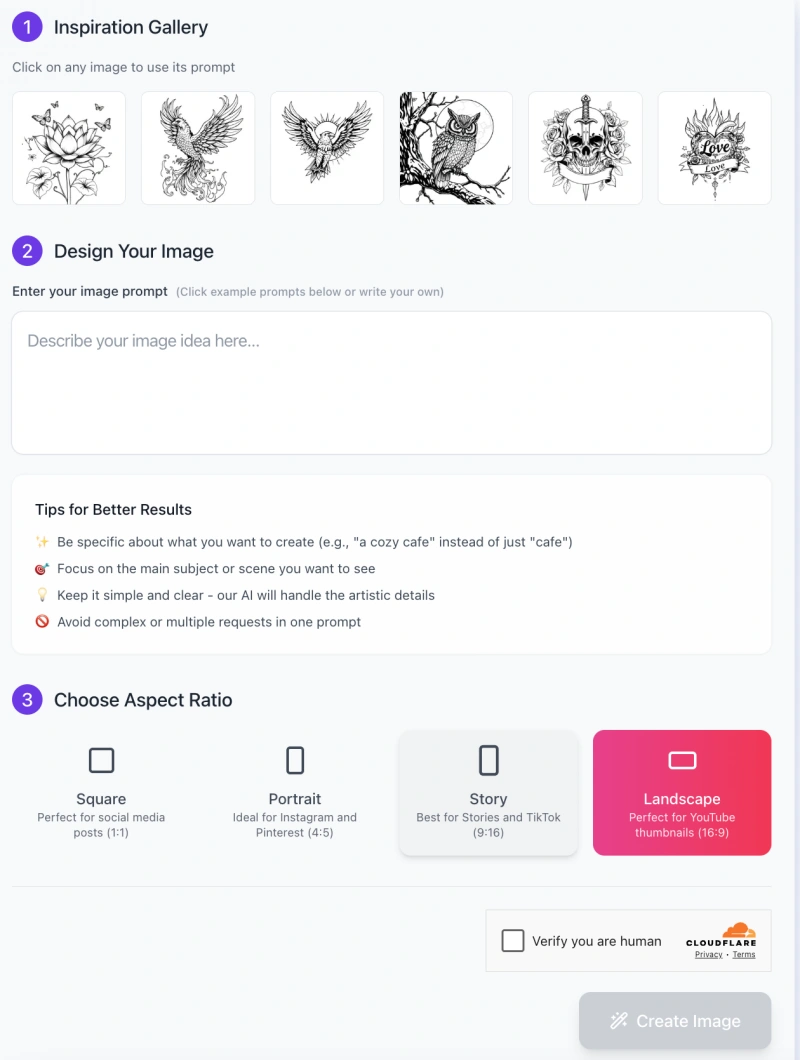
This tool is easy to use and allows you to create custom tattoo-style coloring pages in just a few steps. Follow this guide to generate your own unique tattoo stencil coloring pages.
Step 1: Get Inspired from the Gallery
- At the top of the tool, you’ll see the Inspiration Gallery with example tattoo-style designs.
- Click on any image to use its prompt as a base, or simply get an idea for your own design.
- If you prefer to create something unique, skip to the next step and enter your own prompt.
Step 2: Enter Your Image Prompt
In the “Design Your Image” section, type a clear description of what you want the AI to generate.
- Be specific! Instead of “a bird,” try “a fierce eagle with outstretched wings in tribal tattoo style.”
- The AI will focus on the main subject and automatically enhance the artistic details.
- Keep it simple and clear—avoid requesting multiple unrelated elements in one prompt.
Step 3: Choose Your Aspect Ratio

Below the prompt box, select the aspect ratio that best suits your needs:
- Square (1:1) – Best for social media posts.
- Portrait (4:5) – Ideal for Instagram and Pinterest.
- Story (9:16) – Great for TikTok and vertical formats.
- Landscape (16:9) – Perfect for YouTube thumbnails.
Click on your preferred option to highlight it before generating your image.
Step 4: Verify You Are Human
- Before generating an image, check the box next to “Verify you are human.”
- This step helps prevent spam and ensures fair usage of the tool.
Step 5: Click ‘Create Image’ and Wait for Results
- Once everything is set, click the “Create Image” button.
- The AI will take a few moments to generate your design.
- When it’s ready, you can preview, download, or regenerate the image if needed.
Step 6: Download and Print Your Coloring Page
- After the image is generated, click the download button to save it to your device.
- The image will be in black and white with a white background, making it easy to print.
- Print it on regular paper for pencil or marker coloring, or use digital coloring apps like Procreate or Photoshop.
This step-by-step guide should help you quickly and easily create your own custom tattoo-style coloring pages!
Tips for Getting the Best Tattoo Coloring Sheets
To make sure your AI-generated tattoo coloring pages turn out just the way you want, follow these simple tips:
✅ Use Clear, Specific Prompts
Be as detailed as possible about what you want.
Instead of saying “a dragon”, try “a fierce dragon with flames and smoke curling around its body”.
Adding adjectives like “bold,” “detailed,” or “intricate” helps the AI understand your vision better.
✅ Specify Tattoo Styles
Tattoo designs come in many styles, and mentioning one helps create the right look.
Some examples of tattoo styles you can use in your prompt:
Old-School (Traditional) – Bold outlines, simple shading, vintage feel.
Japanese Irezumi – Dragons, koi fish, samurai, and floral elements.
Tribal – Sharp, geometric blackwork patterns inspired by Polynesian or Maori art.
Blackwork – High-contrast, detailed tattoo designs with a dark, bold look.
✅ Keep Details Balanced
If a design is too complex, it may be hard to color, especially for beginners.
Aim for a mix of details and open spaces—this allows for creative coloring while keeping the design interesting.
A wolf with tribal patterns works well, but a wolf surrounded by too many tiny symbols can make coloring difficult.
✅ Avoid Overly Abstract Descriptions
AI works best when you focus on clear objects and elements instead of vague ideas.
Instead of “a mystical energy flowing through the universe”, try “a glowing crescent moon surrounded by swirling smoke and stars”.
Keep it simple, and let the AI handle the artistic details!
By following these tips, you’ll get high-quality, free printable tattoo coloring pages that are fun and easy to color!
Common Issues and How to Solve Them
Sometimes, the AI-generated tattoo coloring pages might not turn out exactly as you expected. Here are some common problems and easy solutions to fix them.
Issue 1: The Image is Too Complex for Coloring
If the design has too many small details, it might be difficult to color, especially with markers or crayons.
✅ Solution:
Use simpler prompts with fewer intricate details.
Instead of “a highly detailed phoenix with feathers, flames, clouds, and swirling patterns”, try “a bold phoenix with spread wings and simple flames”.
Keeping a good balance between details and open space makes coloring easier and more fun!
Issue 2: The Design Lacks Bold Outlines
If the image looks too light or sketchy, it may be hard to color properly.
✅ Solution:
Add “bold black outlines” or “traditional tattoo linework” in your prompt.
Example: “A roaring tiger head with bold black outlines in old-school tattoo style.”
This will make sure the design has thicker lines, just like real tattoo flash art.
Issue 3: The Generated Image Has a Background
If your image includes extra shading or backgrounds, it might not be ideal for printing and coloring.
✅Solution:
Add “white background” in your prompt to ensure a clean design.
Example: “A tribal wolf head with bold black outlines on a white background.”
This makes the image easier to print and ensures that all the focus is on the tattoo design itself.
By following these simple fixes, you can get the best results and create tattoo coloring book pdf free download that are perfect for printing and coloring!
50+ Tattoo Coloring Pages Prompt Examples
(Categorized by style and theme)
Traditional Old-School Tattoo Coloring Pages
A skull with a rose and a banner that reads “Forever”
A sailing ship surrounded by crashing waves
A heart with flames and an arrow through it
A classic anchor with a rope wrapped around it
A roaring tiger head with bold outlines
Japanese Irezumi Tattoo Coloring Pages
A Japanese dragon with cherry blossoms and smoke
A koi fish swimming against strong waves
A samurai warrior mask with intricate details
A Hannya mask with floral elements
A phoenix rising from flames in a Japanese style
Tribal & Geometric Tattoo Coloring Pages
A tribal wolf’s head with intricate linework
A geometric lion with symmetrical patterns
A tribal eagle in mid-flight with spread wings
A mandala-inspired sacred geometry tattoo design
A tribal snake coiling around a dagger
Floral & Nature-Inspired Tattoo Coloring Pages
A lotus flower with swirling ornamental patterns
A detailed rose with leaves and a thorny stem
A butterfly with floral wings in a traditional tattoo style
A sun and moon surrounded by flowers
A tree with deep roots and swirling branches
Animal-Themed Tattoo Coloring Pages
A roaring lion with a mane made of flames
A majestic owl with large, piercing eyes
A fox surrounded by vines and leaves
A snake wrapped around a skull
A black panther with tribal markings
Skulls & Dark Tattoo Coloring Pages
A detailed sugar skull with floral decorations
A grim reaper holding a scythe with a shadowy cloak
A skull with a snake slithering through the eye socket
A gothic-style bat with outstretched wings
A demonic face with horns and flames
Fantasy & Mythology Tattoo Coloring Pages
A fire-breathing dragon perched on a rock
A mermaid sitting on a rock with long flowing hair
A Celtic-style unicorn with a braided mane
A mystical eye with cosmic patterns
A Valkyrie warrior with a sword and shield
Minimalist & Fine Line Tattoo Coloring Pages
A simple moon phase design with stars
A delicate rose with a single stem
A minimalist arrow with tribal details
A fine-line hand with a butterfly resting on it
A continuous line drawing of a cat
Pop Culture & Symbolic Tattoo Coloring Pages
A pocket watch with roman numerals and roses
A broken heart stitched back together
A yin-yang symbol surrounded by flames and water
A dagger piercing through a heart with a ribbon
A pair of dice with flames and a lucky charm
Customizable Tattoo Coloring Pages
A blank banner wrapped around a sword (add your own text!)
A circular mandala with room for initials in the center
A pair of hands holding a customizable object
A portrait-style skull with a nameplate
A tribal sun design with an open space for text
FAQs
1. Is this tool free to use?
Yes! The AI Tattoo Coloring Pages Generator is completely free to use. You can create as many tattoo-style coloring pages as you want, download them, and print them for coloring.But Free members can quickly generate up to 5 images per day. After that, images will be generated in queue.
2. What types of tattoo designs can I generate?
You can create a variety of tattoo styles, including old-school (traditional), Japanese Irezumi, tribal, blackwork, mandalas, and more. Just describe your idea clearly in the prompt, and the AI will generate a matching design.
3. Can I customize the designs after they are generated?
Yes! You can download the image and edit it using drawing software like Photoshop, Procreate, or Canva. You can also print it and make manual adjustments with a pen before coloring.
4. Will the generated images have a watermark?
No, the images are free from watermarks, so you can use them for personal coloring, tattoo inspiration, or artistic projects.
5. Can I use these images for a real tattoo?
Yes, but we recommend consulting a professional tattoo artist before getting the design inked. AI-generated images are great for inspiration, but they may need some refinements to fit tattooing techniques.
6. What should I do if the design is too complex for coloring?
Try using simpler prompts with fewer intricate details. Adding “bold outlines” to your description can also help make the image easier to color.
7. How do I make sure the image has a plain white background?
To ensure a clean design, add “white background” in your prompt. This will prevent extra shading or patterns from appearing behind the main tattoo design.
8. Can I generate tattoo coloring pages for kids?
Yes! If you want kid-friendly designs, use prompts like “simple cartoon-style tattoo of a butterfly” or “easy tribal lion with bold lines” to create fun and easy-to-color pages.
9. What file format are the images in?
The images is generated in high-resolution WEBP format, which makes them easy to print and share.
10. Can I sell or share the images I create?
Yes, you can use the images for personal purposes (such as coloring or tattoo inspiration) and may also sell or distribute them commercially.










